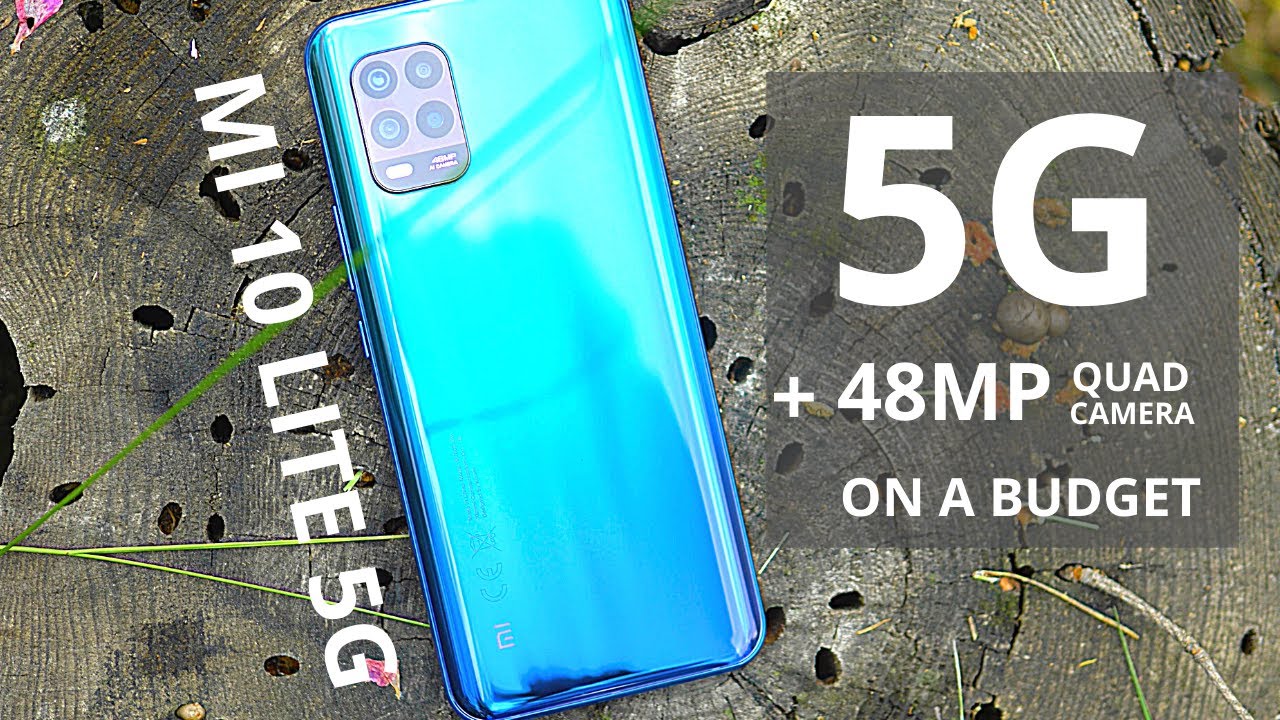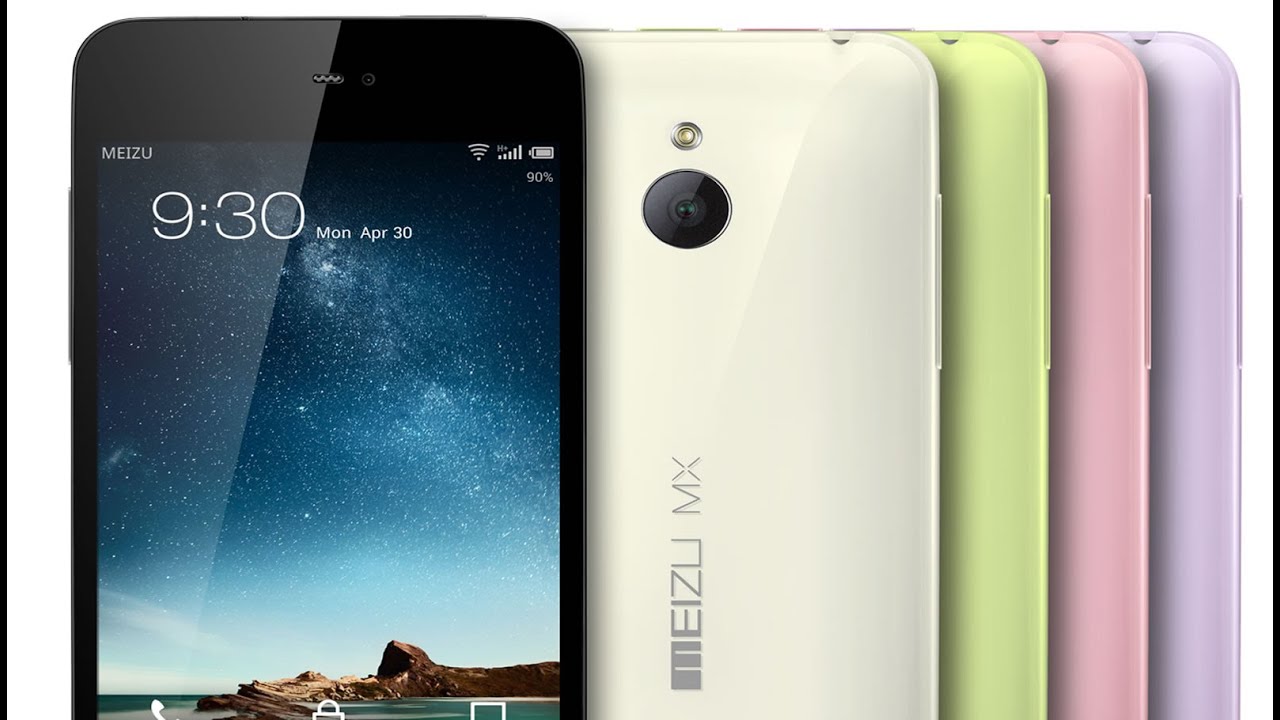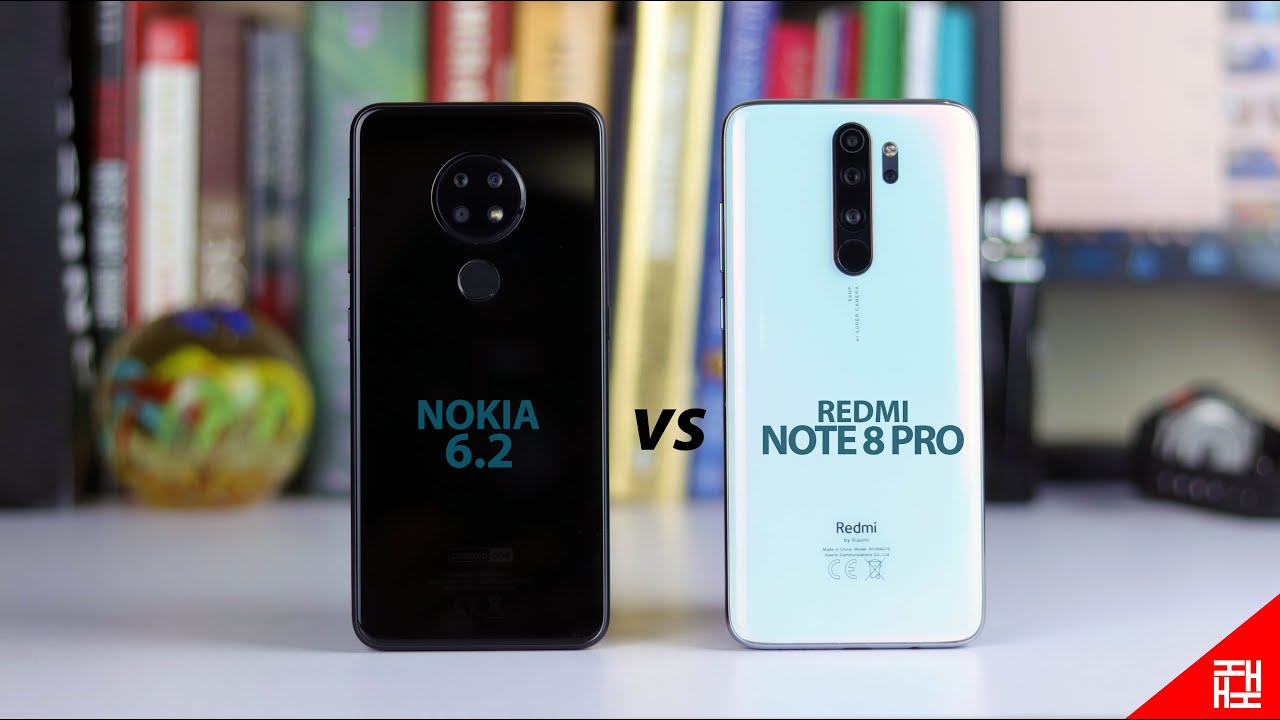Samsung Galaxy S21 Ultra Unboxing and Review | Tips and Tricks By Rhea David
Hello everyone welcome back to our channel. My name is day and today is uh. It's already 4 10 in the morning, and we just finished work. I just taken a shower ready to go to bed, but I remembered that my husband got me a package for us to open. This is my birthday gift, and we need to open it now. So I'm pretty sure you already know in the title what we are opening so yeah.
We are opening the Samsung Galaxy s21 ultra and let me just take it out of the box first so that you wouldn't see the postage and such and such this is so cute. This is so pretty like I'm not kidding at all, so it says s21 ultra 5g, all right now. Let us try to set it up where you can see me opening the all right. So now let us try to set up camera where you can see me opening up the box itself and figure out like it's a really, really thin box compared to the normal box of phones that Samsung had, and I've already seen a few reviews about the s21 ultra and there is no charger block. There are no earphones if I'm not mistaken and um, so it's basically just the phone and the code for the charger.
Nothing else. Oh, probably the manual and the pin to put your like to pin in it and open up for the sim to put in also it doesn't have any SD card slot. So we'll see all right, so I tried to set it up, but our setup doesn't permit us to do it that way. So, let's just try to open it I'll, try to open it. This way for use.
So, let's take off the seals. Please be careful! I'm a bit um a little of an accident-prone sort of person. I think this one is still sealed, so I grabbed the black ones. Ask for a black one. I want a black one baby.
I want a black one. How can I complain about this? How say, so we got the phone here and then just this one, so you got to sample some care in there. I'm pretty sure this and then that's the other part and nothing else really, so we got that we have. The pin at the back. Um inside is the cord, of course, so that is the charger cord, the manuals and the startup guide, warranty and yeah.
Nothing else. I think, literally nothing. I think you need to charge it first, so um. Furthermore, I need to charge it first and then set it up, and then I will try to finish this video. So let me charge my phone first, and then I'll get back to you.
It's probably tomorrow morning where the sun is really out, so I might go to sleep first and then get back to use and then set it up. Alright, guys I'll see you I'll come back up on this hello guys. So now we finished charging the fan and let us try to turn it on. I'm not sure how is this gonna work all right, so we have okay. So we have the phone here, and I have my other hand busy.
So we have the phone here and let us turn it. It is really way bigger than my s10 welcome. Yes, we are using English. I have next um all right, let's connect to our Wi-Fi next, we just started it, and now we need to restart. Don't cut me all right.
Let us sign in our email I'll get back to you guys. Oh, if I accept this skip for now, we put through a password now next, it seriously has a different feel on the screen. All right, we just tried to do something. So let us put our name, I'm going to do something pay you're all set up finish. I don't like that, and so I still haven't put my sim in here.
I'm done, let me just put through my sim in there, and then I'll get back to you alright. So I already put my sim card in here. So nothing cut is here now, oh my god, so I don't have a case for it. I still need a case and a camera protector for it, but yeah. This is how it looks so pretty I don't like the background that they put down.
So let's go to themes and try out a different one, it's so nice. This is my case for my s10 just took it off because I had to take off the seam and I had to grab the pin for it. So all right, that's a bit better, and then we can change as to how much um screen grid. Do we want four by six or five by five yeah? I had five by five. I like it that way.
Um you can go hold on nicer. Can we change the color black or white? That's fine, and- and no I do not well. Actually we can keep that and then look at the widgets that we have um update contacts online screen time. I don't really want to know how long I've been on the front. You know what I mean um.
Let us look for, unlike the the time I like the clock, but they do have a few um settings on the clock, but we'll go for this, and that is another sorry. How come it's different? It says here at 12: 22 am it says there 12 27 am so that is five minutes ahead, so I don't really need that because I just realized. I have a clock on this one, and we can just add it as to how long and how big do I want it. So you go down there and what else, so I've I've had a look online, let's do whatever they have and no, I do not like how there is so much stuff in front. I didn't.
Google don't need Microsoft. I don't need play store in front and same as you and I don't need this. A lot of people do like that. But no I'm not a fan um. I usually put a Facebook Messenger as well, because I need to I'm sorry.
I didn't notice that this one is already almost. It says it should have downloaded most of my stuff but yeah. I'm still gonna. Go try to download my apps, so this is basically cool. What are these messages? Fine? That is messages this one isn't in it, and this one is camera, oh, I'm so excited for where the camera might go.
But the thing is our house is a mess right now, so I don't really want to practice the camera um. I do like to keep the gallery in front. It's just I'm. I tend to look at photos easier and what else do I need pretty sure? I need YouTube in front um. How come I need you to stay there.
I need my Gmail in front of well, too. I'm not sure if there's an easy way of adding it to a preferred home page that you want. If there is kindly comment down below. Let me know how I am very much open and to how to do that. Please all right! Yes, we are with yes Optus and when it comes to that, so for example, you want to do this, but you don't want any recommended apps.
I saw this online, so you can turn it off or turn it on, but I don't like seeing recommended apps so which is better now. What else do I need in front um? The apps that I need in front are still not downloaded, so I still have to download them and yeah. I love it, but I love. I love my phone. Furthermore, I love how great it looks.
It's just it's bigger I'd. I'd say that, but yeah it is bigger um. I got the silver one um, and also you can't put any additional SD card slot so like they already took off the SD card slot in there and yes, I still need to take this off all right. Take it off, it is pretty and then let's take off the one on the front beautiful. So this oh the screen felt funny because of this one.
So it's fine, though it's pretty easy to use, um and see how, with this you can when it comes to just sliding it down. Apparently I found it somewhere online where to do that um. I watched this video this guy and see. There's no recommended apps on the bottom, but yeah. I watched this video of this guy saying as to how much stuff there is that you can do with your s21, and I do love watching those sorts of videos when I get a new phone, and it's it works so good for me, Samsung works so well.
For me, I'm not a fan of iPhone. I'm not saying it's a bad phone. It's just! I'm not a fan! It's a good phone! It's just not for me! Samsung is for me. I've tried iPhone. Yes before anyone tells me that you need to try iPhone first.
Yes, I have. Let us deny this, because I don't wanna. How do I take that now I'll be back all right, I'm going to try. I am going to try my s10 and my s21 right next to each other. So, as you can see on this, then my skin looks sort of nice on the s21.
You can see all the imperfections that is happening on my skin right now, which is perfect because at least I don't look like I have been face. Painting myself, look at that. It looks like I, the editing that is going on in my SN is crazy, and now I did check if I have any filter on it. No, I do not have the same with the s21. No, I do not have any filters, so that is really my skin see how good it is, and I'm not sure which one is louder.
I'm just noticing this is crazy, so I hope we do have a good video quality, a better one off hopefully, but I can't film outside it's already dark. It is now midnight, I'm pretty sure. Past midnight finished work and I tried to finish the filming so yeah. This is a different day, but yeah that is so good. At least it shows how like the misses and all of them bad stuff going on my skin but yeah.
I can't film from that, like the other side of the camera yet, and I can't try the super zoom that it does have um, I will try it one day. I will try it, and then I will try to make a video of that as to what do I think of it and the focus- and this is crazy. It keeps like doing that, but yeah. So once I try to try the super zoom, I will show IOUs and what I think about it. Um a lot of people are saying: it's a really, really nice camera that they have now even for um uh night shooting it might be perfect as well.
So we will have a look one day whenever time we will try to make hard time, maybe I'll try, but that is it for now guys um. Let me know what you think of the s21. If you do have it, and you have some tips and tricks to show us, and you want us to try to show everyone else, let me know put it on the comment down below, and then we will do that video. Let us try to compile as many tips and tricks that we can for the s21 ultra, and that is it. If you didn't like this video, that is fine click.
The dislike buttons. Just smash it so bad if you really didn't like the video, I don't mind but um apart from that, if you really did like the video kindly give me a thumbs up comment down below as to why you liked the video or why you didn't like the video it also all right, just leave it down there and hit the subscribe button, put the notification bell, and we will see you on a next video, probably using the s21 by then yeah. I've been using my s, then, for the past few videos, um trips, but it's working really, really good, like. I can't complain at all. It's just it's pretty hard to zoom.
So I need like my camera and then put my big lens for it to try to zoom. But it's all right. It's all right! Things take time, and yeah I'll see you in the next one have a good one. Everyone you enjoy for the rest of whatever night they arvo is alright, enjoy bye. You.
Source : Rhea David