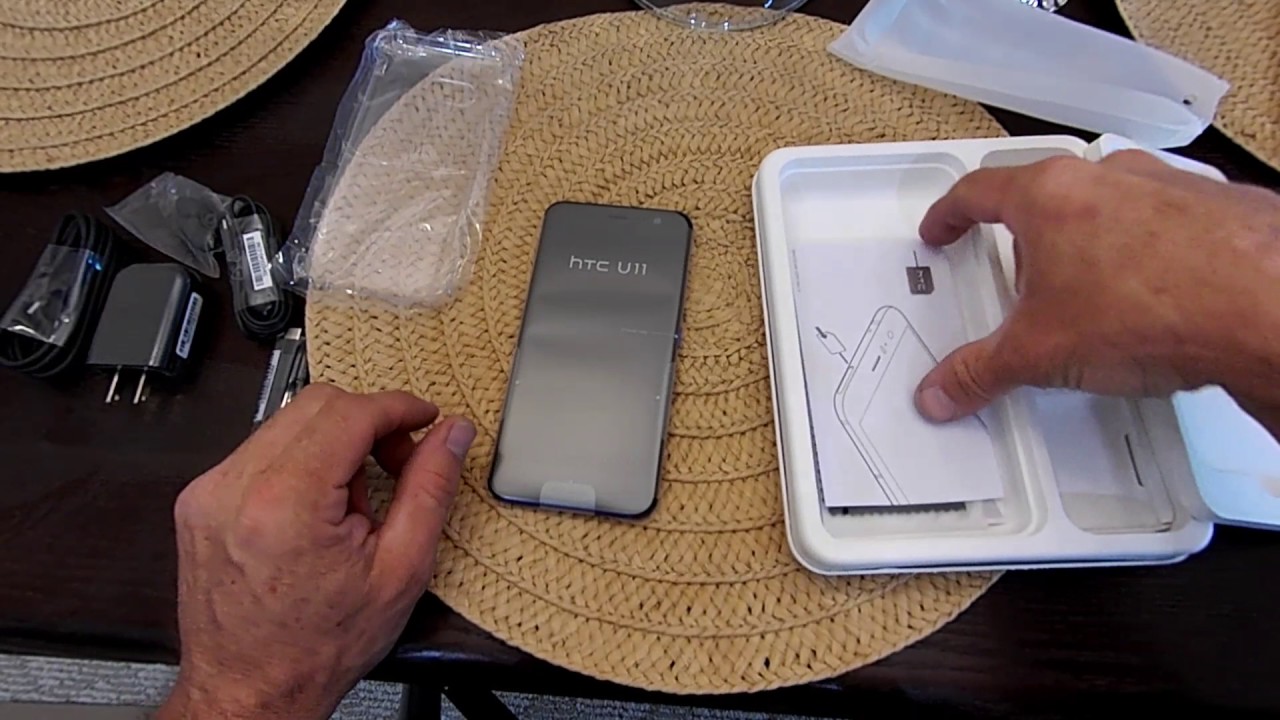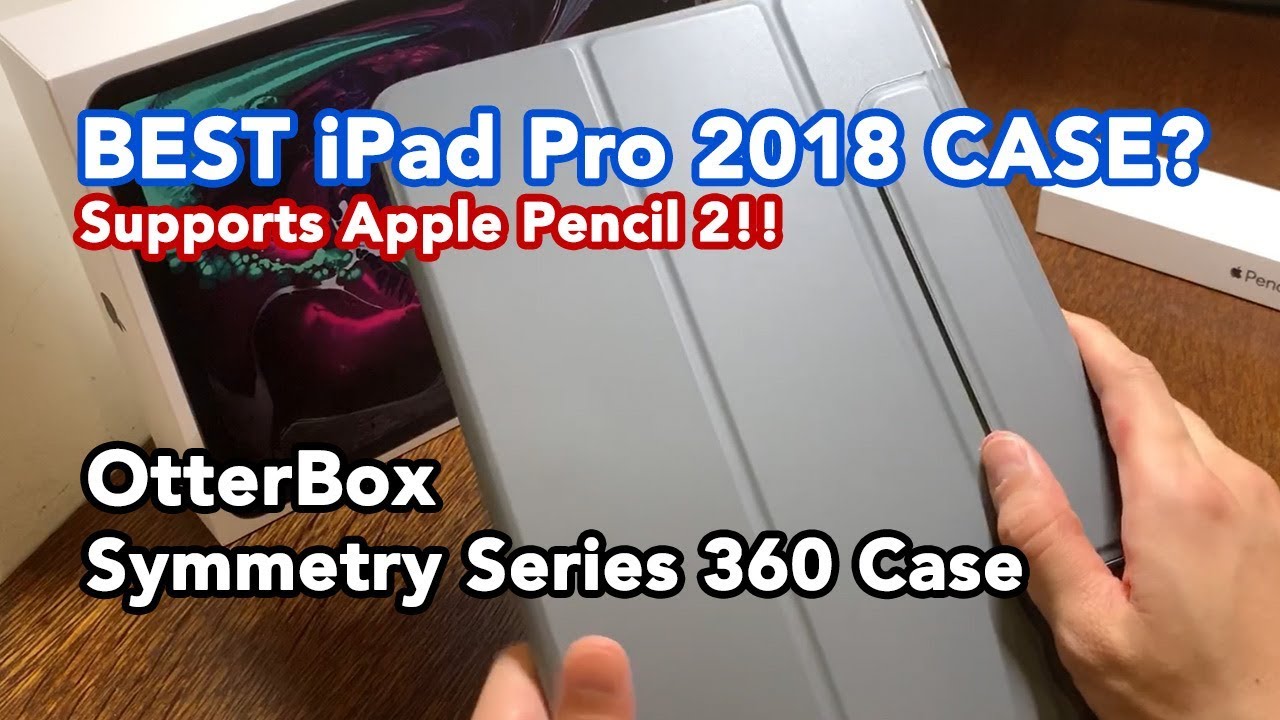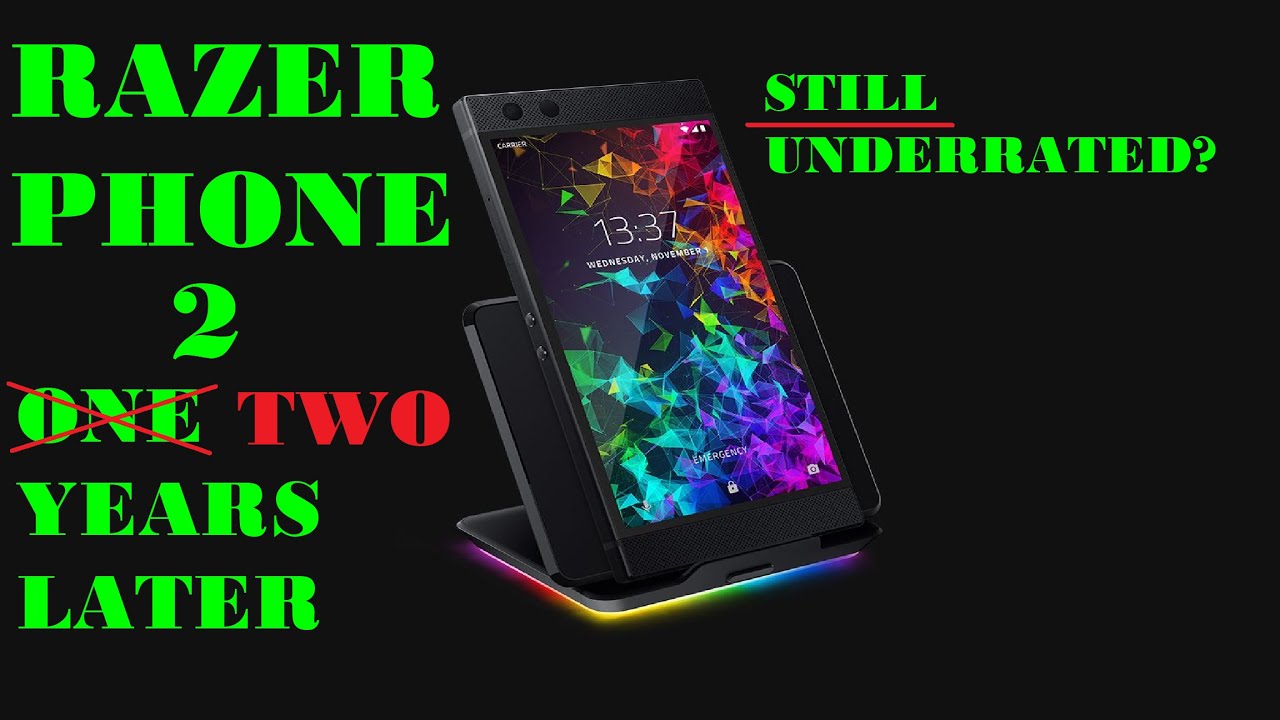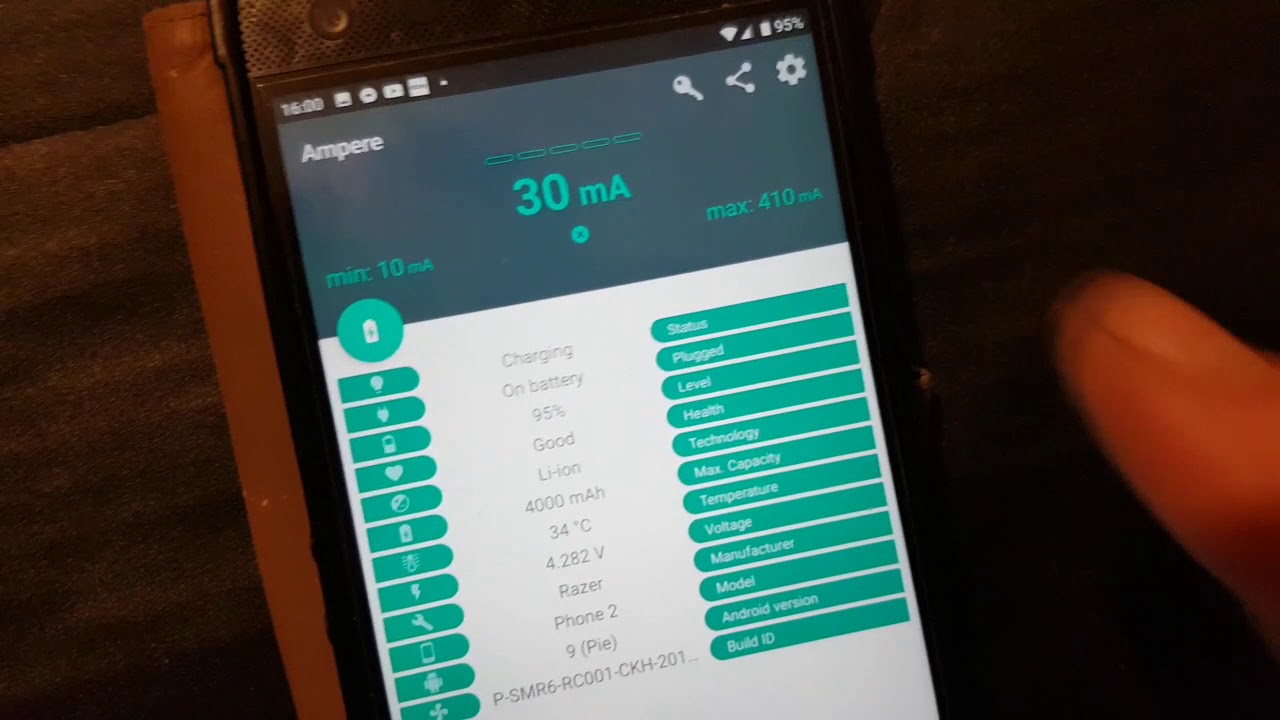Samsung Galaxy S21 Ultra Review - 6 Months Later By 6 Months Later Reviews
It's been over six months since I got my Samsung Galaxy S21 Ultra and I'm going to take you through my favorite features of this phone over the past six months, what makes it stand out, if I recommend getting it or going with the S21 Plus, or S21, or waiting for the Google Pixel 6 Pro. So, let's dive in and first, let's talk cameras. The cameras on the Galaxy S21 Ultra to me over the past six months have been the true standout feature and they're incredible. The phone has four cameras on the back, a 108 megapixel wide camera, this is the main camera, a 10 megapixel periscope telephoto which gives you a 10X optical zoom, a 10 megapixel telephoto camera which gives you 3x optical zoom and a 12 megapixel 13 millimeter ultra wide camera. On the front Samsung packed a single 40 megapixel 26 mm wide selfie camera which will talk about in a second. But first, we've got to talk about the cameras on the back.
The main 108 megapixel camera is just incredible with its 1.8 aperture, you can get a nice bokeh in your photo backgrounds and when you utilize the full 108 megapixel, 3:4 image ratio option in the phones camera app, you can take some of the best photos I've ever seen on a smartphone camera. Because you're using the full sensor and able to produce images that are crisp with a high resolution, allowing you to crop way in and still having a good crisp looking photo with good detail. The S21 ultra uses a laser autofocus system and in my experience over the past six months, it does a great job at focusing in on the correct subject. Samsung's HDR tech also really shines with this camera as well. Producing some great looking images.
Now, when looking at the three cameras, the ultra-wide, that's pretty standard across most smartphones nowadays. Same thing with a 3x telephoto, that is something we have seen in others previously, but the camera that really stood out to me over the past six months, aside from the main camera on this phone is the 10x telephoto camera. It makes a lot of difference for the objects far away that you want to take a decent picture or even a video of. Take this example of my family at the beach riding some waves. Getting this shot without a 10x telephoto would have been impossible with digital zoom.
Digital zoom with video especially just doesn't produce as clear of an image. The addition of this camera gives you a lot of versatility in the shots you want to take. Now it's by no means perfect and if you have a really fast moving subject like a pelican or jet, in my case, sometimes you'll see the subjects skipping or stuttering a bit because they're going so fast. But still, these were images that were impossible to get off a smartphone camera just two years ago. Another impressive part of the Galaxy S21's camera setup is a feature called space zoom, which allows you to zoom in a hundred times to view far away subjects.
It's a neat trick of a feature but after six months it's not something that I found very useful, the images it produces are still two pixelated to do anything with. Though this feature is useful for identifying far away things like a ship off the coast when I was at the beach which was pretty cool. Another excellent part of this phone's camera system is it's video stabilization. You'll see here in these shots. I'm walking at a pretty good clip and not doing much to cushion my steps.
And the footage turned out incredibly smooth tracking these dogs on the beach. All in all, for the rear camera setup, I think Samsung did an excellent job with this phone for general smartphone for photographers. The 10 megapixel telephoto and periscope telephoto cameras make all of the difference. Now if you're more of a pro and you do a lot of photography or videography, Samsung's got you covered on this phone as well. In the camera app when you click more, you get a bunch of different camera modes including portrait, slow motion, portrait video, which is pretty neat.
And then my two favorites, which are pro and pro video, These two modes expose a lot of settings to you that the main camera app doesn't like shutter speed, ISO, white balance, and autofocus mode in the pro mode for still photography. The pro video mode, gives you control of the mics for sound, allowing you to pick-up sound,\ either in front of behind the camera, or both, the ISO, shutter speed, focus control, white balance, mic levels, and even has a histogram option, which is very useful when setting your ISO and shutter speed. These controls are great if you're looking to shoot some serious video footage on a smartphone, even in 8K. Now, I personally don't have a use for an 8K smartphone yet. I still mainly shoot in 4K, but it's still awesome to see that as an option on this phone.
The only unfortunate thing with the pro mods is that they only work with the wide and ultra-wide cameras. So if you use the zoom mode in the pro video, you're not actually getting an optical zoom. Now, the last camera to talk about with the Galaxy S21 is the front facing 40 megapixel selfie camera. The selfies I've gotten off of this camera are great, though I'm not sure the 40 megapixel full resolution selfies make that much of a difference when you compare them to selfies taken with a 12 megapixel sensor. Overall, I think if you're picking a smartphone based off of its camera prowess, this phone should be like at the top of your list.
I recently went on a vacation and my hand always grabbed this smartphone first, out of all the other ones, thanks to its 10x optical telephoto capability with its telephoto camera, as well as the full resolution option for the main camera. Next up, let's talk battery life and this is another strong point with this phone. The battery easily lasts me all day and then some. Typically I found when using this phone as my main phone under moderate use, I can get away with charging it every other day. Another feature I love about this phone is the screen Samsung's dynamic AMOLED, 6.8 inch display with a 515 pixels-per-square-inch (ppi) density is one of the best looking screens I've ever used. Text is super easy to read off of it under a beach umbrella and bright conditions, and the 120 hertz display is so good.
It's mind-boggling to me how Apple and other companies have not figured out how to implement this on their phones yet. The 120 hertz just makes everything feel buttery smooth. This phone also supports the S-pen, which is pretty neat, but unlike the note, there's no slot to store it in the phone itself, but you can get a Samsung case for it that does include a holder for the S-pen. Another interesting aspect of this phone is its size and weight. While it has a 6.8 inch display, the actual body is a bit taller than something like the iPhone 12 Pro Max, which makes it slightly easier to hold in my opinion. While it's a bit on the hefty side, weighing 227 grams, over the past six months, I've actually gotten used to its weight, which is not something I expected for a phone that weighs this much.
Now some of that could have been due to Covid 19, pandemic with the fact that I haven’t gone out and about as much as I was pre-covid. So it's easier to have a phone that weighs more, that's not always in my pocket somewhere and that has a larger screen. But nevertheless I really like the build of this phone as well as its screen size. Samsung did a good job with its design making it easy to hold with the weight distribution and rounded edges. The materials used are solid and the phantom black coating on the back has held up for me over the past six months of not using a case around the home.
However, when I go out, I do put a case on this phone. Another very impressive thing about this phone is it's performance. The Snapdragon 888 5G performs well with this phone, the limited number of games I've played on it, and for general every day things like moving between apps, software updates, phone processing. Everything feels fast on this phone. Even the charging is fast on this phone with wireless fast charging speeds of 25 watts.
Moving on, next let's talk about Samsung's One UI. I've gotten quite a few questions from our subscribers around what are my thoughts around One UI versus the pixel version of Android and overall, I actually quite like Samsung's One UI. It's a very good, easy to use interface for a smartphone and it's also very Samsung. So if you're in the Samsung ecosystem, you'll get all of the ecosystem benefits you get with your other Samsung devices when using this phone. However, if you mainly use Google's apps and services, you're going to need to do a bit of customizing on this phone to get it to your liking like replacing Bigsby with the Google Assistant.
Also, I'm still not a fan of one UI's app drawer. I think Samsung should just copy Google's implementation or Apple’s app library design. But having to swipe through so many pages to find apps is kind of annoying. One other thing I complained about in my one month later review of this phone were the ads Samsung put in its apps and even as potential notifications. But I'm happy to say that after six months of using this phone, I haven't really run into them.
Now that could be because the only Samsung app I use regularly on this phone is the weather app, but nevertheless, for me, it has not been a huge issue. So, all right, that was all of the features that really stand out to me on this phone. Next, let's talk about downsides and recommendations. Overall, the only slide downside I've encountered on this phone is the in-screen fingerprint sensor. I wish you could add more than four fingerprints to unlock the phone, six would be ideal and also, sometimes I’ve been running to issues unlocking the phone, even after I've remapped my fingers to make sure that I've rotated them correctly into different positions while scanning them.
Thankfully, this phone has another way to unlock it, besides using a passcode and that's with face unlock and while it's not a secure as Apple or Google implementation, it works well enough for getting into the phone and is quite fast. All right now let's talk recommendations. We're a little under six months out from whatever phone is going to replace the S21 Ultra in the new year and only a few months away from arguably, this phone's biggest competitor: the Pixel 6 Pro, due out in October. So let's go through who I think this phone is for and then if it's potentially worth it to wait for a successor, buy it now, go with one of the other Galaxy phones, or wait to see what Google does. I think the Galaxy S21 Ultra is a great choice for anyone who wants a high-end Android phone with excellent build quality, fast performance, and most importantly of all, one of the best camera systems on any smartphone in the market today.
Now if you want that Samsung Galaxy experience but you don't that's necessarily need all those new flashy cameras on the S21 Ultra, you can save some money by going with the S21 Plus or the S21, Which is a tad smaller with a 6.2 inch display versus the 6.7 inch display of the S21. Plus, You'll still get a lot of the great features the Ultra has like a 120Hz display, processor and IP68, water resistance rating. Where you see a significant difference between these phones is with their cameras. By going down to the S21 or the S21 Plus. You'll forgo the 10X telephoto lens and instead get just one 64 megapixel telephoto camera and you also will not get the 108 megapixel main camera either.
Also, the selfie camera on the S21 and S21 Plus are 10 megapixels versus the 40 megapixels on the Ultra. But I don't think there's this big of a difference there as with the rear cameras. Now, given that these phones are over six months old now, it begs the question: Should you wait for the new Galaxy models next year? Or should you go ahead and get one now? And my answer is it depends on if you need a phone or not. If you need a new phone now, buy a new phone. If you can afford to wait, it probably pays off to wait, however, with the holidays coming up, if you can find a great deal on the S21 Ultra, I’d jump on it.
Now in terms of comparing the Ultra to the upcoming Pixel 6 and Pixel 6 Pro / XL... Should you wait to see what Google releases? I'd wait to see what Google does in the next few months with their rumored improved camera hardware and new processor. It's going to be really interesting to see how that affects their already excellent photo processing capabilities, which have typically for me, produce some of the best images in a lot of use cases and with a significant step up and hardware, it may be worth it to wait for the impression videos to come out first before making a purchasing decision. All right, well, those are my thoughts on the Galaxy S21 Ultra. Leave a comment below what you thought of the video or if you have any questions on the S21 Ultra at all, I'll try to answer those as well.
If you like this video and found it helpful, make sure you hit that thumbs up button below. And subscribe to the channel to see more six months later, reviews like this one on Samsung and other tech products. Also, don't forget to check out our free newsletter, which recaps everything we publish every month plus links to some great text stories and that's linked in the video description below for 6 Months Later, I'm Josh Teder, thanks for watching.
Source : 6 Months Later Reviews