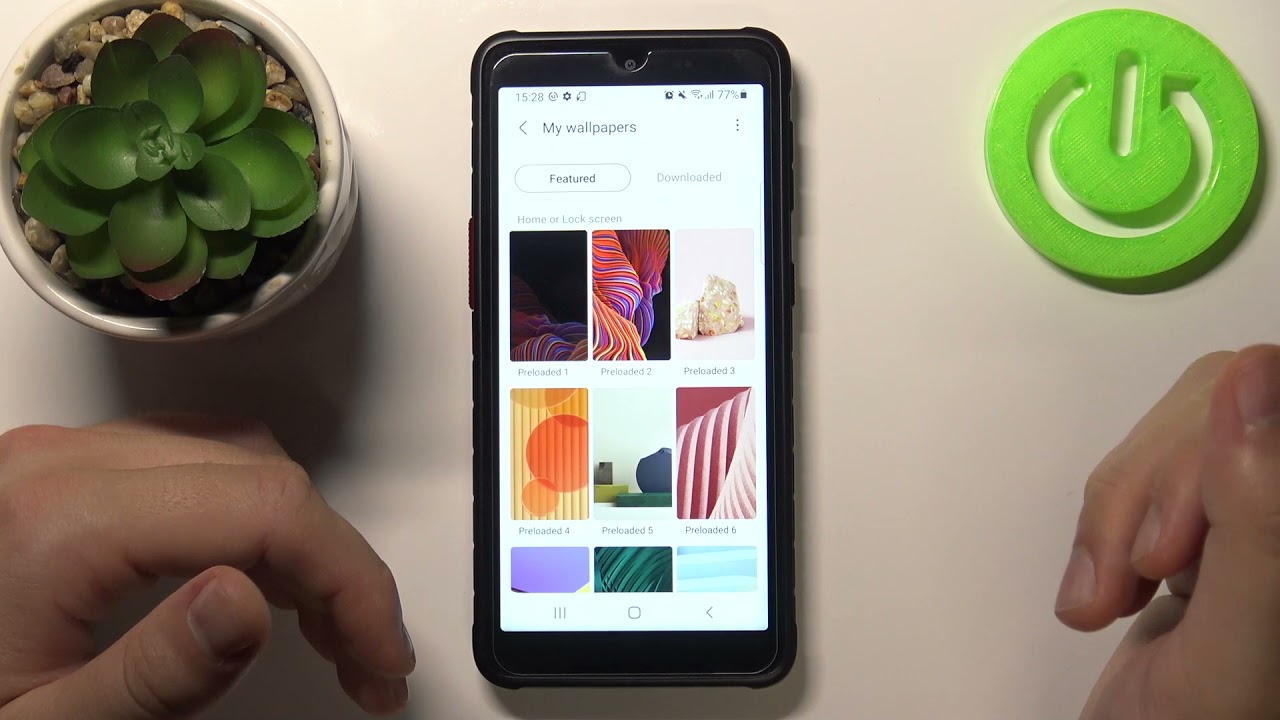Samsung Galaxy S21 Ultra | In-depth Camera Review By michael tobin
Hey, what's up everybody welcome back to another video, and this is the first kind of I'd, say official product video in the new space. If you want to check out the whole new studio tour, I uploaded that a couple of days ago, and so you can check it out in the card above or down in the description below. But today I'm super excited because we are talking about the Samsung Galaxy s21 ultra. If you're new to the channel, we don't cover all the other. What I consider to be useless junk that I don't really care about, so we're not gonna, be talking about phone performance or anything like that, specifically just the camera and its video capabilities, so without any more delay, let's jump into it. So first up, let's talk hardware.
The s21 ultra boasts four cameras on it. It's got a 13 millimeter ultra-wide at an f 2.2. You have your main 108 megapixel sensor, which is going to be for video purposes, a 24 millimeter and an f 1.8, and this time you have two telephoto lenses, the first one being a 3x or a 70 millimeter, equivalent coming at f 2.4. And then you have the genius folded kind of crazy periscope designed 10x optical zoom lens, which is going to be not so great in low light coming in at an f 4.9. Now, as always, keep in mind, these are all different sensors, and so the image quality is going to vary and, of course, we're going to talk about that later in the video all right.
So now, let's get into the actual image quality. I like to break these videos up into kind of two sections. The first thing we're going to talk about is what you can get out of the box. So if you were to not buy any other accessories which we'll talk about later on, that can really add to the overall filming experience with a phone. I want to talk about the stock camera app both in the auto modes and the pro mode.
So the first one up is director's view this one's kind of interesting. It essentially allows you to see all of your camera angles, excluding the 10x telephoto lens at the same time. So that way you can quickly tap and change it and therefore, if you record uh one video, you can actually have multiple camera angles all at once. So talking about the video in kind of the standard auto mode, one of the nice things they added was 4k 60 on all the different lenses. So now you're not restricted to just one or two lenses.
You can now use them all. That's very cool, and I got gotta point out when it comes to the ultra-wide lens. It looks perfect. I personally love the ultra-wide look. I think a lot of people do.
We see it, and I'm always kind of disappointed on my iPhone unless you are in daylight, or a really optimal image, setting something like this, for example, where there's obviously a huge bright light here. But everything in the background is kind of dark. This would look fine, but the dark and shadows would look very noisy and the ultra-wide on the s21 ultra definitely is a cleaner image. In that specific low light situation on the ultra-wide, it's also 0.2 f-stops wider. So it does gather a little more light than the ultra-wide on the iPhone so kudos to you Samsung all the lenses have is that's optical image stabilization, so everything was relatively smooth a little of a pro con here you may have heard of the super steady mode.
This is one of those marketing things. I absolutely hate because, while super steady mode is there when you turn it on, you now are limited to 1080p, and so, if you are in 4k whatever, and you literally tap the super steady, you can see the resolution, change, and you're stuck in that, because all it is essentially taking the already pretty good, smooth image of a 4k, and then it's just cropping it into 1080 and using that extra image space to apply a lot more digital stabilization. So, personally, not a fan of super steady. The regular image stabilization is uh already pretty good when we compared the shot to the iPhone 12 Pro max, which, on the main sensor, has the sensor shift technology, which is a little better than just optical image stabilization. They were both very close.
The iPhone definitely still, I think, looked a little better, but for the most part uh, the regular is is just fine on all the lenses. I would personally never use the super steady next up. Let's talk about color depth now for the past handful months. Obviously, myself and plenty of others have boasted about the iPhone's ability to shoot Dolby Vision, which is 10-bit color, pretty much in all the modes, and while Samsung tries to go yay 10 bit color in video, yes, but it's only in certain modes and frame rates, so you can turn on HDR 10 plus in 4k, but only up to 30 fps. If you change to 60, you do not have this option, and this is where a terrible user interface uh really is to blame, because that wouldn't be a huge issue, because, yes, it's unfortunate that you can't have HDR 10 at the higher frame rates.
But what I have more of an issue with is the fact that there's nothing on screen to display when you are in HDR 10 versus the regular HDR mode. You have to actually go into the advanced settings to even see if it's able to be turned on or off so when you're in regular video mode. If you go to 4k 60 you're going to see HDR at the top, because it does have HDR enhancing technology, whatever built into it, that most phones have nowadays. But then, if you change back to 4k, 30 or 24, you go into your advanced shooting settings. You can turn on HDR, but nothing's really changed.
And so, if you don't know this, maybe your next shot. You go back to 4k 60. Now, when you go to edit it you're going to have one HDR, 10 plus, which is in any like Nile. Like final cut premiere resolve is going to look way, desaturated you're, going to have to color very differently than if you were to grab any of the other regular 8-bit footage, and so the 10-bit footage does look better. It definitely gives you more versatility in post, but the user interface and the way they present it in the way that you just constantly have to be thinking.
Oh, what frame rate am I in what mode am I in its just incredibly frustrating? Also, you don't get HDR 10 in 8k, so ak24 still is the 8-bit color again, it's just one more mode that you just have to constantly be thinking. You know what options do I have to shoot in now. I don't usually do a bunch of in-depth testing on this, but I'd always like to point out slow motion options. Obviously a 4k 60. So you have a little of slow motion in the slightly higher bit rates in regular shooting mode.
So that's nice and also pretty typical. Nowadays, you can get 1080 at 240, although this sample shot, we only shot at 120 because we actually forgot to change it. To 240, and then you have the super slow motion which fun fact actually looks worse on the s21 ultra compared to the regular s21 or s21 plus, and that's due to the 108 megapixel sensor, some weird tech nerdy stuff going on, but essentially what they're doing is shooting it natively at 480 frames per second and digitally, enhancing it using like optical flow or something to then digitally slow it down to 940. We're on the s21 and s21 plus it can shoot at the 940 frames per second natively, and therefore it's going to look better now, jumping into pro mode. You get a couple uh different user interface changes.
Of course. Now you get things like a histogram which is really important for getting proper exposure. But overall, it's not really going to change your image quality per se. It's definitely going to give you more control. Since now, you can also control your shutter speed, white balance, ISO, and that definitely is going to give you better exposure.
But you don't have access to things like a log mode, for example, which we'll touch upon later in the video for film pro using mode like I said, and you can control the exposure with the proper shutter speed and ISO, you can get really nice clean image. Now when it comes to post-processing, I actually think it's better to shoot in the 8k 24, rather than pretty much any of the frame rates in the 4k options. The 4k just looked really digital everything had a lot of extra sharpening to it to compensate for the lower bit rates. It made things look muddy and over sharpened, whereas if you go the ak-24 you're still at the bit rates that pretty much all phones are, which is significantly lower than something like shooting on. You know a mirrorless or cinema camera, but the post-processing that they do actually, even though it's a higher resolution looks softer, which a softer image is more of a film type image, so there go the quote-unquote cinematic look, and so as long as you have something decently, stabilized, or you're going for that handheld.
Look. I really like the ak-24 with the pro mode to get proper exposure. Now it's definitely not the full story for the phone, if you like the video so far, definitely do me a favor hit the like button. It helps me out a ton, and we'll be back in just a minute to really kick things up a notch. What's up dude hey! Is that the other one ultra? Sorry, man, sorry! I just wanted to check it out.
I was just cleaning it for a shot. Dude! Fine are you do you are that the beauty scrubbing on my foot, dude, I'm done just king. Those Doris's were actually gross uh, so huge thanks to today's sponsor, which is beast grip now we've talked about b-script before, and they have a lot of really cool products, including this wide-angle lens and crazy. All metal cages ultra durable and they're, actually coming out with their iPhone 12 versions by the end of the month. Video on that soon depth of field adapter we've talked about, but in this video what you're going to see in a few minutes, a lot of sample footage is their brand new 1.55 x. Metamorphic lens, yes, we've shown it off in a previous video, but you guys made it sell out so fast.
So the metamorphic paired with the beast grip pro cage allows you to use any phone. That's how we're able to use a Samsung device. It gives you everything. You absolutely need to get a cinematic image with your phone and, if you're shooting during the daylight, there's actually internal threads on the metamorphic lens, allowing you to use the b-script ND filters which again you'll see in just a minute thanks so much for b-script for sponsoring today's video back to the video. So now that we've talked a lot about the out-of-box experience and the overall image quality the different lenses.
I want to take just the last couple of minutes to talk about how you can add a couple of things to really step it up now. The first accessory we're going to talk about is the beast grip 1.55x metamorphic lens. Since b script only has an iPhone app for the s21 ultra. We used film pro's latest version, which technically has 10 bites, but unfortunately it was not working, and it caused our user interface to kind of freeze. So we had to stick to 8-bit now, I'm actually in communication with the film pro team, and they told me that it's probably because this is the snapdragon version of the phone which acts very differently than the x and nose.
I believe, is how you say it chipset that the non-American versions of the s21 ultra have. So, if you have the American version, you should definitely try it out. Maybe it was just my phone, but I can't seem to get 10-bit to work. However, I'm working with them to develop a fix so that way it can work and be great. So what you're seeing is an 8-bit version and in the film pro app you can choose a couple options for metamorphic.
They have a 1.5 x version, which the end result still looked a little too squeezed to me. So I chose their preview only option which is really cool to have, because that doesn't bake the d squeeze into the actual image, only previews it on the phone screen and then in da Vinci resolve. I turned on the d-squeeze for metamorphic, and it looked a lot better in my opinion. Now, of course, this isn't going to add higher resolution or anything like that right. It's still going through the phone's camera, so you're going to have the same post-processing.
So whatever pros and cons we've talked about earlier in the video are still going to be here. However, adding an metamorphic like this is going to add character to your video. So it's going to give you a wider field of view. It's going to give you a little of lens flares, although this lens I like, because it just doesn't flare unnecessarily every time you shine any sort of light source at it, it really takes kind of a hard light directly at the lens to really make it flare up. That's going to be a subjective, taste thing, but just so you know, in addition to the wider field of view, your edges are going to have a little of barrel distortion and definitely get pretty soft on the sides.
So you definitely want your subject to be more in the middle, and then we really learned that to get the best look out of. It is all about composition when we filmed ourselves walking through the woods, and we were really close to the trees. The low bit rates that phones have just kind of gives this very muddy overall image, and it looks kind of just like chaos and very busy, because you don't have like the crazy depth of field that you do right out of a bigger censored camera. But if you find a composition where you can clearly define your subject as like the foreground, a nice space of mid-ground and then maybe something in the background. So when we really separated ourselves from the woods, we were able to get really nice compositions and the metamorphic lens.
I personally think added a really beautiful characteristic to the image, and I'm super happy with how it looked now. If you've noticed there's something about the s21 ultra. We haven't really touched pun yet, and that is low light all right a little of a low light test here. What you're? Actually viewing is straight from the s21 ultra the 8k 24, and I decided to not only do a low light test but also push the 8-bit colors to a max get basically every RGB light I have going, and it actually seems like it's holding up pretty well when I was previewing some test shots setting up this framing. Let me know what you guys think down in the comments, as well as the shadow areas.
Also didn't. Look too bad and noisy now, Samsung, definitely favors very contrast images, so they're going to probably crush the blacks pretty hard, but yeah. I don't think it looks half bad. Let me know what you guys think, and actually you know what let's do: a quick 10 bit 4k test so, and now we're in the 4k 24 with the HDR 10 bites plus or HDR 10, plus whatever it's called 10 bit footage, hopefully giving us a little extra room in post to color grade so right now it looks a little flat, but if we grade it we should be able to push the colors a little uh more, and it should look crisper and kind of have less of that blotchy just gross gradients that a low color bit depth. Video will have good enough for a low light test back to the video all right.
So what are my final thoughts on the s21 ultra camera? I think it's a good improvement over the last generation, and you can get perfect shots out of it. I am very impressed with the ultra wides' camera again I like it better than the iPhones, which is saying a lot of coming from a primary apple fan. The ak-24 has a nice softer cinematic, look to it, that's really enjoyable. But, to be honest, I cannot get over the marketing strategy behind how they sell this phone. You see on paper, they can list that this phone has 8k 10 bit 940 fps slow motion, all this stuff.
That appears to make it look like a showstopper. This is the best end-all, be-all camera out there. It is so hard to find the best combination of lens and mode and whatever to shoot in, and then you constantly have to think about the pros and cons while you're out filming, and that is not something you should be doing. I would really love if Samsung took a page out of Sony's playbook and really just straight copied their user interface, because the Sony opera, if you haven't seen that video card above uh that user interface is perfect for a pro mobile filmmaker. So there you have it guys.
Those are my thoughts on the s21 ultra, but of course, what do you guys think down below? If you have this phone, let me know how you're liking it. If you don't, are you thinking of upgrading to it or anything? I would love to hear your thoughts and, if you enjoyed this, video, definitely hit the subscribe button and make sure you fall for more, as we have the OnePlus n10 coming next in just a handful of days. Thanks so much for watching, and I'll see you in the next video.
Source : michael tobin






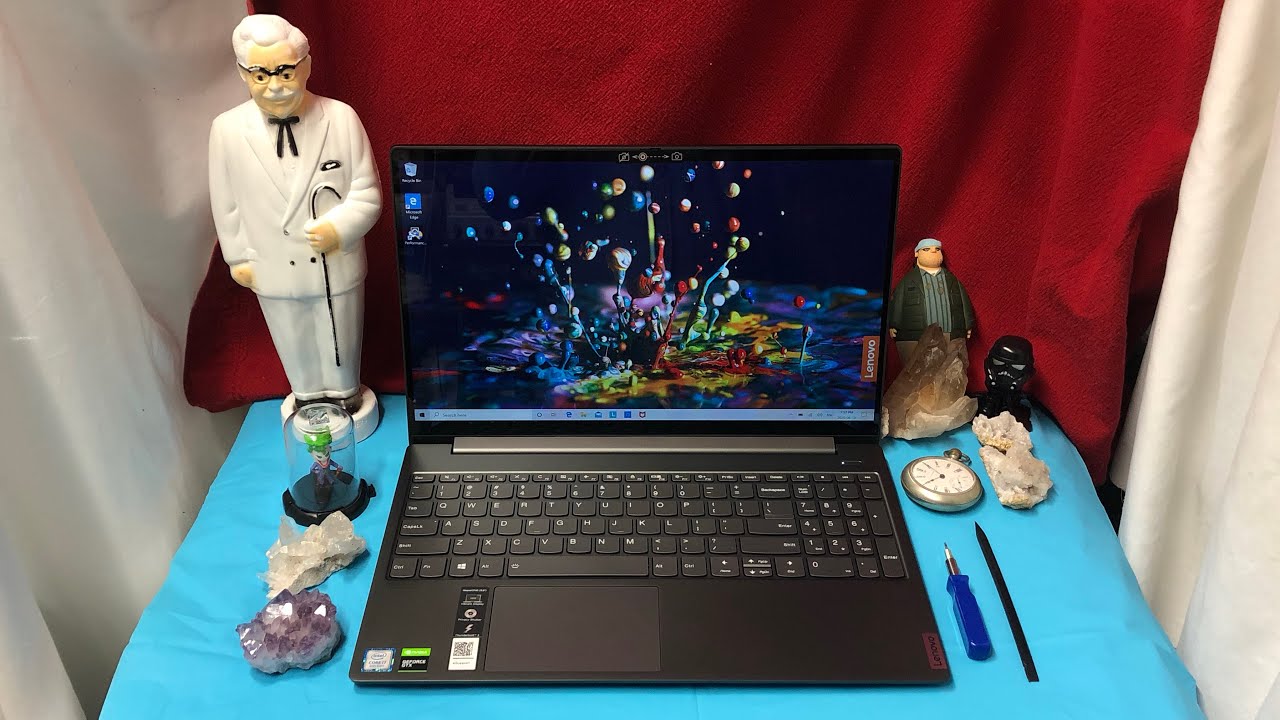


![OnePlus Nord CE vs Poco X3 Pro Speedtest [SD750G vs SD860]](https://img.youtube.com/vi/lXu2FqmDuIA/maxresdefault.jpg )