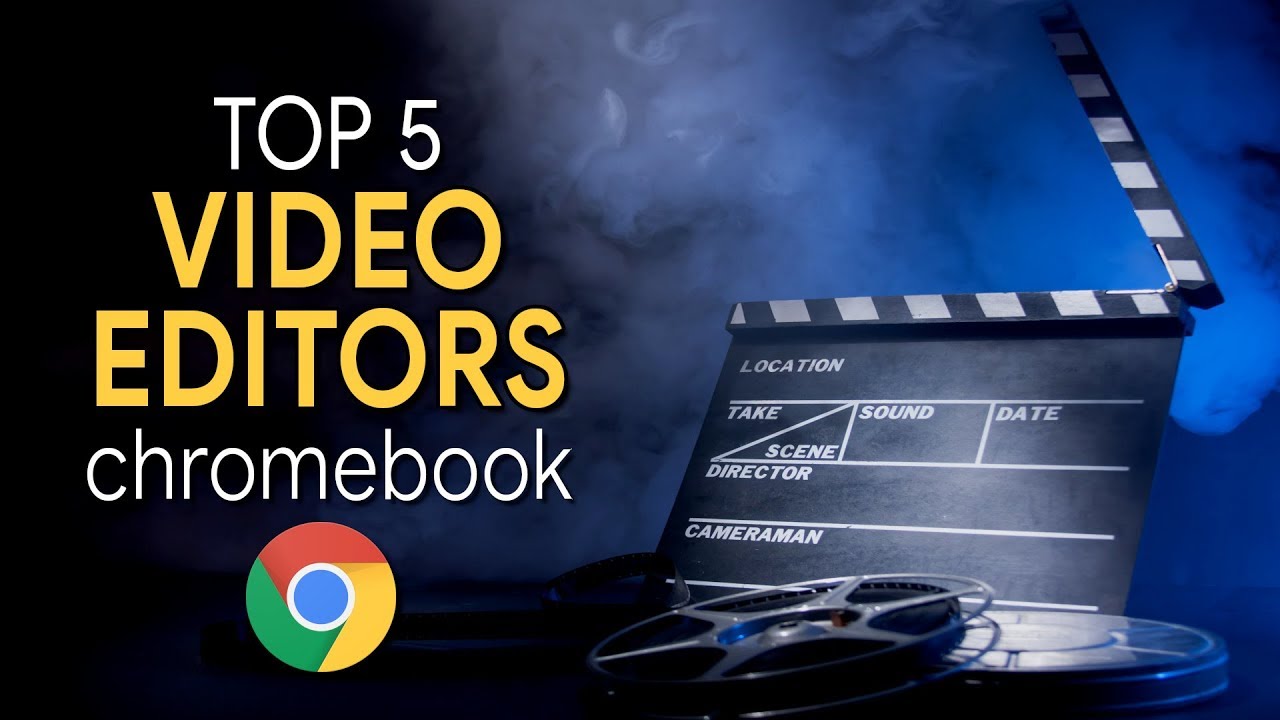Samsung Galaxy S21 Phantom Violet Unboxing (Exynos 2100 5G ) By GadgetsBoy
What's going on everyone, it's gadgets boy, welcome to another video, and today we have the brand new Samsung Galaxy, s21 5g. So this is the smallest of the three new devices launched. So you have the s21 plus 5g and the s21 ultra 5g as well, but this is probably the one that most people are going to go for because it's reasonably priced at just 769 pounds or something like that, and also it's smaller as well compact hint hands, and it looks fantastic in terms of colorway as well, but let's unbox it and actually see what it's all about and actually before I get into that, you guys can see straight away that this box uh is slimmer as well. It's smaller! So that's because they've taken something out of the box. Let's have a look so here it is, as you can see like. I was saying the box is quite slim, so it looks a bit like the iPhone box where there's no charger in the box.
So it's a lot slimmer than you would normally get, maybe a bit thicker normally. So this is what you get now, let's open it up. So this is s215g, and I believe this is the phantom violet version as well, so uh this out of the color range that the bra. Actually this is one of my favorite ones, apart from the all black one and the s21 ultra. So this is the device, as you can see, 6.2 inch display there. It's got some stickers on here which will take off as well, and it's got that matte haze finishing as well, so again, just for less uh fingerprint on there more stickers there covering the camera, got that three cameras there triple camera setup, and it wraps around on the side as well.
So this is a much better design, in my opinion, in terms of the camera wrapping around it so that contour cut design that they've got going on. Here looks much better for me than the previous edition, where it just stands out on the back, and it's just slapped on the back for no reason that that's what it looks like anyway, and then we go around. We have the power button there and the volume rockers on the side and on the bottom we have the USB c port and your sim card is on the bottom as well. I haven't seen them do this in a long time, but it's nice to have that sim card slot on the bottom again uh. So let me take the screen protector nope.
It's probably one installed, but really yeah. There's a screen protector installed on there as well, but it's really stuck to it, which is perfect. So you won't come off very easily anyway in the first couple of weeks of use before it starts to bubble up and that kind of stuff. So, with the camera on the back, you get a 12, megapixel ultra-wide angle, lens you get a standard, 12 megapixels, main camera lens as well, and uh 64, megapixel telephoto lens uh on the back elsewhere in the box. As always, you get sim ejector tool there, so don't lose that you're going to need that to get your sim card installed rip this apart, you get a quick start guide.
Give that a read. If you need to do so, and they've all they've taken out that charging brick used to get an USB to USB c cable, just rip that apart uh there you go, so you get the USB c to USB cable. So again, if you have a charging brick already, which I do for my previous Samsung devices, I can just use that and not have to worry about that at all. But that's it for the box, nothing else in there. So here we are all set up.
We have a 6.2 inch, full HD plus, and it's laps as well, and it gives you 120 hertz refresh on there. The software that this is running is a one UI 3.1 based on android 11, and you have Enos 2100 in this region. Although some regions might get snapdragon 888, we have a battery in there, for which is four thousand million power battery big enough for the size that it is, and hopefully that will last uh the whole day we'll put that to test for the final review. It's got 5g Wi-Fi six, so it doesn't have Wi-Fi six e, like the ultra, and you have Bluetooth.5.1 um already spoke about the camera. Already on the back.
So again you get 12 megapixels, 12 megapixels and a 64 megapixel telephoto lens on the back. What's also new as well. Are you get a bigger fingerprint sensor area so on the front here, it's a lot. A lot quicker, a lot more accurate and again, when you're using wet finger that kind of stuff. It works a lot better than the previous edition going into settings to see.
If there's anything, that's new in here as well, if you're going to connections uh, pretty much looks the same. Nothing really new there were there might be some changes, is with where we're going to display settings where we get motion smoothness so adaptive at the full resolution. So you can switch between those two, so you can go 60 hertz, or you can just go 120 hertz at all times up to you well in adaptive. It just means that will switch as well. So, depending on what you're doing when you're gaming, you get a full 220, hertz refresh, for example, uh or up to 120 hertz, and when you're watching movies that might change or when you're browsing the web, that might change as well just to save your battery as well, something else that's new is icon for shield and with this it just means it uses AI to learn my routine, and we get adaptive, or you can choose custom, uh, sort of color filter that goes on top of it.
So less blue light emission, which is good for your eyes as well, which I would always switch on unless I'm editing photos, then I want the true color accuracy for that sort of stuff for biometrics as well as that fingerprint sensor. We also still have that facial recognition as well, so you can use that if you wish to do so, you've also got your pattern unlock as well. Still that hasn't changed and pin code unlock as well, if you prefer to use those things inside camera settings you'll also notice some updates when it comes to single, take, so they've added a couple of things uh to it as well. So if you go down here, you can see now that you have uh highlighted videos uh. What all the things that you have.
You have speed effect clips, which is a bit like a speed ramping. So when you're filming things you can speed ramp, which looks pretty cool and uh. Also, we have uh. The regular stuff is still there filtered videos, filtered photos, portraits wide crop shots, and you also have a mode on there. That means, if you take a photo of uh a landscape and the sky's moving, the sky can remain moving and the rest of the photo might remain still, which is pretty cool I'll put that to test as well to see how that works and what benefit that offers you.
As a user inside the pro mode. We see what else we have here. Um. We have director's view, which is new and with directors view it means. As you can see there, we have picture in picture.
We can change different views as well. You can change different cameras out the three cameras that this have so ultra-wide standard or telephoto. I can shoot in this mode, but if you put in normal mode, that's probably what you do most of the time and then that's me. You can move that around in terms of picture and picture, and you can also change that as well. If you wanted top down split as you can see, or if you want single, so you can just see a single shot that you're shooting, but that will defeat the purpose of having it.
So you probably have picture in picture, or you can split it in terms of that zoom capability as well, so you got you can zoom up to 30 times up on there and with this you have a zoom lock as well, which is that little thing in the corner there. So you can tap that to activate zoom lock. So again, it just means whatever you're viewing remains: uh focus on focus and stable as well, which is a welcome addition to be honest, um, but otherwise I'll probably use my standard uh telephoto lens. I probably won't zoom that far, because I think up to 10 times zoom for me is the sweet spot anything more than that just defeats the purpose, and it's a bit useless to share any content from it online or wherever you need to share your content. What you'll, also notice is that in settings a lot of the video settings are not in here anymore.
What they've done now is, if you go back out up top, is where you can change those settings so, for example, full HD auto you can change all the way to 8k 24 frames per seconds up on. There disappear so quickly, UHD 60 frames there UHD 30, full HD, auto, or you can go full HD up till, like 60 frames per seconds. You can do that right at the top. When you shoot 8k, there are limitations to zoom in as well, so you can do six times zoom when shooting AK um, that's the limitation there, but afterwards you can always take that 30 megapixel still from that shot as well, but you have to shoot 8k for 24 frames to get that super steady is on as well, but this again has its limitations. It means you can only shoot full HD at 60 frames or full HD at 30 frames per second, and also zoom in limitations.
Are there as well when you're using super, super steady mode? So you have to bear that in mind. So overall, first impressions is I like the compact size of it. I like the design, it looks beautiful, but you are missing some of those extra perks that you get with the s21 ultra. For example, all in all, all of them doesn't come with that micro SD card slot expansion slot. So you have to opt out for the 128 gig version or the 256 gig version.
So if you're thinking of shooting uh, uh 8k videos a lot, you might want to opt for that 256. Gig of internal storage, you have 8 gigs of ram, so it's more than enough for speed and multitasking and gaming, so again, we'll put x in us to test when it comes to the graphics capabilities, but we'll find out when that when we get to that level of testing um. Also in terms of charging, you get 25 watts uh fast charge support. It also adds that wireless charging as well- if you still want to do that, but there's no 45 watts supercharged this time. Unfortunately, but 25 watts is still more than enough used to get to charge a phone up very quickly.
Also, if you're just looking for the next s series device to buy, then you can go for the s21 uh. If you want something that offers just a bit more, then it's the s21 plus with the extra battery capacity uh. But if you want the full whack everything or the full experience of what the galaxy device has to offer, then you go for the s21 ultra, because that gives you big battery 5000mah battery a better display. Uh s pen supports if that's your thing and uh better front-facing camera as well. For example, this one only offers 10 megapixel front-facing shooter uh, so it probably offers better autofocus as well, better telephoto with the dual telephoto lens on the s21 ultra but yeah.
If you're just looking for the next s21 device, you're just looking to upgrade to one of them uh without all that extra bits, meaning being the main important factor for you, then this is the one to look at. So that's it for the Samsung Galaxy s21. As always, if you have any questions drop them below, I'll leave relevant links there to check it out for yourself and also, if you have anything you want me to check out in the review. Let me know as well in the comments below, but in the meantime, thanks for watching subscribe hit that bell notification as well, so you're, one of the first people to know every time I upload a new video upon the channel. Thanks for watching, see you next one.
Source : GadgetsBoy





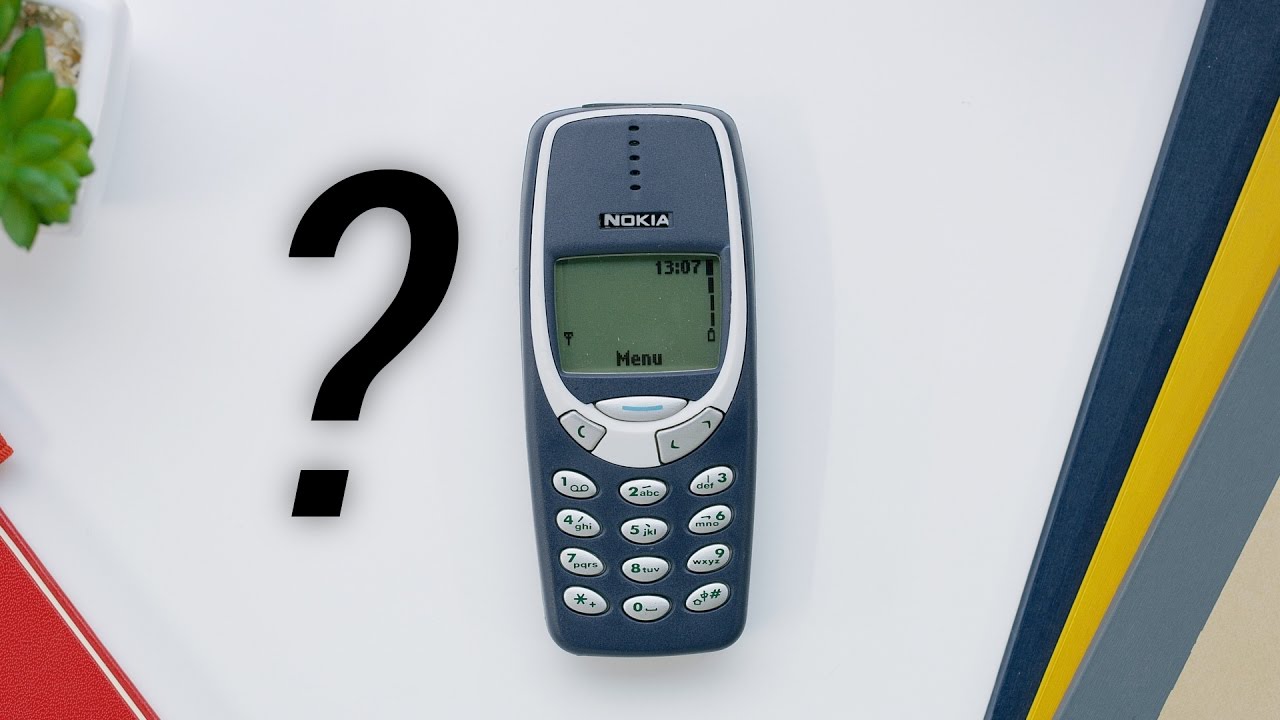




![Google Pixel 2 XL Unboxing [4K]](https://img.youtube.com/vi/ecIN8c7GjSU/maxresdefault.jpg )