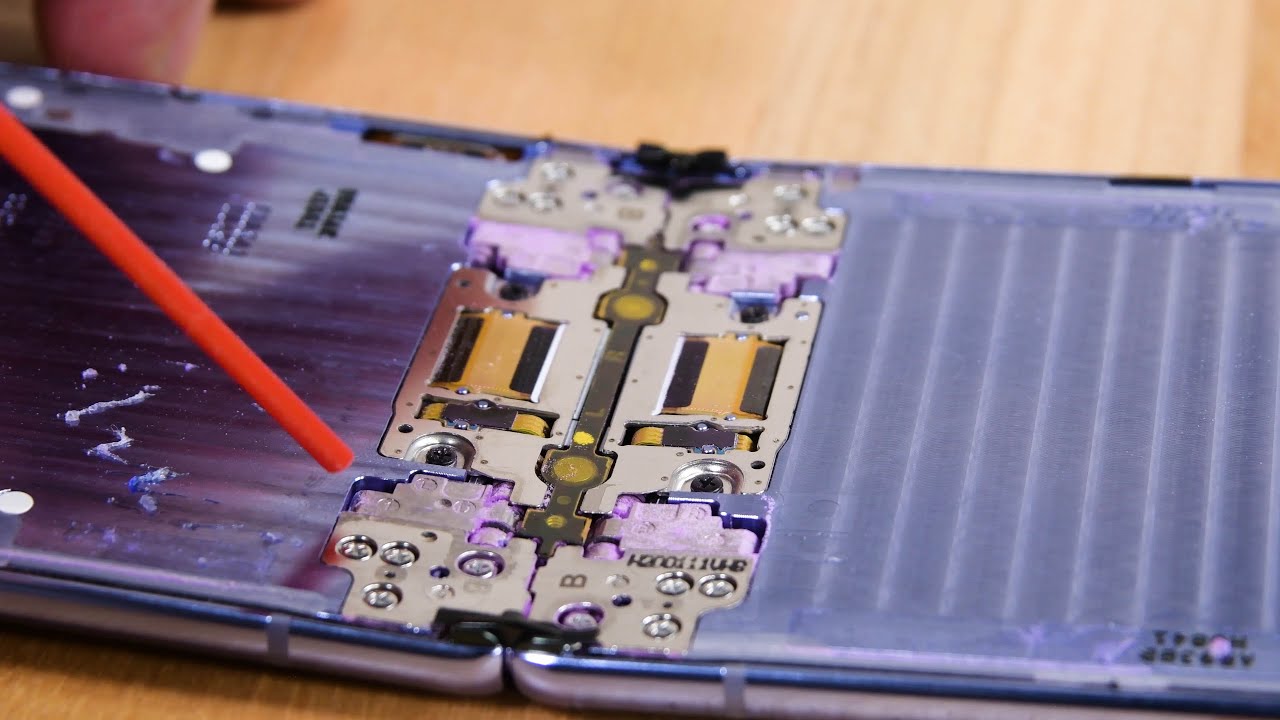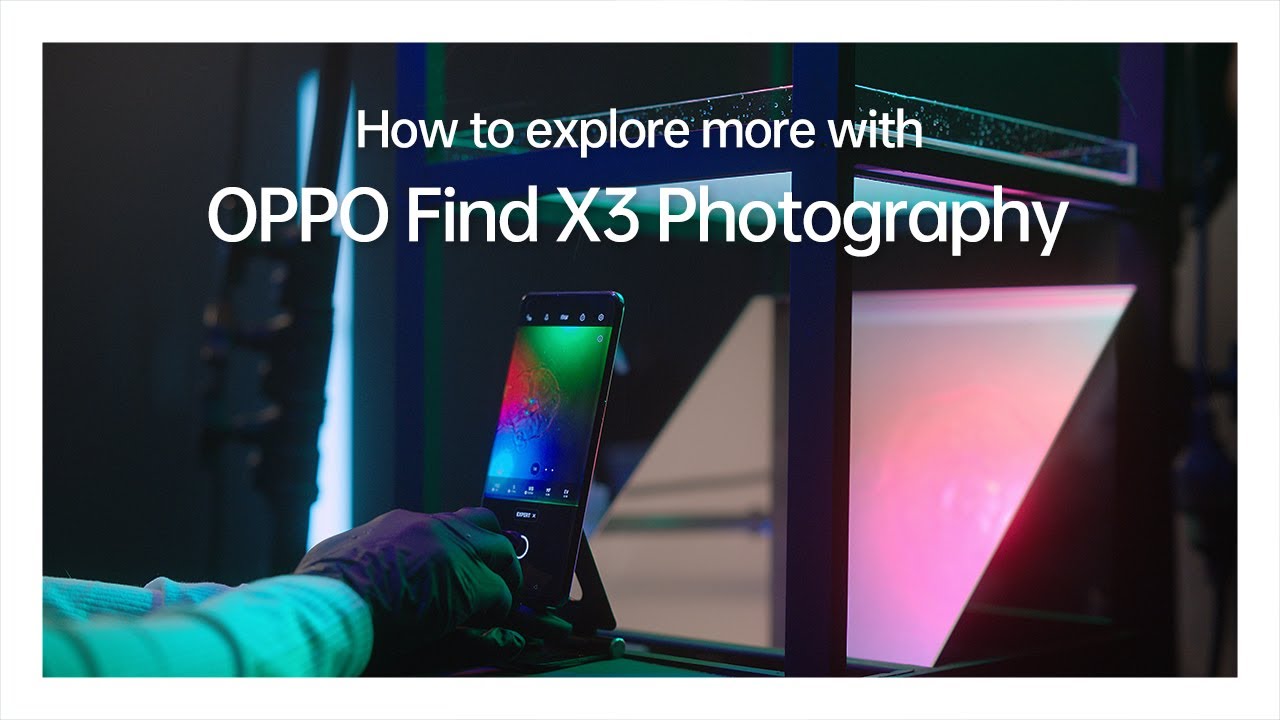Samsung Galaxy S20 FE Screen Replacement By AverageCanadianTech
Hey guys how's it going its Ron from average Canadian tech. Here today we got a newer phone in for repair. We got to do the screen on it. It's a galaxy s, uh s20, Fe uh. So the last of the s20 series to be released in 2020 before the s21 series is now out um, so yeah we got to replace the screen on this guy uh, it's kind of similar to every other Samsung, but I'm going to show you how to do it anyway, because there are some differences, we're going to heat up the back, as always as you've probably heard from a lot of reviews. Already.
The back of this phone is plastic, so phew. Well, it makes the repair easier feels kind of okay too. This is the first time I've gotten it in my hands to feel it and honestly, like feels okay to me, for, like 700 bucks or so 800 in Canada, can't really go wrong in my opinion, but uh for a thousand dollar note.20 definitely was the wrong move, then, but that's a different phone entirely. So we'll forget about that. Focusing on this guy right here, um similar to the series from Samsung, you can use heat and rubbing alcohol, but you don't really have to worry about bending the plastic back.
Just don't bend it too much. Obviously, if you crease it is might crack or if you don't want creases but yeah. So as long as you increase it, it's pretty easy to get off and then that's how you get off the back there just going to put that to the side, and now we have to remove all the screws pretty much every single one of them on the top and bottom plastics. The wireless charger goes over top of it in the battery or over the battery. I should say anyway, we're just going to speed through this portion, getting all the screws out so also one other thing I should mention.
While I'm doing this is that, for some reason the um top and bottom screws are a bit different size. So the ones in the top plastic are actually a bit, I believe, longer than the ones on the bottom at least thicker, the ones near the speaker at the bottom. Definitely thin out a lot more, so you wouldn't really want to mix those up just keep each of them separated, as you see me doing, the ones on the top on the top, the ones in the bottom. On the bottom, on your work mat, they don't have to go in the specific border they came out of, but you don't want to mix them up. As I said from top and bottom anyways, once all the screws are out now we can remove the plastics in the wireless charging pad pops out just like that, but there is one thing on the top part that we got to watch out for that uh wireless charger pad does have like instead of contact pads, it's a Lego connector like the screen and battery and stuff.
So don't rip that just make sure you peel it back like you saw and just disconnect it before you go, ripping it back and then disconnect the bottom speaker and stuff, and it should just pull away like that pretty easy. I can put that to the side now and disconnect the battery the screen is at the bottom. There you can see the connector we're just going to move this away from the subway to the main board connects the two now we're going to disconnect the screen. It's very similar inside, like design wise again to the galaxy, a series of phones like the a51, the 70 and stuff, like that, you can see the end screen fingerprint, but it doesn't want to come out. It seems to be glued in, and I didn't want to rip the cable.
So I didn't bother, I'm just going to try to be careful while removing the screen to not hit it or anything similar to the lg g8x. I was complaining about that one being pretty hard to remove the screen on to get my little eraser, and I don't know if it's the racer, that's you know failing. It seems pretty sharp to me. It will cut me no problem but uh getting in between the screen and the frame of the phone here seemed to be a challenge. Yeah, I'm not really sure how to get it off.
I tried for quite a while. Eventually I settled on going through the ear earpiece speaker at the top uh. You have to be careful. You don't want to stab your earpiece or the front-facing camera, so you kind of just have to break your screen. As you see me doing here, uh it doesn't seem to want to come away.
I maybe if I used a suction cup or something, but screen was already totaled anyway. So it's not like I'm trying to get it off in one piece or have to get it off in one piece, but if you were trying to I'd, recommend just a lot of heat, a lot of rubbing alcohol and a suction cup, because a razor really will not fit in between the frame and the glass, at least on the model. I'm working on right here, there's no gap, it's actually a good thing, but for repairing its kind of not so, as you see I'm going into the earpiece, as I said up top here, and I'm just trying to avoid the front-facing camera while peeling away the screen uh, it is glued underneath as well as the screen itself. So definitely a harder screen to peel away for sure. It's not like an easy just pop off pop it on sort of thing, like you see some phones but yeah, definitely a bit of a challenge on this guy.
You see I'm trying to peel it away without stabbing myself with glass right now. It's kind of fun, I'm also being careful with the razor, because if I stab that middle part, I could stab the battery, which wouldn't be good either, but other than that you know easy enough. Um, just going to peel away the screen. Try not to stab myself almost done see how much glass is going everywhere. Going to have to clean that up for sure seal the glass shards around the edge of the frame as well.
Do not want that and there we go finally pulled away most of it. Now we just have to clean up the frame a little and once it's all cleaned up, then we can finally put the new screen on it's going to take a bit of time, so you're just going to do mostly cleaning off the cat off camera. I have to clean up the work table as well. Just because, like that is a mess anyways once that's all done now, we can apply the glue. Finally, in this case, I'm using e8000 uh glue, so you could use t7000 as well.
It's pretty much the same thing, but yeah get it around all the corners. If you want your phone to even be remotely water resistant again make sure you like get it everywhere, can't really do the earpiece, obviously, but try to get every corner otherwise, then apply your screen very carefully. As you saw earlier, the screen is pretty flush with the frame, so it should kind of pop in again and not have any air sticking up or anything like that. We're going to remove the plastic, or at least I'm going to remove the plastic just to make sure that it is going flat around all the corners seems to be going on just fine, I'm going to get it all connected up on the other side now that it seems to be flat and if your table's actually all cleaned up from all the glass shards. If you have any, then put it down on there in this case, I'm not sure if I got all of them, so just going to be safe and put it on this plastic and get the like sub board to main board connect connector back on.
If you happen to take out the front facing camera or the fingerprint scanner, if you got so lucky then feel free to put those in right now as well. Get the battery connected last, of course, now we're just going to turn it over and try turning it on real, quick just to see if it works. If the application was successful, seems like it's working, we're going to test touch and everything else in a minute. We're just going to get everything else connected in the meantime. Get the uh plastics back on with the wireless charging charger and whatnot.
So uh don't push it down. Like you see me doing, remember, to lift it up and then connect the wireless charger directly before you go smashing it down onto the motherboard. It might connect, you might get lucky, or you could damage it. You could bend a pin or something so just be careful just going to speed through this portion again uh just going through the screws. I have to put them all back, obviously uh.
I figured I'll take this time just to let everyone know that uh, like I get a request, sometimes to repair people's phones, and I haven't had anybody send any yet um, but I would love to repair a phone like. Obviously it would cost some money and um and whatnot, but it wouldn't cost that much. I'm not gonna, not a shop or anything right. I'm not trying to charge you and make a margin. Furthermore, I just need to make a little for the time right, but if you do have a phone, and you want to ship it out to me, feel free to my email is publicly available in the description for the channel, and I'll put it in the video description as well for from here on out just so, you guys have it and can contact me with any questions or anything like that.
Furthermore, I would love to start repairing phones for people um. Furthermore, I already do for the most part, as you can see right here and would love to start doing it myself at some point, so um yeah, just let me know just email me you don't even have to. If you have any request questions it's not like, you have to obviously send it out or anything just feel free to ask and uh be happy to answer. Yeah, figured uh get that out there just uh, because I do get a lot of emails for it. So, whatever um anyways back to the phone um, almost unscrews, you one thing uh just to finalize, I don't mean to run on with it, but I am in Canada, as everyone knows, so, if you're in a country that's pretty far away just keep in mind, the shipping costs might get a little high.
The farthest I'd probably go is anyone from the United States or Canada at the moment, but um. If it's feasible like I would accept phones from Europe or really anywhere else as well, uh yeah. So we got everything connected there. The phone is on, and we're just going to test it out. We don't see any black dots on the LCD here or by about the AMOLED.
It's not an LCD um test out the touch it seems to work everywhere on the keypad, which is a good start. Um see that looks good to me, so we have to get that back plastic piece on again the glue on. It is not that good from when we took it off earlier. So we're going to apply some more of the e8000 series glue just around the corners. I would keep it away from the buttons like the volume and power button.
Just so you do not get any glue in that if it hardens you're going to ruin the button, it's not going to work anymore. So I hate to see that happen bless the glue. Uh is all on there. We can just put the back piece on and pretty much done, the repair, that's how you repair a galaxy s20 FD screen. Hopefully it helps if you like, the video feel free to like and subscribe.
It does always help out the channel if you didn't like it, for whatever reason feel free to. Let me know in the comments I do appreciate the feedback as well. I try to improve all the time um, but yeah guys hope you have a good one and uh peace, just gotta. Let the glue dry here, and we're pretty much done.
Source : AverageCanadianTech