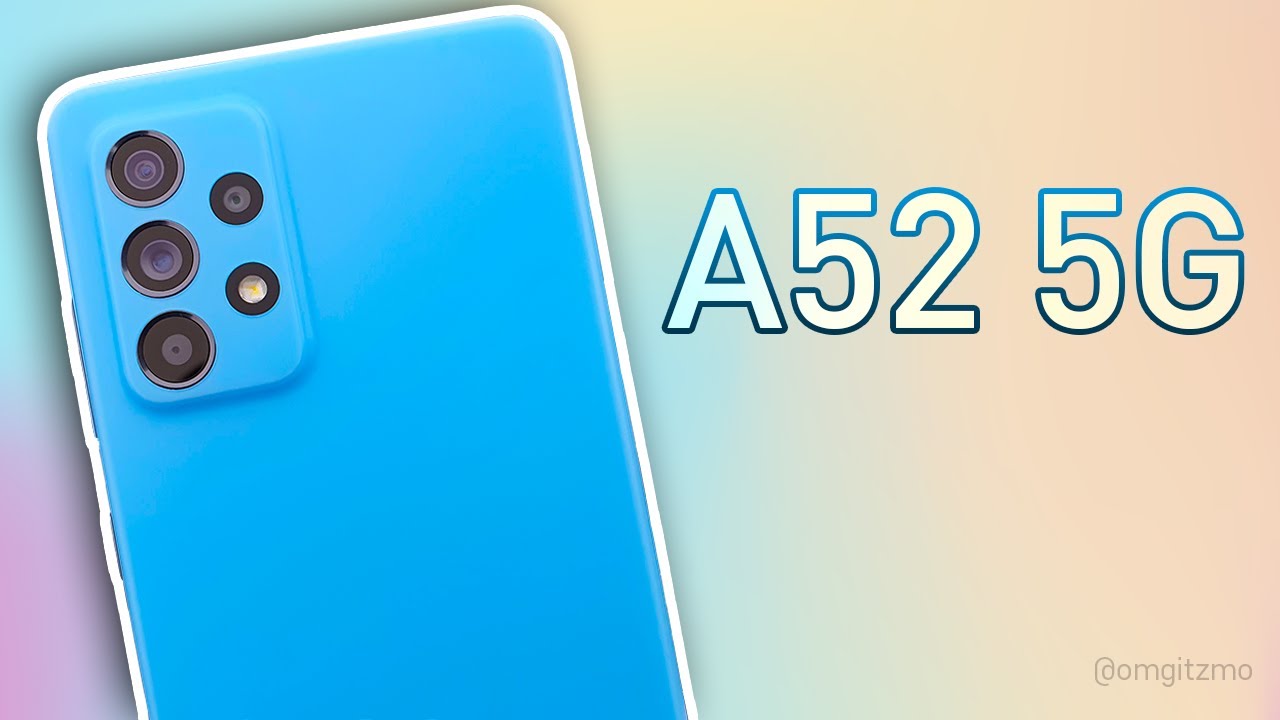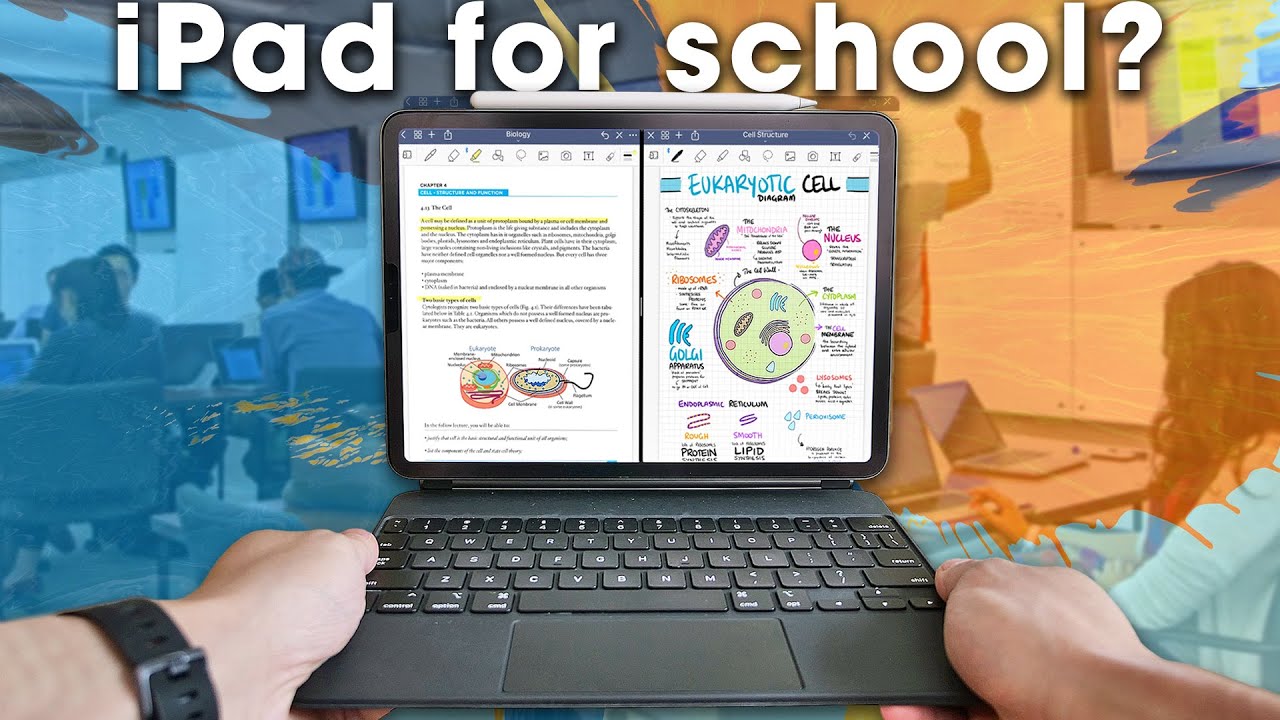Samsung Galaxy S20+ Camera Review With Samples By Geekyranjit
Hi guys this is Kanji than if you guys recall, I had posted the full review of the Samsung Galaxy S 20 plus a month ago, and I said that I will also be posting. A full camera review, but I couldn't do that because of the log down right now. The log down sort of lifted, so I also shot some footage outdoors. So let's do this, and I certainly feel that this is sort of a camera. Centric smartphone, so I've shown a lot of samples, videos, and also it has that thing called space ooh where we have that 10x 20x 30x zoom. So let's see the footage.
So this is the camera app as you can see, and nothing much different and I. Don't have any other subject it's hand sanitizer very important these days. This is the regular mode, as you can see, and this is the ultra bright that you can go, and you also have Zoom on this one and that's this is the 3x zoom. This is optical zoom and if you notice down, we also have other types of zoom, also like 2 X, 4 X, as you can see, and even 10 X, you can go 20, X and even 30, X I'll show you some samples later on, and I would say up to 10x. Also, you can still get some pretty good results if you're far away.
So we have this. This is what they call space zoom. So this is a new thing and this is night edition, and we also have this new option called single. Take what it does is. Actually let me show you a sample when you hit this, and it works great with human subjects.
For example, this I took on its single take and, as you can see, instead of just single shot, it takes multiple shots. Let me just go back and if you click here, as you can see, does a lot of things so with just a single shot, let's say you're doing something very important: let's say your kids birthday or whatever you don't know. What do you want? Maybe in a monochrome, so you can just hit this and start, and you have to actually click this to stop, and it's going to apply different effects and when again, as I've told it works great with human subjects here, I just did it for demo and if you click this, it also creates a video of the same and again, video I'll show you samples. The thing is that video, you can see the aspect ratio. We also have the super steady option, but the super steady option is even in this ultra-wide, so that's actually nice and in fact, in video you can go up to actually it I was a 8k.
Let's quickly have a look at the eight key option and if you go over here, as you can see, this is the 8k option. Right now we are shooting in, and I would say you won't shoot regularly in 8k. But let's see I'm just going to shoot this stuff, like this I've tapped to focus further objects, and I'm just going to shoot some stuff in 8k, and I'm going to just press top, and this is a 8k footage. Video, but what I can do is from here, as you can see distant object, as the resolution is so high. What I can do is I can just scrap to a portion, and in fact here, if I hit this, it's going to take a picture out of that, because the resolution is so high.
So if you have a very important stuff or something you can actually shoot a 8k and take out static pictures like this, so this can be useful, for example, if I get out of this, let me just go to the gallery. These would be saved as a regular, shot, and I'd see, even if, when you're zooming- and we have quite a bit of detail, because the footage was a 8k, and apart from that again we also have a dedicated pro mode. So if you want to do manual stuff, you can do that you can change the ISO etc. , but I have noticed that this pro mode is not only for regular photography, but even if, for if I go over here and more, it's even there for video. So, even while you're shooting video, you can adjust things like is or white balance and stuff, so this gives you a lot of control.
If you know what you are doing, I also notice one more thing that even for the front-facing camera we do have the single take, and another thing is that we have life, focus and all those things, but they are over here. So you can just drag it. For example, let's say you want the pro mode, you can just drag it and keep it like that and hit the Save button. So that way, you can have these quick options. For example, I, like the life focus, so I did lower there, but single take us there, and in fact I would say single.
Take is pretty interesting and works even with the front-facing camera. So these are some of the casual shots that I took, and we had actually a stun. This was a regular shot, and this was that white angle lens, and this is the zoom 3x zoom, that I use, and the zoom is good for examples as a regular shark and here use the 3x zoom and here I use that 10x zoom, and here is that 20x zoom. So you can really zoom. As you can see, this was the regular shark again one more example: regular shot here, I used to 3x zoom and here I used the 4x zoom, and you have a lot more option for I went to that 10x zoom, and this is that 20x, zoom and 30, as you can see, and some of the casual shots that I took, and you get the natural background blur very easily.
You don't even have to be in the portrait mode. You can get these shots very easily, as you can see this zoom and then also I got it, and these are some regular shots where I zoomed in when I use the portrait mode. As you can see- and this was with the regular mode in the portrait mode now, I'm going to artificial lighting in my office- here are some of the samples that I took, and here also, as you can see, even an artificial lighting conditions. It does a good job. This again is in my office, if you guys know regular short and here I use the 3x zoom, and you also have that background blur with that zoom.
So here I use that, and finally, this is a regular one using the background blur here. If you notice I shut off the light, and here I assume mansion. Here there is a little of noise, but again the lighting is very low. I also wanted to see how does in very low lighting condition. So here are some of the shots that I took after the Sun was just set and, as you can see, it actually does a pretty good job.
This was in the completely normal mode, and here I enable the night mode, as you can see, the night mode lets up stuff, and these are some more samples that I had taken in the night and, as you can see, it actually does a good job. This was a complicated shot, then also it came out. Good I feel the front-facing camera has improved tremendously after the latest update. As you can see, it has a lot of sharpness and even in this portrait bouquet mode, the edge detection has improved quite a bit. As you can see, the shots look very good, even an artificial and completely artificial lightning.
As you can see in my office, you get some very good sharp and even the bouquet mode produces very good results. Guys here is a sample I'm shooting in 4k, but I've been able that super steady option, as you can see, I'm walking, also and then also it's good, and this is actually in 4k. So you have that super steady and, if you think, you're going to be shooting the video while just moving around I, think, so you should enable that, because, as you can see, it does make quite a bit of a difference now shooting the video in regular mode. This is in 4k, but this is not super steady option and then this option, if you notice this is the regular mode, but you can also go to the wide-angle mode without static of the video and in fact you can also use the optical zoom. For example.
This is one X, and this is the 3 X zoom, and you have that tap to focus etcetera. So this is also a really nice option when shooting video you have the fixed flexibility of moving between the lenses and the video does not cut so guys. What do you feel about the camera on the Samsung Galaxy s, xx, + and by the way, guys I completely forgot? This footage is being shot by the front facing camera of the galaxy s 20 plus, and the audio is also being recorded via that, and I also feel for stuff. Like this, that is vlogging the front-facing camera is also actually very good, and certainly I would say. This is a camera centric smartphone, where some features, what it has that single take is also very interesting.
Let's say it's a very important event, and you don't want to miss, and you don't know what you want to do- want to take a photograph or a video or multiple exposures or whatever you just use that, and you can get that. So that was a nice thing that surprising that it works even with the front-facing camera I. Also like this space zoom, you can zoom in quite a bit 10x 20x and even about 30x with that. So can be useful and many times, as you saw some of the shots that I shot earlier when we had a storm and in fact I also like the fact that in video they do give us a lot of flexibility. For example, in video, when I was shooting in 4k, I could easily move between the wide angle lens, regular and even zoom in so that does offer us quite a bit of flexibility.
So certainly I feel this is sort of a camera centric smartphone. But what do you guys think about the camera performance of the galaxy s 20 plus, do let me know in the comment section below anyways guys, that's it for now, thanks for watching this is Ranch, each and I hope to see you in my next. We take care guys.
Source : Geekyranjit