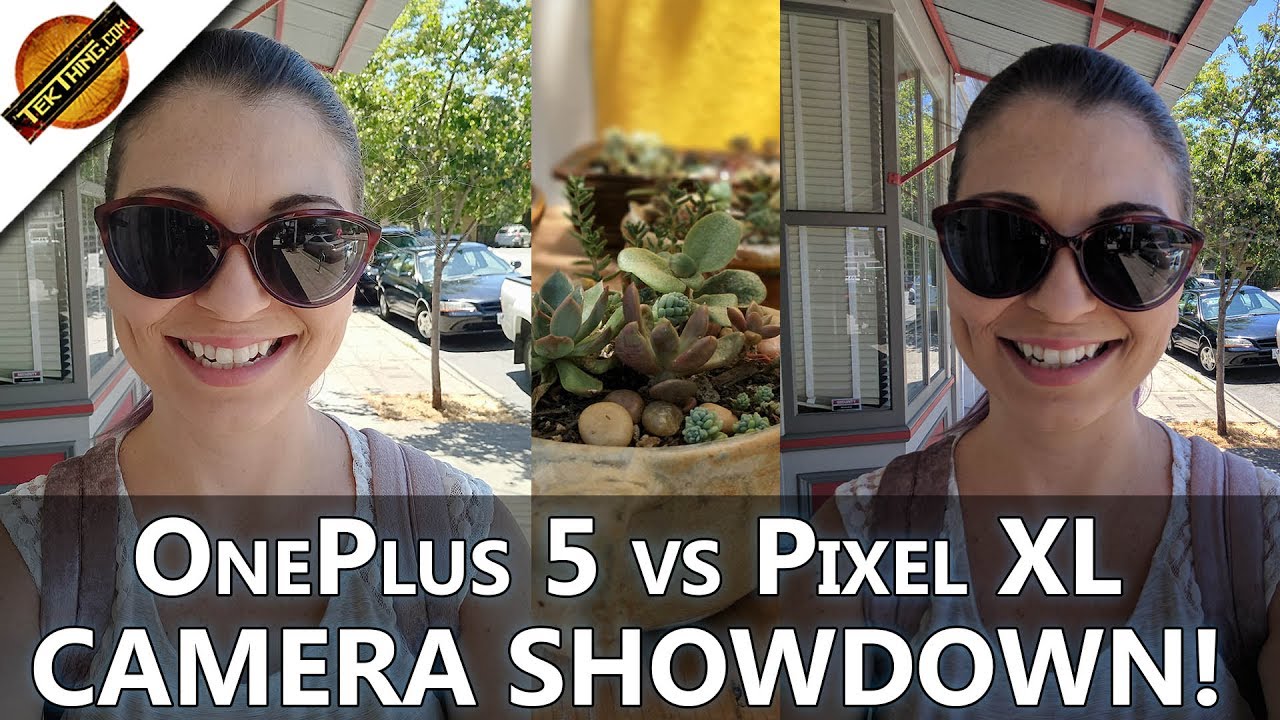Samsung Galaxy Note9 vs Note10 vs Note10+ Spec & Feature Comparison By Tech With Brett
In today's video we're gonna check out the difference between the note 9, the note 10 and the note 10 plus, let's get started, everybody welcome to tech with Brett, where I help tech work for you. So over here I have the note 9 note 10 note: 10 +. First, lets tech check out the outside of the device, so you will notice note 9 has the headphone jack, but on the note 10 and in note 10 plus there is no headphone jack. It has been removed. Now the note 9 can come in 128, gig storage as well as 512 gig surges, and it is expandable through the micro SD card slot on the top to 512 gigs. With the note 10, it comes with 256 gigs of internal storage with no expandable storage.
There is no micro, SD card slot and then on the note 10 plus you can get it in 256, gig of storage or 512, and you can expand it up to one terabyte with a micro SD card. Next, let's talk about the screen size. So the note 9 was a six point. Four-inch screen on the note 10. We have a six point three-inch screen, but, as you can see, the phone itself is much smaller than the Galaxy Note 9.
So this is the smallest note device pretty much that has ever been made and then over on the note, 10 plus we have a six-point eight-inch screen, which is the biggest screen size that you can get on a note device. So you can see the six point. Four inch note 9 versus the six point. Eight inch note. Ten plus the phone itself is about the same size, but you get a much bigger screen, so they're only slightly bigger here than the other model.
Next, moving on to the RAM, the note nine could come in a sixth gig or eight gigs of ram depending on the storage. The note 10 has eight gigs of ram and the note 10 plus has twelve gigs of ram moving on to the buttons on the side, the note 9 you have the volume buttons and the big speed button on the left side of the phone and the power button on the right side. Here, on the note 10, you have the volume button and the power button, as well as the big speed button when you hold it down as well as the same on the Galaxy Note, 2 n plus now the power button between the note 9 and the s10 is slightly lower and the 9 versus the s10 plus it is slightly lower as well. So before we move on to the back of the device. The note 9 has a 15 watt charger.
The note 10 supports 25 watt charging with a charger in the box. The note 10 plus has 25 watt charging, and you can buy an additional accessory to unlock the 45 watt charging speeds, which is superfast charging. Now, on the back of the note 9, we have the fingerprint scanner here on the back. On the note tens, you have the ultrasonic fingerprint scanner in the front of the display, and then we have the heart rate monitor in the flesh. Here we have the 12 megapixel camera with dual aperture, and then we have the 12 megapixel telephoto lens so over here on the note 10, we have three different lenses.
We have a 12 megapixel wide lens 16 megapixel ultra-wide and the 12 megapixel telephoto lens, with a flesh, no heart rate, monitor on the note tens. We have the same cameras over here as well as we have the depth vision, camera that will allow you to use the camera and new functions where you can actually record and make a 3d object into the phone. Now that we're on the back of the devices they all do support wireless charging. So you have fast wireless charging on the note 9, but on the note tens you do have fast wireless charging 2.0, so you will need to make sure that you have an accessory. That is supported for that.
Now, on the note tens, you do have the wireless power share feature that will allow you to wireless charge. Other devices, other wireless charging, supportive devices like here I, have the Galaxy watch that will charge wirelessly. Now. Moving on to the cameras, the Galaxy Note 9 had an 8 pixel front facing camera, but here, on the note, tens we have a 10 megapixel front facing camera. Here.
You do have the option to the wide selfie as well as the regular mode as well as for battery life. On the note 9, you have a four thousand William battery on the note 10 you have a 3500 William and on the note 10 plus you have a 4300 million. Now, at the Samsung Galaxy note, 9 Samsung introduced the ability to have a Bluetooth pen. So when you hold down the button, you can open up different actions like opening up your camera or pausing and playing music here. I can open the camera.
I can also double-click to change from the front camera to the back, and then I can click the button to pause, but the Galaxy Note 10. You have that same function. The note 9 S Pen could only last for about 30 minutes with its capacitive battery. But with the note 10, you can have the battery last hours longer, and then you have a bunch of different actions in the camera. So if I now hold down the button, it's going to open up the camera, and then I can do the same where I click a button, and it will snap a photo.
But here you can see all the different actions that are available so now by holding down the button on the s-pen and swiping one way I can swipe over to video, or I swipe. The other way I can swipe back to photo. So let's switch the camera here, so I swipe up now we'll go to the front camera, so you can also zoom in and out with the s-pen. So if I hold down and draw a circle and let go, it will do that, let's go back to the rear camera. So if I want to zoom in hold down the button, draw the circle and wait until I find the zoom I want, and then I let go.
I want to zoom back out, hold down the circle and draw, and then it will zoom back down now in the S Pen settings under air actions. These can actually be adjusted per application. So if in the gallery, I want to adjust those here, I can choose what the up gesture does the down gesture left right, clockwise and counterclockwise circle. Now, on the note 10 and the note 10 plus the S Pen, now has a six axis sensor with a gyroscope built in to be able to do all those actions. Now there are a few new options that you have within the air command section so close to the screen.
Tap and here I have a few options: I have a doodle and I have this new right on calendar. So if we open up and go into a doodle, we have a few different options here. So here when it captures my face, you can see the surrounding box. I can then draw an object and that will stay on my face and it kind of follows my face. Now you have a bunch of different pens here and some pretty cool options that you can use.
You can increase the size of the text just by tapping there, and then I can change the color over here a little hard to write there. We go so once it finds my face, then it can draw my terrible handwriting there. Now you also have the option of using a doodle on the rear camera. So you could draw on faces here, or I can choose the everywhere feature up here at the top, and then I can just draw in space. So there we can draw, and it looks like it's moving around so then, as I look around, that object is floating here within space.
Now, let's try out the right on calendar feature, so I can come into my calendar and I can write like on it. This is a feature it was highly requested for Samsung to add, especially because it was removed a few notes ago, if I select, save and then all my Henrik notes should be here just like here. It still says true, one of the other big upgrades that the s-pen got on the note 10 is within the Samsung notes application. So here, if I write an off-screen memo go into the Samsung notes, application here, I have my handwritten note and then up here I can select the Edit tap. On the note and then down here at the bottom, we have a bunch of different options, but you have a convert to text option so here I can easily convert it into text.
It did a pretty good job and if I want to save this, I can then share it as multiple different file types. So now, I have a Microsoft Word file, PDF image text or a Samsung notes file now taking a deeper look into the live focus video option. Now, when you use the front-facing camera, this is all done through software to digitize. That now here on the note 10 plus when we go to the rear camera, and we go to the live focus video option. This is where it's going to be using that time of flight center, so that it can determine the depth of the background.
So here thanks to me for helping out, but you can see how much depth and accuracy you have when you go through these different options. One other new feature that has been added into the live message is the ability to take a video and then draw directly on it. So you do have a few different options here, where you can choose from a collection of different live messages. You can go into your gallery, use the camera or choose a color, so let's go in and to the camera. So if I record a message here well, it's playing back I can start writing on it play there you go then I can share that, and it will work just like that.
One feature on the note 10 in the note 10 plus that I'm really excited about is within the gallery. You can actually now select multiple videos and then up here you can select the plus, and you can combine them together right within the gallery application. So here we can watch all those videos at once and if we tap on them, we can actually edit and crop that video, and now we're ready to play just like play and I also have the option down here to change the format of the video. So if I want one by one or sixteen by nine I can do that. I also can add text down here, and then I can also add music here at the end, once finished, I can then save it.
It will export it and I can share it with my friends in the video mode on the Galaxy Note 10, you do have the super steady mode so that when you are recording video, as you are moving it, it will automatically stabilize the footage. So everything looks smooth instead of jerking around as you are moving with the camera. So, lastly, let's talk about the colors here on the note 9 you have, the prism blue also comes in prism, black as well as lavender. Here you have aura black for the note 10 you have aura glow, and then you have the aura white. Now, depending on where you purchase your phone and what country you live in, there may be a few other color options available, like this note, 10 plus that comes in or a blue, and that's it for the comparison between the note 9, the note 10 and a note 10 plus, if you guys have any further questions about any of these devices.
Please let me know in the comments below and if you'd like, to see all of my videos I've made all about the Galaxy Note 9 check out the videos up here on the side and whenever I have new videos about the note 10, they will be posted down here. Thank you. So much for watching we'll see you a minute.
Source : Tech With Brett