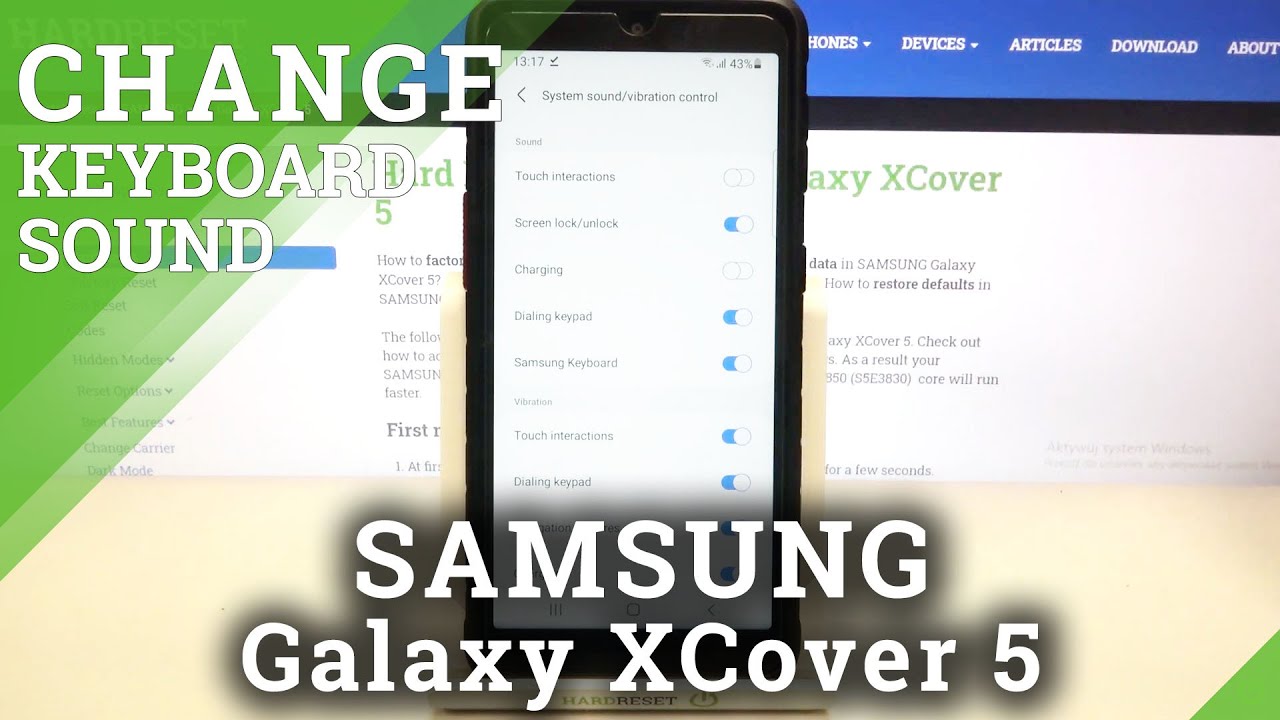Samsung Galaxy Note 9 vs iPhone X Camera Test! By TechMe0ut
So currently we're at the Art Museum I have the note, 9, and I have the iPhone 10, and we're going to be doing a camera comparison. Let's go alright real quick before we get started with this camera comparison. Let's keep in mind that both of these phones offer dual rear cameras at 12 megapixels. However, they do defer when you move on to the front-facing camera, as the iPhone has a 7 megapixel camera in the front, whereas the no.9 has an 8 megapixel camera and when it comes to recording video in these, the iPhone gives you the option to record 4k video at 24 frames per second or 60 frames per second, whereas I want to say the note not only offers you the ability to really record at 60 frames per second, but you can still do it in 4k as well, but with all of that setting considered, let's go ahead and take a look at these pictures. I, don't know I, guess we'll go around taking photos of different things. So let me back up a little there.
We go lets and then get one with this before I reveal, which camera took a specific photo I'm gonna, give you a moment to observe it a little because I want you to take it in without knowing which camera took, which photo that way. You can have a little of a less biased approach to this, maybe so in 3 2 1 now, were you surprised with these results, because I'm looking at this picture in the museum, I think I'm favoring, that more so of the iPhone and I say that, because I like the way things were distributed in the photo in terms of like the lighting and the ceiling, for instance, the note not overexposed things a little too much for me, I just like the way the iPhone chose to distribute things in terms of the exposure and the shadows, and that's the thing about this kind of photo. Comparisons are just talking about pictures in general. It's really all what you prefer all right on to the next thing. Maybe we can grab that now, something that I will say about using these devices is how to quickly access the camera when you're in scenarios where you want to grab a photo.
So on the note 9, you can double press the power button twice, and it'll launch your camera on the iPhone. You can't press the power button like you can there, but you can force press the camera icon on the lock screen and then your camera is open. So just something to note about quick access for the cameras. This looks good all right, so continuing on in the museum once again, going to give you that little delay before you actually get to see which photo was taken by which camera and now, in this particular instance, it looks like the note I tried to better handle exposing the photo based upon the lighting in the room and I also noticed that it seems to be a little more saturated in the floor as well as within the statue itself and I kind of like the look of that altogether as a whole of the note knob, with the way that it went about grabbing this image. So for me, I think I like that of the note not in this case now.
I'm I also grabbed a photo, because both of these offer, the option to zoom in, so I can hit that icon there and that here, I'm gonna. Let you take another moment real, quick as I'm rambling, a little's and guess which is which, but here goes the answer here. Were you right or were you wrong? I don't know. Nonetheless, though, I was a little surprised to see how the notes actually handled grabbing this versus the iPhone, because it definitely seems to be a bit of a cooler image on a note, whereas the iPhone to me has more of an accurate depiction of color. In this case, I also noticed a difference with how it handled the highlights and the exposure as it seems to be a little higher on the iPhone, and that of the note, although I'm, not a fan of the way that it depicted the color I, do like how it exposed things.
On the note now in the second image here, I took advantage of the 2 times optical zoom, that both of these cameras offer, and you can still see that slight. You know cooler color shift on no.9 now, with this particular photo. I wanted to play a little with portrait mode, and before I reveal the answers. Just you know same common theme. Take a quick second I feel like you, can definitely see the separation from the background on that of the iPhone, like it truly blurred out the background and put those leaves and focus where I really didn't get the same effect on the note 9, but I do like the image that was produced from both of them.
Now, with this next shot, I wanted to kind of test a little the dynamic range and capturing the photo outside with the clouds, and things like that, and I feel like both of these phones handled it pretty. Well, you will notice that slight overexposure again on the note 9, but that sharpness and the clarity and I love the fact that it kind of made things just a little warmer in the photo than that we found on the iPhone ? the next one. So this is a good scenario to grab a low-light camera test. Security guards told us that the person that drew this drew it in four days. How much did he get paid? Fifty thousand dollars this child? Is this chopped four days? Fifty grand look at the image.
From the note, you'll notice that the little circular cement block beneath the statue is overexposed just a little, but you can see a little more detail in the statue than you can with that of the iPhone once again, I know non-producing that very warm and vibrant image, and also over exposing things just a little, but I like the image remote though so. This is the rear facing camera and the mic on the rear facing camera, doing an audio test as I walk. So you can kind of hear how it sounds from both phones that looks disgusting alright. So this is what the selfie camera looks like I, don't even know which camera to look at and kind of get an idea of what the stabilization is on these. Well, it's definitely brighter that way, see how it handles that so yeah um, so crops in on the note I got to move it way, way beyond, what's comfortable to walk with and hold the phone, it's kind of naturally wide on the iPhone 10 yeah.
This is what we're looking like on the front-facing camera and I also got a chance to test out the camera a little at the on the Ryan tour that I recently went to. It was an amazing experience, but, in short, my see basically got upgraded from a seat and the bleachers to Club Carter, which is the red carpet floor area, literally right next to the stage in the catwalk just randomly selected I'm still in all now in this photo, you can tell this. One has definitely set, and I wanted to kind of test to see how it performs in a very dim lit scenario, and that note nine, oh, my god, it just blew the iPhone out of the water in this case and then a little of Beyonc?'s performance, I, just really loved. The overall look of the note 9 when capturing video and low-light the way I'd handled like the darker areas and the shadows of my video was more ideal for what I wanted so yeah. Definitely a fan here: I really enjoyed using both of these cameras, but I think in all honesty, a common theme when I would pull out both phones around people and grab a photo.
They were instantly blown away by that captured on the note, and it could have been a combination of the display and the actual camera quality, so either phone you go for you're going to be good, I will say outside both of these cameras, offering you know very similar, great quality in terms of pictures and videos. You do have a lot more features on the note 9 for these things than you do on the iPhone. So, on the note 9, for instance, within the app you have the option to take advantage of Pro modes, you can actually fine-tune the camera more like you would an actual DSLR. You also have an intelligent camera which is gonna, notify you if something could impact the photo that you just captured. So just someone having their eyes closed or maybe the picture being blurry.
You can even manually adjust the background blur of the photo before after it's captured, which is something you can't do on the iPhone. But honestly I haven't really found myself wanting to do it up there, but something to think about. Nonetheless, but on the note 9, you also have seen optimizer, which is gonna automatically, adjust the color settings of your image to match what the camera determines is the subject, and you have that remote s-pen, so you can actually pop the s-pen out of the phone and use it like. You would a Bluetooth remote when capturing a picture which is perfect for group selfies hour selfies period and the one thing that I love. That's a small detail of the notes when it comes to the camera is that you can adjust these settings from within the camera app on the iPhone.
You have to leave the camera app head to your settings. Go to camera then make the adjustments, not my favorite method, indefinitely, not conducive when you are at the moment trying to grab a photo. You want your settings right at your fingertips and the note 9 offers that so yeah. That's just something else to consider outside the actual quality of the cameras up here, the interface that you're actually gonna, be. You know, navigating amongst that's just as vital as the camera quality.
So yeah, that's gonna! Do it for this one. Let me know down below in the comment section if you found yourself favoring the look of one camera over the other to the left or right of me is my face. You can click on that to instantly subscribe to my channel or click the video beneath it. If you want to watch some more content right now and as always thanks for taking the time-outs, let me check you out.
Source : TechMe0ut