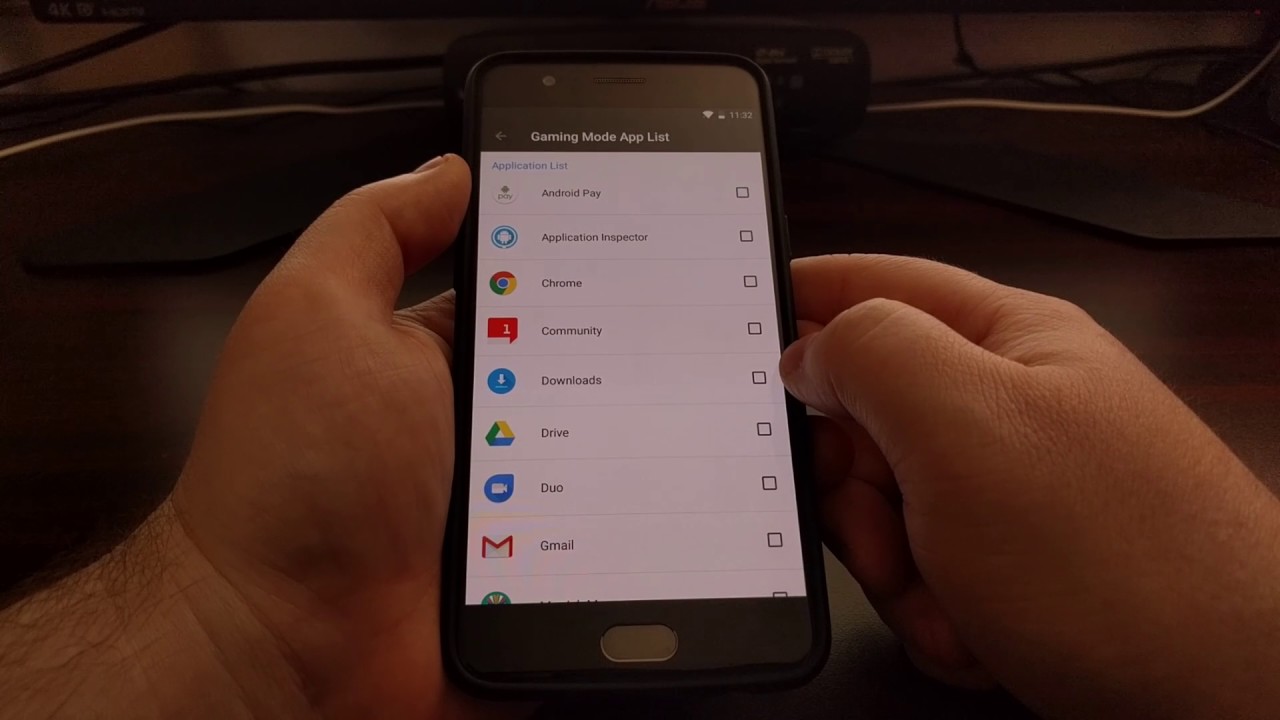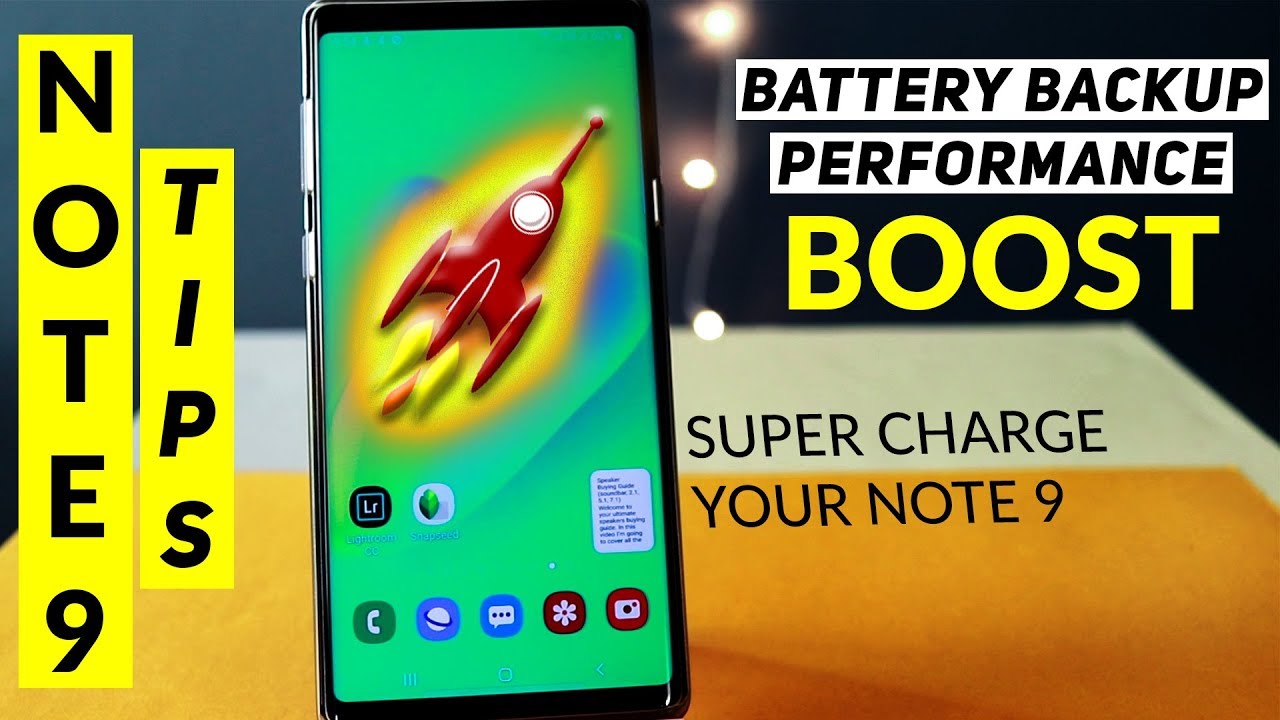iPhone XS Max Smart Battery Case Unboxing: Black! By POGProductionz
Hey, what's gonna guys pug here and welcome to today's video in this video, we're going to go ahead and take a look at the Apple iPhone tennis max smart battery case now, starting off guys, I'm, pretty excited that this finally is available for the max size, phone or the plus size phone. So you can actually get this for the iPhone 10s, the iPhone 10 R, as well. Of course, the iPhone 10s max it's available in two colors, the black as well as the white, and this, of course, is the silicon. Now. My main concern is actually going from a leather apple case to the silicone case. Now I do like the silicone I think it's very nice soft to the touch, but at the end of the day, I do believe that it collects, like you, know, Lind and all that kind of stuff on the case.
But it is livable because, as a YouTuber I do end up using my phone a lot, and it's going to definitely improve my usage, because I tend to run out of battery pretty quickly, especially when I use my phone as a camera. So this will be a definitely a very good investment for me now. This, of course, isn't cheap I believe in the States. This is a hundred and twenty-nine dollars here in Canada, it's 179, but with taxes that ended up being a hundred and eighty-seven dollars and ninety-five cents. So this is definitely not a cheap case, but it has a lot of features to kind of justify that cost I know like you can get like Amazon type of cases, but at the end of the day it will probably never be as close as the Apple OAM case, because this is really a smart one.
So anyways let's go ahead and take a look at the packaging there we go iPhone, 10s, Mac, smart battery case. We've got the look of the case right there on the back here pretty much. Nothing says that this is a smart battery case. Black here are the sides and of course, on the top. Here we do have this green tab.
We just have to pull there we go now. We can just pull this open here. Furthermore, we have it now. It doesn't feel that heavy, so I think it's gonna. Be very easy to get used to with the iPhone 10s max, so here's the case.
Let's go ahead and put that aside and yeah, we don't I mean I, would appreciate if Apple gave us a lightning, cable or something like that, but yeah. We don't get that now taking a look inside here we do have this instruction guide and this top actually banned. So you can easily remove the phone but yeah. So here we go, we've got I, don't think, there's any Apple stickers, yeah, there's now any Apple stickers, but it does show how to install the phone, so we're going to put this aside now. Here we have the tennis max battery case.
So overall it feels very nice to the hand it actually isn't heavy, to be honest, like I was expecting it to be heavier than it is, but it actually isn't heavy. So on the back here guys we do have the Apple logo. This one here is for the camera cut out over here on the left. We have our volume down and up this seem like they are indented to the rubber. Unlike the leather case series where they're actually buttons so yeah, these are definitely part of the case, and they are rubbery versus the metal feeling that you get on the leather cases.
So this one here mute, switch, cutout and then also power, buttons sleeping wake over here, Siri button. Now, looking on the bottom here, we do have the Lightning port, which is nice now with third parties. You're, probably not going to have a lightning port, and this is nice because there's now any on and off button the phone. The case knows when to give a charge to the phone, so it automatically does that all in the background which I appreciate, then we got over here, the cutouts for the speaker there and the microphone but yeah guys overall, very nice to the touch I really like it and a lot of you guys. I know that you're probably going to be concerned regarding, like you know, over charging your phone and stuff, but again this phone.
This case decides when to charge your phone and, at the end of the day, I also have Apple Care on my device. So worst case scenario. I, don't think it's going to affect my battery in the way, especially it's an Apple product, and here I've got my iPhone 10s max. This is the Apple leather case and let's go ahead and quickly take a look at the sizes of the cases so honestly saying I think this portion does seem a little thicker than the slim leather case there, but overall honestly like holding it in my hand, it feels very comfortable. So it's not like I feel like I.
Don't want to use that I mean this is of course more comfortable, but this doesn't feel that bad, and it feels like my pointer finger is always resting there, which is nice alright. So let's go ahead and take this out and take a look at the case. Taking a look at the leather case, we can see that beautiful metal finish buttons, which felt very premium I'm, not saying that this doesn't feel premium, but I just wish Apple did make the leather case version if it was possible but yeah. So let's go ahead and put that away now before I go ahead and install my iPhone tennis max inside this case. I do want to go ahead and say that this case does have a wireless charger, and it also has that indicator there.
So in case you want to charge the case while the phone isn't there, you can still know the status of the charge. So, first, we're going to go ahead and actually grab a lightning cable to go ahead and plug it in here and this light here. It definitely should change the color. As you can see now it became orange. It did take a quite a bit of time to actually light up, but there I go, there's an indicator there, and I believe this might turn green whenever it's fully charged.
So let's go ahead, unplug that here I've got the Sophie wireless charger, so we're going to go ahead and put that over here and let's see if right off yeah as you can see, it does go ahead and charge right away. So there's that indicator there, which is nice. You get wireless charger built in. So you don't end up sacrificing that future and that's one of the things I was always constantly worried about when he came to this case now, taking a look at the case, you guys can see, even though it's not being charged right now, wirelessly nor plugged in we do have that LED light there. So I'm going to go ahead and now let you guys also know that, as you can see right here, my phone does have a tempered glass screen protector on it, and it'll be nice to see if that will make any effect into the installation process.
So we're going to bend the top there and then slide the phone in. Just like that picture, their go. The Lightning port is lined up. The phone starts to charge. Let's go ahead and put that there yeah guys I mean this actually does not feel as heavy as I thought.
It would feel I'll be right upfront with you guys, let's go ahead and unlock now. One thing I totally just realized, is that I'm so used to that the leather case, or maybe even their silicone case does not cover the bottom. So now wiping up your kind of now feel the case where, with the leather case, you kind of don't because there's now any eye gap, but I'm still happy to have that over a chin but yeah guys. So there we go now. If we go over to here.
One more thing you get is the integration with the smart battery case and the phone, but right now, I think my phone has a charge where the battery case doesn't, so we're going to go ahead and put it on the wireless charger here and then see what happens so right now, I heard the vibrating, and if we go here, I still don't have my case. So we're going to go ahead and let this charge alright guys, so I did go ahead and get it charged a little. It was earlier 1%. So if we go over here, as you guys can see, my phone is no longer charging, because what it seems like happening is that whenever the case has a charge and your phone is not it's not fully charged, it ends up transferring the charge to the phone first before charging the smart battery case, so I kind of like that feature because it prioritizes your iPhone first before actually sending the power to the case. If that make sense.
So if you want to charge the case quicker, I think you have to probably charge the case on its own and then let's say, put your phone on the wireless charger without the case, and then you end up kind of charging them quicker. Maybe if you have them separately charging but yeah. In my case they did come out like not charged, as you guys could tell. But overall there is that if I go ahead and put that here, as you guys can see, if we wait a little if I put it at the right, but yeah I did, as you guys can see that show me that green charge there. Now, let's try to do that if we're on the home screen.
As you can see, the phone is still charging right there, but let's try to actually put it on that, while we're on the home screen. So it is showing that is charging my phone rather than the battery case and again, I. Think that's because my battery case is pretty much dead and the phone is more charged and there we go now. It's probably going to show it because. It just showed the battery case there.
So let's try to do that again. So 95 percent charged- but it didn't show the battery case, so I guess again: I have to leave it a charge there. You go to my battery case, one percent. Okay, so I did go ahead and charge the smart battery case on its own because it seemed like the charge was being sent mainly to the iPhone before the case. So I'm going to go ahead and plug it in as you guys can see that my iPhone is charging and then, if we go over here, the smart battery case now is at 2% one cool future.
Is this hey Siri? What's the battery on my smart battery case, it's a 2%, so you can actually ask Siri to know. What's the battery case charge on the smart battery case and as you can see, it is charging the iPhone from the smart battery case now, looking at the side profile, guys, honestly, it's something you get very quickly used to again. I really thought this is gonna, be heavier than it is like it's definitely like yeah. You can feel it. It has weight to it, but it is not that heavy that I thought it would be.
So that's nice. So it's pretty light comparing to like what I was expecting but yeah. So there we go. We have the area here for the volume, mute and then unmute pretty metric and easily access that I've got the beautiful buttons that feels still pretty nice to the touch. Now.
The Lightning port is definitely a big bottom, instead of being like in the center there, but I think that's because that's where the actual Lightning port is, so they had to put that down there, but yeah. So there's pretty much what it looks like you guys, I mean honestly. It definitely is a very nice case, and I'm definitely going to be using it a lot. So it's very awesome: I love that Apple ecosystem integration and all that, but overall guys it's a very nice case. I highly recommend it.
If you guys are new to the channel. Consider subscribing, and I'll see you guys in the next one bye, guys.
Source : POGProductionz





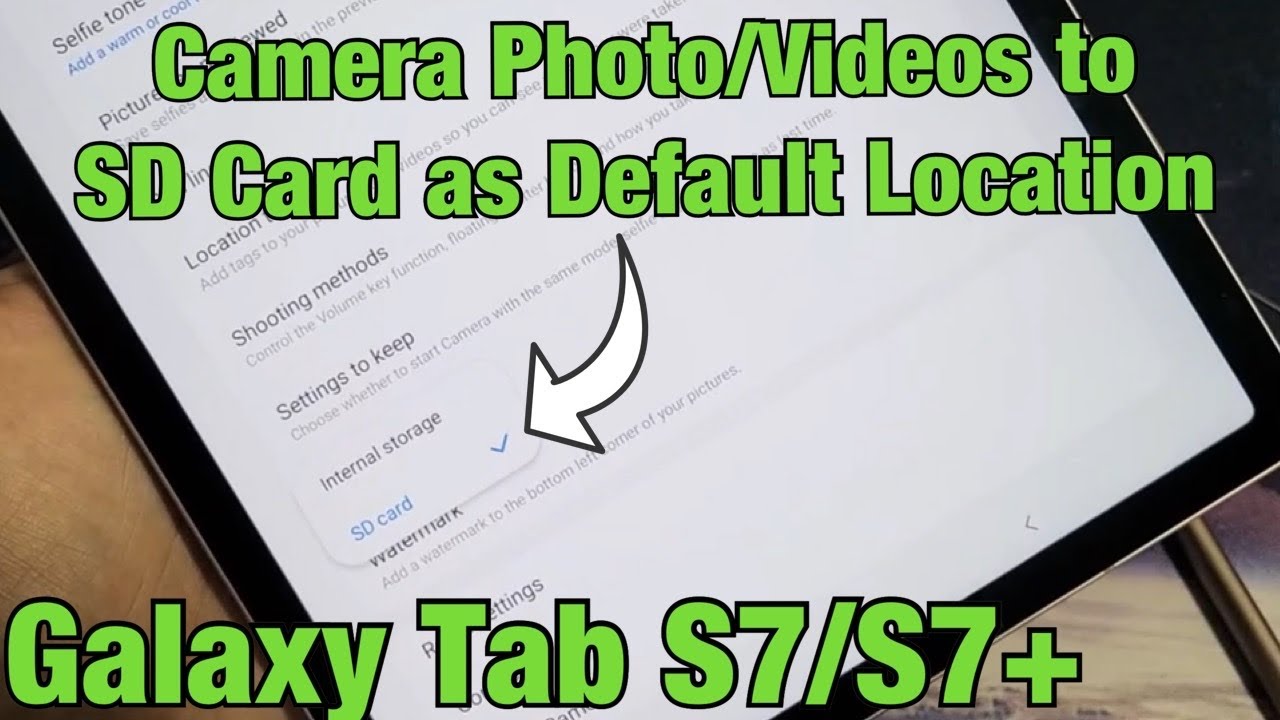



![Unboxing a 2021 FLAGSHIP KILLER! | realme GT First Impressions [Taglish]](https://img.youtube.com/vi/zhVyJTbEqiY/maxresdefault.jpg )