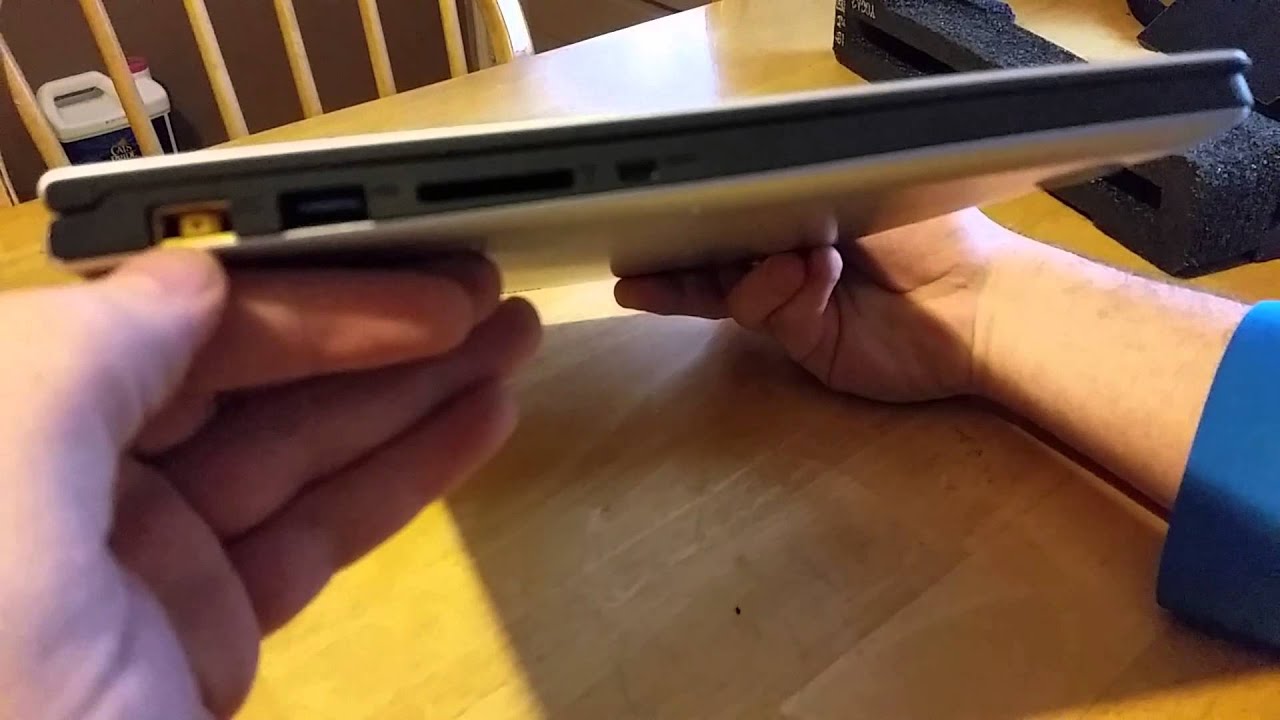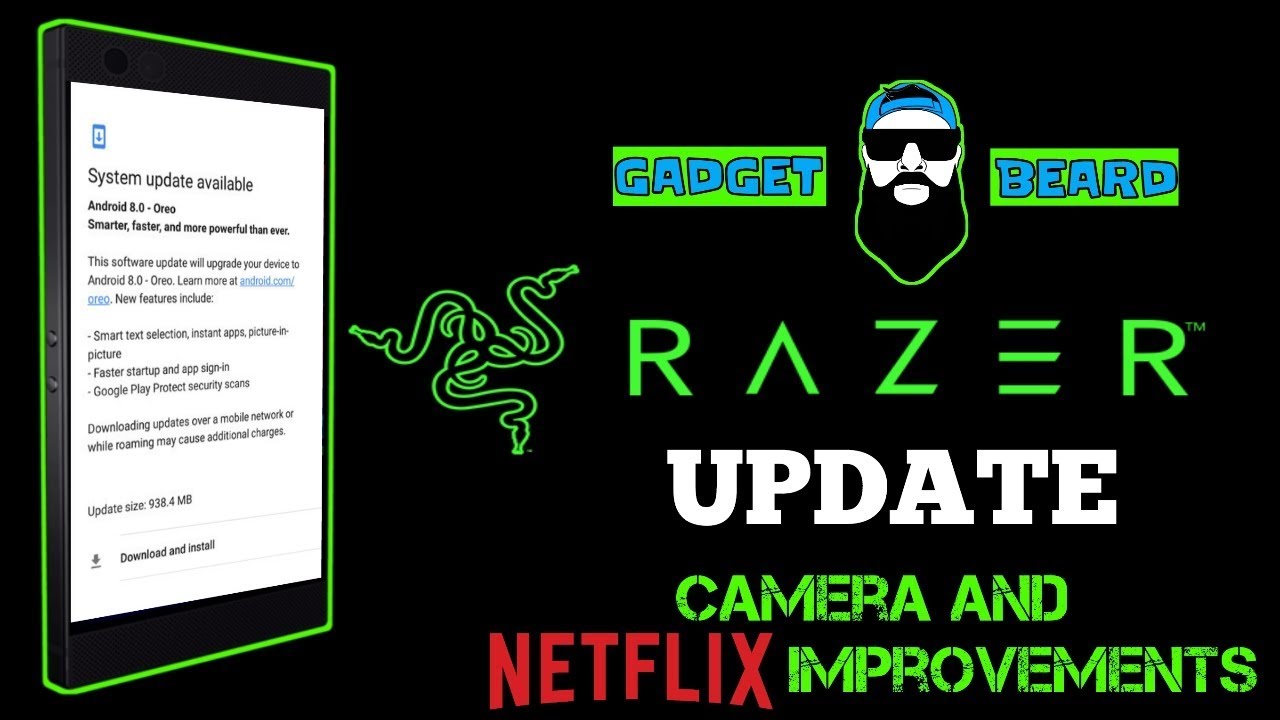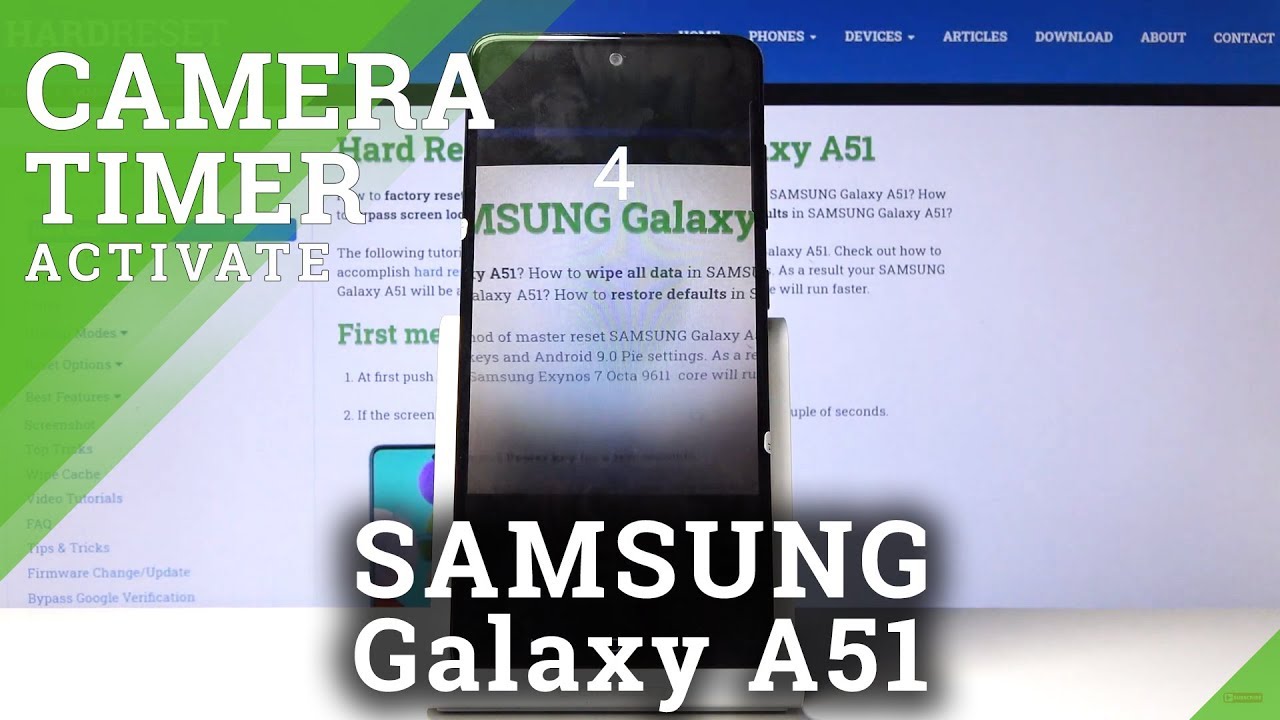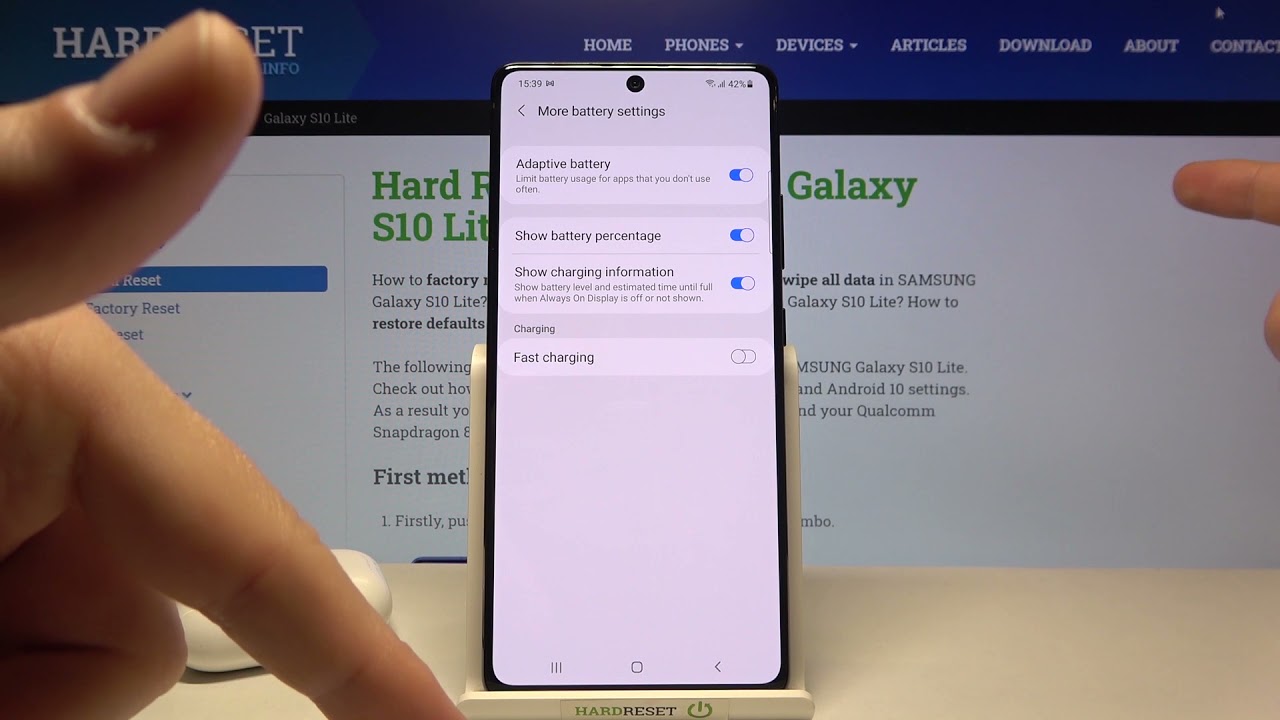Samsung GALAXY NOTE 20 ULTRA Unboxing & Tour! By Droid Life
Hey everyone how's it going Tim here back again for droid live. Today we are checking out the all new Galaxy Note, 20 ultra as it says right here on the box, the note 20 ultra 5g and on the outside. Here we have a nice n, n20 standing for note 20. Of course, we've got the s pen the. What is that rose, gold or sort of bronze? I know that Samsung is calling it mystic bronze. So if you don't already know or can't guess I am assuming we have the mystic bronze color in this box.
We're just going to have to find out, though, on the side here, we've got Samsung note, 20, ultra branding and all that good stuff. We got some numbers here, nothing on the back and as soon as I opened up the box, I could see uh that someone has been in here. There's no there are no stickers, your or, like sort of you know stickers that keep this part closed. So I don't even need my knife dang it. I love playing with that thing.
So, let's just dive right in alright and oh yeah. Okay, we can see some dust so there's. Definitely this box has been opened and when we're talking about review units um, oh yeah, so when we're talking about review units a lot of times, you know the um, the pr the marketing people will insert this in make sure everything's working or sometimes there's like an update available for these phones that they want to make sure reaches the units before reviewers get their hands on. So maybe that was the case for this phone. But here we go this.
Is it Galaxy Note 20 ultra in mystic bronze those things, it's kind of a beauty, it's uh, it's large and in charge. So here real, quick, let's power, her on Samsung Galaxy note, 20 ultra 5g, secured by NOX powered by android, of course, absolutely beautiful, stunning uh in this mystic bronze, color boy. That thing is its shiny, so we have a T-Mobile model variant uh, and you can see someone already inserted. The sim very kind of them, probably just take it out and maybe put in my own sim anyway uh some paper. Here we have in the box a superfast charging wall adapter here, USB Samsung branded beautiful.
What else do we have nothing? This is just sort of like a's a spacer. We also have an USB to USB, cable, of course, okay, okay, hold on. Let's just try and get everything back in the box as it was make sure it's pretty excellent, all right and wow um, nothing else in the box. So I wonder if there was supposed to be, or they removed it. I'm very curious um a lot of times when you have the notes- and I don't even know- if they do this any more I'll- have to check, but the s pen tips.
They usually had a tool um where you can replace the tip of the s pen, so not seeing that anymore. I there wasn't even like documentation in here or is that, like in another part of the box? Oh, look at this Trixie little hobbits es get that to focus here, real, quick. There we go so uh. I feel something we have our sim ejection tool and a lot of nothing else very interesting. So there is like a compartment here on the side, but nothing in there anyway, we're getting too stuck on.
What's inside the box, it doesn't matter because, what's important is what we already took out and that is this puppy. So let's go ahead. We're going to remove this we're going to start talking about the specs. What that thing is? Oh, it's like a mat too. Oh, yes, no fingerprints, oh yeah, baby! All right! So let's go over specs real, quick as I remove all of this stuff and there's a plenty of it to remove so display wise.
Let's go ahead and let you see it here: we've got 6.9 inch, quad, HD, plus dynamic, AMOLED infinite, oh, as you can see, we've got the front facing little cutout here for the selfie camera uh. It is 30 88 by 1440 resolution. So that's nearly 500 uh pixels per inch. So it's its going to be crispy for you, it's the HDR, 10 plus certified, and it does have a refresh rate of up to 120 hertz. So, unlike the smaller Galaxy Note, 20, which is limited just to the 60 hertz, you do have the 120 hertz here.
So that's fantastic inside powering this whole thing: snapdragon, 865 plus processors, with the x55 5g modem for that 5g connectivity booth each model of the note 20 ultra has 12 gigs of ram. There are two storage variants: 128 gigs and 512 gigs I mean 128 gigs, isn't too bad. However, I was almost thinking. Last year the base was 256 gigs, not entirely sure on that, but either way 128 gigs for a starting price of 1300. I don't know uh, I feel like Samsung, maybe could have upped it to 256 and gotten away with it.
That's okay, though, on the back. Let's talk about this huge camera module here. Look at the added thickness that that brings uh. We've got three rear-facing cameras: we've got a 12 megapixel ultra-wide camera. No, no! No! We've got an uh, as I said: 12 megapixel, ultra-wide camera, 108, megapixel, wide angle, camera and that has the uh, uh optical image stabilization and your fancy autofocus your laser autofocus, and you also have a 12 megapixel telephoto camera, which includes the um space zoom and that's 5x optical zoom.
So not as strong as last year's or is it this year's yeah? It was the galaxy s20 plus not ultra, or is it the galaxy s20 ultra man. Things have gotten really confusing in terms of the whole naming, so my apologies pretty sure it's the galaxy s20 ultra yes, anyway, uh other specs include NFC MST for Samsung pay. All your mobile payment stuff. We've got stereo speakers tuned by AKG. Of course, oh we've got another thingy that I want to take off OCD there we go all right.
We don't need to turn on accessibility mode, um, stereo speakers, 4, 500, William hour battery with all the crazy fast charging wireless power share, and it's got ip68 rating for all. Your water and dust needs joining android 10 with one UI on top, and it comes in mystic, bronze, mystic. Black and mystic white, but, as you can see, we've got the mystic here and, of course you can never forget. Oh, look at that. I went to the right side.
They changed it on us, so s, pen, now on the left side and as you can see here, what a gorgeous mystic bronze s pen, it's still got the old clicky. You can do your James Bond impersonation and all that I'll throw it back in here. Let me give you a little tour here of the outside. It's shiny, like I said so s, pen, speaker, USB, noise, cancelling microphone on the right side. Here, you've got power, button volume, rocker up and down on the top another noise-cancelling mic along with some more plastic, which, let me just grab real quick.
Oh, oh! No! That's like the worst thing. You could do. Oh, don't worry! I don't want anyone freaking out, so there we go. I got it all: okay, um and on the left side here absolutely nothing completely barren, unlike the smaller note, 20 uh, which has a flat display. This is definitely rounded and curved uh.
Not you know not as extreme as they, I want to say, used to be like those edge devices, but it's there. So that's it for specs. That's it for hardware, uh, really kind of feeling this we've got the Samsung logo here this is really nice. Let me tell you this matte finish: no fingerprints. Fingerprints have been an issue on Samsung devices for like the past six years, so this is a.
This is a big win. This is a win, so let me go ahead. I'm going to boot into the software, show you a few things, and I'll catch you in a second, and we are back. We've got our Galaxy Note.20 ultra all set up for the most part, a few more things like adding account details and all that stuff we got to do, but we can definitely go over some software things. So first thing is: first, let's go ahead.
Let's show you what we're running here. We've got. Oh, not software, update silly me. We want about phone and then software information. We can see that we are running one UI version 2.5 on top of android 10, and then I was going to see uh android security patch level, we're already running august, 1st out of the box. So my assumption is: is that that's what Samsung did that's why my box was open? They had some type of patch that went along with the august patch or update that went along with the august patch and that's why we see that my box was already open, and the sim was inserted.
Uh, let's see what else we got here, um so real quickly, and I'm going to dive into like the whole first 10 things and all that stuff in a separate video. But there are a couple of things. Let me just kind of walk you through real, quick everything that you're going to want to change right out of the box has to do with your display settings. So obviously, there's a dark theme and a light theme. You can choose whichever one you want um, but right here under motion smoothness, that's where you're going to be accessing your 120 hertz or 60 hertz.
There is no 90 hertz option so and there's also no forcing of the 120. I see that's just adaptive, so I suppose, when the phone thinks that you know it's good to be in 120 hertz, then that's just going to be what it is, or you can set it to standard 60, and it won't go above that, so I've got it set to adaptive. Of course, because I want my phone to feel fast and fluid, I mean I don't know if it's going to translate very well in a 4k 30 frames per second video, but at least in my human eyes they are human. I believe uh you can. You know see quite clearly that I mean this.
Is it feels good? It looks super smooth, so I'm in love with that. Do note, though, if you're in 120 hertz, this is very important. You are limited to full HD plus you cannot have the we HD plus going while you have full HD. So if you try and do that um or excuse me, you cannot have quad HD. While you have the 120 hertz, if you try and apply that it's going to tell you high refresh rate, isn't supported in HD plus, so it's going to switch you back to 60 hertz, if you're in the quad HD, so it's sort of it's a give and go, or it's a take and receive.
I don't know. However, you want to say it um. If you want the super high resolution that the quad that the quad HD provides you're going to be limited to just 60 hertz. However, if you want the 120 hertz, you have to your know down your resolution a little how this affects your battery life, I wonder which one would affect it more so having the 120 hertz or having the quad HD. My thought is obviously, if you want the best, just go, HD plus or full HD, then down it to 60.
However, my belief is if you're on full HD, plus with the 120 hertz you're going to be fine. I mean it's got a 4500 William hour battery. I wish it was 5 000, but it's not, and I think you're going to be just fine next thing out of the box, you can see. We've got dedicated software navigation buttons here unacceptable. Let's go straight in the navigation bar under that display settings menu, swipe gestures, boom, they're gone now we can just use our little swipes and all that good stuff we've got gesture hints, which we don't need.
We're pros here show buttons to hide keyboard, most definitely block gestures with that s, pen, uh, no, we're fine uh edge, screen uh! That's this little guy that pops out from the side here on your edge, I like to turn that stuff off for now, I'm going to keep it on that way. I can talk about it, my first 10 things to do and last but not least, something that Samsung. Does that really annoys me uh? When you pull this down, you don't have access to your brightness settings. It's, and it's all the way down here. So what I do is we scroll all the way down here we hit the three dots, and we go quick panel layout, and then we go show brightness on top.
Yes, show me in devices that's great for if you're switching Bluetooth devices all that stuff, I don't do that. I just hit that off and now just to confirm that it was yes show brightness on top done booth. Now I've got it now. When I pull down just halfway, I've got my I've got my uh brightness slider right. There gotta have it, and yes, so that's also important, and then there was also one last thing: oh Samsung daily this thing when you're on your home screen, and you swipe to the right you've got this nonsense.
You can quickly disable that just by pinching into your home screen swiping over disabling, your life is going to be a lot better. Trust me you'll. Thank me for it, and also you'll, see like these icons are huge. All that you can just swipe in home. Screen settings change.
Your home screen grid goes five by five or five by six. That's going to make things nice and small compact for you. You can change your app screen grid because, as you can see, when you prune this thing, I mean it. You know, I'm not! Furthermore, you know, I'm not 90. I don't need icons that big.
So if you're like me and don't need icons that big you can change that app screen grid. All that good stuff. You can access a ton of settings here, but I'm kind of diving into another video, and I don't want to do that. So here's the Galaxy Note 20 ultra. If you're curious more about the smaller note, 20 uh we've got a full comparison up on the site.
Droid life. Com and we've got plenty more info about this. So right now, pricing August 20th is the release date. These phones are up for pre-order right now on Samsung's website, the smaller note 20 there's only one model of it uh. It's got eight gigs of ram, I believe and 128 gigs of storage.
That's what I believe is correct, and it starts at 9.99. It's got a plastic body flat display limited to 60 hertz. I just I don't know anyone who's going to want to buy a note phone and get the 9.99 version, but it's still a thousand dollars. It's kind of ridiculous. Now the note 20 ultra, which I would say is the true ultra or the true note.
You know for the note fans among us: it's not cheap. It starts at 12.99, 128, gigs of storage, but you know 12 gigs of ram triple camera setup, which should be pretty darn good, 120 hertz. I mean this thing packs it all. It's got all those specs you would want and all that good stuff. It's a good feeling phone.
However, if you need more internal storage and do know, this does support micro SD. So if the 120 hertz is enough, just throw in a micro, SD um, the 512 gig storage model is 449, so nearly 1500 bucks for a smartphone, hey man, if you got it to spend more power to you um because so far seems like a nice phone. Obviously, I'm going to dive in give you the first 10 things, tips and tricks, full review, et cetera, et cetera, so stay tuned to the channel. If you want to order the phone it's up for order right now, samsung. com you can get it through any major us or carrier, Verizon ATT, sprint, T-Mobile or just straight T-Mobile, yeah and unlocked.
So that is it if you guys have any questions, comments or anything like that, you want to know more check out the site, droidlife. com or leave us a comment, and I'll get to it, and until then we are droid life, peace.
Source : Droid Life