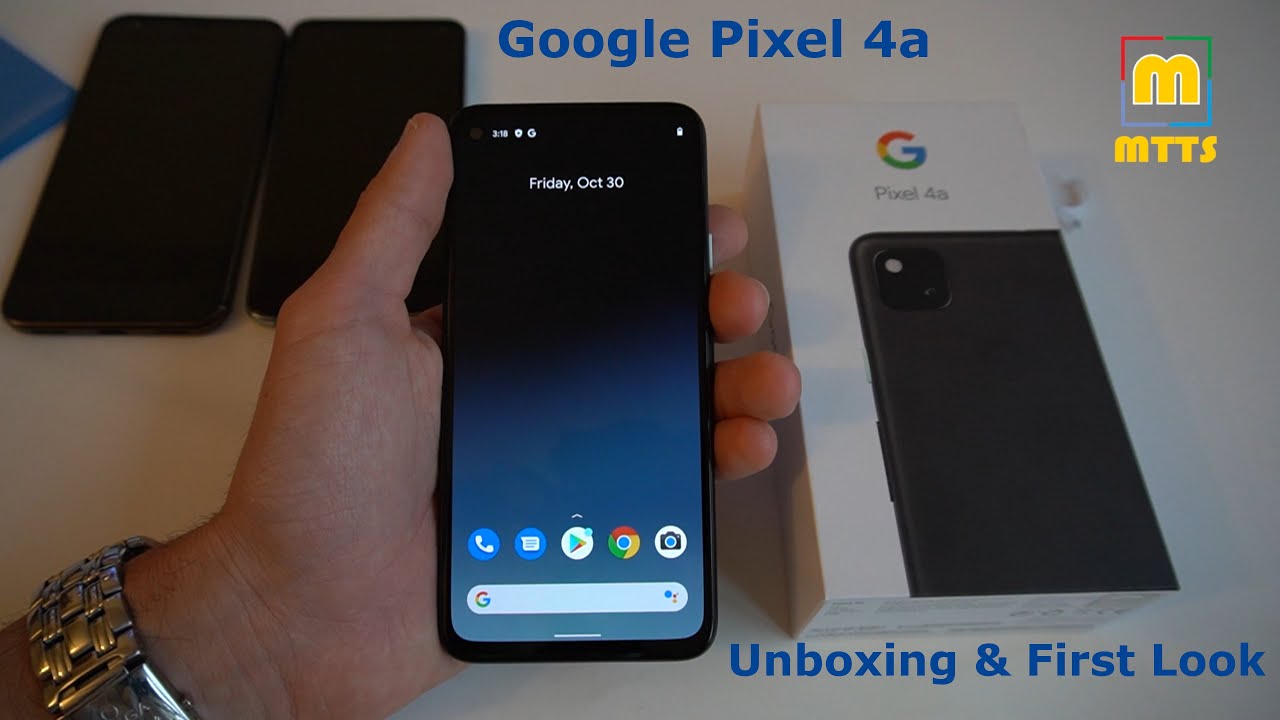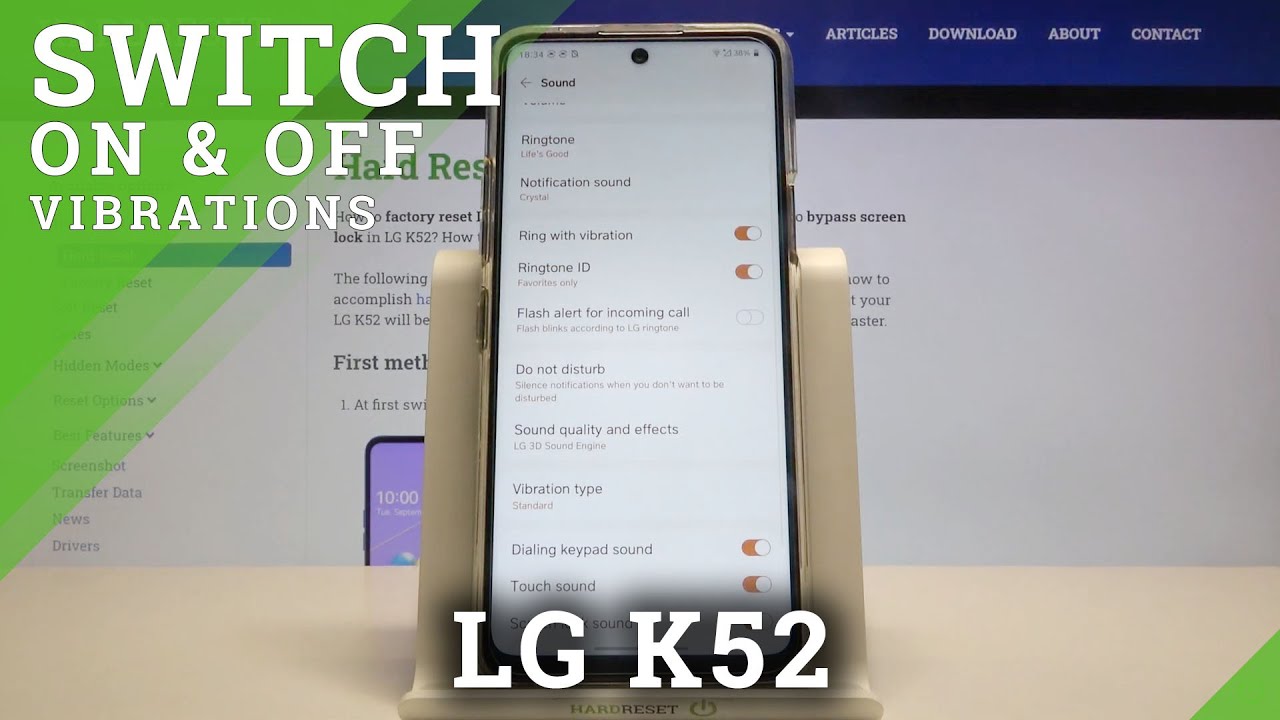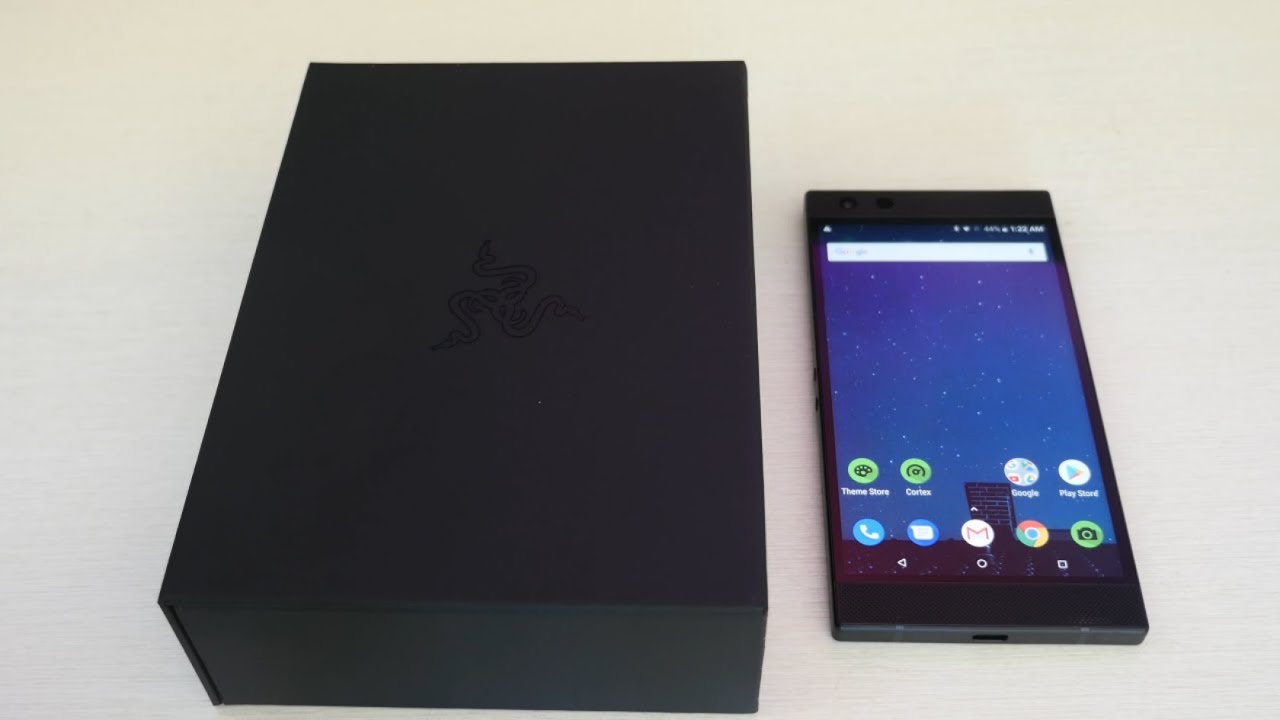Samsung Galaxy Note 20 Ultra | Unboxing & Full Tour By Tech Spurt
If you're incredibly wealthy, and you want to go around boasting to everyone that you've got a 6.9, inches stashed in your shorts. You can't go far wrong with Samsung's fresh new Galaxy Note, 20 ultra this bad boy will set you back they're all the princely sum of 1179 pounds and that's just for the entry-level model as well, but it packs some very premium tech, some very clever features and, of course, Samsung's excellent s, pen now refined and better than ever, and that's enough for me banging on. Let's just whip it out the box and take you on a full on tour of the hardware and the software and for the latest, great tech. Please do put subscribe and hitting that notifications bell cheers now as usual. Of course, the note 20 smartphones are all about that s, pen stylus. So it's no surprise that Samsung has chosen to highlight that on the box, there's the phone itself, as I mentioned before, 1 179 pounds for the 256 gigs model.
Otherwise, if you want to double the storage, that'll cost you an extra 100 pounds so check out the phone in a second. Let's just see what else your grand in a bit buys you, so you've got your superfast charging adapter. This is a two pin effect because it's a European review model, but of course you buy it here in the UK, you'll get your three pin effort. You've got your type c, USB cable to go along with that exciting times, and you get a bundled pair of type c earphones as well, which is quite nice because you actually get a headphone jack. Unfortunately, on the naught 20 ultra like with a lot of other premium smartphones, AKG branded uh earphones, as you can see, there, you've got your rubbery tips, hopefully they'll be nice and comfy.
Although Samsung has very kindly sent me, a new pair of their buds live as well, so I'm going to be testing those out stay tuned for my full review of these and that's everything that Samsung has chucked in the box for you. So suddenly you don't get a bundled condom case in there for a bit of added protection, although thankfully it is constructed from the latest gorilla glass Vitus, which can apparently survive drops of up to two meters without taking any damage and that's actually as tested out by Conan's mega slapper. No, I didn't make that up. That's actually the name of this here testing machine now, early impressions of the Galaxy Note 20 ultra. Yes, it is an absolute behemoth at almost seven inches, so fans of big phones will definitely be right at home.
If you prefer more compact devices, then obviously this ain't going to be for you, but you know what at just over 200 grams. It doesn't have too much of a heft to it. It actually looks like it should be an absolute brick when you pick it up, it doesn't feel too bad at all in the hand. As far as the construction goes, though, it is a little creaky, which is quite unusual for a smartphone that costs well over a thousand pounds. So if I was to go like this, you can hopefully hear that it's its sort of creaking and clicking a bit as I move it up and down, and I think that's just to do with the way that the front end and the back end are joined together.
It's not quite 100 perfect anyway, if any neighbors looking through the window and see me doing this, they'll probably think what the hell is that guy up to, so I'm going to stop. Now, anyway, you can grab the Galaxy Note 20 ultra in a choice of three different colors. This is the mystic bronze hero coloration. You can also grab it in mystic, black or mystic white, and I have to say it personally. I'm a fan of that mystic bronze coloration, it's kind of rose gold almost, but not quite it's definitely a bit different from your bog-standard white and black anyway, and it is quite divisive.
I can perfectly understand that was on the tech riddle podcast this week and half of the panel loved it half the panel hated it so yeah not for everyone, but you've got the white and black options. If you want something a bit more run-of-the-mill and the note 20 ultra is the most traditional of uh. The two note 20 devices as far as the design is concerned anyway, because once again you get the edge to edge slightly curved finish, something that Samsung has definitely become known for uh, that's for sure, and as well as that Victor's class. You've also got a nice bit of ip68 water and dust resistance as well. So anyway, getting the note, 20 ultra fired up now, it's going to get it all set up, and then we'll take a full on tour, the rest of the hardware and the software.
Oh, and as I'm sticking my sim card in this bad boy, it's also worth pointing out that the Galaxy Note 20 ultra is a dual sim device. You can stick two sims in there at once, otherwise that second slot is used for micro SD memory card. So you don't have to worry about skunking up an extra 100 quid for that 512 gig model. You can just slap in a micros and said. I believe that memory cards up to one terabyte are supported alright, so the note 20 ultra is all set up and ready for action and, of course, as you would expect, it's android 10 the latest version of android with a nice bit Samsung's one UI slathered on top and that, as you can see, just kind of changes up.
The look in the field adds a few bonus features on there and, of course, good old Bixby support. You can do a respectable amount of customization, as always, you've got a full selection of Samsung themes, of course, to choose between and thank god. Yes, there is a swipe down for notification panel option in there because, let's face it, my thumb isn't getting anywhere near the top of the note 20 ultras mighty display I've actually done a full one. UI tips and tricks guide as well when the s20 and the s20 plus and all those were launched as well, so go check that out for an in-depth look at some of the best Samsung features. Squirreled away on here, there's quite a lot of good stuff.
Uh, definitely well worth checking out you've. Once again got a fingerprint sensor built into that mighty display it's an ultrasonic scanner, as you can see nice and fast and responsive and hopefully should prove accurate. You could also get some face. Recognition on the go as well so just going to register my rather haggard sweaty looking face no face recognition, not working! That's a good start! Let's try that again, as you can see, they're fully customizable as well, so you can require your eyes to be open, so nobody can uh just hold the phone to your face as you're sleeping or something like that and get into it. Sneakily that way, and let's just give that a quick testing out, see how responsive it is yep there we go into uh, not the fastest round, but you know I've got those security measures on, so I'd.
Rather it took a little longer and made sure it was me rather than just going straight into it, and, unlike the bog-standard note 20 here on the note, 20 ultra you've got built-in 5g support as standard as well, so fully future-proofed and a good bit of Wi-Fi six as well. So, basically, connectivity not a problem. This thing will be fast to the new scene, bolt with a firework band up his anus. But of course, if you're going to buy the note 20 ultra over the likes of the s20, the s20 plus, you want to be doing it because of this little bad boy. Here, the s pen stylus just give it a little pork it pops on out, and then you can unsheathe it and, as you can see there, the actual s, pen, design, hasn't really changed much over previous incarnations.
It's still nice and thin very light, indeed very comfortable to wield, and when you do yank the s pen out of that bottom hole. You'll see this little icon pop up on screen just give that a little tap and, as usual, you've got shortcuts to all of your applicable uh apps and, of course, that's fully customizable as well just dive into the settings you can see you can set exactly what shortcuts do pop up. You can also see exactly what happens when you do pull that s pen out. So, for instance, you can open the air command. You can create a note instantly or just do bugger.
All the design might not have changed, but the s pin has been upgraded from last year's model. So now you've got a latency of just nine milliseconds down from around 40 on the last generation, that's ideal for your sketch and hi jinks. It really does feel impressively natural here on the note 20 ultra when you swish that ultra fine tip on the display, besides the fact that, of course, it's a much smoother effort than paper and yes, unfortunately, I've got about as much talent for drawing as I do for anything else. Really to be honest and all those previous s, pen features are back in action here on the note 20 ultra, including good old air actions, of course. So, for instance, at any point, all you got to do is press down the little button on the s pen and make a little gesture, and you can go back.
For instance, you can also go straight back home. You can open up your recent apps all the good stuff, and it is all nice and intuitive, if, admittedly, not really any quicker than just using your finger to do the exact same thing. For me personally, I found that scribbling down notes, as opposed to just typing them out on the virtual keyboard, isn't quite as fast or intuitive. But you know what if you want to get scribbling you want to get sketch, you want to get creative, then definitely the s pen is a fantastic tool. Now you've got some nifty new features here on the latest note app as well, including the ability to straighten up any wonky text and even better the ability to record audio at the same time as your scribbler notes, which will be really handy for interviews lectures things like that, but, of course, that 6.9 inch, dynamic, AMOLED display isn't just for scribbling on all day long. It's also perfect for kicking back with bitter Disney Netflix YouTube.
Whatever you fancy, you've got who plus maximum resolution on this bad boy. So, even though it's a big spacious panel, all of your images will look nice and crisp. Those colors really do pop on the default vivid mode, but as always, you can dive into the display settings and have a bit of a tinker. If you don't fancy those super poppy hues, your full HDR, 10 plus support on there as well so HDR content on the likes of Netflix will play with that beautiful sharp contrast and this nice natural. Looking colors too.
It's definitely here where the note 20 ultra starts to show that it is a really premium device for sure and yeah sure when you've got full screen in the likes of YouTube and Disney plus, you do get the selfie cam orifice staring back at you dead center, but it is absolutely tiny. It really is like a little pin prick and if you use your phone outside a lot so, for instance, you actually live in a nice sunny country rather than the UK. Then boy will the not 20 ultra. Do you just fine, because on maximum brightness, this thing could actually blind a human being? I mean I can't even point this in the general vicinity of my face, because I do actually feel my pale northern skin burn into a crisp. As with previous Samsung flagship smartphones.
However, you will see that you are set at the full HD plus screen resolution by default. You can bump that up to who plus, but when you do so, you'll find that if you then dive into the motion, smoothness area, you've no longer got that option for adaptive motion smoothness, so it can't bump up to 120 hertz. It is stuck at that 60 hertz limit and, as you would expect, from a premium smartphone, like the Galaxy Note 20 ultra, you do of course get a stereo speaker setup as well. Let's just bump it up to maximum volume and test it notification spell and all that other YouTube. Bollocks too cheers so yeah pretty good.
You do get a powerful output from that top Earp speaker as well as the bottom speaker as well, and the clarity remains strong, as well as you'll be able to happily enjoy. You know YouTube Netflix, whatever in a really noisy environment like if you're, outside there are trains going by cars going by whatever no worries, and you've got all the usual audio smarts as well from the Galaxy Note, 20 ultra for Bluetooth, 5 support, of course, you've got sound quality and effect. Furthermore, you can turn on a bit Dolby Atmos support as well, which is set to auto by default. Furthermore, you can actually manually choose if you're watching a movie, listen at some tunes, whatever there's even an equalizer for you to piddle about with, so you can uh bump up the bass yeah. Now, if you do purchase your naught, 20 ultra here in good old blight, well unfortunate, Samsung's own exodus, 990 chipsets stuffed in there instead of the new snapdragon 865.
That's it you it's not that new, the 865 plus is overtaking it, but whatever it's still better than the Enos uh, I did just run a bit of geek bench 5 action. As you can see here, it's going rather low. Actually, on the single core score there 481, the multicore- is about what I expected, but you know it's still fine for your everyday shenanigans, um, so yeah we'll be able to run basically any app that you want, as you'd expect get gaming on any game, I'm going to be giving a lot a test into the old call of duties and the pub g's over the weekend. So stay tuned for my three days with the note 20 ultra to see how it handles all of that. But I'm expecting it to do rather well, especially as you get proper full on 12 gigs of ram stuffed inside this thing.
As for the battery, when it's a 4 500 William cell, it's not one of the biggest around but hopefully should keep you going all day again touch wood. The excellence isn't the most efficient chipset, it's not quite as good as the snapdragon 865 again. You got 25 watt fast charge on here. So not one of again the nippiest around, certainly as far as their premium smartphones or concerns, but you'll get around half charge in 30 minutes according to Samsung. So I'll be testing that out, you've got 15 watt wireless charging on there as well, and you do have reverse wireless charging too, but Samsung likes to terminate wireless power share.
That should come in handy if you get the likes of the Galaxy Buds which support the wireless charging, so you can just slap them on the back of the phone with the power share turned on and that just helped to give them a bit of a charge on the fly. So, let's finish up with a squint to that triple lens rear camera setup here on the naught 20 ultra, as you can see, it's quite a fat mother that camera chassis slapped here on the ass end of the note, it definitely juts out quite some way from that rear end now, while the legs of the pixel camera app is nice and straightforward and streamlined, of course, here on the Galaxy Note, 20 patron most of the Samsung smartphones, and it's a bit of a cluttered affair, shall we say is we're all that feature packed all kinds of toggles and all sorts all over the place. Thankfully, you can just ignore the majority of them and simply point and shoot if you want, because the auto smarts are pretty decent, usually and what you've actually got to begin with is a 108 megapixel primary lens with optical image. Stabilization built in you've got fears, detection, autofocus and a bit of laser autofocus on there as well. So it's super, super quick at focus.
As you can see, there slap your hand in front it immediately locks onto whatever is in front of the camera, so really, really handy if you've got, for instance, hyperactive children who are super, super high on sugar. At any point, you can swap to the 12 megapixel ultra-wide angle lens with a quick tap in. As you can see, you get a nice wide view of everything there very, very handy if you want quite dramatic shot if you're trying to shoot a cityscape. Something like that. Alternatively, you also have a proper optical zoom here on the Galaxy Note, 20 ultra as well.
It's a 12 megapixel telephoto lens with a five times optical zoom, perfect for capturing motor's, wide-eyed stair and, as you can see here, you can quickly jump up to 50 times hybrid zoom as well. If you really really really want to zoom. Oh my god, you've got the usual variety of toggles and filters and everything to mess around with. If you like, and of course, you've got all those bonus features that we know and love like good single take which was introduced in the s20 series earlier this year, and this just allows you to shoot a bunch of video and also various photos between 5 and 15 seconds worth in total. It's now fully customizable.
So it's quite handy for this sort of action moments where you're a bit unsure whether to shoot lots of photos or a bit of video. As you see, it just captures a variety of different efforts, uh, which you can then uh, either save or dismiss, and you've got a good variety of other bonus mods you can play around with as well some better stuff like the night mode, quite handy if you're going to be shooting in low light. Just captures a bunch of different exposure, shots and melds them together. You've got full-on pro mode as well, which is really, really helpful. If you want to mess around with the likes of the autofocus, the white balance the ISO levels, it's not quite as smart as the photo pro mode on the Sony, Xperia 1 mark ii, but it's definitely right up there, but where the Samsung smartphones always excel.
For me, as far as the camera tag goes is definitely when shooting video and your standard video mode perfectly good. You can once again drop between the primary lens. The telephoto lens on that ultra-wide angle, lens on demand, no worries and you can shoot up to 4k resolution at 60 frames per second as well. You've got the usual super steady modes and all of that sort of shenanigans too, but where the note 20 ultra really sets itself apart from rivals, is with the pro video mode now like the pro photo mode. This once again allows you to mess around with all of those settings.
Like the white balance, you get very precise kind of effect, however, where things really get next gen is when you dive into the aspect, ratio, slash resolution settings and, as you can see, you can shoot up to 8k resolution footage and either 16x9 or a stretched cinematic 21x9 aspect ratio. So if you fancy yourself as an ex Chris Nolan or whatever you can definitely get yourself out, then hopefully you'll be able to shoot some perfect. Looking footage with this thing, and I really love the slick, zoom controls as well. You can very very very slowly pan into your subject, or you can go and do a bit of a crash, zoom effort, if you like and Samsung, has provided some strong audio smarts here as well. So, as you can see, it records an on OFNI, 360 degree directional feed as it is, but you can have it recording just your commentary.
You can have it recording just what's actually happening in front of the camera. You can even hook up to a Bluetooth microphone if you want to provide some really, really nice uh clear audio as well. Let me tell you, though, I've only been using the uh, the note 20 ultras camera for about sort of five ten minutes, and I haven't even really been using it for to capture any photo or video and the uh. The phone is definitely getting rather toasty, certainly around the uh. The top edge here around sort of where the camera chassis is housed, definitely have to keep tabs on that one.
That's for sure, and last up before we call it a night uh just flick around to that 10 megapixel front-facing selfie camera as well, which can of course be used to capture those beautiful gorgeous shots of your lovely mug and uh yeah. Once again, you've got the standard more or wide angle mode, which doesn't really make much difference at all. Not even sure, why that's a thing and if you want to shoot a good bit of vlog in action with that front, facing camera as well as you can see, you can bump it all the way up to ultra HD level at 60 frames per second again, just like with that rear camera in the video auto mods are great stuff, so there you have it that, in a nutshell, is Samsung's new Galaxy Note 20 ultra an absolute beast of a smartphone, certainly in terms of dimensions and in terms of price as well, but hopefully there's enough premium features and tech packs in there to justify it. Certainly for people who really, really like a bit of s pen action, so are you tempted by the note 20 I'll, try to be great to your thoughts down in the comments below? Please do poke subscribe and dig that notifications below and stay tuned for my full three days with the note 20 ultra, to see what I think of the gaming chops, the battery life, the camera tech and all of that good stuff and most important have a lovely weekend. Everybody cheers love.
You.
Source : Tech Spurt