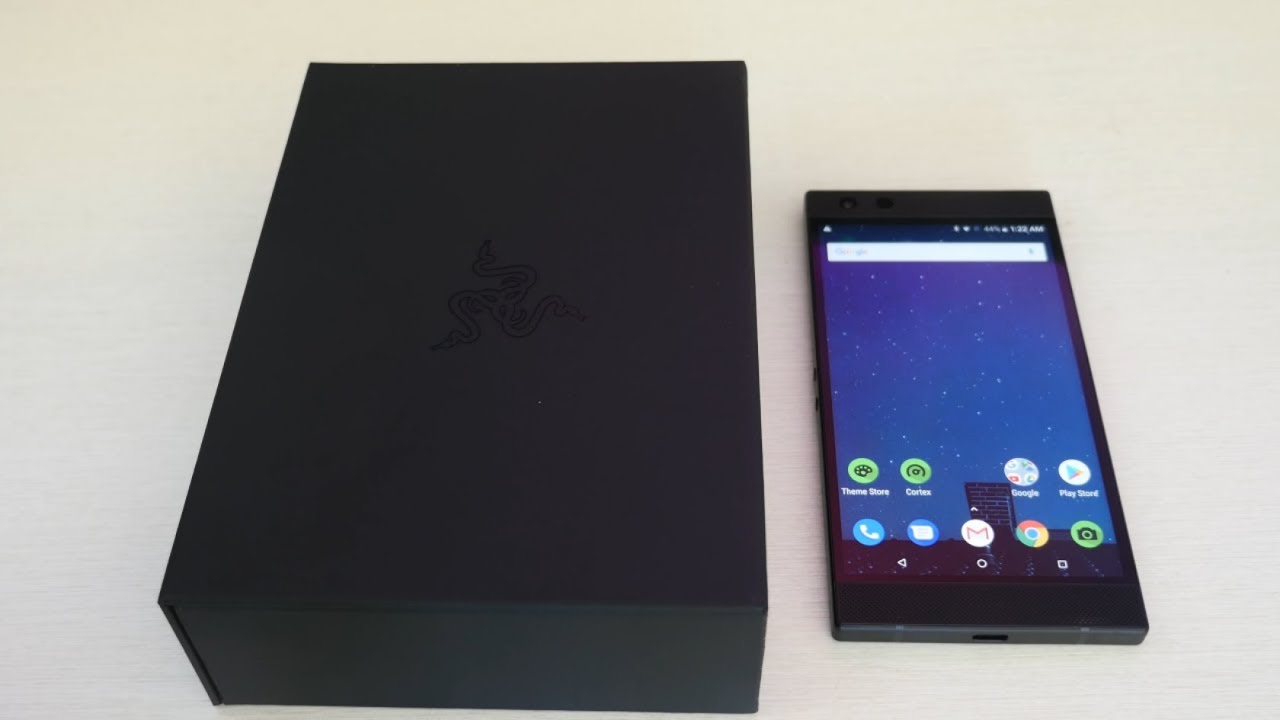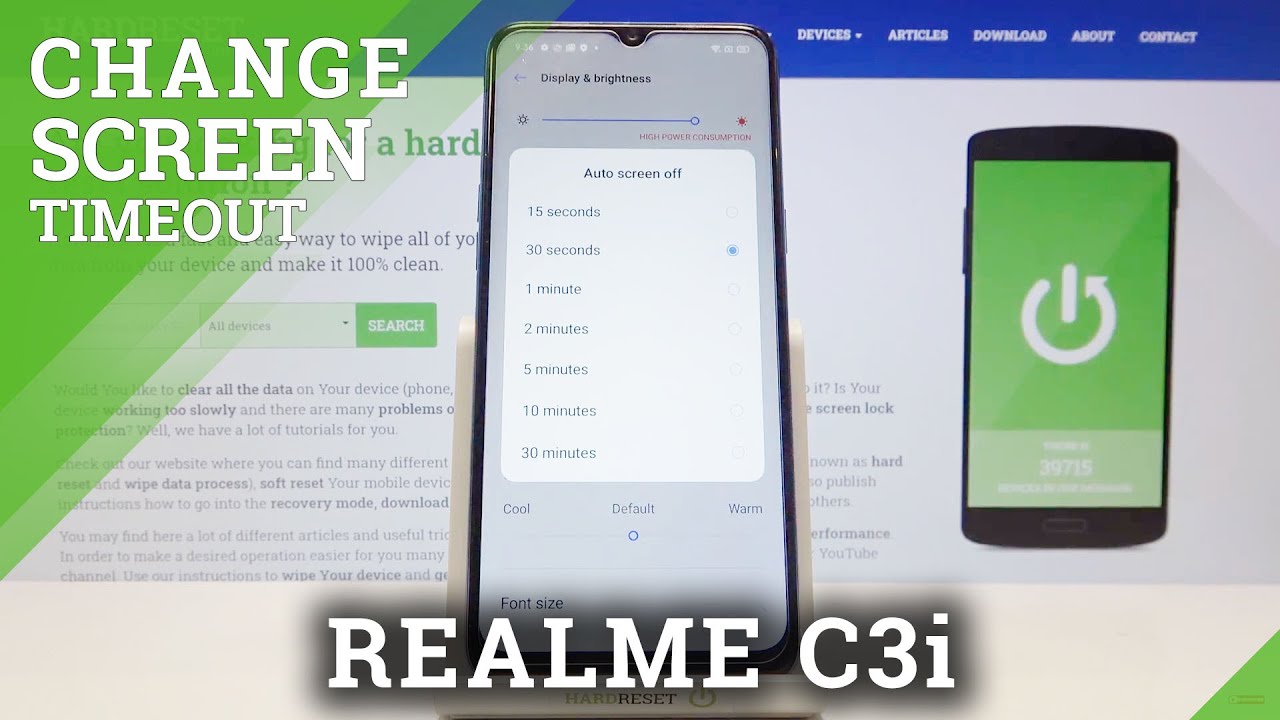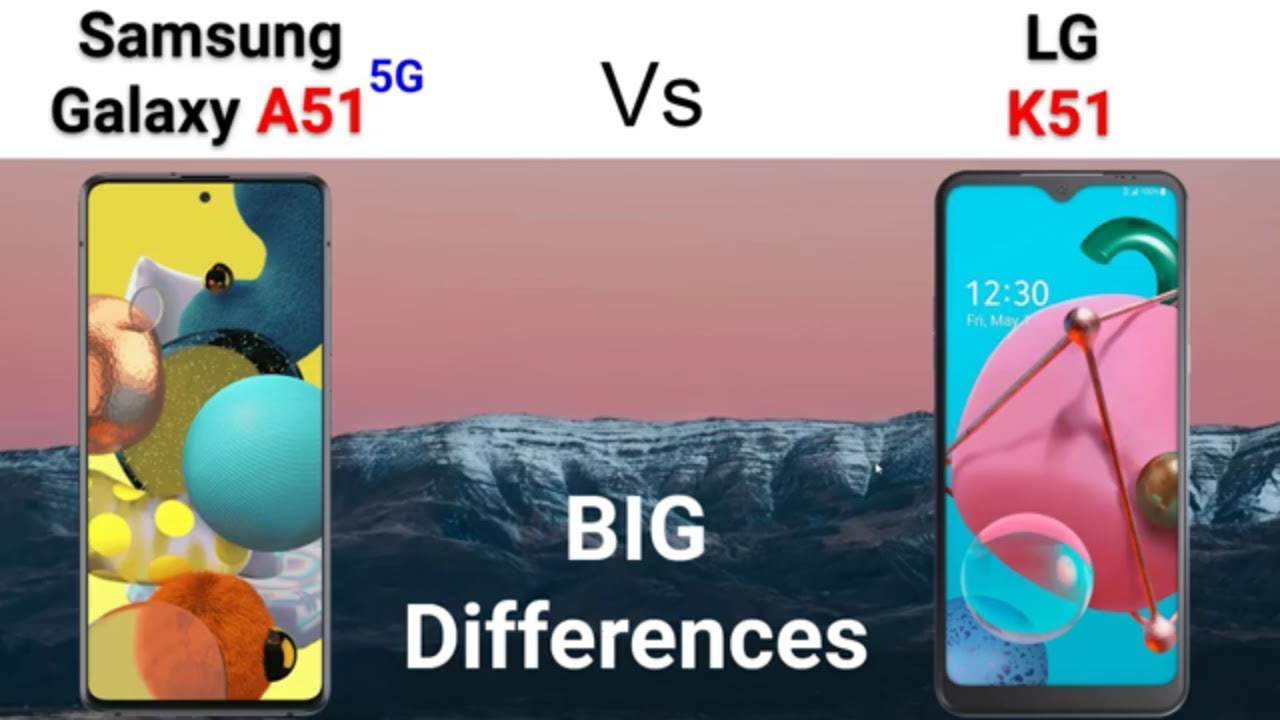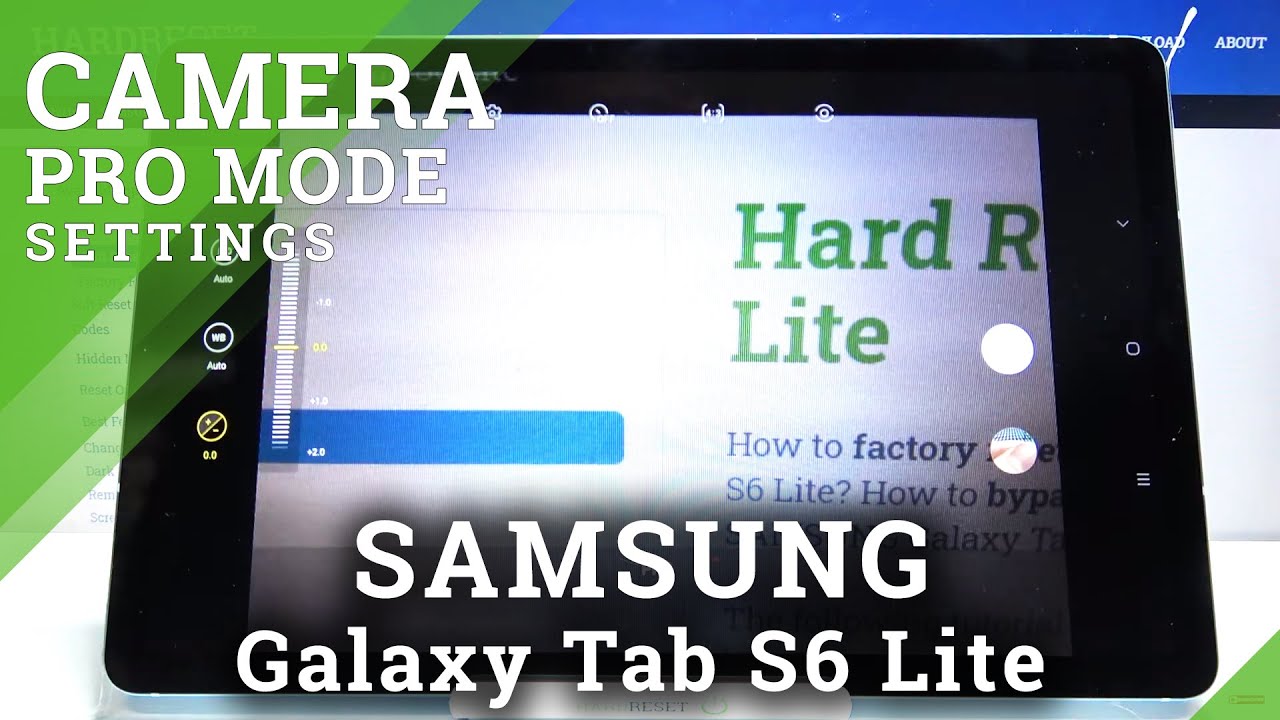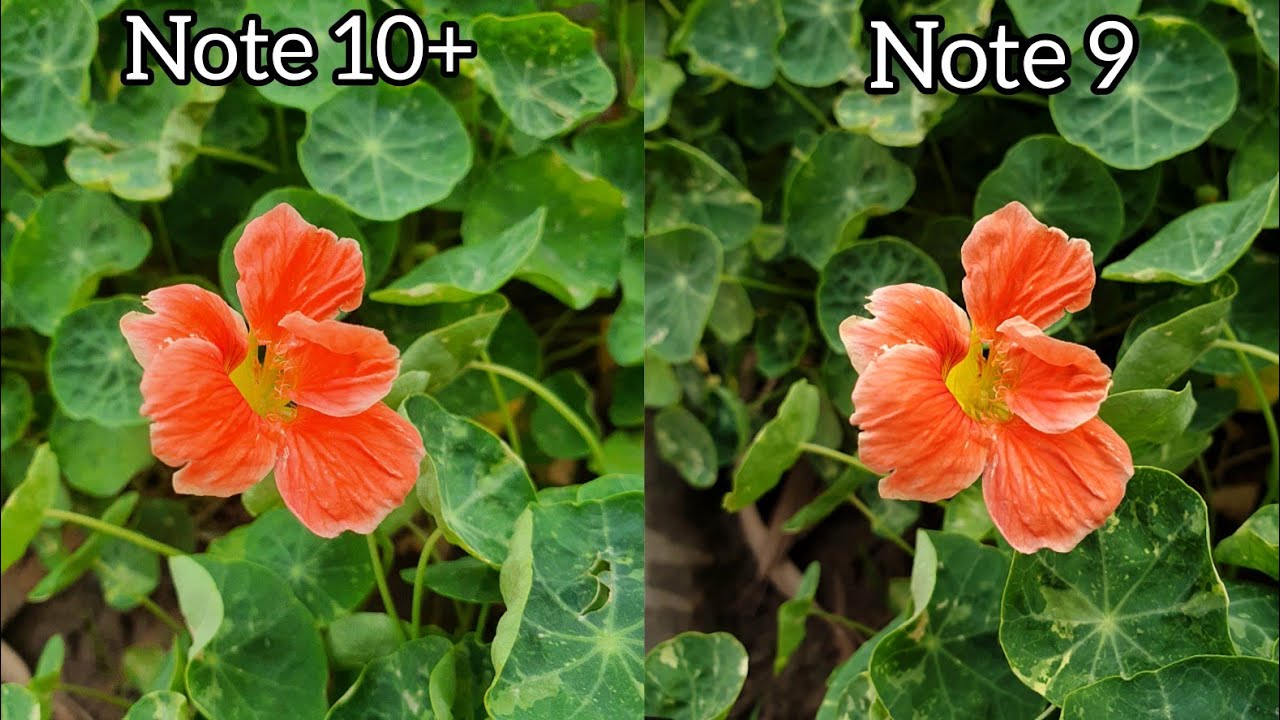Razer Phone 2 Unboxing Overview By GregglesTV
What is going on guys Greg Miles TV. This is the unboxing in this slight overview of the razor phone -. It goes for $7.99 it just came out, and I did open the box already just to get the phone set up slightly ever so slightly anyway, and so that's the phone we'll go through the phone more. But let's see what also comes inside over this box. So inside the box you do get. This little sheet looks like from Racer saying basically thank you and nice to meet the device and all that so tells you all about the phone right here where the SIM card tray is where you put the SD card, how to use the phone big charging brick.
This is quick charge for motto, which a lot of current phones currently are not still. So. This is quick charge for data which is nice to see, and then you get a USB type-c on both ends, cable, and then you get the headphone adapter, which is because there's no headphone jack so get USB type-c on one end and then the headphone jack on the other. And then this is the razor phone. It's a 16 by 9 aspect ratio.
So it's not gonna, be the sleek skinny kind, but it's really Square and hot rounded at all. But it's a no it's not a too bad of a looking phone. Actually, after like seeing it and having it in hand, you get the two cameras on the back and flash. This Racer logo will light up we'll go through that on the bottom. You have USB type-c, you have volume up and down.
You also have where you'll put the SIM card and the SD card microphone at the top there and then the power button that also works as a fingerprint sensor. As you can see, it unlocked the phone and then one of the big things about this phone is that it has a hundred twenty Hertz display, which I'm going to be honest with you, after just using it. Even if for about thirty minutes now, I don't see a huge difference. I know a lot of the reviewers are talking like, oh my god, it's so smooth, but you know what and the last time just night I'm already used to it. I oh and I'll go back to another phone.
At some point. I don't see a huge difference. That's nice! It's definitely smooth, but it's not like I thought it was gonna. Be crazy. Like revolutionary, like I was gonna, be super impressed, but again I haven't really noticed it too much.
You can theme this stuff out, so it has a built-in theme store right on the phone itself, so you can go into the theme, store and download themes. You can change the look of your phone. So if you want it to look kind of like a pub G and go in here, and it looks like it's free, so you can tap on it, and you're going to see screenshots kind of like what you get with Samsung phones, where you can theme it out, but Samsung has a lot of that cost money. So you can see again what it's gonna look like. What your calculator will look like all that kind of stuff.
So it's kind of cool and here's a couple of photos. I took with the front-facing camera I haven't tried the back camera, but the front-facing comes up pretty good. You can see. This is a like total total bet head, but now it came out clear and crisp and then this is showing off the both effect where it blurs the background again. I think it takes perfectly fine.
Looking photos I'm, definitely impressed with the camera just on a couple photo basis and then speaking of the camera, you have photos. You can do portrait mode again where it blurs that background. You have Beauty, will it'll kind of make. Furthermore, you look, you know pretty and then on the other side, you have video, and you can go into settings. So it's going to settings just to check what kind of settings you have.
You have saved location and save location. Obviously, if you have an SD card here, which I currently do not at least just yet, you will be able to get some more locations right now, it's just going to save it directly to the phone. Now you get the camera sound, which I don't like, and I turn that off that's off it's good, and then I also have you can change the back camera resolution front camera resolution. You can see back camera video resolution shoots at 4k, I, don't see 4k 60 currently on here, so it looks like it doesn't shoot that on see why it wouldn't come to it, then you have 1080p on the front. The next big thing about this is the stereo speakers, and they are massive.
They sound wonderful. They sound really, really nice. Let's check them out we'll play the midnight Los Angeles and these are full volume. Just bring it up here, a little. I, don't know if you can get it right from there.
You know just from listening to it for a second, but they sound, awesome. I, really like the speakers on these. Are they the best sounding I've ever heard? Just off, you know, quick, you know yes or no I would say. Yes, are they a million times better than some others, because I don't say no, but they definitely sound, really, really good. Also check out the quick toggles up here, just to show you what they have, so you got Wi-Fi Bluetooth, alarms, I can turn my flashlight on and off.
You get auto-rotate battery saver mobile data dynamic, and this is gonna, be Dolby Atmos, which is also in the new galaxy phone. So if you love the Galaxy phones, you know love Dolby Atmos. This also has it, and it should have it by any definitions, because these monster speakers- and then you also get airplane mode cast and nightlight nightly. It's going to turn your screen, basically yellow and then go in here and hit the pencil, and you have a few others, such as location, hotspot, invert, colors, NFC and data saver. Next up is game.
Booster. If you didn't know, this is marketed as a gaming phone. So if we go into cortex, we can go in here and keep it at custom, or we can go into performance, and you can really you know, play with this stuff and make your your your phone have peak performance or maybe a little more power or save, or you can customize it. So there are all kinds of cool stuff: you can do with just the gaming capabilities of this phone and inside. If it is I failed to mention it does have come.
The Snapdragon, 845, 8 gigabytes of RAM 64 gigabytes of storage, which a little down I feel like they definitely should have some more storage than that, but you do get the SD card, which is nice, also wireless charging, ip67 rating, so all kinds of cool stuff in the phone. Next, let's go into the settings and let's go in to chroma is going to turn that logo on the back different colors. You can turn on notifications all kinds of stuff, so I'm going to turn this on and I can change it to any color that I want. You can see it's blue right now and then, if I move it around just to see, what's going, maybe I want to make it more red, so you go on there. Furthermore, you can see its kind of more of a red coloring and just to show you that you can play around with this, and so I want to get notifications depending upon what the notification, if it's Facebook, is blue, Gmail, red Snapchat, yellow it'll match up with the color of the app letting you know on the back that you have such a notification.
I keep it at low, though just to keep the battery life at pretty much peak performance. Like I said earlier. This does have 120 Hertz display. So if you're going to display and then go to refresh rate, you can see, you can keep it at 60, which most phones are at 90 is what it's set at default. When you turn the phone on I set it to 120, because I wanted to get that full effect and then other than that does the know you can change the resolution of the phone if you want as low as 1080p or keep it at 1440p, which it's set at by default.
Ambient display I have that on. So when I lift the phone, it'll show me the clock and any notifications, and things like that, you also have tapped awake, so I can double tap anywhere on the screen to wake the device. I don't know if it goes to sleep that way, ? that doesn't so. If I turn the screen off just to show you and I double tap. It is'll turn that display on let's go back in here, and you can also change the colors if you want them to be more natural, boosted or vivid they're, automatically set to vivid I do like that vivid coloring to it game.
Booster. We looked at chroma, we already looked at sound. We already kind of went through that see if there's any advanced things in here and then other than that, didn't really notice too many other customizations. It's really kind of just basic. You know Android the way Android looks the way that pixels look.
It's that same. You know basic kind of Android, which is completely fine with me, because it's clean, and it's easy to see and easy to use and then other than that it runs the full version of Nova Launcher. So you get the whole Nova Launcher on here see if you used two Nova Launcher, you want to back it out and pull in your settings. You can do all that stuff where you can side of that brand-new, but other than that you have that's the razor phone I'm. Actually it's funny I'm more excited about this phone.
Then the pixel phone, which I'm kind of surprised to say, but you know what the phone is interesting, definitely and that's why I'm excited about it is that it's just slightly different. It's got, you know anything and everything that I'd want and in phone nice speakers cool display. This displays LCD, it's not OLED, but other than that as wireless charging. Some water resistance at ip67, so overall I'm excited about this phone. I'll.
Definitely give you more information and other than that. Thanks for watching see you guys down the road perks.
Source : GregglesTV