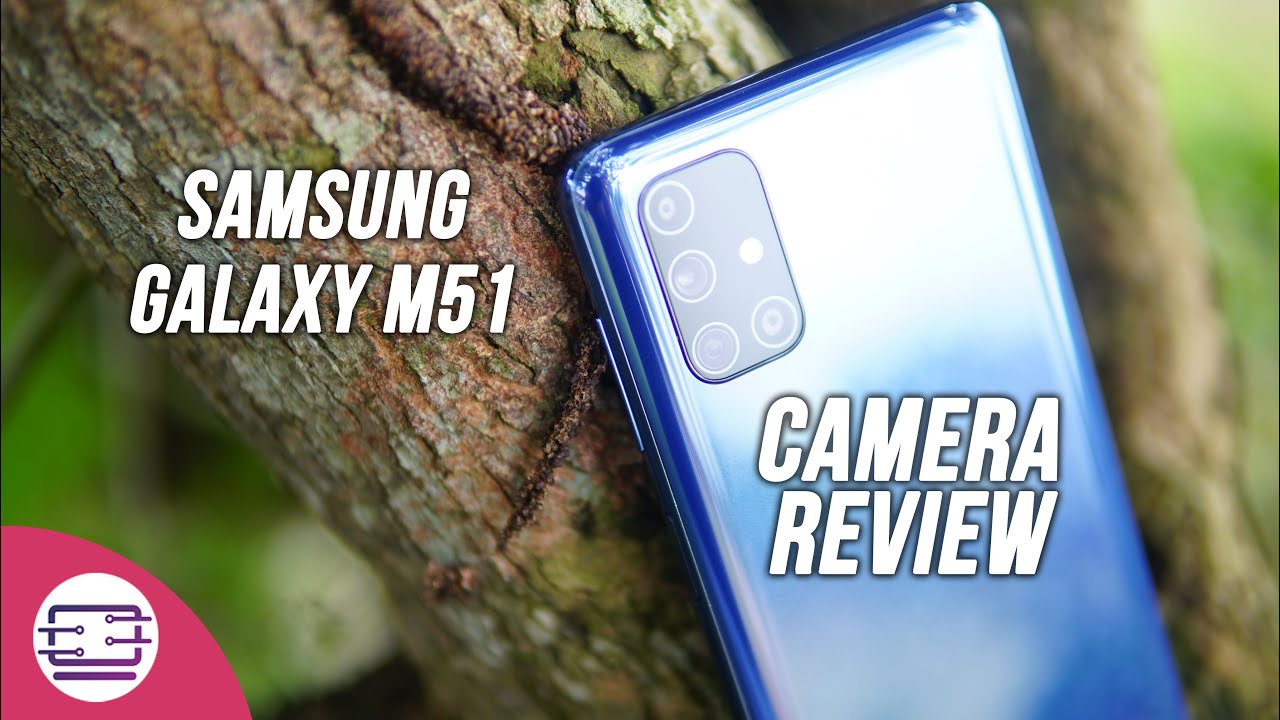Samsung Galaxy M11 Unboxing, Hands-on | Snapdragon 450 | Triple Camera | 5000 mAh By Gizmo Times
Hey guys this is Cretan focus more times, and you're, watching a quick, unboxing and hands-on with the Samsung Galaxy m11, that's launched in India today for the price of 12,000, triple nine for the 4gb ram variant and 10,000, triple nine or eleven thousand for the 3gb ram variant. The 4gb ram variant comes with 4gb ram, 64gb storage and the MRP is given as 14 triple nine, but the actual price is twelve ripples. Nine, and this is the metallic blue variant that I had purchased from the store and if you haven't, checked out, check out the galaxy m01 unboxing as well. That is already done on our Channel and stay tuned for more videos that are going to Cole live with the comparisons with a gaming review and everything else for both the devices, so that one is coming in the budget range. While this one would enter the mid-range market, so this is at 13,000, while the galaxy m0 one was priced at around nine thousand rupees for the 3gb and 32gb option. So this is the quick unboxing.
Firstly, as soon as you open the package, what you see are these set of booklets, which would include the Quick Start Guide, the regional law guide, as well as the warranty card, so a proper set of booklets that are given here next, you have the device itself. So this is the metallic blue option. That is one of the color options available, but we had only the blue available at the store where I was going to buy this, and you have a clear fingerprint sensor, Atilt, which was missing in the galaxy m01, so that was not present in the m01, but you have it here on the m11, and this is also a matte finish. So you might see some smudges with a longer usage, but you won't see any fingerprints because of the because of the matte finish that is given here now on the front. You don't have a screen guard, so obviously you will have to buy one separately and place it either a screen guard or a tempered screen solution or a tempered glass, but with the charging.
What you see here is the 15 watt, the charger that is given in the Box package. So you have a 15 watt with the 9v 1.67 a support. Well, this 582 way as so that this can adjust any other ten more devices if you're using the same adapter. So at least with the m11. You have that support for the 15 watt adaptive fast charge, and you have the USB type-c port, which indicates that the phone has USB type-c connectivity, which is a good thing.
And finally, what you have here is the SIM card ejector tool. So these are the action. Are you don't have any EF phones or even the KS or a screen right in the box package, so you'll have to buy all of those separately, so before we set up the phone, let me talk about the different things in the physical aspect of the device. So on the friend, do you have a six point? Four inch display with the HD plus resolution that 722 1520 pixels of HD plus resolution infinity or display. So you have the punch hole display with that 8 megapixel selfie camera as a part of the display towards the corner on the right.
You have the power button, as well as a volume rocker button, so this is unlike the m0 one, which had the volume rocker buttons on the left side on the top. You have the 3.5 mm headset jack here, there's also a secondary microphone which was missing in the m01 and on the left. Furthermore, you have the sim card access area. So let's open that as well, and you have that dedicated micro SD card slot here. So you don't have an issue of what the storage expansion you can do that well and towards the bottom.
You have the speaker grille and the USB type-c port, as well as the microphone. Now. Let's quickly set this up and now show you the interface and the other features of the galaxy M Kevin. So now, as you can notice, under to protect your phone section, you have the facial recognition as well as the fingerprints, because there's a fingerprint sensor present on the back of the device, nothing surprising. Obviously, in this residence you expect that, but it was worth the mention, because the m01 has only the face, unlock and there's no fingerprint sensor there and now for the smart tutor or this kind of recommended applications.
Let's just skip them off and go towards the final setup. So this is the home screen and, as you know, this is a Samsung 1ui 2.0 based on Android 10 and that's the latest Android version and 1yo 2.0 is the latest customized interface from Samsung. Let mean it is the brightness of it, and it would be clear enough, and so, if you go into the other sections such as the storage, where you can see how much is the storage available for the user. So this is a 64 GB variant, and you have about 49 point 4 GB available to the user, and apart from that, under the interface you have most of the motion and Lesser features. Since things are at least well available in this one.
You have the side key smart pop of view and motion and gesture features which include double wrapped awake and finger sensor, gestures and a panic mode. Dual messenger, which was present on even the m01. Now, if you go into the display settings, you have the options for duck mode and adaptive brightness both and the home screen can be set out, and the navigation bar settings can be changed as well. Another biometrics and security. You have face recognition and fingerprints, and this phone supports USB OTG.
So that's there as well, and this phone has a 5000 mAh battery. So that's a good thing here to see we'll be doing a separate battery test, as well as the battery drain and battery charging. Just to see how much time does it take for the 15 watt charger to charge Oh 5000 mAh device from Samsung from 0 to 200, and if you go into the camera setup, so this has a triple camera combination. Let's talk about that, so this has crippled camera combination mode. You have a 13 megapixel camera, that's the primary one, then a 5, megapixel, wide-angle camera and a 2 megapixel depth sensor.
So there are three cameras: there's no macro camera here, but the 3 cameras include a primary, a wide-angle camera and depth camera. That would help in the portrait shots on the front. You have an 8 megapixel selfie camera, but if you go into the camera interface, what you see here is the option of a regular or a wide-angle camera. So these this can be easily switched from one to the another, and life focus will help take those portrait shots or the background refocus shots with the 2 megapixel depth camera in action. Next we have the paranormal mode, the pro mode as well.
In Pro Mode, you can change the ISO white balance and the exposure value. If you go into the videos, let's see how much is the video supported here? It should obviously be a thousand ATP, because the chipset here is Qualcomm Snapdragon 450, so you don't have a lot to expect from slam around 450 will be doing the separate gaming if you anyway, make sure which way the benchmarks, as well as the gaming possibilities of this device but Snapdragon for a Qualcomm, Samar and 450- cannot do a lot. So that's it in this video. This was a quick hands-on and the unboxing with the Samsung Galaxy m11. The metallic blue variant will pretty soon doing the gaming review on the other Compassion's, with the smartphones in the same price again so stay tuned for those as well.
I hope you like this video, if your doodle share and the sulfur article. No, thanks for more thanks for watching, and it's a nice video.
Source : Gizmo Times