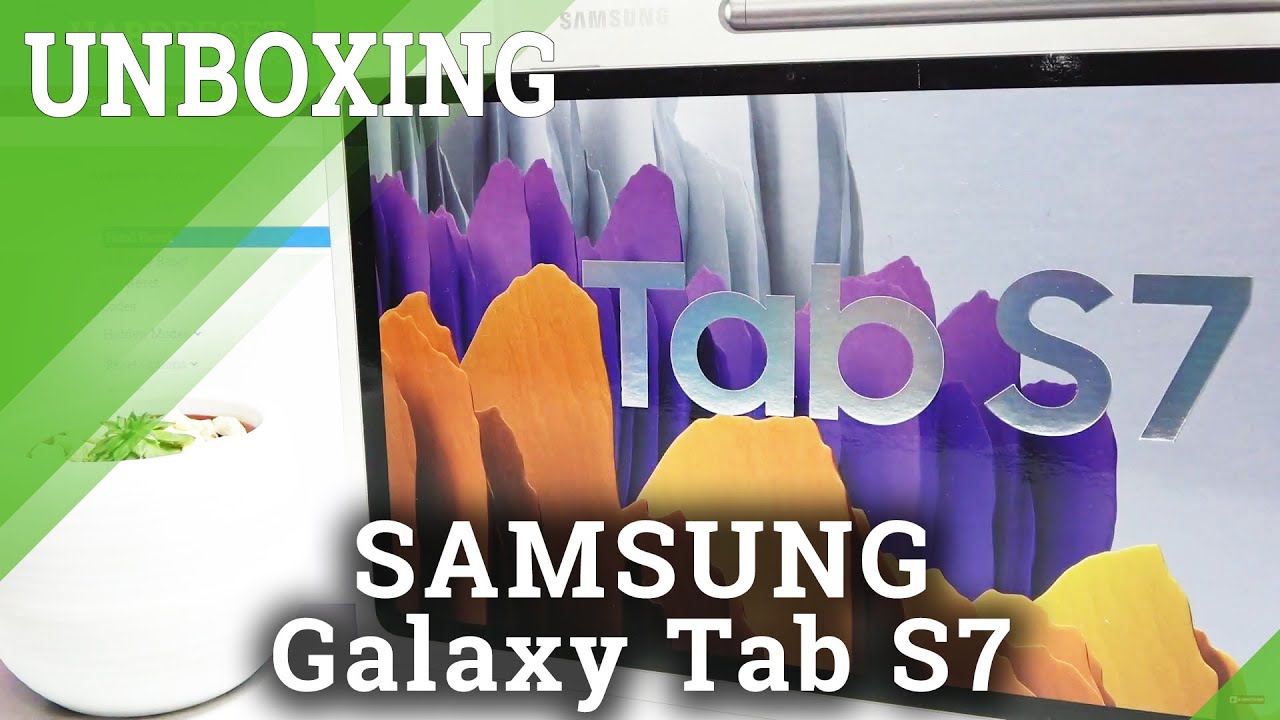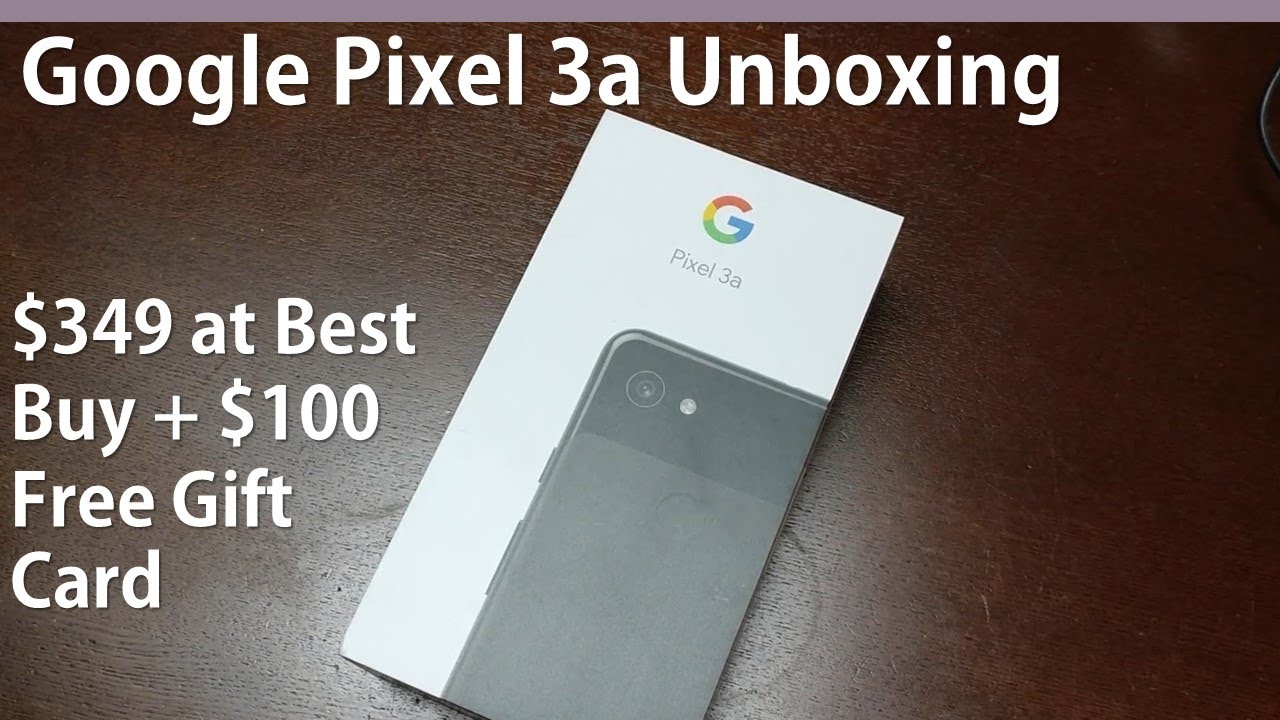Huawei P40 Pro+ Unboxing and In-Depth First Impressions By Ricky's TechTalk
Welcome everyone, I'm Ricky from tech talk and, as you can see, we have a very impressive selection of new products from Huawei I'll be unboxing and taking my first look at the new Huawei p40 pro plus today, however, we'll be unboxing and giving first impressions of the new Huawei mates book series. We have there and also the Huawei watch gt2 pro variant, which we'll use with the Huawei p40 pro plus so make sure you stay subscribed and if you haven't already subscribe to the channel to stay updated with all of my latest videos. So let's carry on and unbox the Huawei p40 pro plus so bringing in our phone for a closer inspection. Here, we've got the logo from Huawei. You've got the name of the device it's co-engineered by Lacey, and that's thanks to the cameras on the back and wow. There are some impressive lenses on the back here.
Of course, it has the Huawei app gallery, so we'll be going through the app gallery there. So I just want to point out that so at the side here we've got the name and branding again. Turning to the bottom, we've just got a little of information here, which includes, got dual sim: 512 gigabytes of internal storage, eight gigabytes of ram, it's white ceramic, and it's a 5g model. Turning to the back, we've just got a little of information here, but no key specs. One thing I do want to point out, though, is the two dryland certification for eye comfort, control, being vision, impaired.
It's really nice to see this on here. So I'm just going to take my knife, it's quite large, and we're just going to cut down here there we go that breaks that seal, take off the packaging. Don't need that! Let's move that to the side. So, let's open from left to right so taking off our box here, slow reveal, as always sat on top is our device so that down to the side, underneath is a little tray, sits on I'm just going to sit that over to the other side. So you just have a little leaflet in here, introducing you to pulse search.
So that's the search option, phone clone. This is where you can transfer information from an old device to a new one and also powered by the Huawei app gallery there, and then information and qr codes are on the back. We have our sim tool, and then we have Huawei p40 pro, and this is going to be your quick start guide and information inside there. So warranty and safety information as well. So this is from the team at Huawei.
So yours might come a little different to mine, but hopefully I've got everything in here that I should be having so, for instance, you're going to get an UK 3 pin plugs I've got a 2 pin plug here, but it does offer the Huawei supercharge of 40 watts, which is really impressive. We also, then receive a cable, so you will need to use the cable and plug provided to get the best speeds out when charging, and you'll be able to identify this by the purple inserts that you can see here so USB a to USB and again, you can see the purple insert there so make sure you use the correct cable for the fastest charging possibilities, and then we've just got some headphones inside here as well. That's everything in the box, and we'll set that to the side, and I will show you the supercharged fasting, because you can actually see it trickle up as it's going along, which is actually really impressive. It's very fast. It also offers fast wireless charging of up to 40 watts as well and guess what I have one of their fast wireless charging just coincidence.
Should we say so here is our device, so we've got a bit of wrapping on here. Take that out to the side- and here is the white ceramic design and wow. That is an impressive camera bump there that you can see with multiple different lenses in it, and we're going to be talking about that. You've got Huawei on the back here. Another information.
Turning around to the front, let's power on it's got a curved design where it falls over the edge you've got two cameras built in here at the top left-hand corner, and we're going to go through the setup phase. Together, it's been a long time since I've had a Huawei device on the channel. Actually, it's running emu 10.1 based on android 10. , so we're going to go through the setup phase here but, as you know, being visually impaired, I always look to see what options they have available right at the beginning. So they've got reading age down here at the bottom right hand, corner you've, got magnification, or you've got font size.
So I'm just going to scrub along here, and we're going to go back. That's a beautiful, looking device. The screen looks amazing. So let's go through the setup phase, so welcome English get started United Kingdom next terms of use. Take this little box here next inside sim card.
What we're going to do is skip for the moment, and I'll do that in a second, so dual sim. So you can have one for data one for calls, and you can just choose which one you prefer we're going to select a Wi-Fi. So we see our Wi-Fi here we'll see the keyboard for the first time really nice large keyboard well spaced out as well. So once connected it's going to turn blue, and we can go to next, so data and privacy again next, you can read through these, but I've used them before then you're going to sign in with your Huawei I'd so sign in with your Huawei ID here so once signed in with your Huawei ID. It's going to ask you to want to use the cloud backup service.
I don't for the moment so find my phone great service here we're going to allow then you're going to set up your pin. So you set up a digital pin here, and can change the unlock method here. So you've got four digit, pin custom, pin pattern or password, so I'm just going to go for a four digit pin. Now it's asking us about setting our password, so we're going to set fingerprint again. It's asking us for our code that we've just used, and it's built into the display, we're going to hit okay and all I'm doing is placing my thumb on there, and it's filling it in.
You can register other fingers as well. I just want to do the bottom one. It's just highlighting some little parts that it wants me to do that didn't pick up to the sides. There we go we're all done next. We can also set up face recognition.
So let's do that now again it's going to ask for your four digit pin, and you need to look at your device all done very simple there. So enhanced services we're going to enable these user experience improvement program again. I allow for these share analytics, I'm going to say later, Huawei location services enable data input, so we can transfer from other devices we're going to set up as new, so new navigation gestures, so Huawei app gallery. It's going to install some applications here for us, I'm going to say deselect all for the moment, but I will go through and add them press next, and we're done a beautiful display. I've got to say the display looks absolutely stunning I'll get some great shots of this.
It just seems to fall over the edge, but it's all set up, and it's ready to go, which is perfect, and I'm looking forward to really test it out and putting it to its limits. So now our phone is all set up. Let's take a little explore and talk about some key specs so coming over to this side coming over to the far left-hand side. We have the today view. We've got our today view here.
Furthermore, we've got my account and this will change and adapt to what you are doing. You've got your standard home screen here coming across. You've got your other applications pull down, you can do the search option and if you swipe down from the top just quickly swipe down, you can see here our panel, where you can change and adjust multiple different things. Furthermore, you can even increase this brightness here, and it is a really super bright display, and it looks amazing. So let's go through some more key details.
So, let's first talk about the display and what we're going to be looking at all the time, we're really treated to a really nice large display. Here, it's a 6.58 inch curved cornered display it's an OLED panel. It offers 90 hertz refresh rates. Its resolution is 2640 by 1200 and offers over 16.7 million colors. So all of your content will come alive and be really enjoyable to view content on this device at this time.
If there are any questions or queries, drop, a comment down below, and I'll be more than happy to help so turn around to the rear camera. To start off with this is where it gets very interesting. So we have a 50 megapixel ultravision camera, which offers wide angle. It's an f 1.9 in aperture and offers optical image stabilization. You also have the 40 megapixel cine camera, which is an ultra-wide angled lens, with an f 1.8 in aperture you have an 8 megapixel super zoom camera, which offers 10 times optical zoom, which is f 4.4 in aperture and optical image. Stabilization.
You also have an eight megapixel telephoto camera lens, which is three times optical zoom and that's f, 2.4 in aperture, and also offers optical image stabilization. Furthermore, you also have a 3d depth, sensing camera as well for your both effects. Furthermore, you can get some great shots wherever you are, and whoever you're with coming on to video recording, never to worry about this 4k at 60 frames per second. So turning around to my front facing camera. Now you have the 32 megapixel f, 2.2 aperture, and this is a wide lens, and it also offers the 3d depth camera there as well to get both effect on the front facing camera. It also offers video recording at 4k at 60 frames per second, and I will be doing a dedicated camera reviews, so please make sure to go and check out Facebook, Twitter and Instagram, where I'll share images and videos from the Huawei p40 pro plus.
So now, let's take a look at the internal specs and the powerhouse that this device offers. So, first, starting with the processor, it's a Huawei Karin 990 5g optical processor. So this will offer variant speeds in the processing power, depending on what you need to do. So when it comes to graphics performance. Never to worry about this, as it has a 16 core Mali g76, which means your games are going to look crisp, clear and load instantly.
It has a mph which is a dual big core and tiny core opus. This will help work all together with the CPUs GPUs and the overall performance will be amazing, hopefully from this device. It has eight gigabytes of ram 512, gigabytes of storage, plus the Huawei NATO memory, SD card slot up to 256 gigabytes. If that's required battery is 4 200 million power, which I think we're going to need this there's a beautiful large display that is bright as anything which is amazing, and you get 40 watts max charging and wireless charging up to 40 watts as well, which I will be able to show, as I said, we're running emu 10.1, which is based on android 10. It offers an ip68 water and dust resistance, which is helpful for them wet and windy days that are coming up here in the UK.
A couple other things I just want to mention is the weight, as it is the ceramic model. So it's a little heavier it's 226 grams, and its thickness is 9.0 millimeters thick, which is fine. This means it's going to be sturdy and strong, and it does really feel like that in your hands. So those are some key specs there of the brand new Huawei p40 pro I'm looking forward to delving in and seeing what we can do with this device and how powerful actually really is. So if you jump into the Huawei app gallery, you're greeted with the Huawei app gallery, so it needs an update which I'll do a little later.
Just so, I can show you some bits inside here so very much laid out in the similar formats that we've seen before on iOS devices and android devices, but Huawei have really developed and really grown their Huawei app gallery now, and I'm always getting emails with new applications that are coming on here. Tick, took and that's a massive favorite for OD, again, there's also sky there's. Also, my five there on demand services. So there are different options to you to choose from here, and you can go through and find which applications you want. Depending on Premier League, you can get updates from the Premier League, which is great we're starting to get some notifications coming through.
We can use them gesture controls, so we'll look at accessibility as well to make sure there's accessibility settings on here to make sure that it's accessible for everyone to use their device, which is really important to me as being visually impaired. But let me know what you think over to you my audience: what do you think of the brand new Huawei p40 pro plus here, looking forward to taking it out on an adventure, see how well it copes sort of out and about taking some great shots and really enjoying the powerful camera options that the Huawei have offered here? So how much does it cost and where can we get it from so here in the UK, it costs 1 299 pounds, and it is available on Huawei's website and through other retailers here in the UK. But I will link that all in description. But let me know what you think: it's really important for you. I want to engage with you as the audience what your thoughts, what videos would you like to see? What would you like me to test if you have any questions or queries, drop, a comment down below, and I'll be more than happy to help while you're there please give the video a like, and if you haven't already please subscribe and ring the notification bell to be updated when I unbox the Huawei Mate book and also the Huawei watch gt2 pro and also other videos coming up very soon stay safe, stay well, and I'll, see you in my next video bye for now.
Source : Ricky's TechTalk