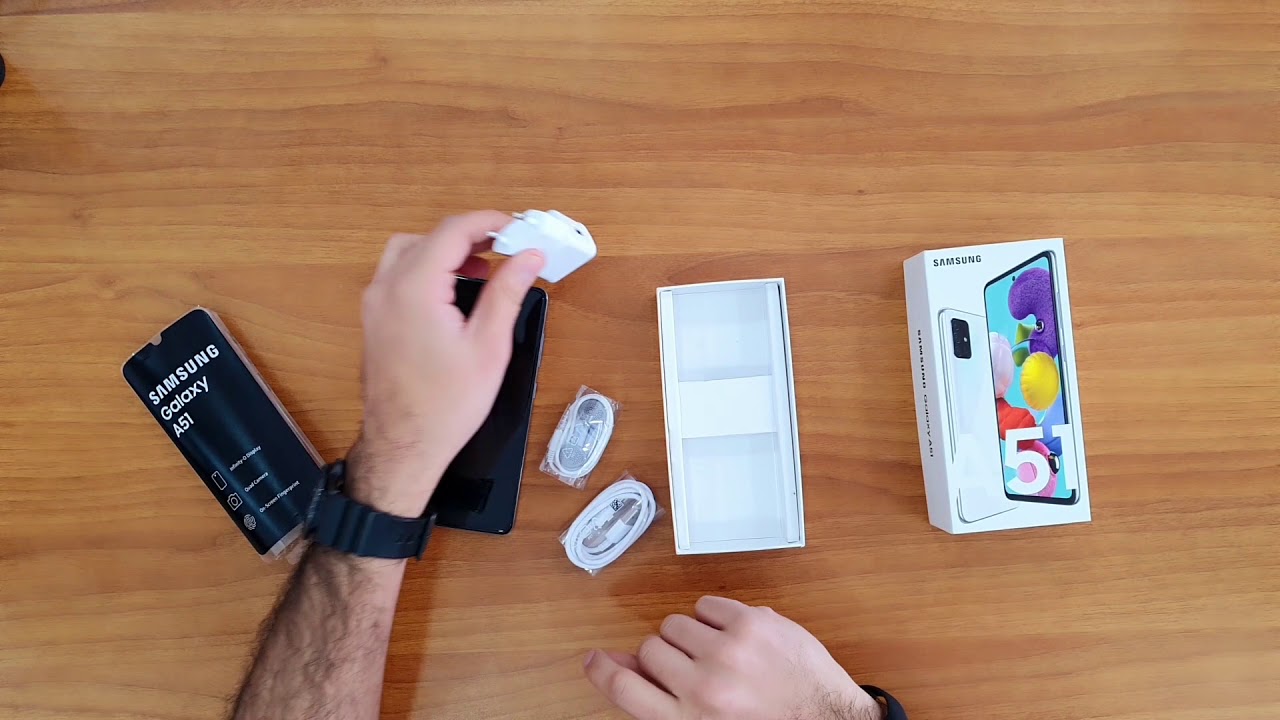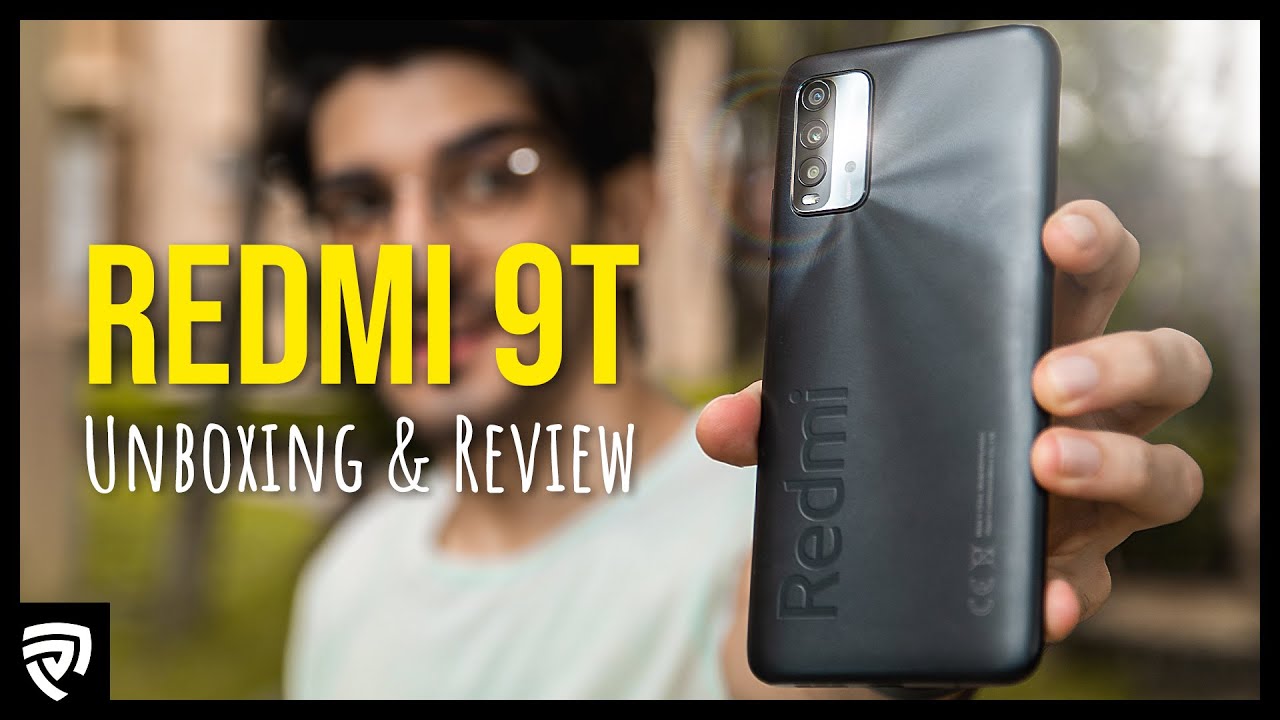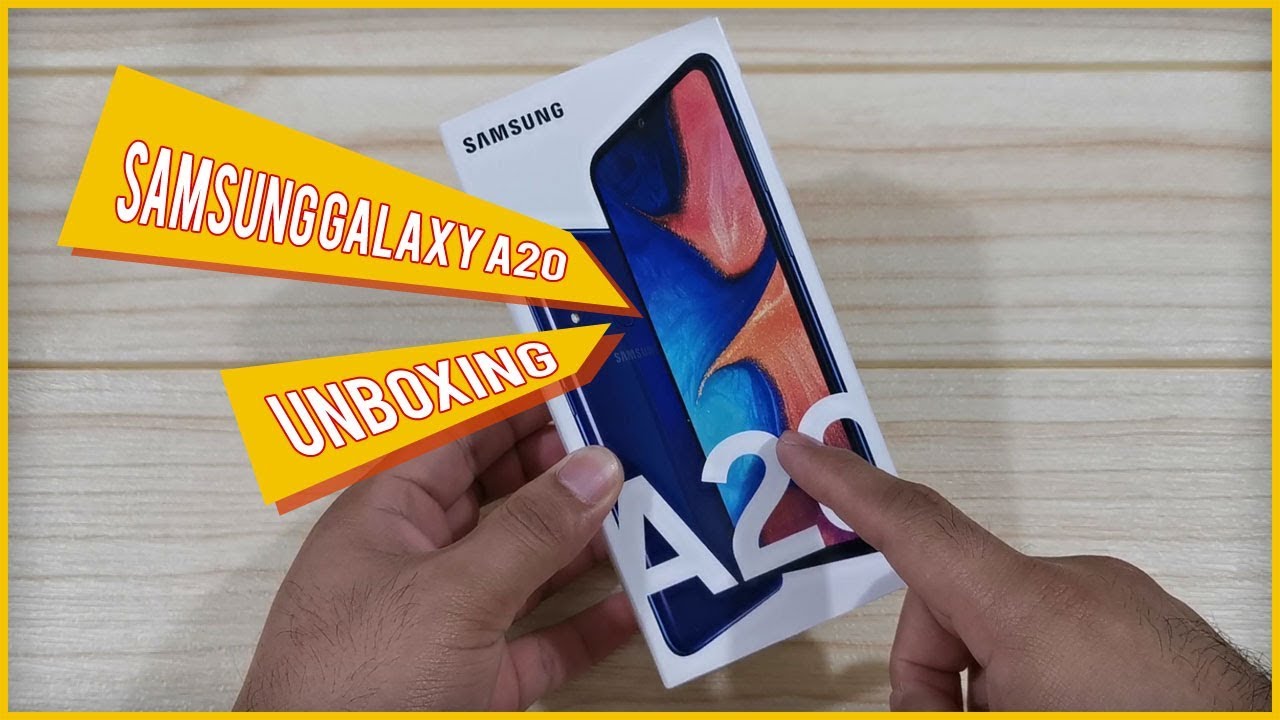SAMSUNG Galaxy A51 Unboxing, First look & Setup. 📦 By OTech
What's up guys, and we'll come to all tech channel, which is all about tech gadgets. So if it's the first time you visit us I recommend you to subscribe in our channel, so you can get our latest videos news or updates today, we'll bring you a new device from Samsung, which is the Galaxy a 51. So in this video we're going to unbox it and take a first look on this mobile. Well, let's begin by taking a closer look on the packaging. For me, nothing seems to be new on the box. It is just same as all Samsung materials boxes.
The only change I can see is the model number 851 and the picture of phone I hope to find something new inside the package. Well, let's open the box and check that here it seems to be the paperwork's Quick-start guide and the warranty card, and this is the galaxy K 51. So let's remove this protection, so we can see it better. It is in white color, it's also available in other colors nice design, nice lines for cameras, it's plastic but looks nice from front. It comes with pre-installed screen protector, no bubbles.
Okay, let's dive to the box now to discover the other accessories. Here we have headphones normal headphones I was hoping to find I'm Nikki, Jade phones, but that's just normal in phones, USB, cable, USB, C 2 is B port for charging our connecting purpose and this is a fast charger. It's go back to your other side, get it out all the people work seems to be. This is sim Egypt all it is essential for swapping SIM card to open this. Well, it's a case.
It's a transparent case plastic, but looks nice good quality. Okay, it's nice, this, the Quick Start Guide, and this is the warranty card. This original look guide it's about on how to remove the original look, so you can use your device in other countries. Well now this is another sim ejector. Okay, now we're back to the 8051 to power it on and activate.
This is the power on button. It is the same button of Bigamy, fingerprint scanner seems to be on screen like it flagships, it's going to take a little longer because of the first startup it's starting. Now. Okay, choose language English. Next, next scale escape no I, don't need to copy later just I'm next, except all scape anyway, next escape.
That's all know they start. You know nice screensaver. Well, this is the galaxy. A 51 seems to be beautiful device generally I, like it. Okay, guys, if you like this video, please have a click on the like button below this video.
Thank you for watching, see you in the next video.
Source : OTech