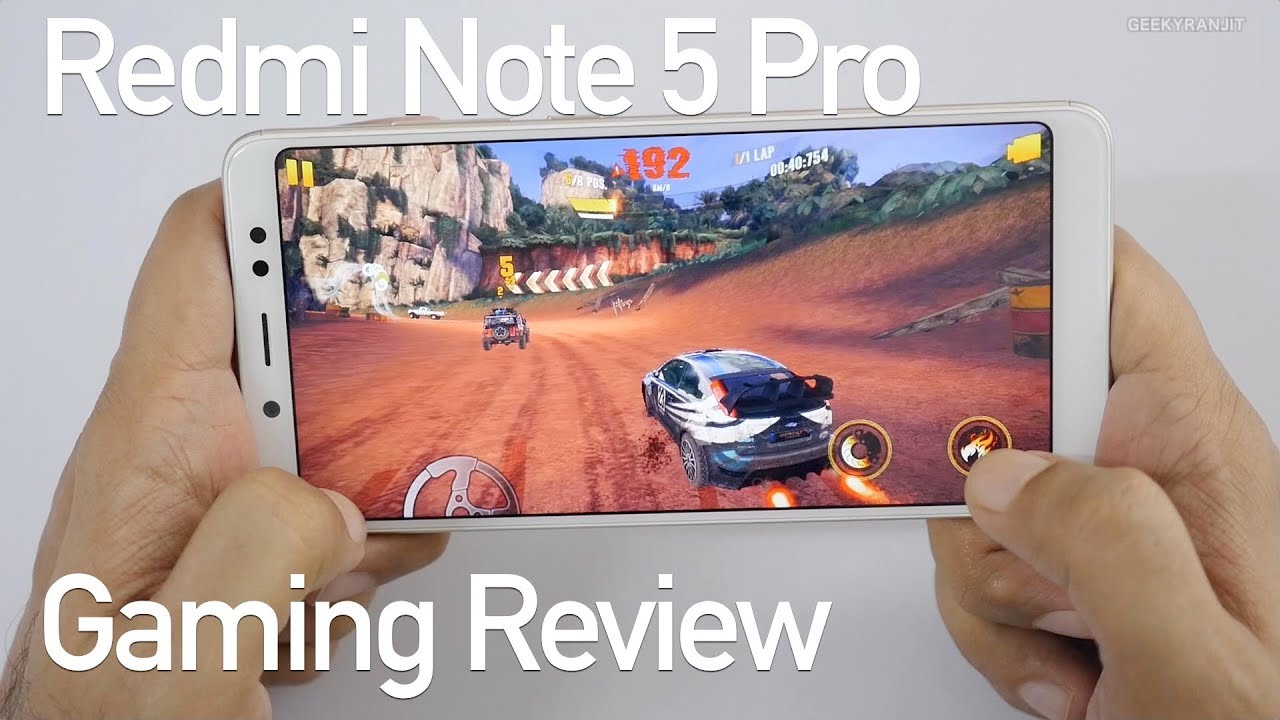Samsung Galaxy A20,A30,A50 Zizo Bolt Series Case By Paul Tech
Hey, what's going on everybody, Paul tech here and welcome back to another video in today's video, I want to share with you a case: the Samsung Galaxy, a 20. Now this case is also going to fit the Samsung Galaxy, a 30 and also fit the Samsung Galaxy a 50. So I'm going to use the red international unlocked a 20 for this video, but this is the case right here. This is from z. So this is their bolt series case. So there's going to be a heavy duty.
Military-Grade drop protected type of case comes with a kickstand included belt. Clip you're also going to get a tempered glass screen protector included in the box up on top military spec drop protection, 810g certified up to 12 feet, bolt series riding to the side of the box. Here this is a really nice box, I have to, say Caesar does do a really nice presentation when it comes to their packaging here and taking a look at the back of the box. This is going to be built for the Samsung Galaxy, a 20, a 30 as well as the 850 like I mentioned, 12 foot military grade drop, tested, you're, also going to get multiple layers of protection. Soft shock, absorbing CPU with an impact resistant, polycarbonate shell that clips into an outer locking holster belt clip.
Then you also get the integrated, kickstand tempered glass, the holster clip and an included lanyard as well as a lifetime warranty with this case. Alright, so I got this little pool tab to the bottom. There has Cecil branding on it, so go ahead and open up the packaging here. Take a closer look at this case, so I again, I went with the black and red color I think this just looks. Awesome I really like the black, with the red to the back of it they're going along the borders around the camera.
That fingerprint sensor just looks really, really nice, and you can also pick this up in black on black blue and black. They got gunmetal gray and then the red and black. This will retail for $18.99. But you are going to get like the total package here with this case, because you are getting the included a holster clip the kickstand as well as the lanyard, as you can see, there's these old branding there. So you can connect this to your case and also the tempered glass screen protector, as you can see here to the packaging here.
If you lift this portion here, underneath is going to be the tempered glass screen protector. So if you pick up this case, and you're wondering where is the screen protector its underneath there, and it's go ahead and take a look at this here so again a lot of good value here, with this case, you get your installation kit here with everything you need to install the tempered glass- and this is going to be one of the better tempered glass screen protectors that you can actually purchase for your Samsung Galaxy, a 20, a 30 or you a 50. So perfect quality screen protector tempered glass- you are getting here and let's go and take a look at the case now so again, this looks extremely nice. In my opinion, this is the type of case you can take it to the office, take it to dinner or if you want to take it out on a rugged adventure on a trail hiking, you can definitely do so. As you can see, you are going to get Hazel branding to the inner portion of the case there.
Some excellent shock and drop protection, so I mean if you drop your device with this case on I mean you can rest assure that the bolt series case will protect your device all right. So I got my Samsung Galaxy 820 here I'm go ahead and share with you the installation process. It's super simple and what I typically like to do is start with the volume rockers power button site first, and then I'll just install from that side. So, as you can see it just slides in, and then you just snap in all four corners, and you're good to go. So you don't really need to separate the two pieces of the case.
You can just slide your device right in, and this is going to have a really nice secure grip to your 20. A 30 or a 50, so it's not gonna, have a lot of give it's not going to feel loose-fitting, but at the same time, if you need to take this case off, you could definitely do so. It's not going to be much of a struggle again. I've used these cases in the past. I love this red trim going along the sides, the top and the bottom.
There looks extremely nice. We go ahead. Give you a tour around start with the right-hand side, as you can see, with the volume rockers you got your plus and minus there power buttons, nice and covered it's raised. You're going to be able to reach those and feel them perfect to the bottom. There cut out for your single down firing speaker, microphone, charging port, headphone jack, all looks good.
On the left-hand side, you got Cecil branding there, a lot of grip place to input the lanyard as well up on top. You got your cut out there or your noise cancellation mic and that's going to take a look at the back of the case there. So, as you can see, you're going to get a really nice cut out when it comes to your cameras to the back of your 20, a 30 or a 50, really nice deep cut out there and the same thing when it comes to the fingerprint sensor and I just love how this case looks. It just looks extremely nice, and you got those four little bolts to the back there. Your integrated kickstand as well- and you know this case- might add a little extra bulk to your device.
But it's not gonna, add a bunch of bulk I mean it's gonna, give you some excellent protection, so I mean it comes with a little of a little of bulk, but not a lot. But this you get a nice good grip to the back of this case. Here, let's go ahead and take a look at the front of the case and, as you can see, you are going to get a nice raised lip there, which is definitely gonna, provide that lay on the table, protection that you want in a case. So if you lay your device flat on a surface, the case will keep the display raised, and it will not touch the surface which is really nice to see now. You're also going to get the included tempered glass screen protector and, as you can see, there is going to give you some installation instructions which is great.
So if you've never applied a tempered glass screen protector, go ahead, read the instructions and then just basically install it, as the instructions are showing you, but I'll go ahead and share with you all the contents that are included like you get your microfiber cloth there, the dust stickers and your alcohol wipe. So let me go ahead and share with you how to install the tempered glass screen protector. Just so you can visually see how to do this. If you haven't so I, basically wipe the display down with the alcohol, wipe, and then I'm going to go ahead and wipe the display, and you definitely want to install the tempered glass and they lint-free very clean environment, not around any pets and use the sticker there to get any lint or particles off. And then you got the tempered glass installation time here, so let's go ahead and remove the back portion of the tempered glass there.
So what you want to do is remove that back film, but do not touch the tempered glass to the back of the film which you're lifting you don't want to have any fingerprints or smudges to your temper glass. So, basically, you want to go ahead and align the tempered glass with your front-facing camera there and then once you get it all lined up perfectly. Take your time doing this doesn't rush and just make sure you got everything lined up correctly and then, once you do, go ahead and lower the tempered glass screen protector to your Samsung, a series device, and then it should just be a really nice fit, and so installation of this tempered glass is pretty simple. As you saw there, it's an excellent fit. It's perfect for the a20, as you can see here, so it should be perfect for the 830, as well as the 50.
So again, some perfect value here that you're getting with the bolt series case, especially since you are getting a really good-tempered glass screen protector included with the purchase, so it looks good I, don't really see any type of air bubbles or rainbow effect. So let me go ahead and install my a 20 into the case now making sure it fits perfect with the tempered glass screen protector on. As you can see, it's a perfect fit, so again some added protection you are going to get here, which is a great it's a bonus that you get. These tempered glass included with the bolt series case, very nice, alright. So next, what I want to do is just test out the overall sensitivity of the display with the tempered glass screen protector on, as you can see, everything's working, good, it's nice and fluid, get nice pressure to the display and get your additional menu there.
So again, this is a perfect quality tempered glass. Next, what I want to do is test out those volume rockers. Now, with the bolt series case on my 20 now, one thing I've noticed in the past with other bolt series cases from Zibo is that they do require some pressure to activate the volume rockers and the same thing goes with the power button. It's not a dealbreaker, it's not a negative. It just requires some pressure which, in my opinion, that is actually a good thing, because that will prevent accidental button pushes when you have your case on your device.
Next we want to do is test out the fingerprint sensor and, as you can see, a nice deep cut out there and that cutout is very precise. I can reach the fingerprint sensor and I can unlock my a 20. It can also go ahead and test out if I can pull down the notification which you can see, I can do they're, so excellent cut out to the back next thing. What I want to do is test out the cameras now making sure the camera cut out is very precise, and the case is not going to interfere when it comes to taking photos. Videos, as you can see, that's the standard mode there and going into wide-angle mode.
Everything looks excellent, so again, I try to give you as much information in these videos as possible and then testing out the 3.5 millimeter headphone jack, as well as the type C charging cut out there, and everything is looking spot-on. Everything is just perfect there, so I can plug in my favorite set of headphones. I can plug it. The type C data cable. So when it comes to the cutouts there, everything is looking very, very good.
Even with the single down firing speaker now, like I mentioned earlier, our going to get that integrated kickstand, which is a nice bonus. I, always love cases that include a kickstand. This one is of some pretty good quality as well. You can actually lock it into place, and it doesn't feel like cheap, like some other ones, that I've used in the past so seize does provide. You know a good kickstand with their bold series device, so the kickstand is gonna, be very useful when you are consuming media like watching a movie or watching a YouTube video, because your device is not laying flat on a surface, usually integrated, kickstand and now all the content is facing directly towards you.
It's upward you'll, probably get even better audio coming from the single down firing speaker so again, a good quality kickstand. You are getting here now, you're also going to get the holster clip, and this is actually a really nice holster clip I love the design to the back of it they're these new branding. You just looks extremely nice now to the inside of it right there that is going to be a place. We can input a card, so you can put a driver's license in there a credit card into the holster clip which is pretty awesome and, as you can see it just snaps on, and it has a nice secure fit to the bolt series case here. So this is a really nice holster clip I love the fact that you can just hide cards inside that they're like 1 or 2, and then you get the belt clip that does swivel around, as you can see there, so a really nice holster clip you can also in the belt clip I'll go ahead and share with you here.
If you pull it all the way up it locks into place, and you can actually have the device in the case upright so again, if you're the type of person that likes using the holster belt clip, you can definitely do so. It's included, you know it's entirely up to you. I know some people like using them and others don't. But if you need one, this is a case that offers a really nice holster belt. Clip again, you can even input a card, a driver's license a credit card into the holster belt, clip it has a nice secure, fit to the bolt series case as well.
So I honestly believe that this is probably one of the best cases that you can pick it up for you're, a twenty, a 30 or a fifty device. It's going to offer just total protection and get some good value here for the $18.99 and again Zibo didn't send this case out to me. I purchased this with my own money and I know this kit. This video was a little long, but hopefully you got some good information, so you know if this is the case for you or maybe should go for something else. What's got everybody I appreciate each one of you taking the time to watch this video.
If you enjoyed, please hit the thumbs up button, and please subscribe to the channel for more future videos. This is Paul Tech and I'll. Talk to you in the next one bye.
Source : Paul Tech