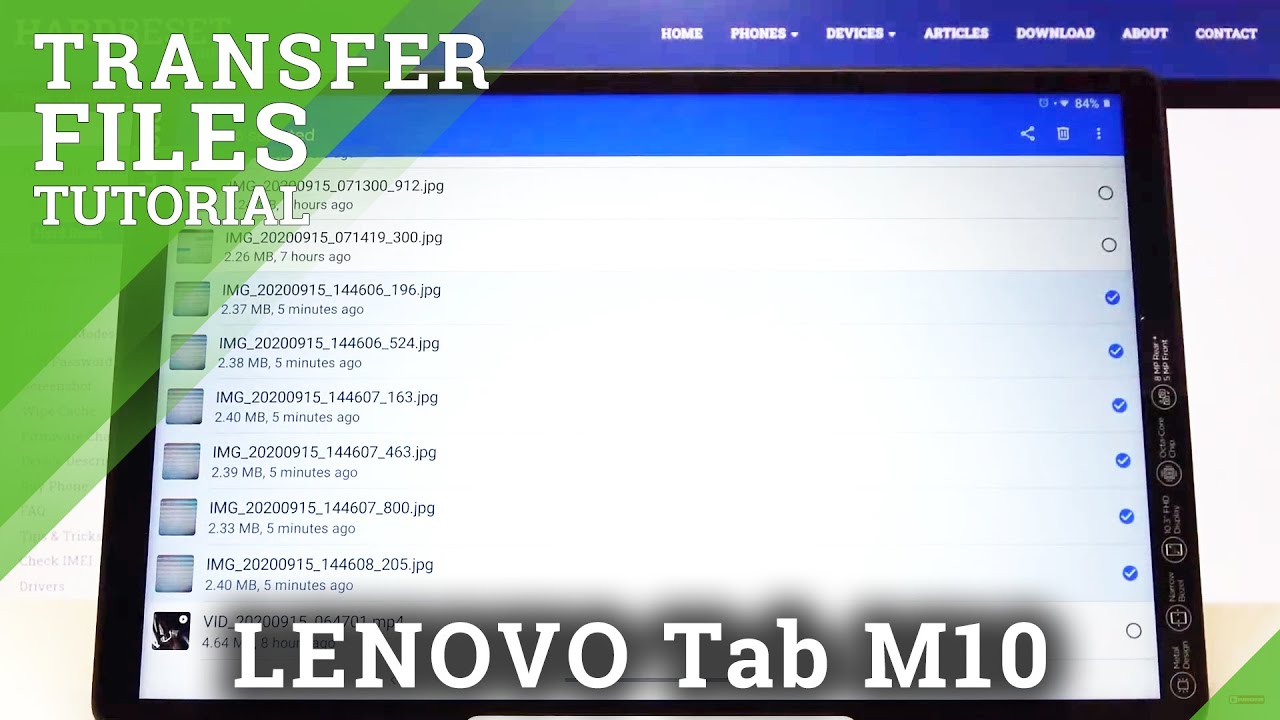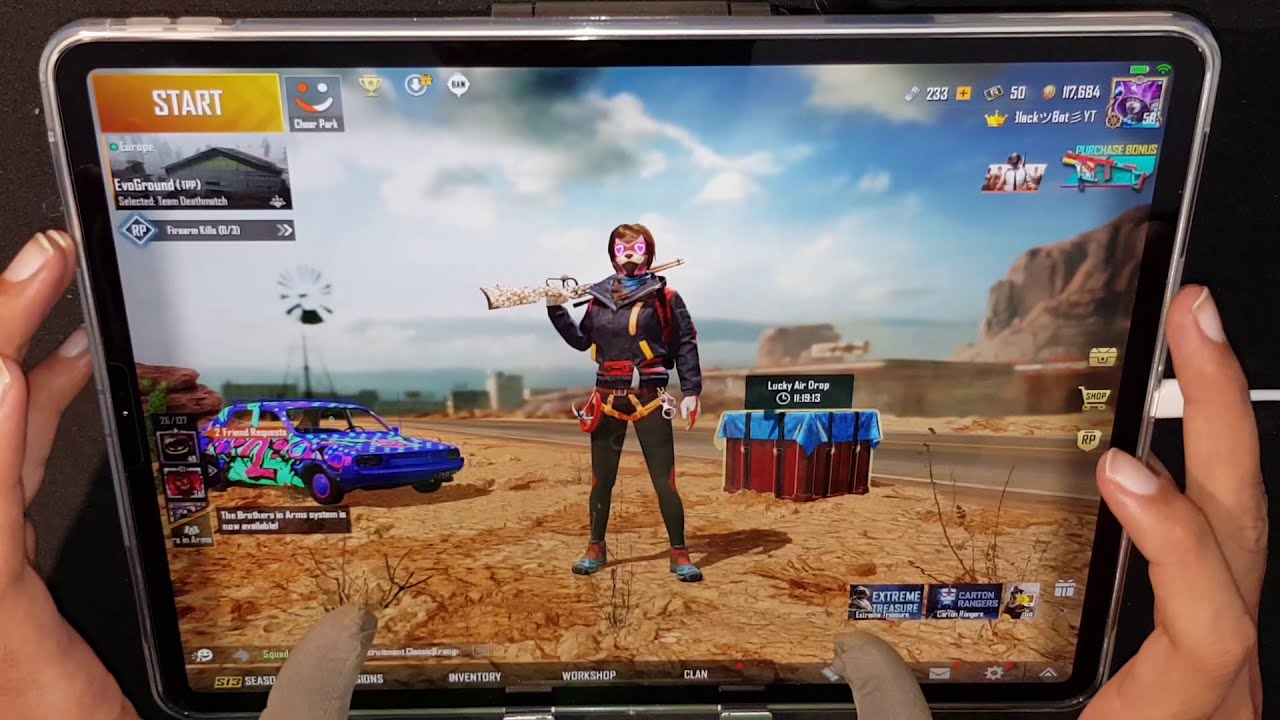Samsung Galaxy A20 heating up fast or overheating. Here’s what to do… By The Cell Guide
Overheating issues seem to be common with electronic devices, including smartphones. Some owners of the Samsung Galaxy 820 have been complaining because phones seem to be heating up fast. The thing about this issue is that it could be due to a firmware or there's a hardware issue with your phone hi. This is Felix from the cell guide. com and in this video I will teach you how to fix your Galaxy, a 20, that's heating up fast or overheating. First solution force restart your phone.
This is a simulated battery procedure that refreshes your phone's memory and reload all apps and services running in the background. Thus, if this is just a minor problem, then this method will surely fix it. Here's how just press and hold the volume down and power keys at the same time for 10 seconds or more until the Galaxy, a 20 logo appears after this try to use your device and observe closely if it is still heating up fast or overheating. If it does proceed to the next solution. Second solution reset all settings: it is always possible that some settings that were changed are causing the phone to heat up fast or overheat.
Since it's difficult to determine it, you should just do a reset setting. This will bring the phone back to its default settings and configuration without deleting your files or data. Here's how it's done on your device swipe down from the top of the screen and then tap the Settings icon, find and tap general management touch reset tap reset settings tap the reset Settings button, if prompted and are your PIN password or pattern. Finally, tap reset when the settings reset is done, try using your phone, like you, usually do and see if it is still overheating, if so, move over to the next method. Third solution: factory reset your device at this point, a reset is necessary.
If the overheating issue is due to a firmware problem, then the reset should be enough to fix it. However, before the reset make sure to create a copy of your important files and data, as they will all be deleted- and you may not be able to retrieve them after that, follow these steps to reset your phone swipe down from the top of the screen and then tap the Settings icon, find and tap. General management touch reset tap factory data reset scroll down to the bottom of the screen and tap reset. If prompted and are your PIN password or pattern, finally, tap delete all after the reset try to see if your galaxy 820 is still heating up fast or overheating. If it does, then it's time you brought it to a local shop so that a technician can check it for you, as the problem can already be with the hardware.
That's it I hope this simple troubleshooting guide has been able to help you one way or the other. Please subscribe to our Channel and enable notifications, so you can stay up to date with the sell guide, thanks for watching.
Source : The Cell Guide