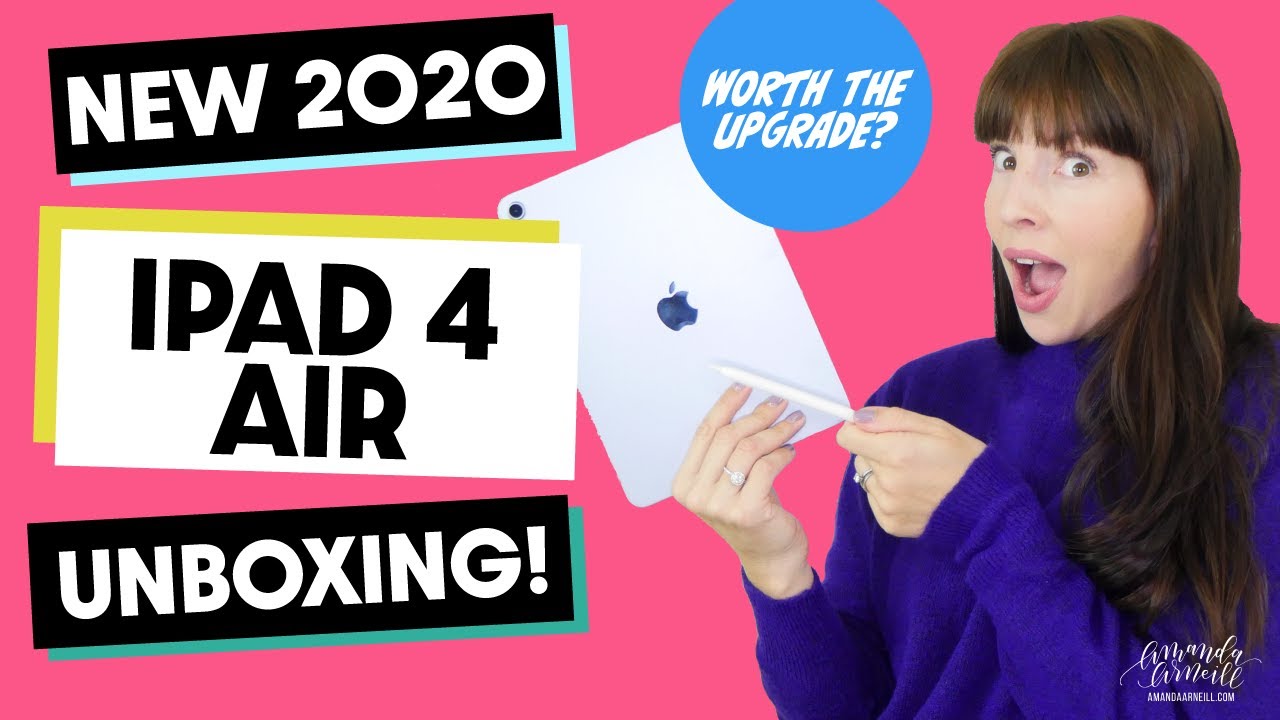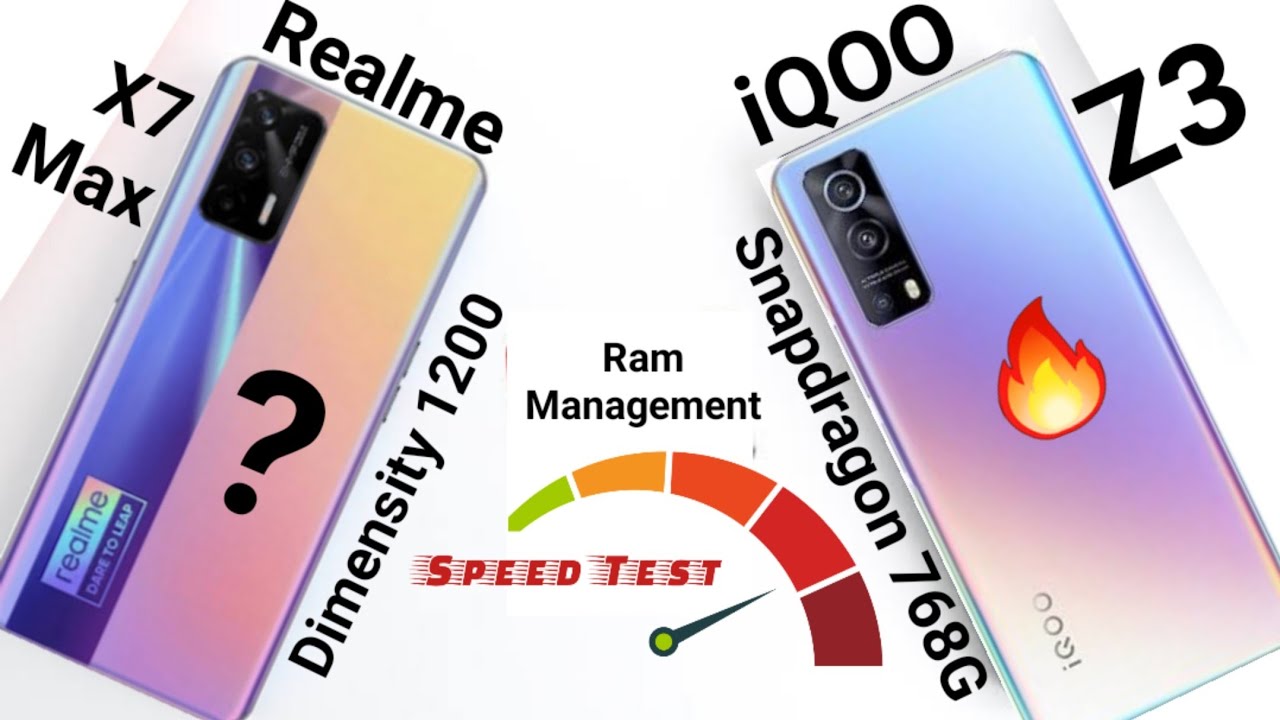Samsung Galaxy A12 vs Samsung Galaxy A11 - Who Will Win? By Kevin Breeze
Hey everybody- this is Andre here covering for Kevin on the Kevin breeze channel and in this video we're going to be doing a comparison between the Samsung Galaxy a12 and the Samsung Galaxy a11 to get some more information on the pricing availability or just some general background on the devices themselves be sure to check the link in the description. This link will take you directly to the phones on Samsung's website, where a lot of the time they run some great trade-in deals that you might not be able to find anywhere else. That being said, let's get started so the Samsung Galaxy a12 has a six and a half inch pl sips lcd, with a resolution of 720p a PPI of 264, an aspect ratio of 20 by 9 and a screen to body ratio of 85.5. The Samsung Galaxy a11 has a 6.4-inch, TFT display with a resolution of 720p a PPI of 268, an aspect ratio of 19.5 by 9 and a screen to body ratio of 81.6. So as we're seeing here, the Samsung Galaxy a12 has a slightly bigger and better quality display than the Samsung Galaxy a11. Now, one weird thing that I do notice about these two is that the Samsung Galaxy a12 has a water drop notch for the front-facing camera, whereas the Samsung Galaxy a11 has a hole, punch, front-facing camera.
Now I would definitely say the overall display of the Samsung Galaxy a12 is an upgrade from the Samsung Galaxy a11, but I'm not sure why they went with the water drop notch. Instead of the hole punch that the Samsung Galaxy a11 already had the hole punch does look a lot better for a front-facing camera than a water drop notch, especially since they thinned out the bezels enough to notice on the Samsung Galaxy a12. I don't really know why they had to include a water drop notch there, because that makes the bezel look thicker, even though it is technically thinner, so yeah. It doesn't make a lot of sense to me. But overall, both displays look good, but, as you can see, the Samsung Galaxy a12 is noticeably bigger and for whatever you're doing whether it's content, consumption browsing the web reading, whatever the case may be bigger, displays, are typically better.
So you're going to get a better experience with the Samsung Galaxy a12 overall now, both of these front-facing cameras are eight megapixels, so we'll see in the demonstration which one is better. If there's any difference at all now the Samsung Galaxy a12 has 64 gigabytes of internal storage with micros card expansion and the Samsung Galaxy a11 has 32 gigabytes of internal storage with micros card expansion, so definitely getting an upgrade with the Samsung Galaxy a12, it has doubled the storage, the Samsung Galaxy a11 does, so that's great, I would say: 64 gigabytes is definitely a decent amount, but 32 is pretty low. So, to give you an idea of what this storage looks like now, the Samsung Galaxy a12 has 19.2 gigabytes being used on the storage, and it's only taking up 30 right now, whereas the Samsung Galaxy a11 has 15.4 gigabytes being used, taking up 48 of the storage. Now this is a big difference. Not only is the Samsung Galaxy a12 using more storage right now on various items, but it's actually still taking up significantly less storage as a whole than the Samsung Galaxy a11 is.
This just goes to show that that extra 32 gigabytes of storage does make a huge difference. So definitely keep this in mind, especially if you use a lot of storage on various things, such as larger apps and photos and videos, and that sort of thing now there's no wireless charging on either of these phones, unfortunately, which I really wish there was that's, usually a feature that more high-end and flagship phones have. But I hope that in the future they do start introducing it to the more entry-level and mid-range phones as well, because if you're ever in a situation where say your charging port gets damaged, then it would be nice to still be able to charge the phone through wireless charging as well. But unfortunately neither of these phones have wireless charging. So, for the purposes of comparison, it's not really a big deal, but both of these phones do have fingerprint scanners for the Samsung Galaxy a12.
The fingerprint scanner is actually located on the power button and for the Samsung Galaxy a11. There's a fingerprint scanner on the back of the phone right here in a nice convenient spot to reach. Now, as far as placement, both are in good spots, but I would say, as far as the Samsung Galaxy a12 goes, with the fingerprint scanner being red on the power button, that's really hard to beat. I think it's definitely an improvement in design when you're unlocking your phone a lot of the time, whether it's out of habit or on purpose you're, most likely going to be touching the power button and with the fingerprint scanner being here in doing so, you're just going to be unlocking the phone as well, so it makes it really convenient and fast to be able to unlock the phone. In one motion, the only thing that might be faster, sometimes is with face unlock.
If you tap, the phone screen then face unlock, might recognize your face and open immediately. But even then you can't do that in your pocket, so really having the fingerprint scanner on the power button, in my opinion, is the way to go. I'm definitely glad to see this change made between the a11 and the a12, and I hope that more phones in the future have fingerprint scanners in this location. That being said, let's test them out and see how they perform, starting with the Samsung Galaxy a12. Let's go there, we go that was superfast.
Let's try it one more time, no issues there, it's in a great location really fast. I have no complaints at all. Let's try out the fingerprint scanner for the Samsung Galaxy a11 very fast one more time as you can see, both of them are superfast, they're, probably about equal. As far as speed goes, I just like the location of the Samsung Galaxy a12, fingerprint scanner a lot better, but at the same time, when it comes down to practical application of these fingerprint scanners, it's really not going to make a huge difference. They're, both great now taking a look at the camera.
Setups of these two phones, the Samsung Galaxy a12, has a 48 megapixel rear camera, a 5 megapixel ultra-wide camera, a 2 megapixel depth, sensing camera and a 2 megapixel macro camera. The Samsung Galaxy a11 has a 13 megapixel rear camera, a 5 megapixel ultra-wide camera and a 2 megapixel depth sensing camera. Now, as you can see here, the Samsung Galaxy a12 is definitely an upgrade from its predecessor. It does have a macro camera, whereas the Samsung Galaxy a11 does not. In addition to that, the rear camera of the Samsung Galaxy a12 is a lot higher megapixel camera than that of the Samsung Galaxy a11.
So let's do a quick demonstration and see how these cameras look, starting with the Samsung Galaxy a12. This image quality is definitely good. The image is pretty sharp and the colors are well-balanced. I have no complaints here going into ultra-wide mode. It is pretty nice, it's a little blurry, in my opinion, a lot of the time on entry level and mid-range phones.
Sometimes the ultra-wide camera has a bit of distortion and things look a little warped. That's not the case here. It's just slightly blurry in the image isn't quite as crisp as the normal camera. But again it is an ultra-wide camera. So it's nice that it has one that doesn't distort the image, and that being said, the colors are still pretty good.
Now we're going to go into macro mode. This is the image on the macro camera. To be perfectly honest, it's not really quite that impressive compared to some other phones out there. The colors still look good, but the image is a little blurry. You still get some details, but it's not quite as crisp as I would expect it to be, and as far as the exposure goes, there's a bit of a glare, it's a little harder to get the focus quite right.
It's either super bright or it gets super dark when you focus on a different place, it's still usable, but it's not quite that great. In my opinion, I think if a macro camera is really important to you. If you do a lot of photography with your phone, you can do better than this. Now. This is the front-facing camera of the Samsung Galaxy a12, it does look decent.
The colors are pretty balanced. It looks good as far as that goes. The image could definitely be more crisp. It's not grainy, but at the same time it's not very sharp and the details aren't really quite as clear as I would hope now. This is portrait mode on the front-facing camera.
Again, it's not bad, but at the same time, if I were to use the front-facing camera for professional purposes like content creation, I personally wouldn't choose this one. It doesn't quite look up to the quality that you would expect from a front-facing camera if you're doing something like say, content creation for social media or any other type of photography that uses the front-facing camera. I wouldn't really say it's usable for that, but for normal casual use I would say that it's decent. One thing I do like about this front-facing camera is that you can control the degree of the blur. That's a really nice feature, because when it comes to taking pictures the more control you have over every aspect of the photo the better.
So this is really nice to have now looking at the camera of the Samsung Galaxy a11 in comparison to the Samsung Galaxy a12. As expected, it's not quite at that level, but at the same time it's surprisingly good, and I would say that it's still in the same league. It's definitely not that bad. The colors still look good, but they're, not quite as vivid as the Samsung Galaxy, 812's colors and the image is still pretty crisp. I would say in general, it's about equal, taking a look at the ultrawide camera.
The colors do again look really nice on this camera and really, I would say, I actually like this ultra-wide camera, a little better with the Samsung Galaxy a12. The ultra-wide camera made the picture a little blurry, but this one I'm not seeing that same change. It does look a little more clear than the ultra-wide camera on the Samsung Galaxy a12. That being said, there's a little more of a glare on this one, not so much a glare, but the exposure. The lighting just doesn't look quite as good.
So I guess there is a trade-off with the Samsung Galaxy a12, I'm guessing it's, because the sensor is a little more sensitive. Now, of course, this camera doesn't have a macro camera. So really, even though the macro camera on the Samsung Galaxy a12 wasn't quite that great, at least it had one, whereas this phone doesn't know. This is the front-facing camera on the Samsung Galaxy a11 same thing. I don't think I would use this camera for professional purposes like content creation, social media stuff.
I wouldn't really if I was using social media or something like that on a professional level. Furthermore, I wouldn't use this front-facing camera for it, but at the same time, for casual use, it is okay. The main difference I'm noticing about this camera is the clarity is a little better on this. I would say again: it still doesn't quite look as great, but the colors and just general overall image of it do look a little better. I would say it looks a little more real than the camera on the Samsung Galaxy a12, I'm not quite sure if it's the lighting or the actual colors or the quality of the camera itself.
At the end of the day, it really does look similar, checking out the portrait mode. Now this portrait mode surprisingly looks a little better than the portrait mode on the Samsung Galaxy a12, which is interesting since the Samsung Galaxy 812 is the successor of this phone. You can also control the blur on the portrait mode of this phone, which is really nice. I would say that, with this camera, the background and the subject blend a little better than they did on the portrait mode for the Samsung Galaxy a12, and it gives an overall nicer looking image again, it's still not quite to the point where I would actually use this for a professional picture, but in comparison I do like it better, and it's still usable for casual purposes. Now, as far as video mode goes for video mode, both of these phones are able to shoot video in 1080p.
Now internally, the Samsung Galaxy a12 is getting four gigabytes of ram with the MediaTek hello p35 processor, the Samsung Galaxy a11 is getting two gigabytes of ram with a Qualcomm snapdragon 450 processors. When it comes to these performance specs, this specific variant of the Samsung Galaxy a12 is the international version. Right now we haven't quite gotten the US version yet so the specs might be a little different, but as of right now this is the international version, and this is what we have so definitely keep that in mind. I ran a geek bench 5 benchmark test on both of these phones and the Samsung Galaxy. A12 came back with a single core score of 169 in a multi-core score of 965 and the Samsung Galaxy a11 came back with a single core score of 129 and a multi-core score of 488.
Now, as you can see, with the Samsung Galaxy a12, it's definitely quite the improvement from the Samsung Galaxy a11. It's still not super high numbers, you're not going to be doing things like gaming and video editing with either of these phones. But as far as moderate activities, the Samsung Galaxy 812 has the processing power to handle things like content, consumption and web browsing and that sort of thing a little better you're, definitely going to notice. The Samsung Galaxy a12 will be faster than the a11. Now, as far as battery the Samsung Galaxy a12 has been upgraded since the Samsung Galaxy a11.
With a 5 000 William hour battery that supports 15 watts of fast charging compared to the Samsung Galaxy a11 4 000 William hour battery that also supports 15 watt fast charging. Now these are both great batteries, but with the Samsung Galaxy, a12 you're definitely going to get a significantly more powerful battery. That's going to have a little more life now. In conclusion, which of these phones is better, I would say the overall, the Samsung Galaxy a12 is definitely the better phone. Now, as far as the camera goes, the Samsung Galaxy a12 does technically have a better quality camera in every way, but for whatever reason, I personally do like the front-facing camera of the Samsung Galaxy a11 a little better now.
That being said, I definitely wouldn't use that as a deciding factor, because neither of them, in my opinion, are usable in a professional setting. If taking photos for professional things like social media or other types of content, creation is a main function of your device, then I would strongly suggest looking at other devices like the Samsung Galaxy a51, for example, that's going to have a bit higher quality camera than these phones, but as far as overall performance goes, both phones have great cameras that are usable for casual use and other than that, I would definitely say that the display and the processing power and the battery life of the Samsung Galaxy a12 is definitely an upgrade. And another thing I really like about this phone. That's improved since the Samsung Galaxy a11 is the fingerprint scanner they're, both very fast and responsive, but I really do like the fingerprint scanner on the power button. That's one! That's really hard to beat not even face unlock is quite that convenient, definitely an improvement that I'm happy to see, and I hope this trend continues with phones in the future.
That being said, both of these phones are really great, reliable phones- if you mostly just use your device for basic activities like sending text messages, making phone calls browsing the web. Doing content consumption and that kind of stuff, then both of these phones are great options and, I would say the Samsung Galaxy a12 would fit those needs a little better because it does have a faster processor and a better display, but if you're torn between which one of these phones works best for you and want to get some more information about pricing, availability or just some general background on the devices be sure to check the links in the description, because these links will take you right to the phones on Samsung's website, where a lot of the time they have some great trade-in deals that you might not be able to find anywhere else that might help you make your decision. That being said, I hope you guys enjoyed the video if you did be sure to leave a thumbs up and subscribe and, as always I'll see you in the next one.
Source : Kevin Breeze