NEW 2020 iPad air 4 unboxing: Which iPad should you buy? By Amanda Arneill
My name is Amanda Ariel, and today we are looking at the brand new iPad Air not just to look at it, but to help you pick, which iPad is perfect for you do you need the pro? Should you go for the base model? What about the air there's so many out there? How do you know what to choose? That's what we're going to be talking about in today's video now I need to tell you, though, that apple is not paying me at all for what I say in this video. So what actually comes inside the iPad Air box, of course, there's the iPad- and I have the beautiful blue color to look at here and one thing I love about the back. This is just a side note, it's something tactile and super lame. But this is this beautiful, smooth, finish your hand, flows across it and as soon as you get to the icon, your hand almost sticks there a little it's gorgeous, but that's just a weird tactile thing. The other things we have are, of course, the little teeny instruction booklet with the USB cable. This will allow for faster transfers from other devices and faster charging.
So let's talk quickly about the actual iPad Air. Now there are lots of specs that you can look up about it. You know CPU ABC XYZ, all of those good things, honestly. Those do nothing but confuse me and make me feel, like I probably shouldn't even just have an iPad, because I don't know what anyone's talking about when they talk about iPads. So let's really take it down to what matters to you and the best way that we can really do that is by comparing the air to some other models.
Here is the range of iPads that I currently have in my possession. Actually, that's a lie. There's one more just a sec. I also stole my husband's pro. I don't know why he has a pro.
He doesn't need it, but focusing on the air. I am viewing the air as sort of the 8th gen and the pro had a baby and boom. It was the air. There are some significant differences between these and, while I still have the 2018 pro, that's because it does everything that I need. The newer pros are very much pro computing.
It's if you are replacing a laptop. It's if you are doing tons of 4k video, editing, doing lots of virtual reality type stuff. But what do you use an iPad for? That's what you need to ask yourself when you are deciding which of the iPads is best for you. I was talking with apple and asked this question is the 2018 pro which doesn't have many of the pro capabilities that are available now, such as the AR and the 4k video editing and all of that sort of stuff? Is that pretty much what the air is now, and the answer was yep? That's pretty much what they did. The older pro, which allowed you to do procreate, use the Apple Pencil.
All of those great things is now essentially what the air is, except. The air, of course, has a faster processor, so it's a little zippier and snappier than my old 2018. So that's a little about what the difference is between the pro and the air. That's currently available coming out in just a few days. Let's take a look now at how the air is different from the 8th gen, because this is also a brand new iPad.
So why should you spend a few hundred dollars more on the air over the 8th gen? Well, they sent me an 8th gen to take a look at a few weeks ago and honestly, I opened it and thought really. This is definitely an iPad. I would give to my kids and that's exactly what this one's for. It's a model that, because of the low price point you could get for a child. Hopefully you don't need to worry about the screen cracking one time.
It's a hundred percent because the iPad was left on the top of a car and then the car drove and the iPad was not strapped in for the journey. So obviously it cracked then, but they've kept the display of the eighth generation iPad so that there's a little air pocket in between the screen and all the good stuff underneath, and that means that it is cheaper to fix. It also means- and I don't know if you can tell from the video- but I can definitely tell sitting here in real life, that there is 100 a difference in the display quality. This one you feel like there is a piece of glass on top of whatever's underneath making all the magic happen in there, whereas this one it's like you're, just touching the magic. You don't feel like there's that glass barrier in between that for creating, if you're doing lettering or art or anything, will make you feel like it's a more immersive experience being on either the pro or the air.
Well, all of these models are able to be used with the Apple Pencil. Let's take a look at the different Apple Pencil that you would need to use for the eighth generation versus the air and the pro, and I've got them both. Here we have the old first generation Apple Pencil and that is still being used with the eighth generation iPad. Now I have owned a few of these in my lifetime because they never seem to work perfectly. I've had to replace them a few times, whereas my second generation pencil I have had for years and have never had to replace it.
It might just be me, but I know that I'm in love with my second gen pencil also because of this. There is a big difference in how these connect so how it picks up the signal and also how they charge with the Apple Pencil. You simply need to attach it to the side of the iPad it's connected, and it's charging, whereas with the first generation you need to shove it up the bottom and even just describing how you have to charge. It is not great, and then it doesn't sit perfectly flat on your desktop, and you have this thing that could potentially skewer your intestines, but that is both how you have to connect it and charge it. You can get a little adapter so that you can plug your Apple Pencil into a cord into the wall, but it's not quite as easy as just having to snap your pencil to the side, also when you're not using the pencil you're, naturally going to magnetically snap it to the side, so it's always going to be charged, which means you never have to do this.
That little issue aside, both of them are able to use the Apple Pencil they're different apple pencils, but it still has that same functionality. So now you can write on both of them, and I'm sure you've heard about the new scribble features where you can use your pencil to write in any text box, any note field, any search bar. It's made it much more of a seamless interaction between the user and the iPad. Now one thing you might notice: if you were doing art on your iPad or lettering, is the lag there will be more lag with the eighth generation than there will be with the air because, like I said, the air is designed to be more of what the pro was a few years ago. It has faster processing, which means that there is lower latency, which is a fancy word for just saying that things will happen quickly, which is great.
It also means that when you do a stroke on the screen where your pencil is where your mark will be, there won't be a big delay between the two, whereas there will be a slight delay that you will see with the eighth generation now one thing that they did bring in for the air, even though you can't see it is that it does have touch ID to unlock the screen just up at the top. Here it recognizes your fingerprint, so you don't have to look into it all the time. I know I'm constantly looking at my iPad, and it says I don't know you stranger, I just I always have my iPad down on the desk, so unless I'm hanging over it, it has no idea who I am it's really nice that now you can simply tap your finger on it. It's similar to the way that 8th gen, you can place your finger on the home screen button at the bottom, but in order to free up that extra space for you to use to create, they have moved it up to the top. So let's look at that creation space.
This screen is a 10.9-inch screen diagonally. This one is 10.2 and the big difference is not in the actual size of the iPads. But when you look at it, the 8th gen has that space on the top and the bottom that are being taken up by that outer border and by the home screen button, whereas the air has gotten rid of that space and instead is using it as creation space for you now. Let's talk about cameras because the air has the most up-to-date camera, the 12 megapixel camera on the back, and it has 7 megapixels front-facing. So that means that you can get great cameras either with the back or the front.
So if you're, one of those people that likes to go to a wedding and take pictures with your iPad, now you're actually going to have great pictures, whereas with the 8th gen, you are still working with the 8 megapixel camera and the 1.2 megapixel on the front, which is not going to be great. If you are trying to use your iPad for any sorts of selfies, we talked about the display. Let's talk about the speakers next, because this is a huge change and if you like to use your iPad for watching movies or listening to music or anything like that, they have now, given you a stereotype experience with the air. So let's take a look at the 8th, gen and just below the home button. We have two sets of speakers there, so all of your sound is going to be coming out of the one side, whereas now with the air, you have speakers on both the top and the bottom side.
So when you're in landscape mode, which is usually how you would watch a movie, you are going to have that surround sound sort of experience where it's stereo coming at you from both sides. Now, while that might not seem like the biggest thing in the world, it does mean that you are going to enjoy watching movies on your iPad more, and that means that when you try to convince your husband that when he should watch some sort of you know, girly Apple TV show on your iPad with you, he's not going to say. Well, it doesn't even sound good, no more excuse. Let's talk about the other accessories that can go along with your iPad or that you're going to need to have gone along with your iPad. Now, first, the 8th generation is the only iPad that still has the traditional headphone jack, which is probably really smart.
If this is being used with kids that way, they can still have those safe, headphones, the ones that don't go too loud, and you don't have to worry about them losing one of their AirPods. The air and the pro, on the other hand, do not have that traditional jack, so you are going to have to use some sort of Bluetooth headphone, and it's a great reason to get your own set of air pods. If you don't already have them, because you're going to need them. The next thing to talk about is the case. The iPad Air now has the ability to pair up with the magic keyboard, which means super easy to get in there.
You have your three dots right here. You have your camera right here, and you have those matching spots on the back of the case. It just clicks there like magic or magnet, and then you have your full keyboard and trackpad. You can also angle the iPad screen so that it works for wherever you happen to be sitting. This magic keyboard feels more like a traditional Mac keyboard with clicks and that trackpad makes it really easy to navigate making this more of a computer than just an iPad that you know.
Sometimes you attach a keyboard to now. That being said, the iPad Air is absolutely able to be used without this keyboard. Let's talk about one really important feature, and that is price. What is the price difference between all of these? Now? The iPad Pro is anywhere from 7.99 to 1449 in the US, depending on where you are, it could be more, it's definitely not going to be less it's going to be more so that is your base price for that, whereas with the iPad Air, your price is anywhere from 599 to 879, depending on storage and whether you choose to have cellular, and then the eighth generation is their cheapest model, which they've tried to make an entry model so that anyone can have an iPad, and it is 329 to 559 now seeing that the 329 base model of this does not have enough storage for you to be able to function, I'm just going to throw it out there that if you are looking at getting the eighth generation, you are definitely going to want to upgrade to the 128 gigabytes of storage.32 is just not enough and there's nothing in between, whereas the air their base model is 64. , and you know what you can probably function with 64.
If you are uploading everything to the cloud, their other option jumps up to 256 gigabytes and on my iPad. If I did not have all the many things downloaded for my children, then I would be using way less than that, and I've been using this for years, and I also do not upload like anything to the cloud. So 256 is more than enough, don't feel like you need to upgrade to a pro just to get more storage. Instead, you are going to want to actually invest in some cloud storage and use that if you are ever going above, your 256. With the iPad Pro the 2020, you have quite a few options of memory.
But again I'm going to say that unless you are doing heavy-duty computing, you don't need the pro anymore. The pro used to be the only way to be able to get the functionality that the air now has its cheaper and here's another thing. I looked at the Apple Care on both of them. The Apple Care plan on the air is half or less than half of what it is for the pro. So that means that your added expense onto your air for your Apple Care is not nearly as much as it would be.
For the pro, which is already more expensive, my last thing, though that would stop me from getting the air over the pro, and that is a very important thing for you to consider is the screen size. First, I was using the old pro for my designs, and it's slightly smaller than what the air is now, so I thought. Okay, I can't recommend this air unless I actually try using it for procreate, and I wasn't frustrated once while the difference in screen size from the 8th, gen or the very old pro might not seem like a lot. It's enough, and that's all you need. Sometimes you just need something.
That's enough. I was able to sit on my couch last night and easily create this air animation in procreate, you're able to create beautiful pieces even on the smaller iPad Air, which also has a much smaller price point and a much smaller Apple Care cost. So, in summary, I would say that this air is like the sweet spot if you're not a wee baby, and you are not into doing AR and crazy massive computing. You want to be able to use this to create, to enjoy content, to do video editing to do all the basic computing that you probably need. This air is the way to go.
That being said, I highly suggest getting the actual second generation Apple Pencil to go along with it. This is not something you want to aftermarket, because these are created to work absolutely seamlessly together, and they do so. This air, I would say, is hands down the one that I would choose if I was getting a new iPad, it's enough! It's not too much. The air is the one for you now before you go. I ask you one more thing.
Please click on that like button, it's a little thing that you can do. That makes a huge difference here and allows me to bring many more tutorials to you. Well, I have this apple air, keep an eye out for some tutorials that I will be putting out here in order to make sure that you are getting the most out of your iPad, whichever one you choose.
Source : Amanda Arneill
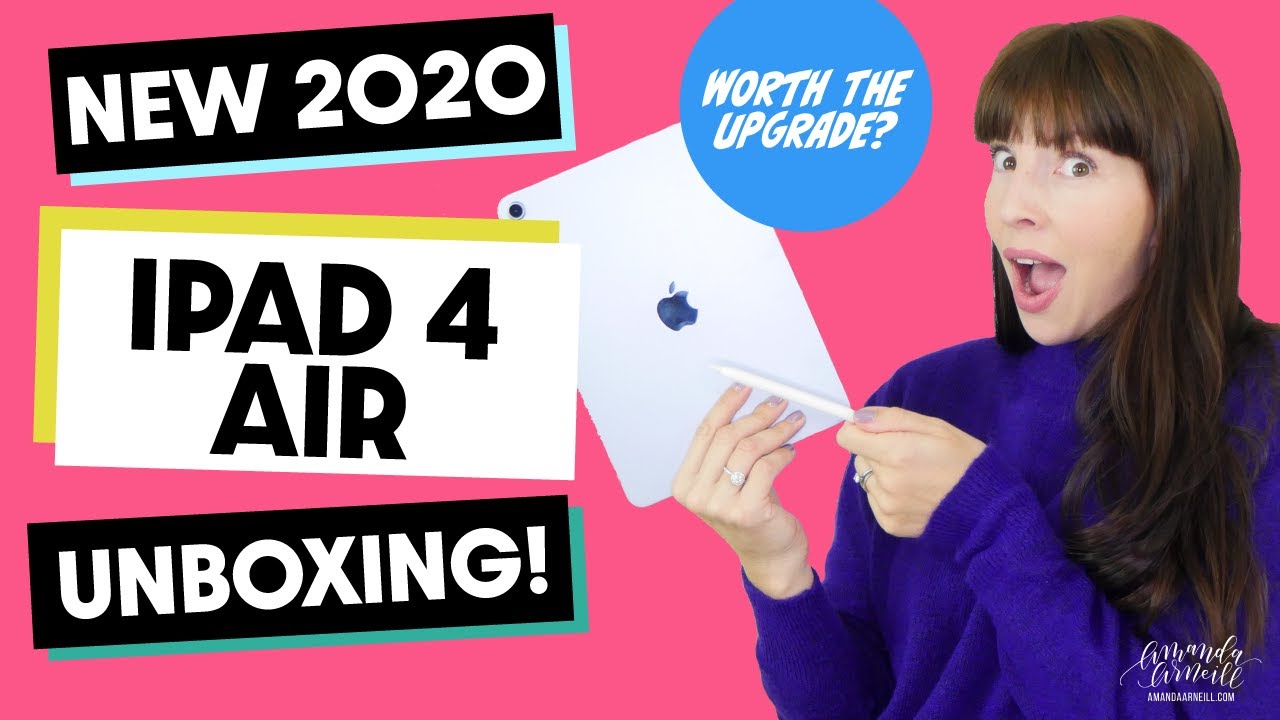

![Samsung Galaxy Z Flip: 6 Months Later, Barely A Scratch [Into The Fold Episode 4]](https://img.youtube.com/vi/CyblHwFhfVk/maxresdefault.jpg )





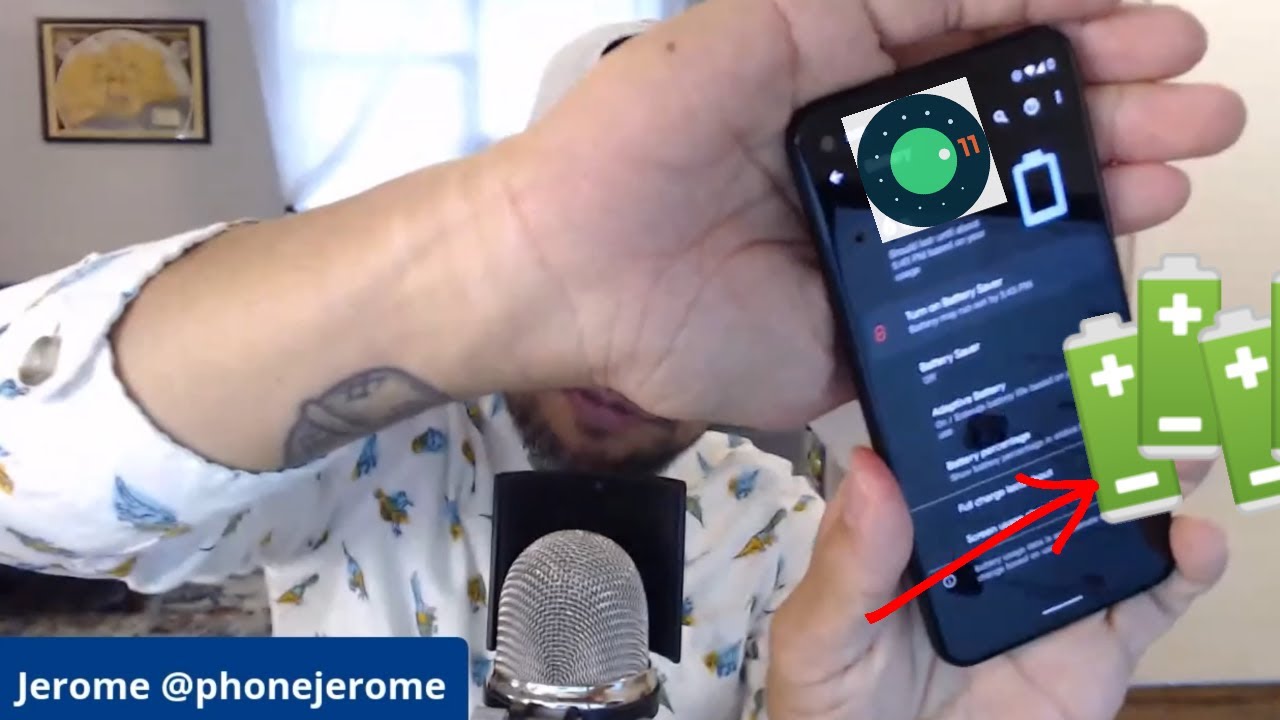


![OPPO Reno5 Pro 5G vs. Realme X7 Pro🔥 | Which phone has the better camera? [Giveaway Alert‼️]](https://img.youtube.com/vi/JEodPZSmdlc/maxresdefault.jpg )













