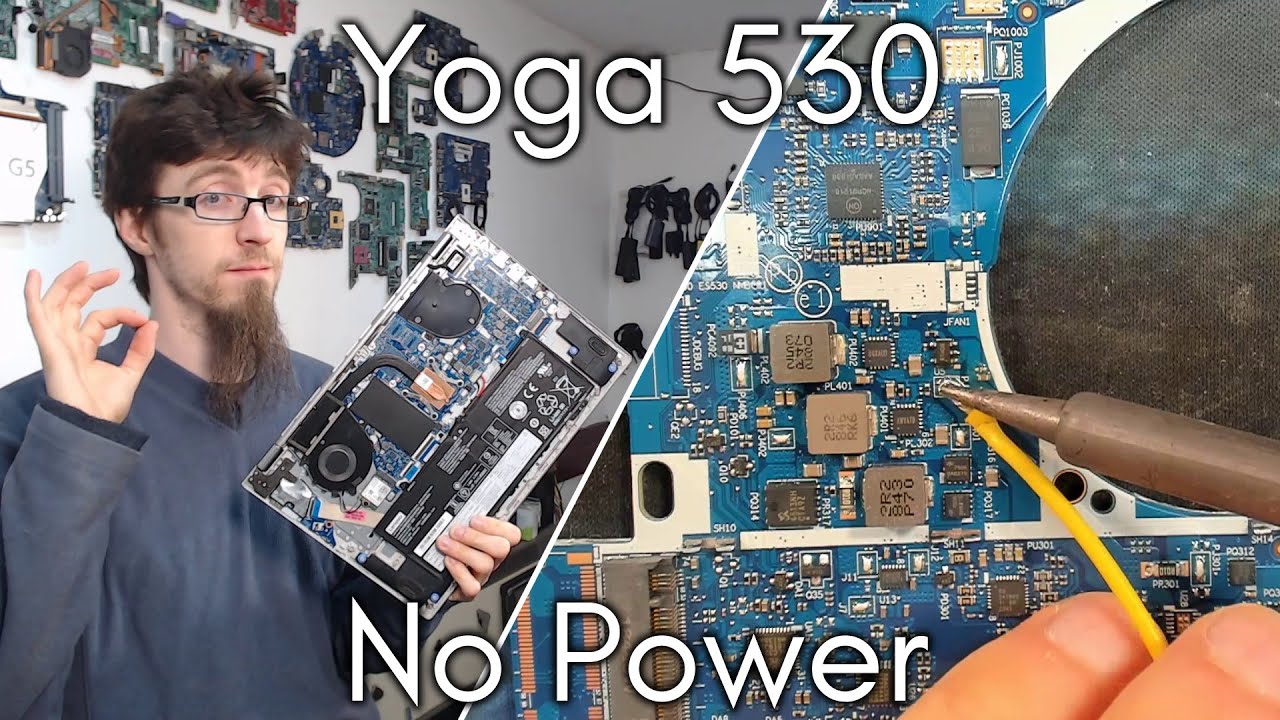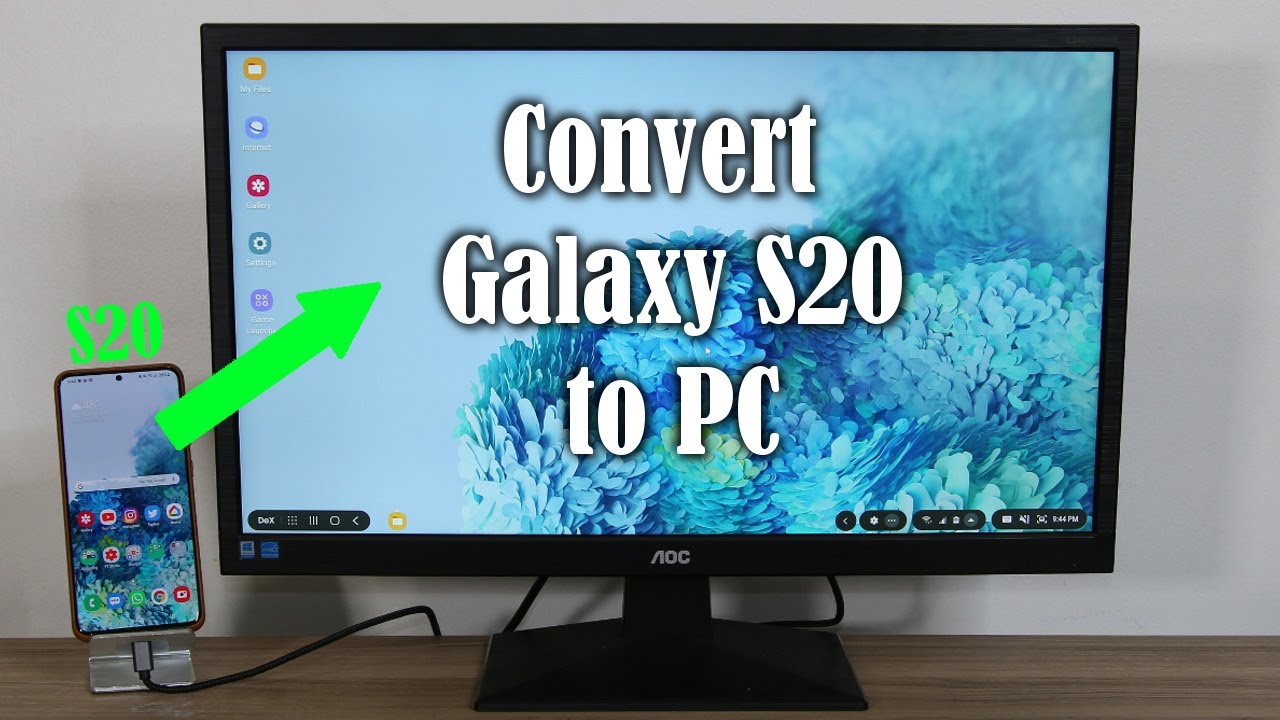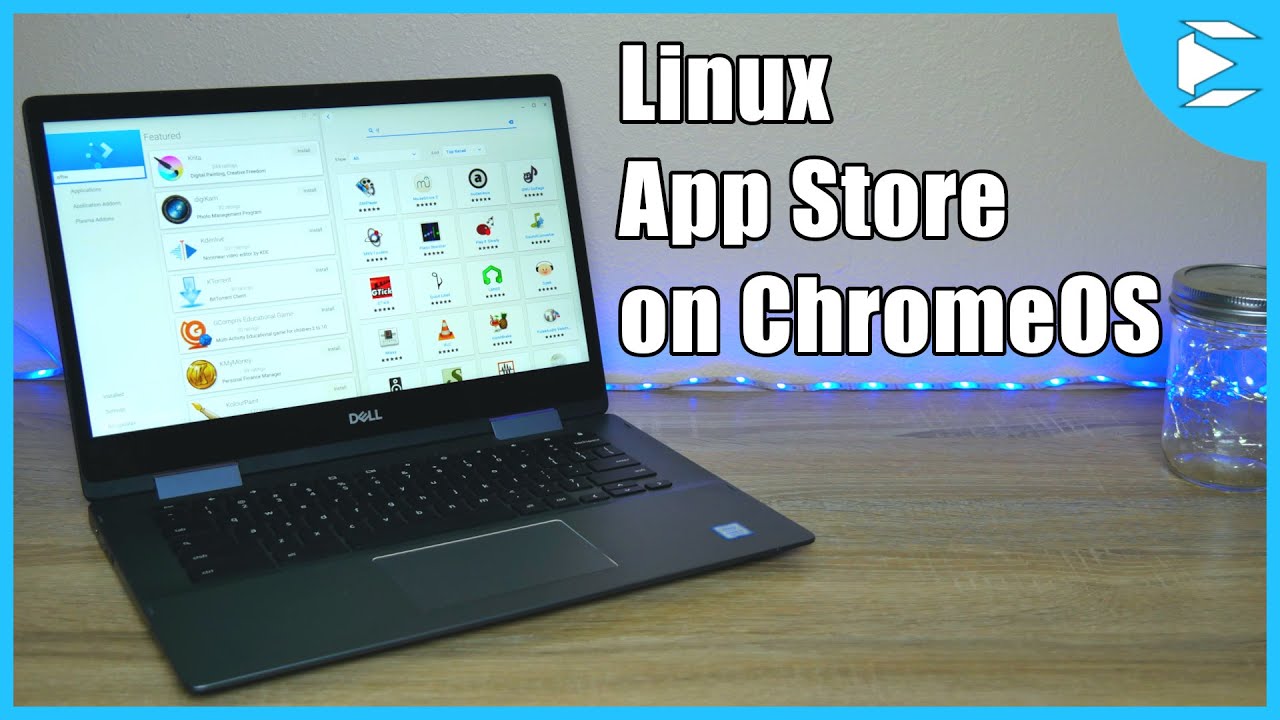Samsung Galaxy A11 Disassembly Teardown Repair Video By PBKreviews
You're watching the Samsung Galaxy 811, disassembly first go ahead and remove the SIM tray next use a plastic pry tool to get in between the plastic housing of the phone and the black frame around the screen and go ahead and public catches around the housing. Now, once you pop all, the catches are on the back housing, and it's loose from the frame before you lift and remove it. You're going to have to pry off the fingerprint scanner over here from the back housing. So go ahead and heat this area up a little with a hairdryer or a heat gun and then go ahead and press down on the fingerprint scanner, because there's some adhesive around here, you just got to pry it off the back housing, and then you can remove this. Here's look at the inside of the back housing. I'm.
Just going to see it's plastic. Next we have three Phillips screws. We need to remove one here, one here and one located here, so we can lift and remove this metal bracket over here covering the connectors once the screws are removed. We can lift and remove this metal bracket now we're going to disconnect the battery cable first, once the battery cable is disconnected, we can go ahead and disconnect the rest of the cables. There's also one wire cable over here about to pop off.
At this point, there are thirteen more Phillips screws we need to remove now, once all the screws are removed. There's a catch over here in the metal frame which you need to get a tool in between the metal frame and the motherboard, and you got to press up against a motherboard to lift it up and away from the catch, and then you can lift and remove your main board. So here's a better look at your main board there's a plastic cover over here, which is covering the connectors for the camera. We have to peel up this film over here, and then you can just lift it up, pull out on a stalk and remove it. So at this point, you'd be able to disconnect the cables for the cameras by popping them off like this there's also a copper heat transfer tape over here over the shields, and here on the backside of the board, you can disconnect the front-facing camera popping it off, and you can disconnect your other camera as well.
Your proximity sensor is located here. Your headphone jack is here, and your SIM readers are over here. Removing the cover over the shields on the back reveals thermal paste over here on top of the Qualcomm processor and some thermal paste over here on top of another chip. Now, let's go ahead and remove this plastic cover and speaker assembly on the bottom. So here's your speaker, assembly right here now this won't flex cable.
Here we have to disconnect as well as a wire cable right next to it, and then we can lift and remove the charger port board. Here's a better look at that all right! So when it comes to removing the battery it's a very difficult process since there's no easy pull tabs and there's a lot of adhesive strips underneath it, so you're going to have to use a blow-dryer or a heat gun to heat up the adhesive underneath the battery to make it easier to pry off start applying heat from the front side of the screen over here. So you can lose some adhesive underneath the battery, because you don't want to overheat the battery by any chance heating that side up, and I use a plastic pry tool to try to gently pry off the battery. It's going to take you some time to pry off the battery. So just be gentle with this, so you don't damage the battery.
So here's a better look at your battery. So at this point, you're left with the mid-frame your vibrator motor over here, your earpiece speaker here on top give your power button and volume keys over here and the flex cable is run through over here. Underneath the board. Now, let's peel this film off over here, so once you peel off the film over here, it looks like the flex cable that leads from your main board to the charger port board which comes out over here and patches to it is attached to the same flex, cable, which leads to the screen. So at this point, if you wanted to replace the screen, you would have to heat the front up and pry the screen off from the mid-frame, and you have to run these cables through the slid over here in the mid-frame, apply your new screen and just reverse the whole process.
Now I'm going to go ahead and put the foam back together once all your screws are back in place, your back cover back over and pop up, like catches back in place, then flip the phone over power it on, and you're done. Hope you guys enjoyed this video and if you guys want to see more videos like this make sure you subscribe and click on that notification bell. So you'll be notified. The next time, I upload a new video thanks again for watching guys, and I'll, see you guys in the next video you.
Source : PBKreviews