Samsung A10 35+ Best Features By GreedyTech
Hi there guys our nickel, from greedy tech and in this video I'll, be talking about all the best features of the Samsung Galaxy, a 10 by the way, guys have already made a dedicated video for the tip centric section where I'll be talking about many things which I won't be covering in this video, so definitely check out that video link will be in the description now with that said, the first best thing about this phone would be its display. This one supports a 6.2 inch, IPS infinity V display with HD plus resolution with the new 19.5 Eastern, an aspect ratio now for a phone under 10,000 rupees and that to a Samsung phone. It is really awesome to see an infinity V display, spec, society quality of the display is actually pretty good. Viewing angles and sunlight legibility is also pretty good. Now, the next best thing on this phone would be performance. This phone puts an external 78-84 processor, with Mali g71 MP 2 GPU, with 2 gigabytes of RAM and 32 gigabytes of storage.
Now these are the anti to angling scores. Now the process are used in this phone is not all that powerful, but it is definitely better than what Samsung used to offer earlier, and you also get 32 gigabytes of internal storage, which should be sufficient for all your regular apps and even some games. So it's not the best deal, but it is pretty good now going on next. This one also has support for GL 4G Joe elbow LTE and native video calling support. Here's a quick sample now going on next.
This one also has the face unlock feature in good lighting conditions. It is fast it takes like a second to unlock the phone in low lighting conditions and in complete darkness. It depends on your lock screen wallpaper if it is bright, it'll unlock faster and if it is dark, it might not work at all. Now this one doesn't even have a fingerprint scanner, so face unlock. Is the only easiest way to unlock this phone, and it is kinda usable now going on next.
This one also comes with some pretty good cameras. That's for a Samsung phone on the rare you get a 13 megapixel camera with f 1.9 aperture and on the front you get a five megapixel camera with f 2.0 coachable. Now the cameras on this phone are definitely good, but not the best in the price segment. They are definitely usable. Next, we have an ah stickers.
Using this feature. You can put different kind of stickers to your face in real time and then take pictures with it. It's a pretty cool feature and amount of stickers. You have depends on the phone you're using next. We have Samsung pay, meaning which is a mini version or a stripped down version of Samsung pay.
It is more like a small application that links your movie week. Part free charge accounts along with your bank accounts and helps you make some payments. I wouldn't recommend you using this app, but you can give it a try. Next, we have navigation gestures and Samsung likes to call it full screen. Gestures just enable this feature, and the navigation bar is replaced with three lines.
You can swipe from the right side to go back a step swipe from the center to go home, swipe from the left side for recent apps. You can swipe and hold at the center for Google Assistant personally I, like the implementation of new eye on Xiaomi phones and android q. Next, we have split screen mode to open any application in split screen mode. You need to first open that application go to the recent apps page click on the app icon and select open in split screen, then that application will open in a split screen, and you can select basic in the application from your recent apps, or you can go to the home screen and select the second the application from there. You can find this feature on all Android phones, and this is all you can use it on this phone.
Next we have night moon. This is one of my favorite features on this phone. Once you enable it most of the UI elements, change color from light to dark or black. You can give us turn it on from the notification toggles, or should you let it turn on and turn off automatically? It is Pacific time using this mood strange, your eyes, less at night saves battery and definitely looks pretty cool now going on. Next, we can even hide at notch now, once you enable this feature area beside the notch is completely blacked out.
Status bar is moved below, and it perfectly hides the notch. Next we have smart alert once you enable this feature. Every time you pick up your phone, your phone will vibrate. If you have a missed call or message next, we have EZ move once you enable this feature, you can easily mute incoming calls or alarms, by placing your hand on your phone or by turning your phone face down. Here's a quick preview.
Next, we have one handed mode now, once you enable this feature and swipe from the bottom left or right corner of the screen size will shrink, your phone will become much more usable with a single hand. Once you are in this mode, you can click the arrow button to switch the screen, left side or right side and click in an empty area to go full screen. If you don't like the gesture, you can select the second option and click the home button three times to use the phone in one handed mode. Next, we have smart steel once you enable this feature, your phone's display will stay on as long as you're using it. This is a really useful feature for people who read a lot on your phone.
Let's say you are reading an article or a book on your phone, then the display won't turn off at screen timeout. Next, we have digital well-being now. This is actually a feature from Google, so it should be on all Android phones. Now this feature will record all your activity on your phone like how long you're, using your phone, which apps you are using a lot and how many times you have opened a particular application. So this feature gives you all that information, and you can see which apps you open frequently and which apps you're addicted to you can also restrict app usage by using this feature.
Next, we have bind down now. This feature is built into the digital will be application, but it has its own unique features. Now this feature window will help you sleep quickly at night. You can turn it on manually or schedule it to automatically turn on at a specific time once you set it up, and it's turned on. It changes the screen to grayscale, that's black and white and blocks notification.
It can also turn on to not disturb mode, so you won't be disturbed with annoying notifications. Next, we have flash notifications once you enable this feature. Every time you get a notification or a call flashlight blinks to give you a visual indication, it's good when you need it, but it can be quite annoying. Next, we have Auto called now. This feature allows you to record calls automatically on your phone, whether you get a call or make a call.
You can enable this feature from the phone dialer settings. Now going on next we have the option to change the font on this phone. Usually most Android phones, don't give you this option, but on this phone you can change the font by default, you get three different fonts and if you're not happy with them, you can download more from the Samsung store. Next, we have easy mode now. If this phone is going to be used by some elderly people, then you can enable easy mode for them now, once you enable this feature, everything on your phone will be enlarged.
All the app icons on the home screen and app drawer increase in size. Even the text size gets scaled up to make it more visible for elderly people. Next, we have game launcher now. Once you enable this feature, it will create a folder called game launcher on your home screen, and you can keep all your games in that folder. Now from this interface, you can change your performance mode.
You can set it to balanced power, saver or even high performance. So once you set up your power profile every time you open a game. Your phone will automatically switch to that power profile. We said that we also get the option to mute sound for all games at once. Now, that's not all.
Once you open any game, that's listed in the game. Launcher you'll see extra buttons on the navigation bar one button at the top to lock the screen and another button at the bottom for extra options. Once you click it, you get additional options for do no disturb mode blocking calls taking a screen, shot, recording video and lot more crazy stuff like that now going on. Next, we have swiped a call or send message once enable this feature in the default phone dialer application. You can simply swipe left or right on a contact or a call log to make a call or send a message.
It's not a great feature, but a very nice shortcut that will only on the Samsung phones. Next, we have dual messenger, which is like dual apps for Samson. Using this feature you can have to Snapchat accounts to Facebook accounts or even to Watts up accounts on the same phone. Now this features might seem awesome, but it only works with few applications like if you want to use two PTM accounts on the same phone. You can't do it using this feature with that said, if you really want to do it like, if you want to PM accounts on the same Samsung phone, you can try using secure folder feature now going on.
Next, we have caller ID and spam protection in your default phone dialog. We have a feature called caller ID and spam protection, and it just does what it says. Every time you get a call from any unknown number, it tries to trace it, give you a name and will try to intimate you if it is a spam call. I'll definitely recommend you to use this feature now. The next best feature on this phone is the secure folder.
Now this feature has a simple name called secure, folder, but offers you a lot of things. For starters, you can hide files in it. You can create your secure notes. You can even drag and drop applications into this folder and use them as dual applications, and if you have any application with security as priority like net banking applications, you can put all those applications in the secure folder and make them more secure. It is basically like a secure box inside your phone, where you can hide files and keep applications safe for now.
This is an awesome feature, but it is very resource intensive. So if you don't have a high-end Samsung phone I will not recommend you to use this feature instead. Try third-party applications now going on next. This one also has Dolby Atmos, sound enhancement. You can enable it by using the toggles or by going to the sound settings once you enable it.
You have different sound profiles like auto movies, music and voice and, depending upon the summon profile, you will get different audio experience right now. This feature is only available if you are using a headset now going on next, this one even comes with Samsung themes or just the themes. You literally have hundreds of themes to choose from both free and paid, and you can completely change the look and feel of your phone starting from wallpapers to UI elements to app icons. It literally changes everything now going on. Next, we have maximum power saving mode on previous Samsung phones.
It was called as ultra power saving mode, and once you enable this feature, it will decrease the screen. Brightness set speed, limit or restrict background network usage limit. The number of apps that you can use and apply a dark theme on the whole. It does all these things to improve the standby time of your phone. Now, even in this mode, you can still use Wi-Fi, Bluetooth and mobile data and use some regular applications like YouTube Facebook and even use the camera application.
If you are on a very long journey, just enable this mode, and you can have great battery life now going on next, we can also increase the touch sensitivity of the display. Now, most of the time, if you add a screen guard or a tempered glass to your display, touch, sensitivity might go down. In that case, you can use this feature now. Next, we have lock screen stories. If you want to see something interesting and useful information every time you see the lock screen just enable this feature once done.
Every time you try to unlock the phone by going to the lock screen, you will see a different story now going on next. This one also comes with a dedicated SD card slot. If the internal storage is not sufficient for you, you can always add in an SD card and expand the storage. It's not a big deal, but if you need extra storage that dedicated SD card slot will come in handy now going on next. This one also has white wine l1 support.
That means you can stream high-definition videos from Netflix and Amazon Prime on this phone. This is kind of a big deal. If you watch a lot of video content on your phone, so guys that's pretty much it for this video thanks for watching if I missed out on anything important. Do let me know by commenting below this video and definitely check out my video on the tip centric section where I'll be talking about many things which onion cover in this video, by the way, guys, if you're planning to buy this phone use the link in the description. It always sells the channel and if you want us to make any specific video or if you have any questions tweet out to us with the hashtag, asked TV tech on Twitter, and we will try to make it as soon as possible.
Iron, nickel, from greedy tech signing off have a nice day.
Source : GreedyTech











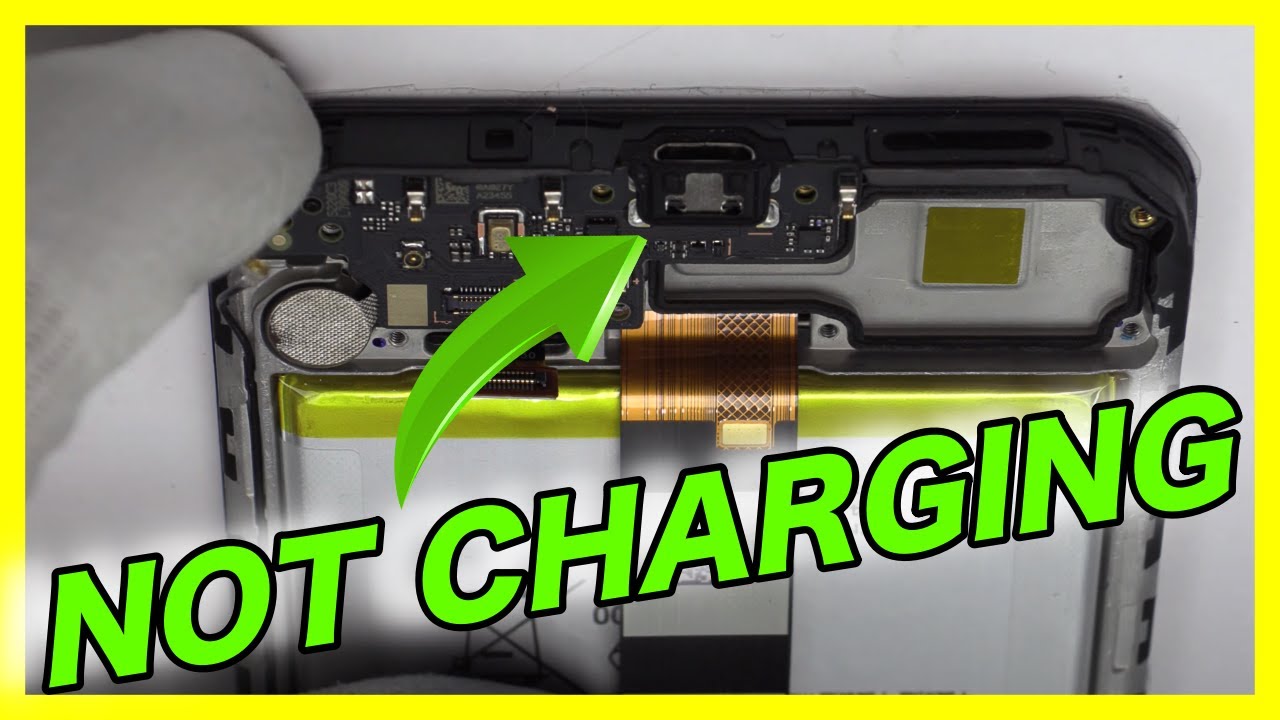

![❄️ [Price] Soft Case For Alcatel 1SE 2020 5030d Case Silicone TPU Luxury Protective Back Cover Revi](https://img.youtube.com/vi/dJwM02R8AMA/maxresdefault.jpg )











