Samsund galaxy Tab Active pro 10.1 screen replacement By adam oliver
Hello guys uh. This is another video showing how to replace an LCD screen on Galaxy Tab, active pro 10.1 inches, so just to make sure I don't think there is uh, just a digitizer in cell four cells in the market that has only digitizer without the LCD. So mostly the screen comes together grilled with the digitizer, with all the components and plugs. That's that's how it should look like, so we get the tablets, try to get it this way, it's easy to pop off the back. So just stick something on the back look here and get this one open. So this one comes off.
This is the first time doing this, and I couldn't find any helpful video that would help me try and do it myself. So you pop off the battery as well the same way the plug is right here on the top, and then you take that off, and then I couldn't find any way to get this off. So the best way to do it, probably just like the galaxy s5 and s8 active. So what I did. I just created a gap in between the screen and the frame, so I use concentrated alcohol.
Some people try to use um a heat. I don't like to use heat, especially with the plastic frame, because that would damage the plastic frame. It's going to bend it's going to have a lot of problems, and you can't put it back on together when you finish, so I use the console alcohol. It doesn't matter what you use, but whatever makes you comfortable, I feel comfortable with alcohol. Concentrated alcohol just in between you create a gap, and you keep going this way.
So I, like, though I just put- I drop a little of alcohol, and then I take this, and then I just dip it, and I keep going this way all the way over this way just carefully, and it should. It should go inside very carefully, just be careful to not hurt your fingers and then.
Source : adam oliver
Phones In This Article
Related Articles
Comments are disabled
Filter
-
- All Phones
- Samsung
- LG
- Motorola
- Nokia
- alcatel
- Huawei
- BLU
- ZTE
- Micromax
- HTC
- Celkon
- Philips
- Lenovo
- vivo
- Xiaomi
- Asus
- Sony Ericsson
- Oppo
- Allview
- Sony
- verykool
- Lava
- Panasonic
- Spice
- Sagem
- Honor
- Plum
- Yezz
- Acer
- Realme
- Gionee
- Siemens
- BlackBerry
- QMobile
- Apple
- Vodafone
- XOLO
- Wiko
- NEC
- Tecno
- Pantech
- Meizu
- Infinix
- Gigabyte
- Bird
- Icemobile
- Sharp
- Karbonn
- T-Mobile
- Haier
- Energizer
- Prestigio
- Amoi
- Ulefone
- O2
- Archos
- Maxwest
- HP
- Ericsson
- Coolpad
- i-mobile
- BenQ
- Toshiba
- i-mate
- OnePlus
- Maxon
- VK Mobile
- Microsoft
- Telit
- Posh
- NIU
- Unnecto
- BenQ-Siemens
- Sewon
- Mitsubishi
- Kyocera
- Amazon
- Eten
- Qtek
- BQ
- Dell
- Sendo
- TCL
- Orange
- Innostream
- Cat
- Palm
- Vertu
- Intex
- Emporia
- Sonim
- YU
- Chea
- Mitac
- Bosch
- Parla
- LeEco
- Benefon
- Modu
- Tel.Me.
- Blackview
- iNQ
- Garmin-Asus
- Casio
- MWg
- WND
- AT&T
- XCute
- Yota
- Jolla
- Neonode
- Nvidia
- Razer
- Fairphone
- Fujitsu Siemens
- Thuraya
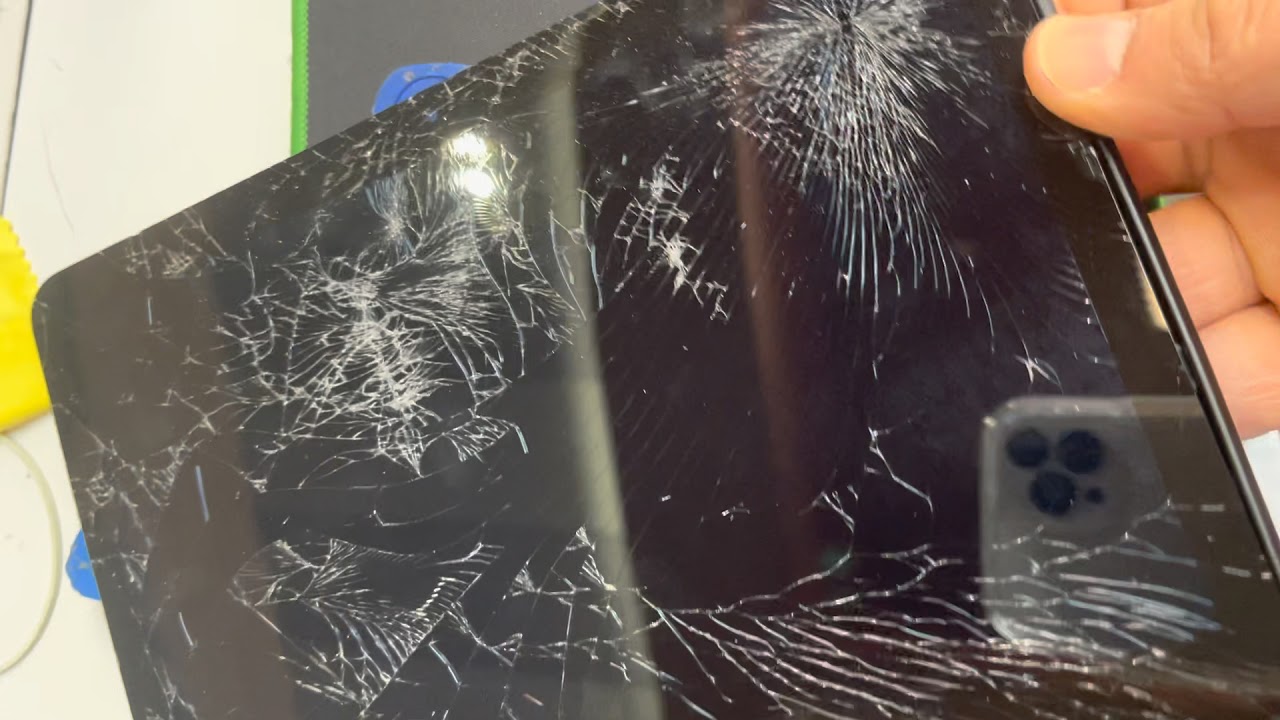






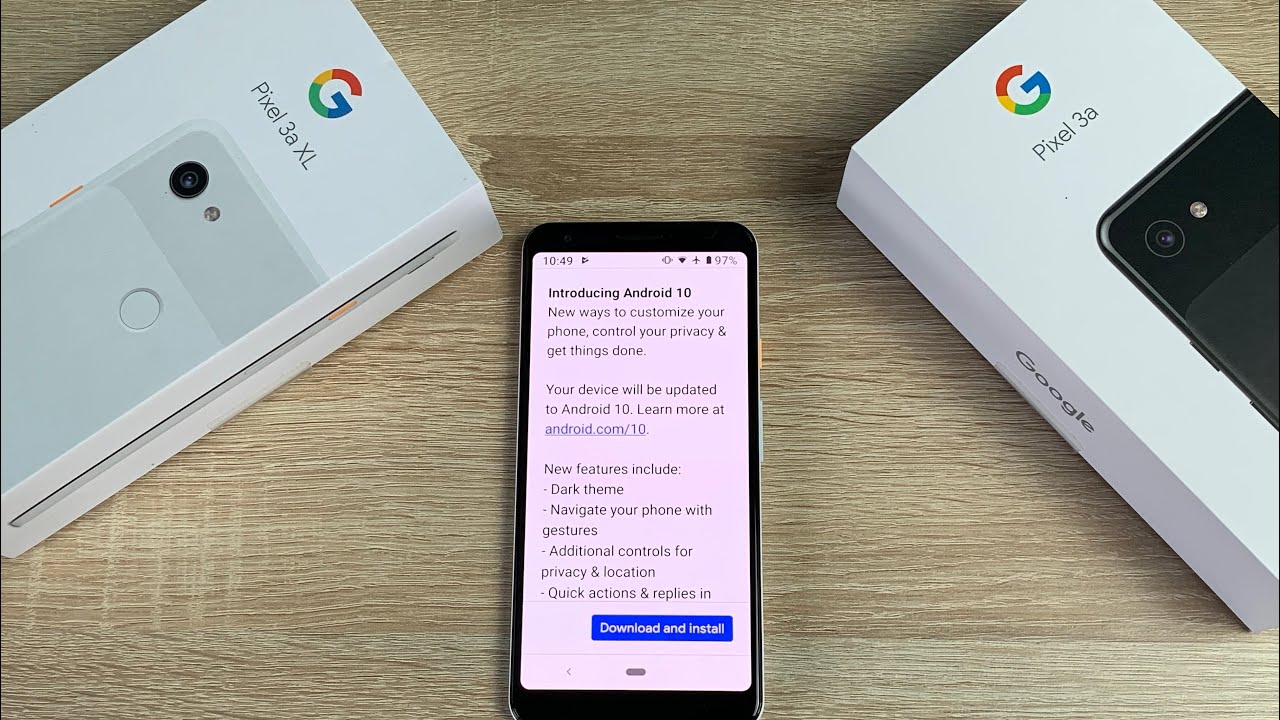
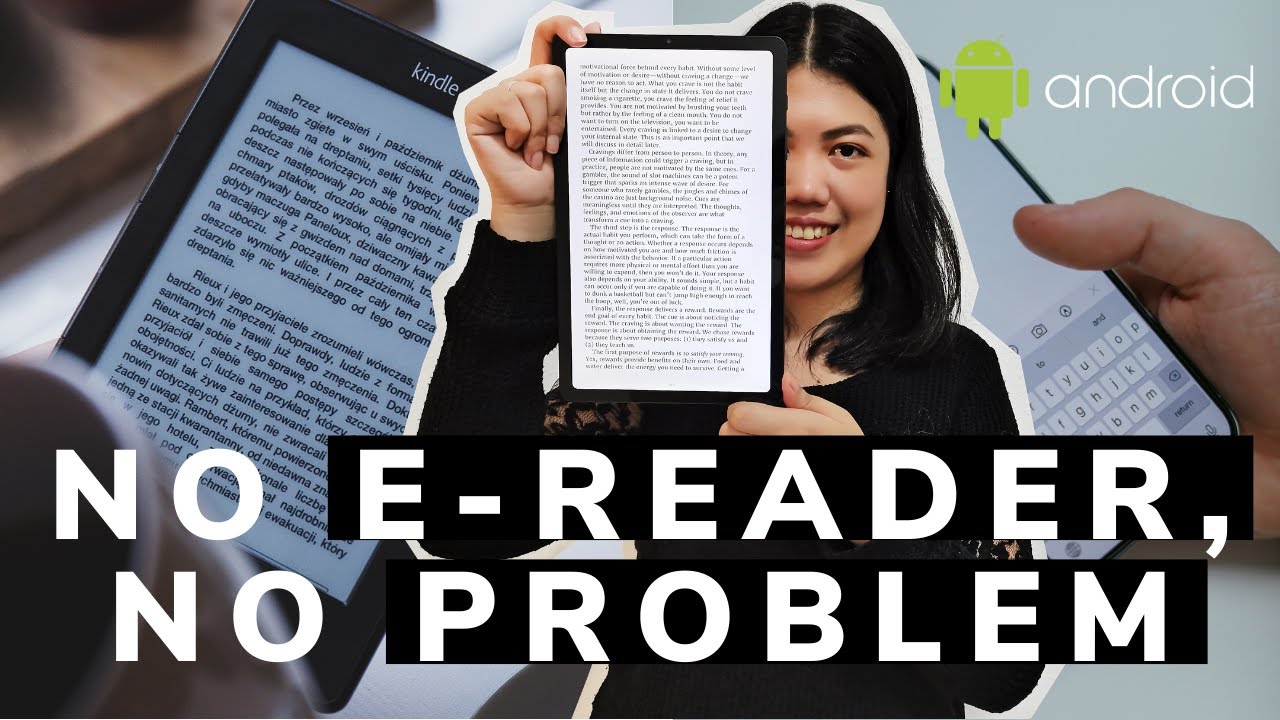

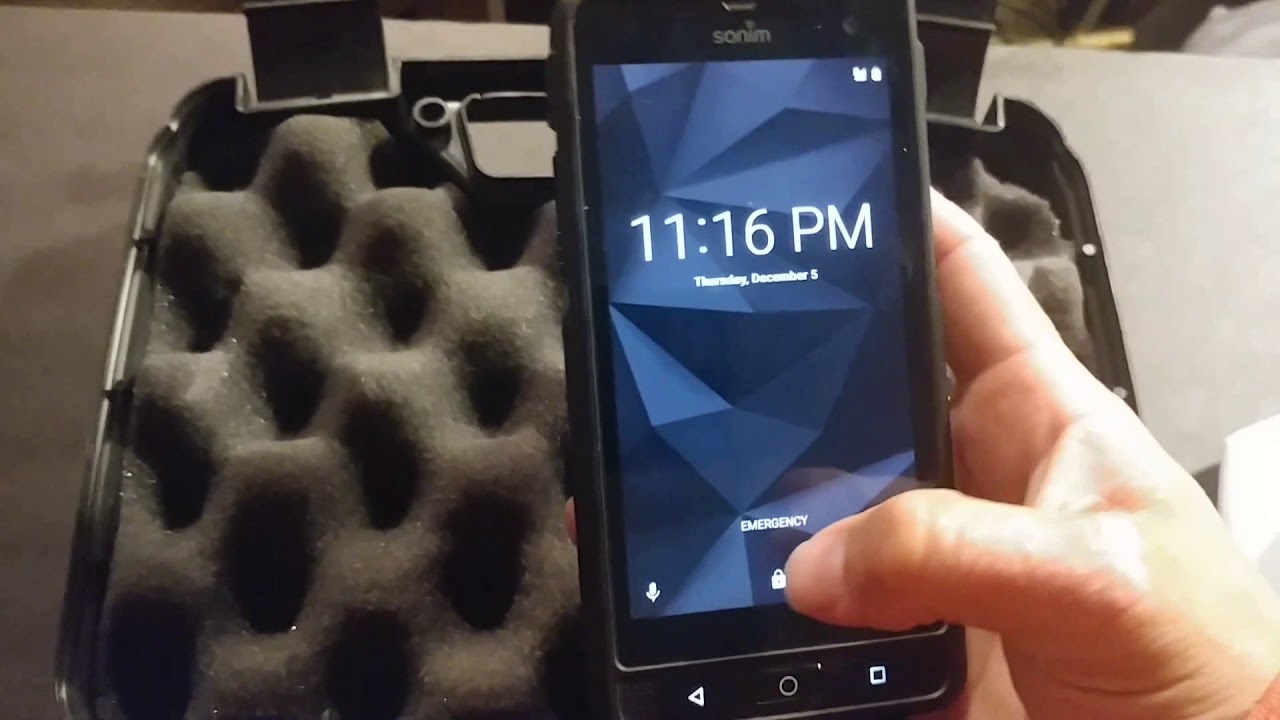

![[Latest News] Razer Phone Review](https://img.youtube.com/vi/Y1FsKoFnS-I/maxresdefault.jpg )












