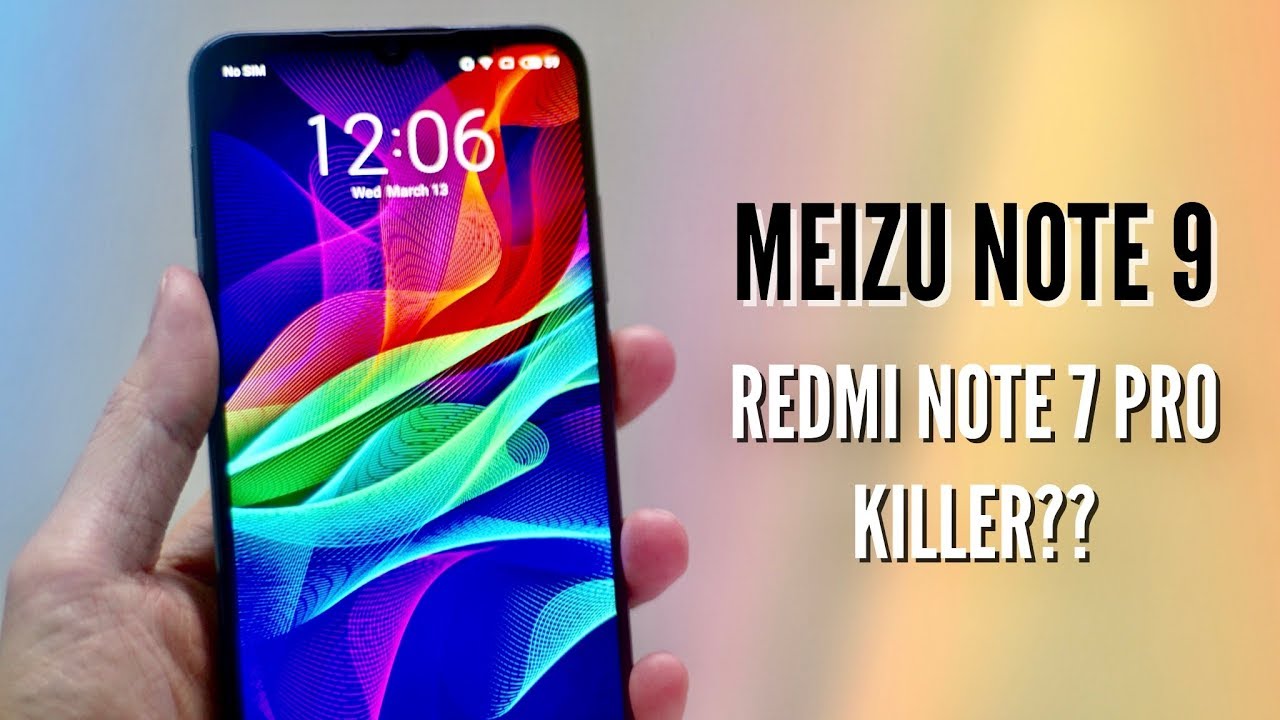Replacing Battery on Huawei watch By Kartoon Reviews
What's going on this boat cartoon here with cartoon review, we review anything that a consumer could buy. So my smartwatch, my Huawei series, one the battery dies, messed up, it's not working, so I decided to get a brand-new battery because it's worth it so in this video, I'm going to show you how to replace the battery. I will I I I enjoy this watch, so I really don't want to get a new one. It does everything that it needs. It's just the battery. Furthermore, it just didn't work, so, let's get into it all right.
So the first thing we got to do is open it up, and I just made a video about this alternative fixity kit, uh, pretty dope. I'm going to leave a link down below where you could get this the battery and the Huawei watch if you're interested getting this version. So let's open it up, let me see which screw I need to get feel the earth moving again all right, so I managed to open it up. I had to go off. Camera do my research, but now we got to take this one connector right here off nice and gentle.
There you go, and then we have to take this connector right here off nice and gentle. We go push it back and then we have to take these screws off right here, because we got to replace. We got to take out the motherboard, which you call if it's a small, it's a small little screw, so you got to be very careful not to lose it. It's its being held by these little tabs right here in the corner. Let me bring it up a little right there and there there there in four corners, so you have to pry it, so it could come out in one second, so we have to do one of these numbers for it, and we have to be very careful this one right there we got all of them out.
Oh, don't tell me I'll put it okay, so we lift that up and there you go. That's where the battery is at, and we got to make sure that we put it the same way that it's being shown there, and it doesn't help that I'm a little shaky. Also. I had a lot of caffeine this morning, but it is what it is. So you just take this battery out.
Is it being held with anything all right, so I finally got a took it out. It was stuck with some crazy, like a smash sticky there, so I had to force it out, but let's go put this battery back in this is the brand new one, and it just sits something like this easy. You really gotta break your neck. Put the lock put the motherboard there make sure everything is nice and clean inside make sure these tabs are pulled back. So when you put it back in there, oh I'll be forgotten, hold on yep.
There you go. This is the way it would do if it's a little of corrosion there. So let me try to clean it up real, quick all right, so I got everything back together goes in there. I had to clean the little battery because the battery had a little corrosion, but I think is we're good to go gotta plug in these connectors. I'm sorry if my head is in the way all right, so I got it all together the moment of truth.
Let's see if it works, see if it works there you go now. I have to let it charge make sure that everything works in there, but the main thing is gotta. Let it charge for until it'd be a hundred percent, let it die down after that, I'm good to go so just because you have an old watch. If it does this job, just change the battery, it's a little headache. Yes, but at the end of the day it's going to be wow, it's going to be worth it.
It's definitely going to be worth it. I love this watch. I don't see myself upgrading to another watch, for I guess a couple of months. Furthermore, I got because it is getting kind of old, and they are nicer watch out there, but for now I'm cool with this. So if you like, this video make sure you hit that like button and if you haven't subscribed, please subscribe it's about cartoon peace.
Source : Kartoon Reviews