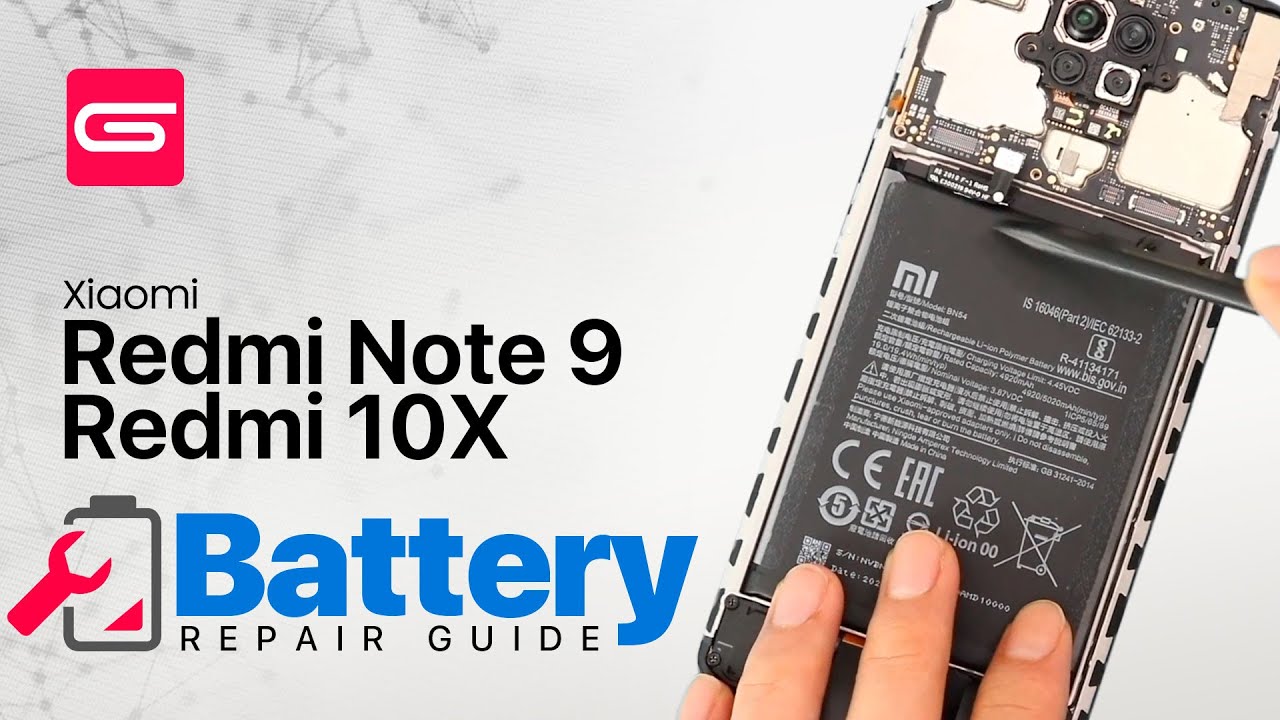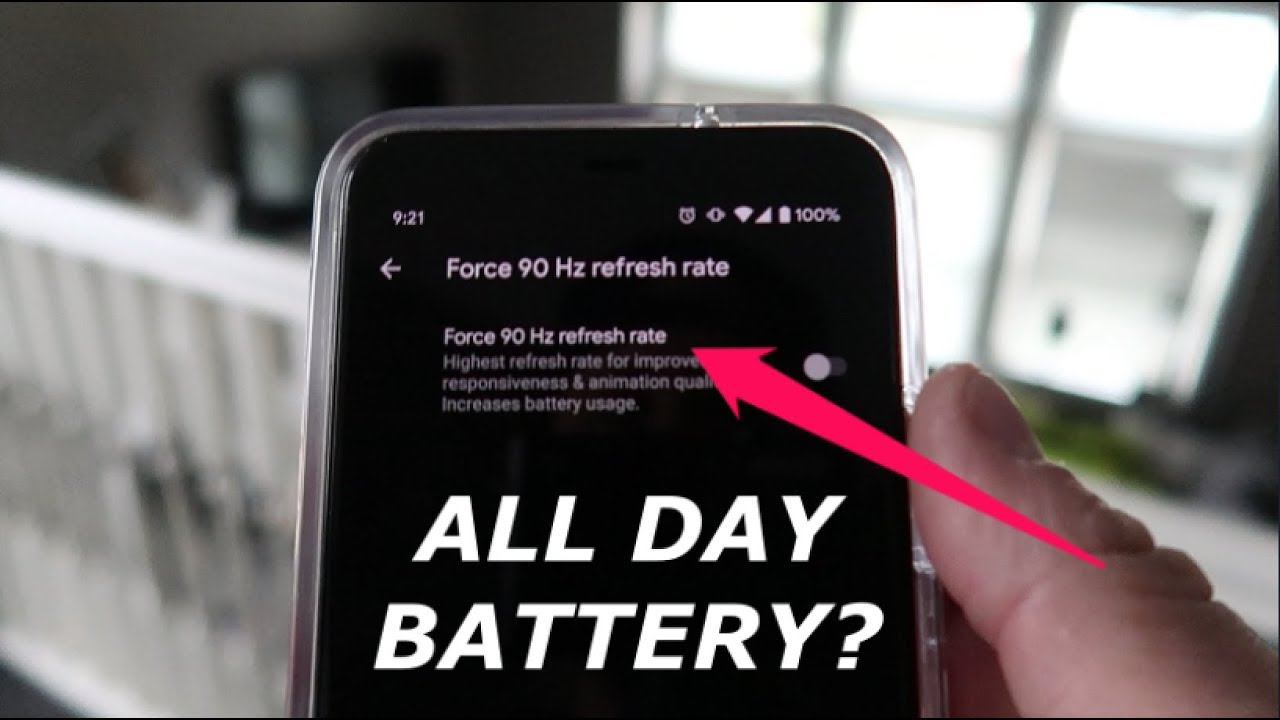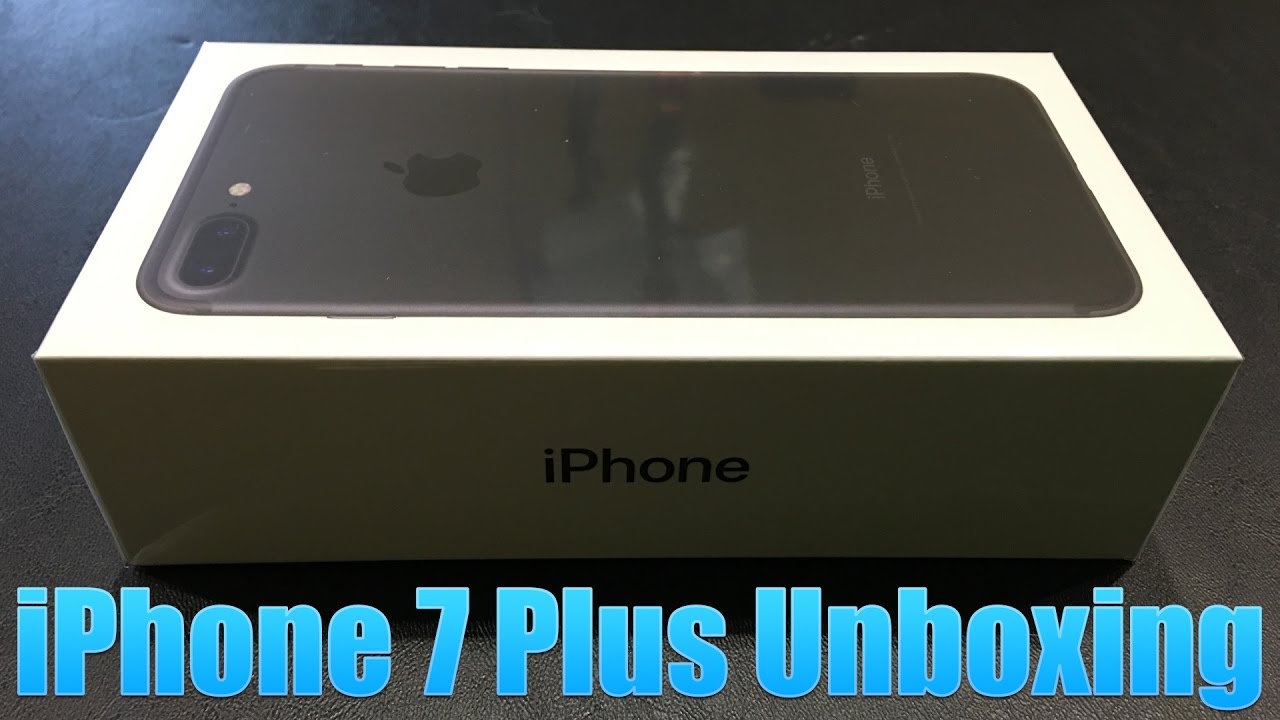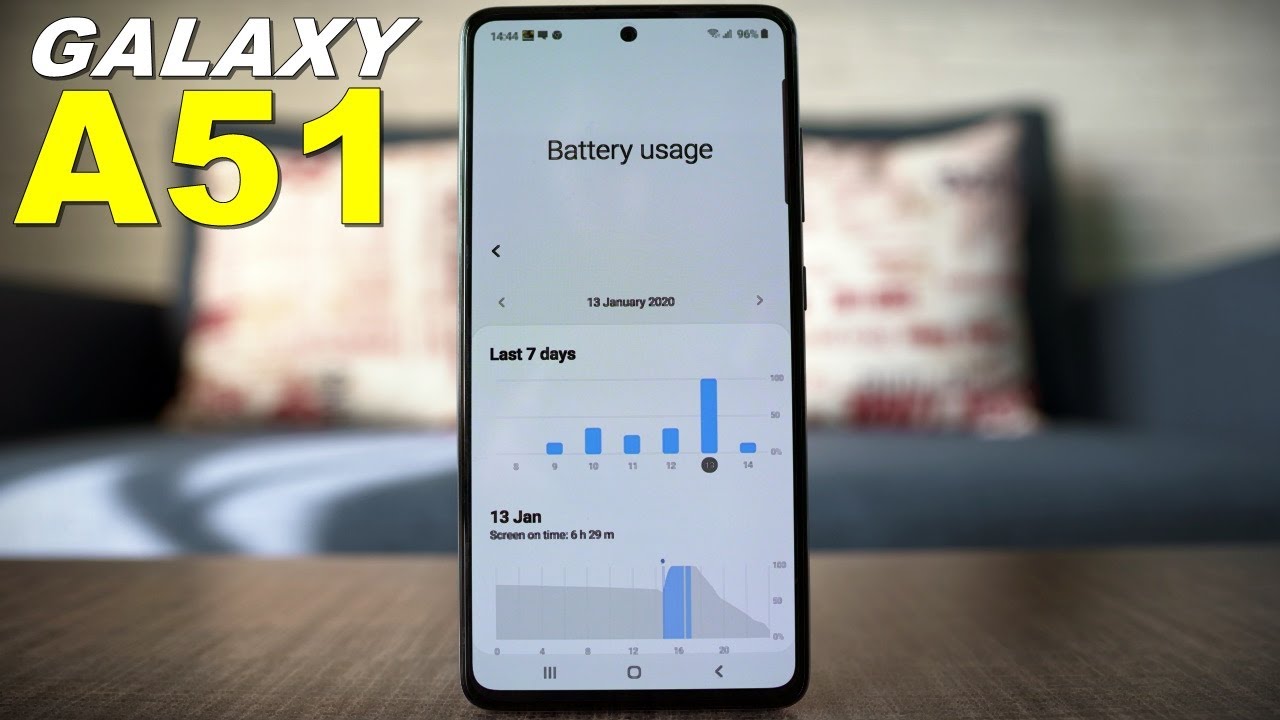Redmi Note 9 Battery Replacement | Redmi 10X By Geardo
Hi everyone welcome back to geared up with another repair guide. Today we are going to show you how to replace the battery on Shira's me.10X, also known, as let me know tonight. First take off the SIM tray, then using a plastic, picker or pry tool remove the back cover. The best place is to start from the bottom and slowly work around on edges until the top of sound always be gentle. When you move the pie tool around, please note, the fingerprint cable is attached to the back. Cover always be alert.
When the eraser hear fingerprint it means the flex. Cable is connected to the back cover. Now by undoing screws, we can remove the PCB, protect the power, then unplug, the fingerprint sensor, connector, LCD flex, cable, main flex, cable and the battery connector to replace the battery. Let's take it out, it's quite big 5000 mAh battery slowly, pull both addresses trips and take out the battery for the replacement battery, make sure to add battery and deserves to and also in a way someone can remove it easily in the future, make sure the battery has seated properly plug. In back all connectors, which is LCD main and battery connectors, now you can plug back the fingerprint sensor and place the plastic PC protected.
Our insert all screws back and replace the main back cover, make sure it snaps in properly inside back the SIM tray and make sure the phone is working. Fine, hope you have enjoyed the battery placement guide. Let us know what you think please like share and comment on. Our videos do not forget to subscribe to our Channel. Thank you.
Source : Geardo
Phones In This Article
Related Articles
Comments are disabled
Filter
-
- All Phones
- Samsung
- LG
- Motorola
- Nokia
- alcatel
- Huawei
- BLU
- ZTE
- Micromax
- HTC
- Celkon
- Philips
- Lenovo
- vivo
- Xiaomi
- Asus
- Sony Ericsson
- Oppo
- Allview
- Sony
- verykool
- Lava
- Panasonic
- Spice
- Sagem
- Honor
- Plum
- Yezz
- Acer
- Realme
- Gionee
- Siemens
- BlackBerry
- QMobile
- Apple
- Vodafone
- XOLO
- Wiko
- NEC
- Tecno
- Pantech
- Meizu
- Infinix
- Gigabyte
- Bird
- Icemobile
- Sharp
- Karbonn
- T-Mobile
- Haier
- Energizer
- Prestigio
- Amoi
- Ulefone
- O2
- Archos
- Maxwest
- HP
- Ericsson
- Coolpad
- i-mobile
- BenQ
- Toshiba
- i-mate
- OnePlus
- Maxon
- VK Mobile
- Microsoft
- Telit
- Posh
- NIU
- Unnecto
- BenQ-Siemens
- Sewon
- Mitsubishi
- Kyocera
- Amazon
- Eten
- Qtek
- BQ
- Dell
- Sendo
- TCL
- Orange
- Innostream
- Cat
- Palm
- Vertu
- Intex
- Emporia
- Sonim
- YU
- Chea
- Mitac
- Bosch
- Parla
- LeEco
- Benefon
- Modu
- Tel.Me.
- Blackview
- iNQ
- Garmin-Asus
- Casio
- MWg
- WND
- AT&T
- XCute
- Yota
- Jolla
- Neonode
- Nvidia
- Razer
- Fairphone
- Fujitsu Siemens
- Thuraya