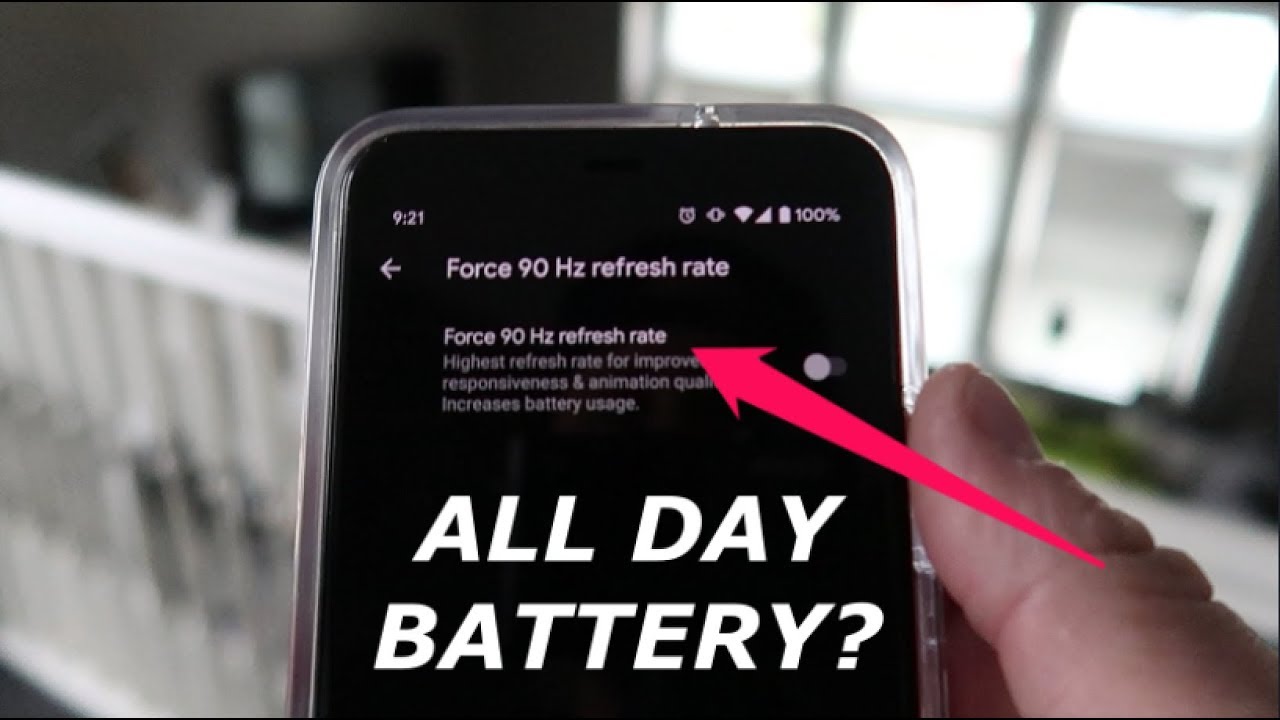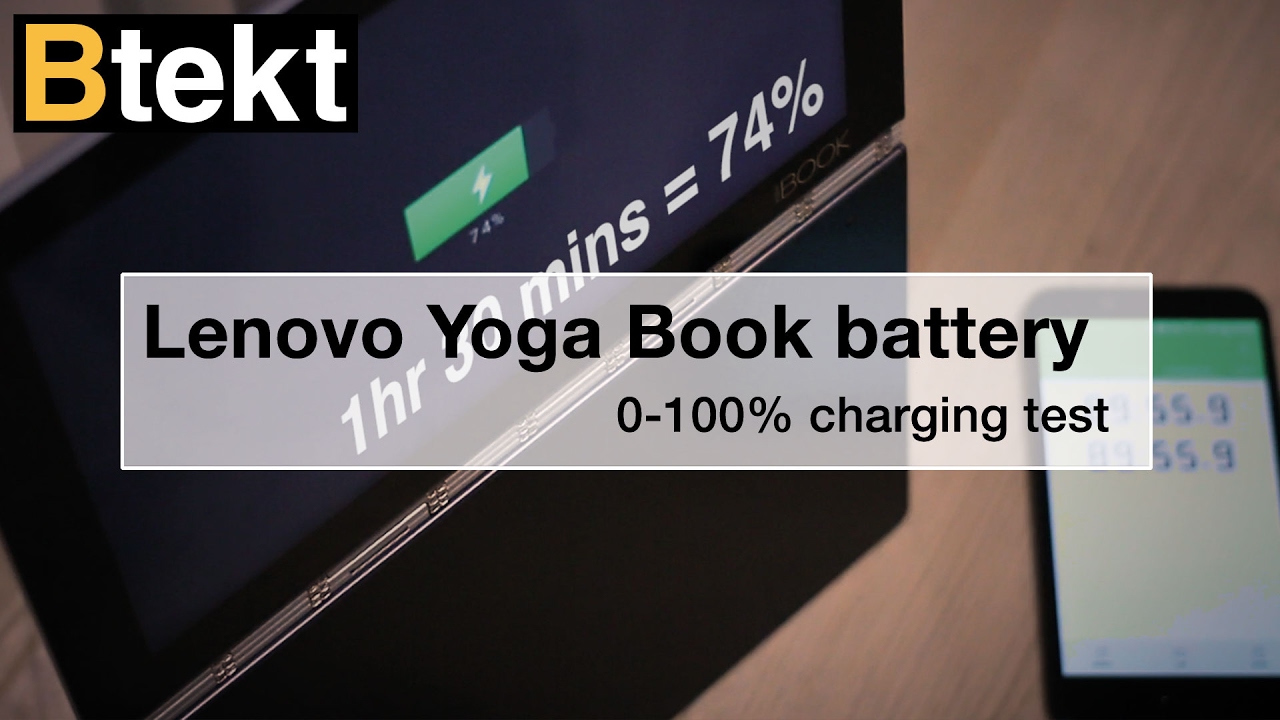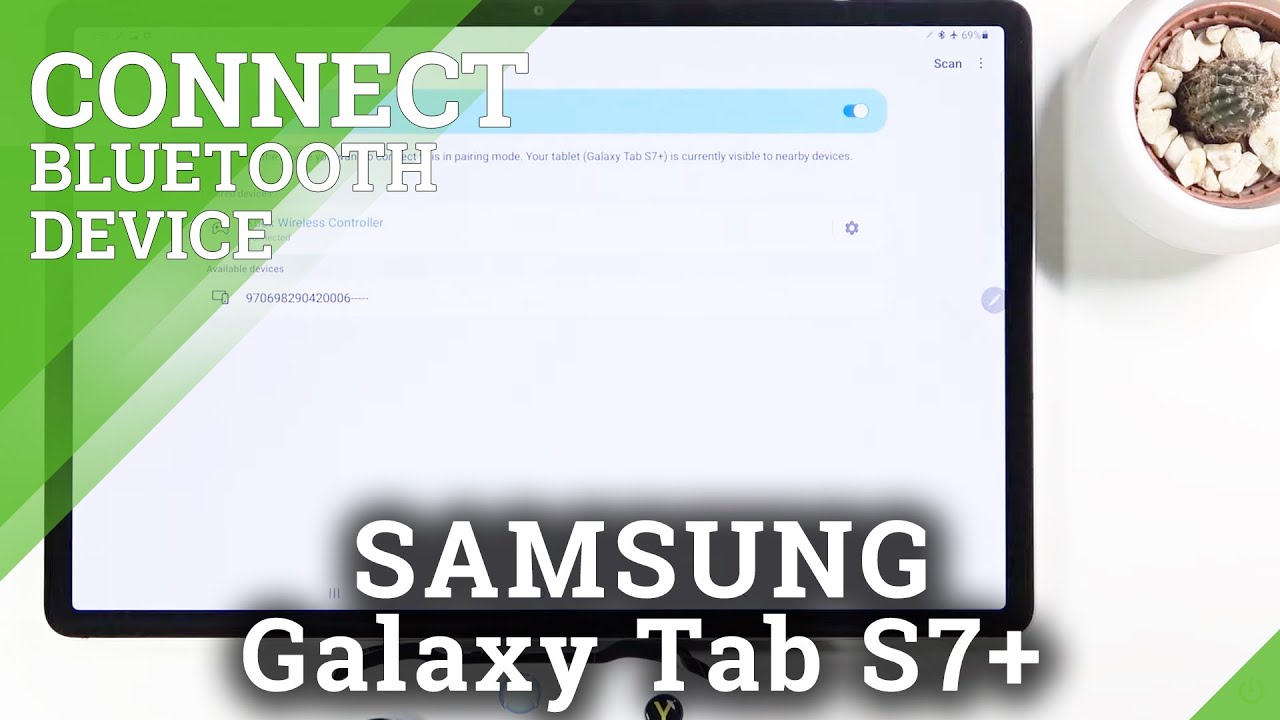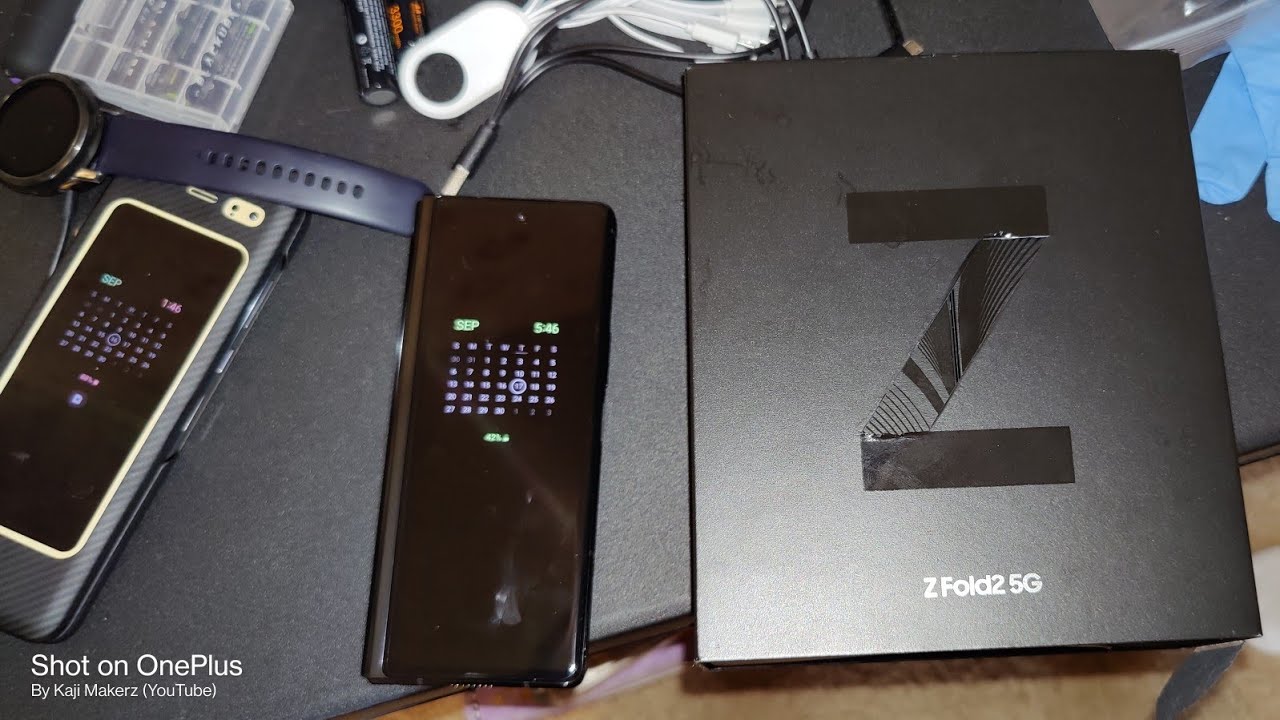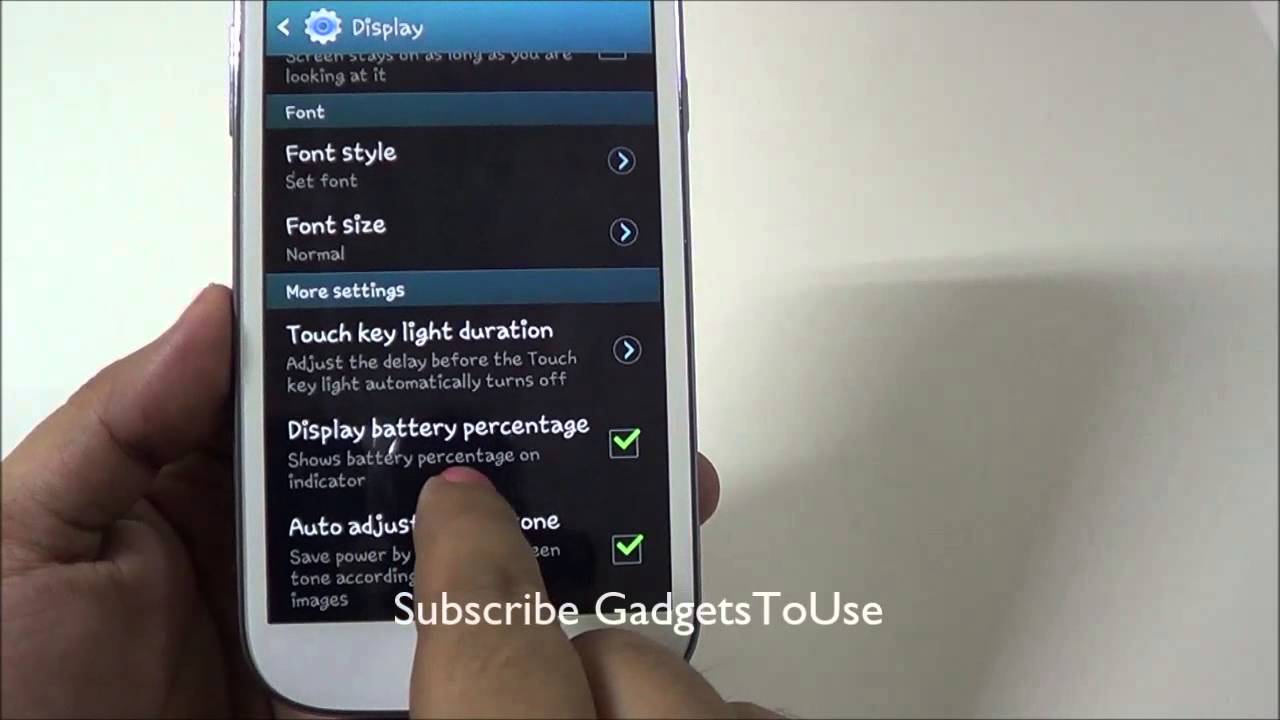FORCED 90 Hz Display - Pixel 4 XL - All Day Battery Life? By Jimmy is Promo
Hey guys welcome back to Jimmy is promo, and today I wanted to do a different style, video showing you the battery life in real time of the Google Pixel for Excel. So this video is inspired by my buddy Josh Q. He did a video, basically vlogging through the day, letting you know where he was at with his battery life. So he's done this with past phones, not only just the Google Pixel for Excel, but other Samsung phones, and so I just wanted to do a video inspired by him. So if you guys are interested in checking out his channel I'll place a link below the video inside the description, but today, I'm going to do something just a little different and a different type of outcome. So the majority of all the videos that you see with the Google Pixel for Excel is when you have either using 90, Hertz and 60 Hertz kind of combined, and if you read with the recent news with the Google Pixel for Excel, is that the 90 Hertz screen is only going and being available during certain applications, mostly games as well as if the brightness is at 75% or brighter.
So today what we're going to do is I'm gonna, show you how you can force the 90 Hertz screen for the full entire time. So here is the Google Pixel for Excel sitting at 100%. So first off, let me show you how you can unlock developer options. You have to go inside of developer options in order for you to force the 90 Hertz display. So when you go inside the settings of the phone go to the very, very bottom, where it says about phone and then underneath about phone you'll scroll all the way down where it says, build the number so tap on build number seven times, and you'll unlock developer options, then you go inside of system click on advanced and then underneath here you can go inside of developer options.
Now, as you scroll down underneath these section of debugging you're going to go almost to the very end. It's the second to last. So here is force 90, Hertz, refresh rate. So on the very top up here, it states, higher refresh rate for improved touch, responsiveness and animation. Quality increases the battery usage.
So we turn it on still sitting at 100% and just to show you a really fast way of checking out your battery life for hours is. If you go inside your quick settings, and you press and hold on that battery saver, it takes you to this screen on the top just hit on battery usage. So here we are 100%. It's been running for one minute in eight seconds, so we'll just kind of come through I'm going to use the phone as normal I'll update you guys on. You know where we're at what applications we've been using, how many hours we've been in use and everything else so make sure you stay tuned for the rest of this video to see just how well ninety Hertz can do on a battery.
That's 3,700, William hours. Now that we have the setting turned on and forced. Let me show you a fast way of where you're able to give this a test. If you go inside a Google and you search for ninety Hertz refresh test now, instead of here, you're going to find this website here called UFO test. It's for multiple frame rates.
Originally, when you first open up this website. If you look at it, yours will probably say 60 frames per second on the top, but you can see that on this one right over here does say: 90 frames per second on the very top and also says 90 frames right there. So we are forced. We are stuck there with this website here. So now we're just going to go through the rest of the day.
This is one of the ways I did want to show you that you are able to give this one a little of a performance test. Alright, so here is the first update. It has been three hours since we took this off of the charger. It was sitting at 100%, and so, if we go inside the battery, we are sitting at 78% remaining now, on the very top right hand, side checking out the battery usage. Everything that we have used so far has been YouTube for 26 minutes, YouTube, music for 58 minutes Twitter for 7 minutes, Pok?mon Go for 16 minutes.
The phone I've been on a phone call for 44 minutes. We have Instagram, Chrome and Facebook now heading up to the very top. You know how long were we actually using the screen? Because the screen time is really the most important, so I've been using the screen with the screen on for one hour and 40 minutes now. The reason why a safe screen on time is the most important is because, since we are talking about 90 Hertz we're talking about the refresh rate of the screen actually in use now, usually you should get the majority of the full entire day with use and idle time being right around 20 to 25 hours so with the three hours of usage. But half of that was with the screen on time sitting at 78% we've gone down by 22% total.
That's really not the best number, but it's expected when you're using 90 Hertz displays now before we go further in the video I. Do also want to let you guys know of two different settings I that I have either on or off, because you might be asking this in the comments section below, so I wanted to answer it right away. I do have the always-on display turned off I. Don't need to have my notifications and time showing me all the time with motion sense. I can easily just pick up the phone or tap the screen.
Also, I do have adaptive brightness turned on so then this way it is varying between its brightness with its environment around. So, if I'm in a Dora room, it doesn't need to be as bright, but if I'm outside it'll go brighter. So more than likely, these are also the settings that you have also toggled on or off. So what is that time again for another update? It is now 342 we're sitting at 47%. So, let's head over inside the batter information battery usage to see what we have going on so YouTube's, been on for 52 minutes, Twitter's been on 420 played asphalt, 9 for in 26 minutes, streamed music for 58 minutes, Pok?mon Go for 16 and then kind of so on and so forth took a couple.
Photos was also on phone calls for about 44 minutes so for the full device information the screens been on for three hours in 27 minutes, so we're a little less than half way a little less than 50%. This thing came off of the charger at 9:20 this morning. It is now at 344, so it's just past 7 p. m. and we did take this off the charger at a hundred percent at 9:20 a.
m. so we're pushing right around 10 hours of idle and use we're sitting at 15%, and I could not tell a huge difference with the normal usage with the screen time, but it does come down to the idle time. You can see a pretty big difference, usually when I'm down to 15%. That means the phone's been on for right around maybe 15 16 hours, but I did try to use this just a little more than normal. The screen on time that we have right here are five hours in 28 minutes.
So basically, five and a half hours takes it down to 15%. So one big major addition to the battery usage was asphalt.9, so I use this one for about 56 minutes. So almost an hour of gameplay Twitter for 22 minutes you to zip it on for an hour in 10 minutes, YouTube musics been streaming or playing for 1 hour 16 minutes. So you can see that there's a lot of use. That's going into this, if you find yourself not really playing a lot of games, then you're going to see that your battery life will be just a little higher than the 15% so again, I'm just kind of going through the whole day, not only watching videos playing games, shooting text messages, taking pictures trying to do as much as I can to kind of replicate a normal day usage not only for myself, but also for you guys as well.
So here we are at the end of the day and the end of the test. We are sitting here at 2%. It is now 947 at night, so this thing has been running for basically 12 hours into 20 minutes with the 90 Hertz refresh rate and lets kind of just go through and just kind of relook at everything. So again you could see it's been running for 12 hours.2% left asphalt, 9, which is a pretty high battery usage game, has been played for an hour. Twitter's been 31 minutes, YouTube's been 1 hour, 15 minutes, Pok?mon goes been there for 30 minutes streaming.
YouTube music was for 1 hour 16 minutes Facebook for 20 minutes miss you can kinda see how everything has just been used, even with the phone there for 44 minutes, Snapchat was used, Instagram, YouTube, studio, Gmail, so I'm really kind of going through everything here the screens been on for six hours in 18 minutes now. The one thing that I'm noticing to be a big difference is that even with a six-hour screen usage with the phone originally sitting at 100% and usually by the time that my phone goes down to 2% is usually somewhere around 11 or 11:30 at night and also to the usages were at around 16 hours. So to close this video out I have to preface by stating that it did a little better than I thought. I thought.90 Hertz was going to take it a little quicker than it did. I was still able to get six hours of use.
The phone was on for more than 12 hours. That should be more than enough of you going to work, doing your thing coming back home and also still having battery, and hopefully you're, not on your personal phone for more than six hours using the actual screen. You know either streaming music or watching YouTube playing games. Things like that. So now that we know that this thing can get you through the full entire day.
You know, with a 12-hour span using it for six of those hours with the screen on what was the outcome versus 60 Hertz of refresh rate, so I'd have to say that, even though I was able to get through the full entire day, I would easily be able to have about three or four hours easily added to this battery. So right now, instead of me, sitting at 2% I would probably be sitting at 20% or maybe even 25, with regular usage with 60 Hertz of a refresh rate. So again, the only times it's going to go to 90 Hertz out of the box is when you're playing certain games like asphalt and Pok?mon Go, and things like that, if you're just using regular applications, it'll be at 60 Hertz for the refresh rate, unless, if your display brightness is over 75%, so a lot of the times I'm using my phone personally when I'm inside the house in an office almost anywhere other than outside, my brightness is less than 75% going at that lower refresh rate of 60 Hertz, and so that is pretty much. The outcome of this 90 Hertz will take off right around 3 or 4 hours of usage, so right now again sitting at 2%. It would normally be at right around 20 or 25.
So I hope that this has helped you out kind of understand. Do you want to use 90 Hertz the full entire time that is up to you? If you find yourself only needing to have your phone for a 12-hour lifespan of idle and use, then you're going to be perfectly fine, and if you need more than that, then just don't turn on that force.90 Hertz refresh rate keep at the normal 60, and you'll be able to get easily that 12 16 hours of use and still have 20% left, but I hope you guys have liked this video. If you guys did please give this thing a thumbs up, don't forget to hit on subscribe me subscribe in the very bottom left-hand side shared this video through friends and family at social media sites, and I'll, see you guys later.
Source : Jimmy is Promo