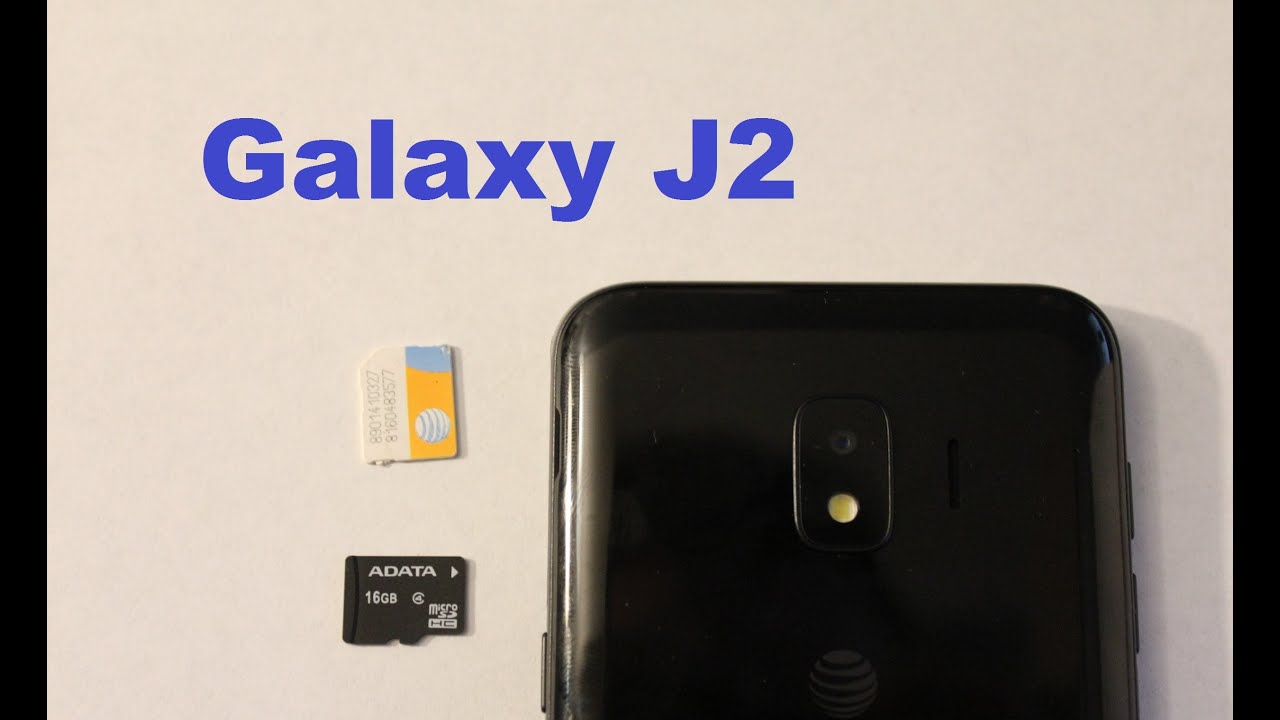Razer Phone 120Hz Display: Gimmick or Amazing? By GizmoSlipTech
What's up and welcome to another episode of gizmo slip, Tech I'm going to be taking a closer look at the razor phone over the course of the next four videos. Today, we're going to talk about the 120 Hertz display is the 120 Hertz display just a gimmick, or is it actually amazing number two we're gonna. Does a camera test? We're going to match it off against an iPhone. Ten part. Three will be a speed test versus the Galaxy Note 8 part four will be my overall concluding thoughts and my summary of the whole thing, and is it worth buying I'll, be posting the rest of the videos all this week. If you want to check out all four videos be sure to hit that subscribe, button and notification belt, so you don't miss out on the upcoming videos.
Let's go ahead and hop right into this I really liked it. When I had a chance to test at CES, like many of you, I would have heard about this phone through the MHD video, where he showed off how smooth and responsive it was, but I kind of brushed it off as not that big a deal like it probably has a terrible camera.120 frames per second I mean how many games can you even play at 120 frames per second on a mobile platform, I'm a pretty hardcore, gamer I believe in getting every edge. You can possibly get when you're playing a video game. For example, I have this 49 inch ultra-wide monitor over here? That gives you better wide perspective when you're playing first-person shooters, it's also I 144 Hertz display I've got 10 ATT eyes in SLI with an overclocked processor. In my desktop, my laptop also has 120 Hertz display refresh rate for what I'm playing video games on the go also have 120 Hertz iPad Pro, so I'm, one of those people that could tell at a glance whether the screen is running at 60 frames per second or at over 100 frames per second, and I'm gonna, be honest.
I didn't think that a mobile phones, refresh rate, would have that much of an impact on the user experience when I tried the razor phone at CES I was just like holy crap. This changes everything from opening apps to closing apps to swiping up swiping left. Everything is better when it's smoother. It's just an incredible experience when you're browsing YouTube videos when you're on Reddit going up and down when you're, opening and closing things, because the screen is constantly running a 120 Hertz. It's ramping up the processor, the GPU all the time, and that is probably the number one reason why I think the razor phone experience is that much better, so not just 120 Hertz, but because it's always ramped up.
Furthermore, it's just constantly better performance, because this thing has a four thousand William battery. Furthermore, it has the freedom to keep the GPU and CPU ramped up more to keep running that hundred twenty Hertz display using the browser opening new pages. Furthermore, it's all just slightly snappier I've got the note. Eight here I've got a phantom high-speed slow-motion camera. We're going to do an ultra slow motion test, so we can visually see the difference that the 120 Hertz display makes versus the 60 Hertz display.
The note eight has here we go, so this is a standing shot of the home screen right off the bat. You can see the difference in technology. The note eight uses an OLED screen that constantly has refresh lines going up and down now. The naked human eye cannot see those refresh lines, but with the razor phone you can see, there is no refresh lines. It's just a constant backlight from the LCD first s we're going to do is open.
Chrome we're tapping Chrome at the exact same time on both devices and chrome was opened beforehand on both devices, so it is in the local Ram we'll go ahead and see which one actually opens and fully loads the app first you can see the razor phone is actually fully loaded in before the no date is even opening Chrome. Next we're doing a multi window test tapping it. At the exact same time you can see the razor phone is actually quite a bit more responsive this time. The no date there has the button pressed, but it doesn't actually load for a good long. While now, we're going to go ahead and switch to YouTube from the multi window, you can see the razor phone loads in just a millisecond ahead of the no date, but it's almost identical.
This is a scrolling responsiveness test, we're going to be scrolling through the settings and seeing how the displays perform. The main thing to note here is the delay that there is with the no date when you swipe up on both. At the same time, it just happens sooner on the razor phone, and you see more detail. As the phone is scrolling through the settings. This is going to be a Reddit swiping test.
We've got both home pages identically loaded up both in Chrome we're gonna, be swiping up and down to see the responsiveness difference. So you can see when we swipe up that X will be completely disappears on the razor phone. Before the note, 8 even starts move. You can also see that every time the razor found updates its updating about twice, as often as to notate as both webpages are scrolling up completely here, which again allows you to see what's going on much better with the human eye, it'll be far easier to find what you're. Looking for as you quickly scroll through things on the razor phone, it allows you to modify the CPU clock.
The resolution you want and the target frames per second, that you want the phone to shoot for, and it'll work to help smooth out the frames per second in a game that I love to play called hearthstone. Most Android devices play hearthstone, pretty choppy Lee, it's not perfect, but when I increase the settings in game booster on hearthstone, it actually significantly ramped up the frames per second making the game much smoother. Another big advantage of game booster is that when you're low in battery, you can down the settings so that you get that extra half hour to an hour of gameplay when you're down to only thirty percent battery life. Now we're taking a look at modern, combat versus. First, you can see that the razor phone is playing the game at a higher frame rate at 45 frames per second versus the note.8 is playing it only at about 35 frames per second now. This test is primarily trying to gauge the responsiveness of swiping left and right in modern, combat versus to see how well you can control your character with each phone.
If you look closely, you can see as I move my finger to the right on both screens, the razor phone responds more quickly than the note 8. This is a very minor amount of delay that the note 8 has, but when you're playing a first-person shooter with things jumping around all the time, having that increased response time can make a huge difference when you're trying to track fast-moving objects. With your finger now, many mobile games, as we saw with modern, combat versus can't even play over 60 frames per second, so you say what difference is 120 Hertz display even make well, as we saw in modern, combat versus having a more responsive display. We make a difference even when you're dealing with frames per second under 60 Hertz razor did release a list of games that are capable of going more than 60 frames per second I'll post, a link to it down below. Maybe there's some mobile games that you like to play that are on that list, and it'll make a huge difference.
Overall, as you saw when comparing the note 8 and the razor phone, it's all done more smoothly and more responsibly. It just feels like in control of my smartphone on a whole different level. This is revolutionary, in my opinion. I want all phones going forward to have this. This is such an amazing feature that it might just outweigh all the cons for the razor phone and, if you want to know all of them, I may be posting.
My overall opinion on this phone in an upcoming video one, major downside of 120 Hertz frame rate is that you're going to kill the battery much more quickly than if you were to keep it in the 60 Hertz mode, and that's one of the main reasons why razor upgraded the battery size to 4000 Williams in this phone overall I wish that all phones could do the 120 Hertz, if not 120, at least 90 90 is still a noticeable and massive improvement. That said, a lot of games are not gonna, be able to hit that 120 frames per second mark. That razor is aiming for the CPU and GPU just isn't powerful enough in the razor phone to be able to push out that many frames per second for most games. Is it a gimmick in some ways? Yes, but in real life performance? Definitely not it's a much smoother much better overall experience than what you're going to get with the average smartphone today. That's it for the breakdown of the 120 Hertz display on the razor phone I'll, be on my camera test, a speed test and a detailed review of whether I, think the razor phone is worth buying coming in the next few days be sure to hit that subscribe.
Button and notification bell, if you don't wanna, miss out in those videos and if you enjoyed this video, be sure to hit that thumbs up. We'll see you next time, Brandon out.
Source : GizmoSlipTech



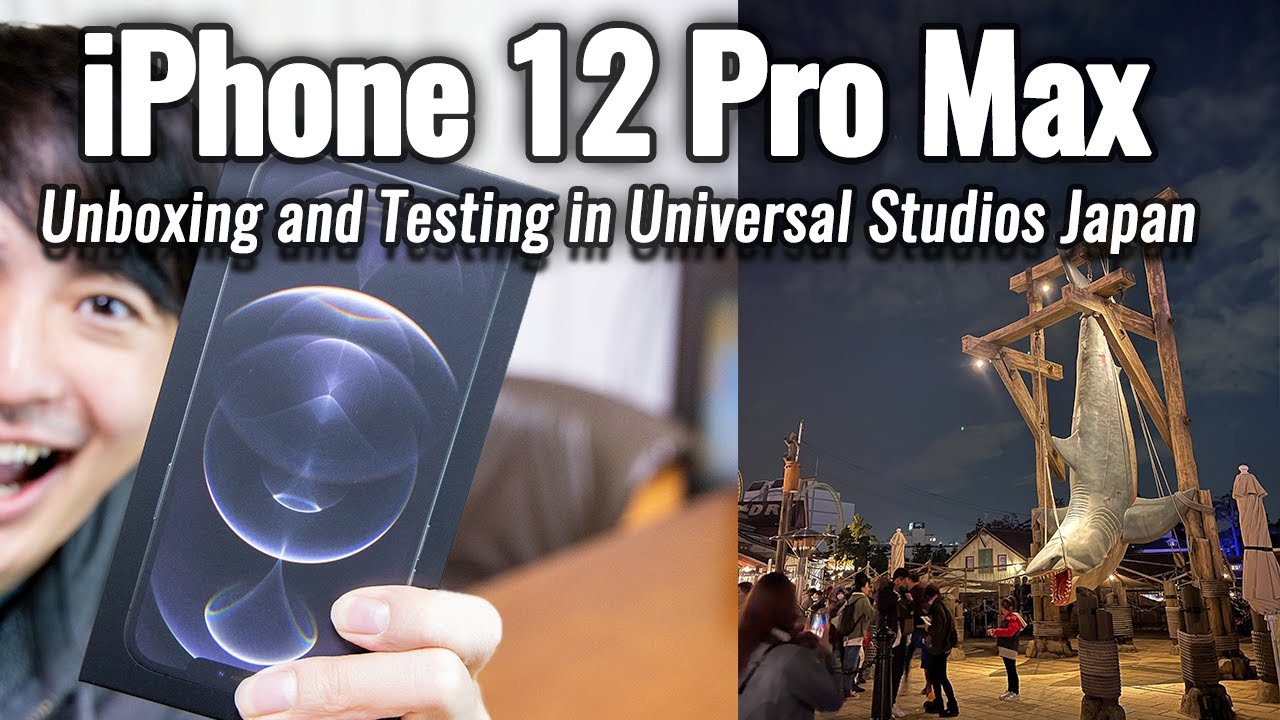




![[2020] Apple Watch Series 6 Titanium Case with Black Leather Link Unboxing](https://img.youtube.com/vi/sKpfb49tTZQ/maxresdefault.jpg )