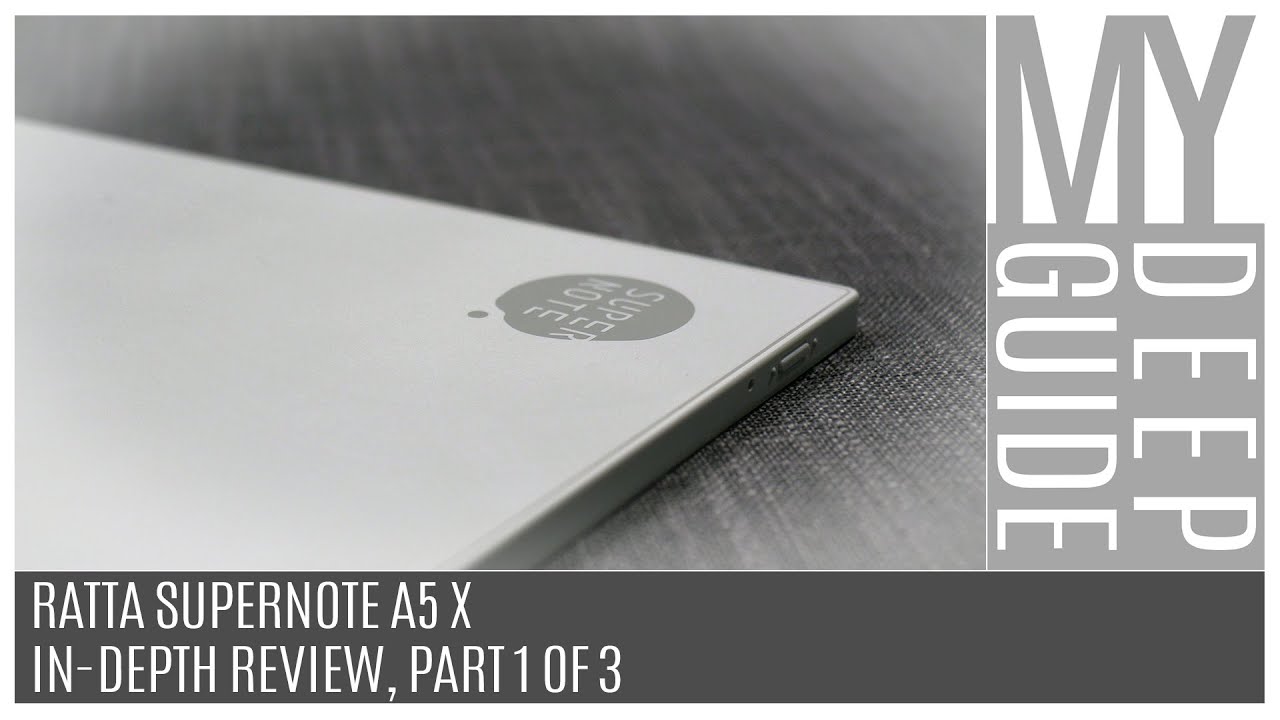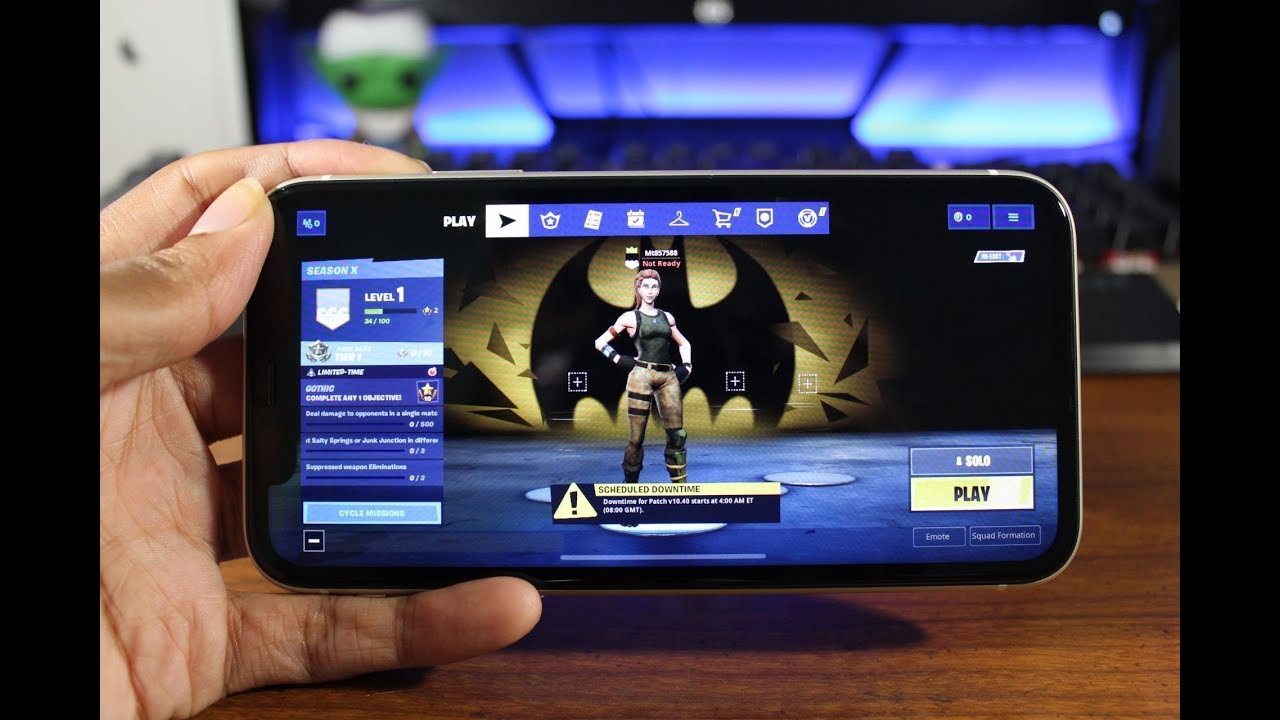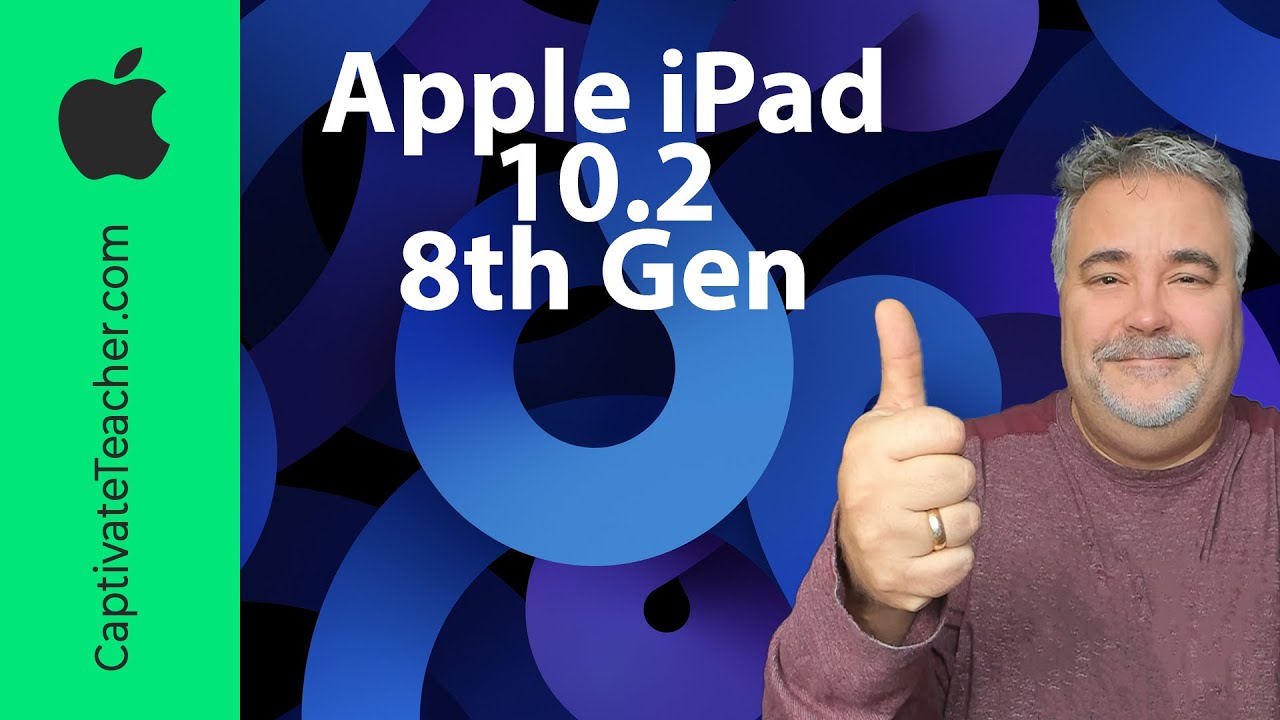Ratta Supernote A5 X: In-Depth Review, Part 1 of 3 By My Deep Guide
Hello, my name is Goya and welcome to my deep guide today: we're taking an in-depth review, not a guide, just an in-depth review into the super note a5x, the latest product in the data's supernode lineup. So let's check it out all right. So here is the super note a5x, the big brother of the a6x. In essence, this is a digital note-taking, e-reader device that has some very specific functionalities and some things that are actually quite cool about it and make it very specific. It actually is housed in pretty much identical housing as its predecessor, which was the a5 super note, a5 and there's a couple of defining features for the entire range a5 a6 a5x a6x, and that is the same type of unmistakable look, which is a very simplified type of tablet. But not your standard type of tablet, look, which is something that I really like.
There are no buttons on the front panel whatsoever. The only thing that you can notice on the front panel is, of course, the screen itself, which is flush because it's covered with their patented or custom designed soft film, which is a screen protector. That works really well in conjunction with their pen more on that a little later, but the important differentiation to other devices is this slider here. If you slide down, you will get a pop-up menu to go between different modes of the device, such as documents, notes, storage, email or apps, and if you swipe up, you will manually refresh the device, which is a hugely important thing on the back. We have this kind of discreet design with their super note, logo slightly more cream type of color compared to the white here, and the slot here is for again their dedicated system of mechanically locking slotting in and locking in the device into the folio, which is of excellent quality.
If you are interested in how the folio and how the slotting in works and everything like that, you can check out the unboxing video that I did, because I showed that very clearly there and I talked about the folio there. It will not be mentioned in this video further, so be sure to check that out. Device has nothing on either of the sides. On the top. We have the power button and on the bottom we have the USB, which is a data connection and charging, and that's pretty much it.
That's that's the device, it's super simple, very minimalistic, but extremely functional, and it just works the way you would expect it to now the design and the build quality previous devices. I only had experience with a6 and a6x and uh yeah. I didn't know how a5 was built. Furthermore, I asked they say like it's, the same type of build quality and manufacturing and materials and all that kind of stuff. But all that I can say is that my subjective impression- and the first impression that I do have- is that when I compared the a5x to the a6x, maybe it's just a combination of materials or the manufacturing processes or whatever it may be.
But for me the case is that a5x feels better. It just feels like a more robust, stronger type of device. It's straighter it doesn't have any of those bends. The connection lines here between the plastic uh slots are a little more precise. It's not saying that a6x is badly built, not not at all.
It's just that. A5X feels a little tighter a little firmer a little. I don't know more robust, so it could be that it's just the um, the format that lends itself better uh to these materials and manufacturing processes, but whatever it may be, it's an excellently built device and I really love the design of it. So this is something that I loved about supernode a6x a lot, and I absolutely love how that format translates into the a5 or the 10.3 inch format, because supernode a5x is using a 10.3 inch, flexible, M?bius screen now flexible M?bius screen is important, because this means that it's not glass, it doesn't have glass anywhere, it doesn't have metal anywhere, it doesn't have glass anywhere. It's all flexible kind of design.
Basically they've done quite a lot of rugged testing, and they are showing dropping off the device onto the screen. You have no flat on the screen, all that that kind of stuff- and it just survives. I think it might be a similar story like with the paper, because that one on first impression you know I was kind of apprehensive about it, but then the design and the materials that were used they made sense because it was to allow flexibility and um yeah ruggedness to the device, because, even though we get on first impression, we think that aluminum and all these kinds of cold and hard surfaces seem better. They aren't, I mean aluminum- is extremely soft and terrible type of material. You have to go through different types of manufacturing processes to actually strengthen it enough to actually feel and sustain everyday use and glass is simply breakable, as everybody knows, so.
There are definitely benefits as far as I'm concerned to for an all plastic purpose, fully built device when it's properly designed, and it's quality plastic, and it's quality fitting and all of these things and supernode a5x takes all of those boxes. So for me, the design, I absolutely love it that it doesn't look like a standard type of you know iPad or note 3, for example. I really don't like the standard type of tablet. Look, and this is very comfortable to use in the hand and right to kind of hold in the hand and all that kind of stuff dimensions are exactly the same as the previous device and at seven millimeters, thick, uh or thin. I think that it's the same thickness or thinness as the a6x, but on the smaller format it feels a little thicker when we are on this a5 format.
Now it feels as it should so now. It feels like a thin device like a very modern looking device, and it's just a pleasant and comfortable thing to kind of use in your hand whether it's for reading or for writing. I really, really like it. Super note a5x is a 10.3 inch, M?bius flexible e-ink screen powered device. So that's the primary driver that it has now.
It is upgraded from the previous generation devices, but it houses pretty much exactly the same internal specs as the a6x, which means that it has an upgraded quad-core CPU. It has two gigabytes of ram. Furthermore, it has 32 gigabytes of storage, has an upgraded battery compared to uh a5, because this time it actually is using a 3800 William battery. Furthermore, it has both Wi-Fi five gigahertz and 2.4 gigahertz and Bluetooth 5.0 support it is running their own. I think it's called Chavez operating system, which is Android-based operating system.
Now, it's not as flexible and as open as the books platform is, so they are running their own custom skin. Should you say on top of the android, but the android underneath means that you have the ability to adapt and have new apps actually installed, and that's exactly what happened to one of the previous updates? I believe in November we have gotten the Kindle app, which is the first app that the supernode platform has gotten now, the defining differentiation and the difference between the supernode platform and the other devices. Is this soft film protector on top of it? Unlike other devices that are using soft nibs on their pens and a hard surface on the screen, supernode does it differently? They have a ceramic nib, which is an everlasting nipple, meaning you don't have to change it, and the soft film on top is the one that actually provides that softness and damping. While you are writing now, it's um, some people actually ask like. Oh, I would rather have a soft nib than a screen that spans no, it does not spend.
Nobody says that like. Where did you get that info? Neither the screen spins, nor does the pen spend I've used. The super note a6, which I use is the same technology for almost a year now, and I didn't have a single problem with it or a single mark at all. On the contrary, you actually are more likely to get some micro scratches or abrasions on a hard surface than you are on the soft film that the super note a6 uses. Now this is a soft film is using their own proprietary technology, which basically it embeds a little as you write, and then it pops back in- and it just gives these very, very interesting kind of side effects, positive side effects that you have from this first one is.
It feels soft. The surface is soft. That you're writing on. There is something fundamentally different when the surface that you're pressing on as you're writing is softer, as paper is or a notebook is, then, when is the other way around when you're pressing on a hard surface, no matter how much amortization or how soft the nib is, you will always feel a little of a difference and that's, I think, the number one benefit and number one difference as far as this technology goes. The second one is very trivial, but I do like it personally and maybe some other people will.
This soft film is not cold to the touch. So when I'm writing my palm that's resting on it isn't touching a cold hard surface, it's actually touching something that's much more pleasant to the touch and feels a little more natural organic. Should we say, so that's something that I really do like another thing that I think is worth mentioning and something that I'll test out not in this video but in a later one, because I'm in a rush to actually get this one out in time for you guys before the pre-order is done? Um is that it has abilities or should have the ability to actually go from USB to USB-C and from USB to USB-C, so that you can actually charge it from yeah another USB device, which is actually quite cool, pre-order price. For the super note, a5x is valid until I believe uh January 14th of this year so Thursday and the promo price is 449 for the complete package. You get the standard pen, you get the device, and you get the uh canvas folio.
You can also order different packages with a lay pen, which also has a button and everything else, or the heart of metal, pen and different types of quality. Folios such as I don't know one type of leather and another premium type of leather, which is this one here. The priciest option, I believe, is the lamp set, because the lamp pen is the most superior one. It's like the most superior one and that one, I believe, is at 509 at this pre-order promo price. So once the promo is gone, I think it jumps up by 50.
So that's kind of the price range that we're looking at. So definitely not on the cheap side, but it's right smack in the middle, where you expect and where all the competitor devices are availability is its pre-order. So this is a pre-production device here, but I'm told that the to all extents and purposes this is the device that you will be getting. You can pre-order now until January 14th, and they say that the shipping starts from mid-January. So that's the price and the availability of the super note a5x.
Now, let's talk about this screen, because that is the most important aspect of these devices. So, as I said, uh supernode a5x is powered by the 10.3 inch e-ink M?bius, flexible screen. It's running the standard resolution of 1872 by 1404, which means it's running 227 PPI resolution, which is perfectly normal and standard and adequate for this format. I talked already about the feel right, soft film, how it feels and what it provides and what's actually different, some people say. Is it paper like or not? I don't think it's paper-like, because it's smooth it's not rough or hard or anything like that.
However, for me, that's a positive thing, because does it feel paper-like? No does it feel glass-like, absolutely not it's a unique type of thing, so it feels it's on its own, but for me, it has a lot of benefits and that difference that the surface itself is actually dampening. The pressure that you have when writing on the surface of the screen. It's a big difference because it just is very, very comfortable and in prolonged sessions, prolonged writing sessions. I've actually noticed that that difference in comfort is quite noticeable, as you can see very, very matte, and not that Clara. So this is something that I always show it's always at the same uh type of intensity and everything else, and you can just see that it's not that bad at all, and it actually diffuses quite nicely when you compare it to a standard screen.
This is how it looks like on a standard, non-matte glass screen, and this is how it looks like on the supernode a5x, and this is how it looks like when the supernode a5x is compared to the books. Note air without any uh screen protector on it. So this is true, matte glass. This is the uh yeah, the screen protector that a super note a5x has, and you can see that there's quite a few differences. The intensity is very much similar, but for me personally, I think the main difference is that the diffusion of the reflection or the blurriness of the reflection is uh significantly better on the supernode a5x, because yeah the reflections are less sharp, so you get less glare or less distraction of a reflection itself.
So I do like that on the a5x, so so so, so I wanted to provide you with uh examples of all three available pens plus my favorite combination that I use on the uh different ones. So we have the standard, we have the heart of metal. We have the lay pen, and we have the Samsung s6 with the hp nibs. As you can see, the performance is fairly consistent throughout yeah different pens, but they do offer different types of auditory feedback. So you can choose what you prefer based on that and hopefully that helps now, because this one does not have a front light.
That means that the distance from the tip to the surface of the screen, or basically where you're writing is absolutely minimal, and for me, that's a very, very big plus and something that I really do prefer when a product like this can actually offer. This is something that you can also see here, hopefully under the angle, that that distance is truly, truly minimal. It feels like you're writing on the surface of the screen. Almost still appear, I think, is the best one, but this is a very, very close. Second, when I checked out the desktop results, I ran the standard test, as I always do.
I did it. Five times averaged out the results, and it's very consistent. So it's the same exact performance as that we get on the a6x um. The full line is a little consistently quicker. So maybe that's the impression that I got that it was a little faster, but then again this is running the latest software that I have, and I haven't tested that h6x with the latest software.
Yet so maybe that's the difference, but all for all intents and purposes is the exact same type of speed performance as it was with the a6 and a5. So around 52 milliseconds is the latency which seems to be the golden standard among the devices. The remarkable 2 is faster, but it comes at a price or those jagged lines. Here you can see the example of a very, very small text on the page, so you can see the reference point is this is the size of my finger or the pen tip, so you can see that these are very, very small phones, but those 227 PPI resolution are definitely sufficient to show even the smaller formats of documents very, very nice and crisp and clear, and I think that the contrast is very well suited for the text itself extremely readable and extremely comfortable to read. The images are similarly also very, very crisp and really, really nice.
Looking now, I'm not sure if they've actually improved it already. But when I was testing out the a6x, I commented that the default calibration of contrast was a little too aggressive on the images themselves. Now, to my eyes this seems a little less aggressive than what it was on the a6x. However, it could be just that the new update is the thing that actually fixes it on both those devices, but either way. The end result in what I'm testing here is that the a5x is displaying excellent text and excellent images uh altogether, when I did the battery test for the super note a5x, since it doesn't have like an auto flip page feature, I wasn't able to do that same type of page flipping test, so I, the only test that I could do was continuously writing for one hour, starting from 100 charge.
Now one note this is uh. I just received the device- and I didn't have a time to actually spend the battery or recharges or anything like that. So this is the very first charge, so usually those first chargers are still establishing the battery, especially the battery notification type of system like how many percentages is here and there. So you take it with a grain of salt, and my expectation is that we should get once after a few cycles. You should expect a little better battery life than what you have here.
However, the results are this: in one hour of continuous writing. Supernode a5x has spent 13 of the battery life, which amounts to total expected lifetime or total expectancy of 7.7 hours of continuous writing. What I hoped we would get is something around 9 10 hours, which is something that would actually make it a very comfortable kind of device, because then it can for sure last you even the most insane day. Um of writing. You can still ride out through on a single charge, with 7.7 it's a little on a tighter side, but then again, uh yeah. If you're going to write continuously for 7.7 hours, I think uh you're going to have other problems than the battery life in general type of use case scenarios. I see that it actually behaves much better than the a6x.
Obviously it has to do with a bigger battery that the a5x has, but I don't know if the updated software is also improving the life on the a6x, because I haven't had time to test that out yet either way as it is now, even in the beta version and previous release version, the battery life on a5x is good. It can be a little better, and hopefully we will get that small improvement to get into that excellent kind of category in one of the coming updates, but even as it is now very, very good what I've experienced from other devices so far when a device is having this type of battery consumption, I think it can definitely last like a week of active use, reading and writing and all that kind of stuff. Unless you're writing like five hours a day, then of course it's going to go faster, but if you're writing maybe like an hour a day and reading and doing all sorts of things, then I think it's going to be a week of normal active use. Definitely, I think it should get there, maybe even more, if you're just reading, and only doing all of these those things, then the life expectancy is going to be much higher than in two weeks or something like that. There are three different sets that you can buy from, and you can kind of mix and match and customize.
However, you want, but now I finally have all three available ones, and this is the standard pen. This is the heart of metal, pen or lay, star pen, those are the ones that you can choose from. So what are the differences? Well, the standard pan is the cheapest one. However, that means nothing when compared to others, because it's still, even though it's cheapest, it's absolutely fantastic. The attention to detail is exquisite, and I have since learned that this fantastic little engraving that they did.
This is a customization option that you can get. Apparently I think for free uh that you can just tell them like. I would like it to be engraved with my name or whatever. It is a slogan that you might want, or something like this so fantastic way to actually customize the pen. Now, both the standard pen and the heart of metal pen, they come with the everlasting ceramic nib.
As I said, this uh nib is not to be used on non-supernode devices, because it's a hard nib, and it will damage any other hard surface, but it does not do that when it's combined with the soft film that they have on the supernode. So this is a thinner, more precise, more sensitive type of nib that you never have to change when compared to other pens, and it feels amazing now, what's the main difference between the heart of metal and the uh standard pen, one well, it's the build quality. So this one is a combination of I believe, uh metal and some plastic, and this, I think, is brass actually and some other type of metal. The main difference is in uh, basically the outlining shape. As you can see, the standard pan is significantly longer from round at the bottom.
It gently kind of morphs into this triangular shape, which provides for a very, very comfortable experience like really, really nice, because you don't have any angles uh hitting you here, even if you press really hard, which is something that sometimes people do. If you press hard with the thumb, you don't have any sharp edges actually hitting it there. However, you have these three flat surfaces that you can rest your fingertips on, so it provides for a very comfortable and very secure type of feel. Non-Slippery, weighty, well-balanced, and it just feels like a very premium product heart of metal. Different type of beast feels a little more kind of uh, more exclusive, especially with the top here.
It's just absolutely fantastic, but in the essence, basically, they use the exact same type of tips. So you will have a very, very similar type of writing experience. One major difference that I noticed is something that you probably heard. While I was showing the examples of writing examples and sounds- and that is that you can definitely hear a bit of a stickiness when or kind of yeah a stickiness when writing with the standard pen and that to me is immediately uh, reminiscent of the old or the patron types of pens. You know the ones where you just slot the graphite slot in, and then you would kind of click it down so that it actually writes.
It sounds exactly like that, so it was just an amazing type of like how authentic it actually feels like that. However, some people might not like that. I personally prefer that I actually do like it, but if you don't, the heart of metal is totally silent. That one does not have any kind of stickiness or anything like that. It's just like a fountain pen, basically, and then finally, you also have the lamp star pen, which is an absolute Rolls-Royce of pens, and this is a different type of beast altogether.
This is a very high quality pencil and the main difference are basically two main differences. First, the tip that you actually get is a bit of a harder plastic nib, but it's a standard, nib standard that you can use, so you can replace it, and it will spend over time. Potentially. However, as we've talked um, this is a soft surface on the screen that you're writing. So it's definitely going to spend way slower than it would on.
Let's say other devices that are harder surfaces. The second difference, the compared to the standard and the heart of metal pen. Is this button here, because this is a shortcut for an eraser, so on the lamp pen, you do have that button for the eraser, and you have the ability to swap out the nibs. Should you choose to do so? However, it's also important to note that the exchangeable names are significantly thicker than the ceramic tip names on the heart of metal or the standard pen, because they are diameter of only 0.7 millimeters, which is very, very nice. So those are the three options that you can bundle up.
Your supernode, a5 or a6x with all of them are excellent quality. It just depends on your personal preferences, and you have what to choose from so, but you can't go wrong with any of them, since this is going to be just an in-depth review, not a complete guide, because I'm in a hurry to actually get all of this done and release the video tomorrow, so that those who are interested can actually look at the review and all this kind of stuff and see whether you want a pre-order device or not because it expires on a Thursday. So the whole complete guide is going to come, but at a later date. So just now in this kind of sections, I'm going to cover the most important features and functionalities that you should be aware of, but the in-depth guide is coming at a later date. So with that in mind, um yeah, I want to cover just the general overview of the device itself and the main thing that we need to cover.
First, is this slider? So if you slide down, it's a touch, sensitive slider, and you get this defining feature, which is the thing that differentiates it from all the competitors. Now, on the top, you have the supernode, which is basically your settings, and all of these are customizable. Some of these, you can, I think, documents notes and some of these have to stay, but you can reorder them, and you can remove some options and all that kind of stuff which I will show, but you can switch between modes of the tablet itself. What does that mean? Well, if I press a document, I am going to go into the document folders here. So these are my documents that I have or note documents which is kind of nice.
Then I can also check the digest, which is basically I don't have any of them yet, but those are basically the markups and annotations that I can make in the documents you can check your files. You can set up your mailbox and uh. Definitely the third-party apps are also found here in this case, kindle somebody will say: well, that's just a glorified file explorer, no, not at all it's switching between the different modes, because one of the things that you can definitely use this, for is let's say, for example, if I went to the geology of Mars open that up, and then I go to the note, and then I decide to create a new notebook, and in this case you can also see that we can have new word file yeah, so yeah we can have a new node file, it automatically opens up, and you can set up the default settings with the default template and everything like that, so that, once you click hit on that uh create new notebook bam, it's just ready. But more importantly now I can simply switch between the document that I'm reading and just flip through it. And then, when I want to write up the notes, I can simply switch back to the note and write my nodes here.
So it makes it incredibly easy and incredibly uh straightforward to swap between the two modes and not only between the two modes, because you can then swap between uh, basically jump between the reader and the Kindle, and the note and your e mailbox if you wanted to and all this kind of stuff- and this to me is the defining differentiation feature thing that supernode platform has, and personally I've only experienced it so far on the smaller a6 format, and when I combine everything else which we will cover in this video, this kind of approach on a larger a5 device or the 10.3 inch device is absolutely brilliant and there's no other platform that even comes close to just how quick and comfortable and just how good this feels to use it. Just is very natural, and by far my absolute favorite user experience design that a platform offers now the second thing that you also have from gestures. As far as the overall user experience goes, is you have the swipe down gesture, which is your usual normal type of toolbar, so to speak. So you have your Wi-Fi connection where you can establish it or not, establish you have your LAN connection. Then you have cloud sync, you can do a screenshot of any state that your current tablet is in, and then you can do search, and this is search for bookmarks or the notes and the titles.
So you can actually search your keywords, file, names or star marks that you may have, so I've star marked a couple of documents here, and you will notice that these are all notebook documents. You can actually bookmark notebooks while working with them, and you can also search them by keywords, something that we will explain when we get to the notebook part. But just so you know this is where you do the search, regardless of where you are at your just swipe down and go search and that's it and the settings are exactly the same settings as the one that you get here and in the super node menu.
Source : My Deep Guide