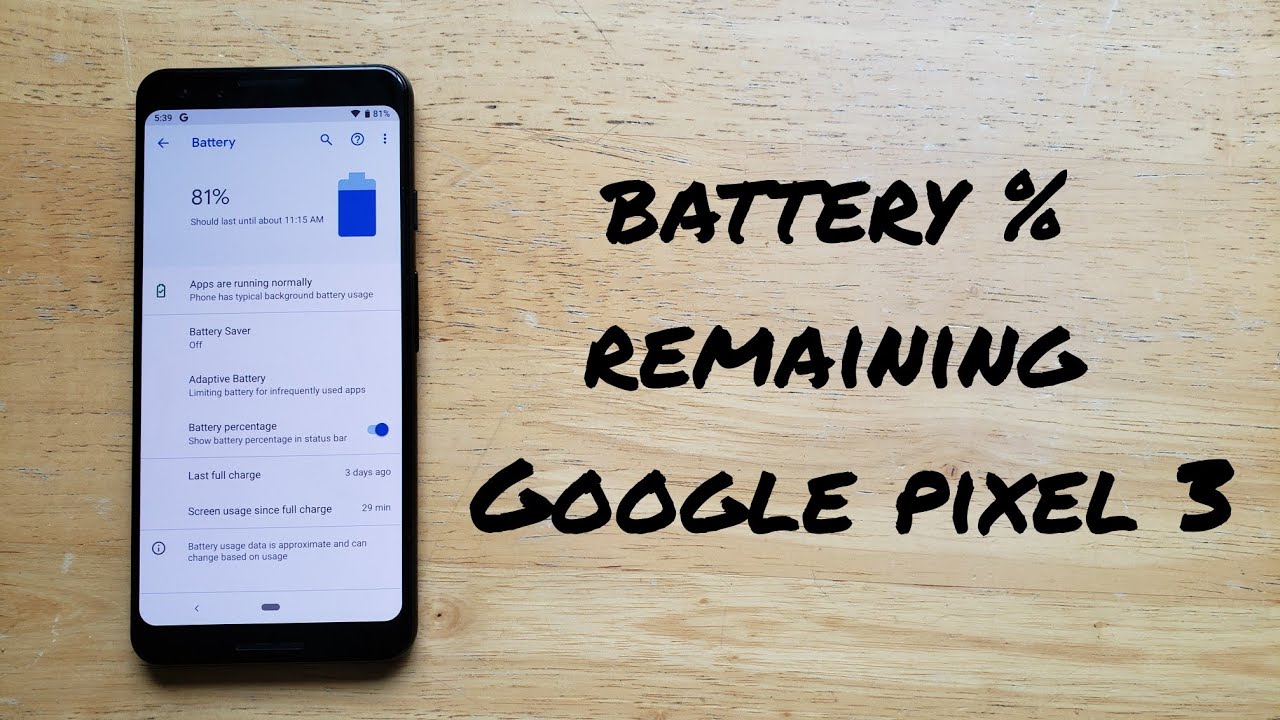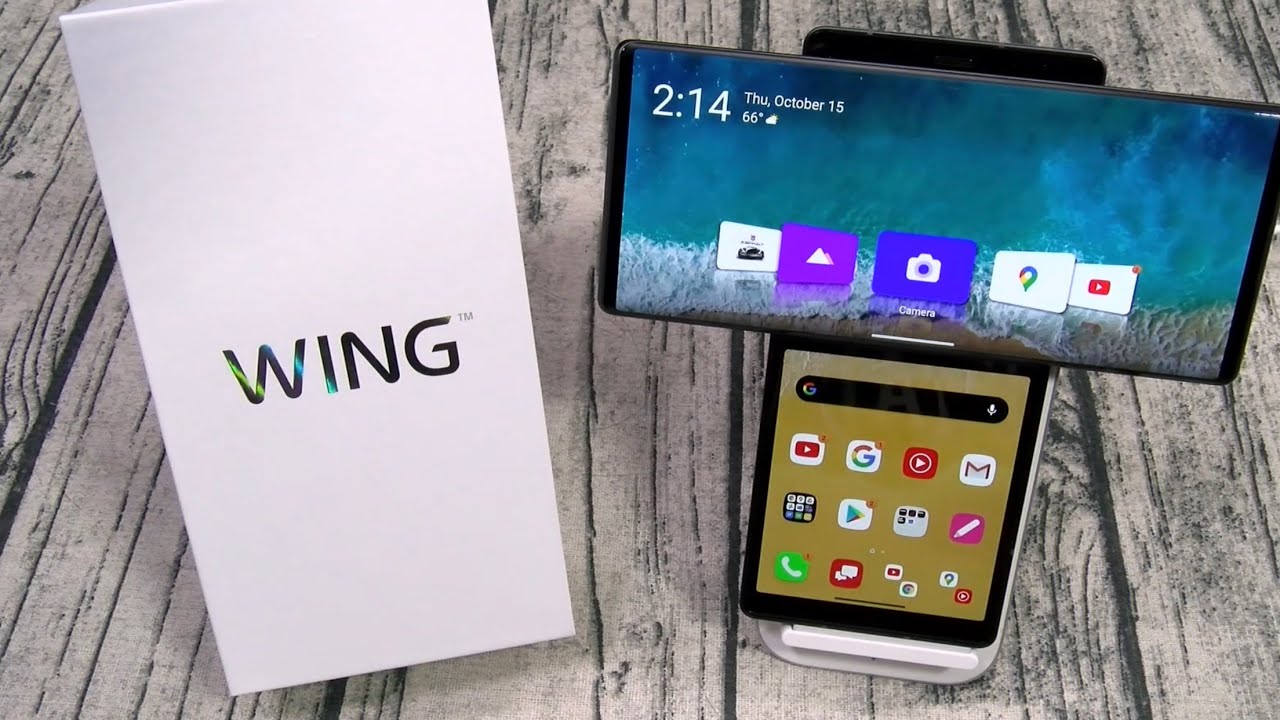POCO M3 Software Update To Fix LAGGY Performance. Did It Work!? By TechOdyssey
Hey everybody welcome back to tech odyssey. So today, I'm here to talk about the latest software update for the Poco m3 today is December. The 3rd and I fired up my phone this morning and saw that there was a notification for a software update up in the top corner. We've got the little box with the arrow pointing up. So I was like hooray software update time and if you want to figure out how to get in to do your software updates, especially if you schedule it for later go into settings very top option about phone it'll say update off to the side. This big option right there that big boy me UI version update little blue button with the red dot next to it.
So in here currently, I'm running me. This is for me: UI version, 12, dot, 4, dot, q, f, oh sorry, dot, q, j, f e! U x, m a lot of letters there that tells you what the build is for this update, and we're going to click on see. What's new, so learn. What's new other increase system stability, reduced system lag, I am really excited about that is 301 megabytes. So again, this is the version: 12 0.4.0. JE, sorry, life, um, stable 301, megs, some of the complaints I've had about this phone and some of the concerns I've had have been with lag and performance and the optimization for the phone.
I get it. It's new. The phone just came out. It's barely a week old and this instills a lot of confidence in me that Poco has already put out a software update to address some of these issues. Going to hit, update, bam, download, and we're gonna.
Let it do its thing and get back and look at it and see if it's really gotten any better and while we're waiting on this, I do want to say if this is your first time stopping by the channel. I appreciate you being here if you enjoyed the video, please hit the like and the subscribe button and the little notification bell. If you want updates when new videos come out now, let's talk about the update all right, so we've got the software update on here, accomplished yay. So now it's time to see if anything's really improved on here. One thing I want to say, though, when it comes to this, make sure that you give it a little of time after it gets done.
Restarting it's going to have to restart after the update it's kind of got to get back up to speed with certain things so make sure you know give it maybe 10 15 minutes before you start judging it to find out. If it's any faster, I will say. I do think that it is noticeably better. Now, I'm not going to say it's amazingly better. The UI on here is just a little on the lagging clunky side.
It just doesn't have the resources to push it the way it's designed to, but overall I mean I think the page flipping is good. It seems to be a little smoother. Of course, whenever you go into the live feed over here, and it's still a little on the choppy side uh, I don't think that that's something that they're going to be able to fix with the software improvements. It's just. It needs more power, but with the snapdragon 662, it's not bad, especially once you get apps open up now.
The first thing I want to test out- because this was probably the baggiest thing before on the phone- is the fingerprint sensor before it took a couple of seconds, almost sometimes just to get the fingerprint sensor to work. So, let's see- and I mean maybe like a tenth of a second faster- if at all I mean there's not a lot of improvement there, it's still kind of on the slow side when it comes to registering the fingerprint and turning it on, so that doesn't seem to be to improve. Now, let's try the facial recognition. Oh, let me try another finger, so I don't activate it. I mean probably about the same I mean I don't see a lot, that's really improved there, maybe a hair faster.
Let me try this again. Okay, there we go so face unlock, it still works, maybe a little faster. It does seem less clunky, so I'll give them that the other thing is the camera. The camera would take a while to open up. So, let's see if the camera has gotten any better, that seems a little faster, and you know it may be because I've opened it once or twice since it's already started up the first time you open it up, it's always the slowest, and you can close out, but it seems even later you know if you open up again, it seems to be better.
So I don't think that that's terrible, it's not the end of the world. It seems like it is a little faster and one other thing was when you had the camera open. If you turned it off, it would take even longer for the fingerprint sensor to work. That seems better. I tried it the other day, and it seemed like it took like three seconds, so I'll give them.
I think that some things have improved on here. The user interface does seem less choppy, it seems more fluid. So hopefully it's you know exploiting the hardware and some optimization done there and let's go in and look at some stuff, we'll open up like the browser and a couple other things and see. Really. If there's much of an improvement in that department as well- okay, let's see how the user interface is on the Poco m3.
Now it does seem like the page flipping- and I mentioned this a second ago using the actual interface on mini 12 does seem to be improved and that's probably, you know one of the biggest things that they really updated on here. Of course, yes, mini 12 is very hardware intensive, it needs resources and with the budget tier specs that are in here, and it's not going to fly like it does on the me 10t pro 5g that I've been using and testing out, but this, I think, has helped out some and of course that goes a long way since the phone has only been out for a week. So I'm very grateful for that over here with the Google feed, it is a little on the choppy side still and especially when it's loading new photos and things like that. But I've experienced this with a lot of other phones. It's not unique to the snapdragon 662 or this device.
Next thing I want to look at is the web browser on here. So we'll use the browser that's on here. Instead of chrome, this should be the most optimized and best internet experience on the phone so check out. One of my favorite sites here slick deals. You can see.
It does take a second for the pictures to pop up the first time, but I think it's got a decent, smooth scrolling experience. It's not overly choppy check out some other websites, we'll go to Amazon here and what I'm doing is I just want to bounce back and forth between a couple websites to see how quickly it loads them up, and also this helps. You get a good idea for exactly how good the phone is if you're looking to pick one up. So I think that for the snapdragon 662 running, android 10, it seems reasonably responsive. Of course, it's not as fast as my iPhone 12 Pro max or my me 10t pro 5g, but I think that this is doable, and I think that the scrolling action is pretty decent on here as well.
I can't say that it's overly improved in that regard, but I think the biggest thing we have here is just the stability and the smoothness, like you see here bouncing around on the user interface. Now. What I want to look at here is the Mario Kart game. I actually had a question about this earlier. How well it worked.
I was not very impressed when I loaded the game earlier today, so I wanted to test it and see if it actually made the game load any faster, and it seems like it probably loads about 15 to 20 percent faster. There was a noticeable improvement on the start time for the Mario Kart game. So I'm very happy about that, because it really took a while and was clunky whenever I loaded it up earlier today, prior to the software update. So I think this is good to showcase, especially it's important for the gaming performance. It's got the game boost turbo on there and that's cool, which is something that you know me.
UI has built into it, and it helps out with these lower performing processors. Like these mid-tier options, you can see here, though, that the gameplay on Mario Kart is perfectly good. So if you're, a Mario Kart fan- and you want to play- hey, give it a whirl, you can play perfectly fine on your Poco m3. So this is just one other thing I wanted to test out on here and show off. So you can see it.
We've looked at the looked at the browser. We looked at the Google feed, we've looked at the user interface, the app drawer and went back and forth between some things. So I think that this gives you a good picture of what the gameplay and the performance on the phone looks like, and the last thing I want to look at is firing up the camera. It wasn't the fastest in the world before prior to the update, so we'll see how good it is. Now, click start and there we go, so it may be about three second ballparks so might be a hair faster.
But if anything uh it's still not the speediest. So that's it on the update on the brand new Poco m3. I think that it's improved the performance somewhat, I mean we walked through, we looked at it. Maybe it took a hair off the time that it takes for certain things to open like the facial recognition and the fingerprint sensor. Definitely the page flipping and moving back and forth between the screens does seem improved and also some game performance, I think, is a little better too, especially when it comes to Mario Kart.
I set that up earlier today to test it out, because somebody asked a question about it, and it does seem like it did start noticeably faster. So I mean it's still, not amazingly fast, but at the end of the day, I do think that these little tweaks and improvements and optimization that Poco did for the phone is helpful, and I think it'll be appreciated, especially since it was a little clunky out of the gate, and it still is. I hope that they get some more improvements and make the phone better and smoother and optimize it for the snapdragon 662 as we move on, but still I think that this phone is a good deal for the price. I mean talking about 150 or less phone kind of hard to go wrong there, but that's all I've got on this video talking about the software update and the optimizations for the Poco m3. Hopefully this has been helpful.
Hopefully you've enjoyed it and if you have any questions or comments, please feel free to leave them down in the comment section I'll get back with you and if you enjoyed the video, please hit the like and the subscribe button and the little notification bell. If you want updates when new videos come out, so that's all I got as always. Thanks for being here, I appreciate you watching, and I'll see you guys next time.
Source : TechOdyssey