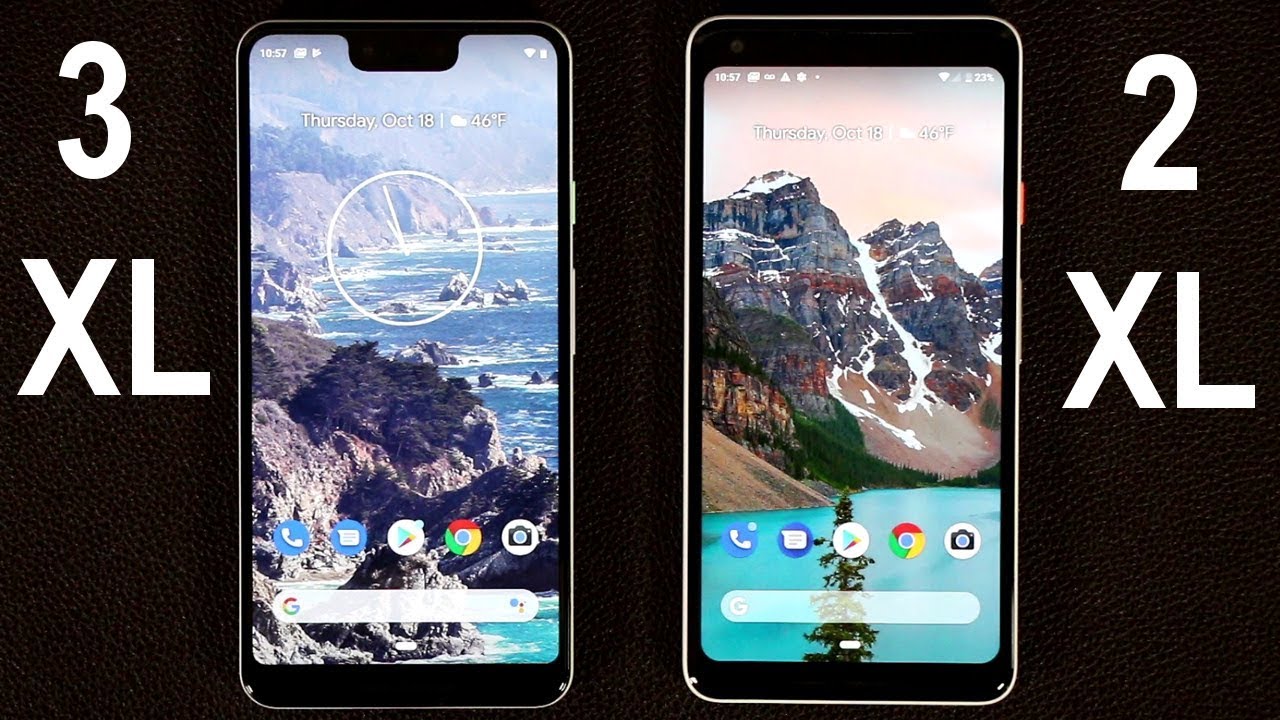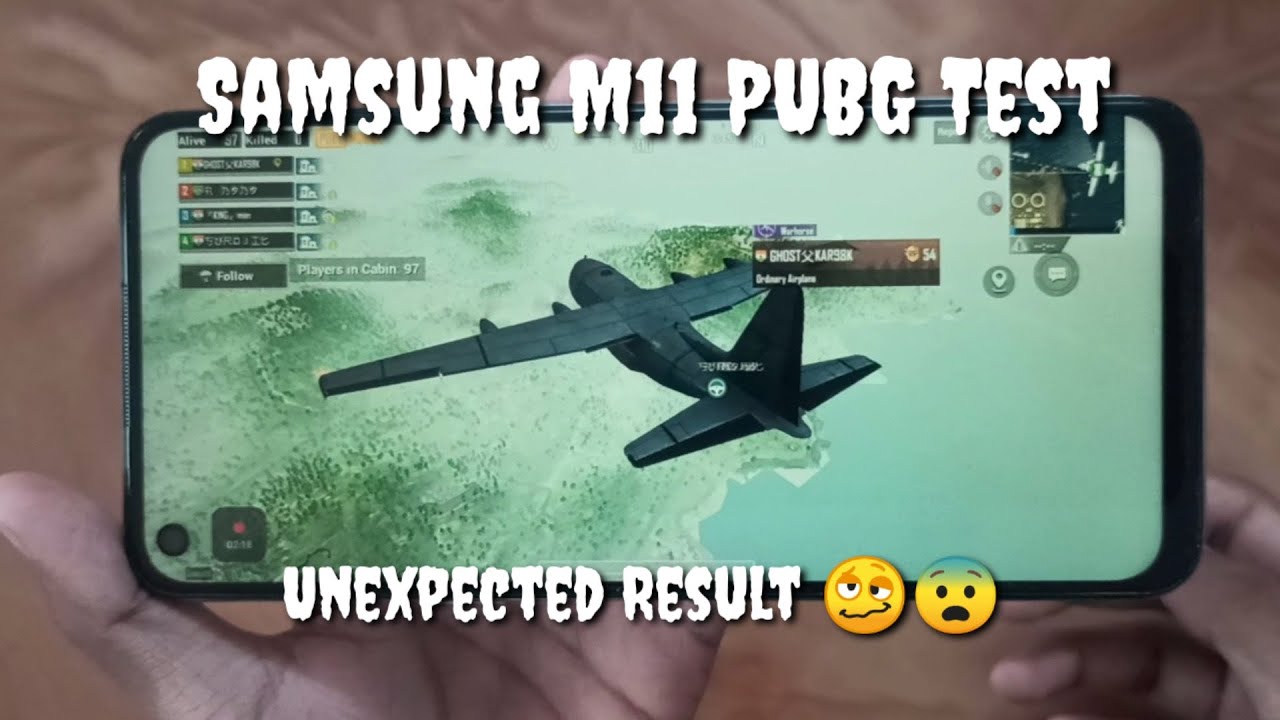Pixel 4a Real World Camera Test By Joshua Vergara
Yeah, that's right, it's finally time to do it. Let's take the Pixel 4a, a 350 phone that provides a great camera experience. Let's go ahead and put that to the test: hey it's Joshua! What's going on everybody, this is the real world camera test for the Pixel 4a all right, so I took the Pixel 4a for a nice day out at one of the main locations that I usually go to for these the Huntington gardens, but I did also just walk around my general vicinity and just take a few pictures, give a few thoughts about some of the features that are available on here now. The first thing that you might notice is that the Pixel 4a has many of the same features as far as camera modes and camera settings as the Pixel 3a, and that's actually a pretty good thing. I'm still consistently shown some of my results from the Pixel 3a after I used it in a bunch of different places last year and actually the very morning that I did this real world camera test. I was reminded of a time when I used the front-facing camera with its portrait mode, so I decided to recreate it using while the circumstances I'm in right now.
So it should come as no surprise that the Pixel 4a is going to be all about that Google processing and the hardware might be a little lacking because you just get one lens on the back one lens on the front. But then again, this entire package is meant to be affordable, easily accessible and overall, a very reliable package for everyday use, even if the cameras are not going to be as robust as some of its competitors. So we had a bit of a lull in the middle of the day, and I appeared on a podcast shout-outs to Miriam four for having me on, and I also had lunch. So it was during that particular time that I went ahead and plugged this phone back in, so I can get it to 100 charge before I really put it through its paces for the rest of the day, of course, mainly the camera and thankfully fast charging is available on here. It's not like superfast or anything, but it's still more than enough to get some power back without waiting too long.
The snapdragon 730 g powers this device, and no it's not the snapdragon 765g. But let me just ease some of your concerns right now. It is a good processor, especially considering the kind of phone this is. It has been doing a really great job for everyday tasks, even a little of gaming here and there so yeah, especially since this is an easily accessible phone very easy to handle. The performance is not going to lag behind everything that you need to do on the daily.
The other specifications do get that bump up. That was sorely needed in the Pixel 3a uh, six gigabytes of ram and 128 gigabytes of onboard storage. No, there is no SD card slot, but 128 gigabytes should be more than enough for most people unless you're really shooting a ton. With this thing, like I did during this real world camera test, and also this is an OLED screen, so you get that good, always on display uh, which is actually metered. Inside the battery usage stats, which I'll show you later but okay, let me give you the camera stats before we start looking through the results, you have a 12.2 megapixel lens on the rear at f, 1.7 aperture, and it's a widening lens at around 27 millimeters. It does have optical image stabilization and there is dual pixel phase detect autofocus the rear camera is the one that will be able to do.4K, video recording uh. Unfortunately, that's not going to be the case for the front-facing 8-megapixel shooter, like I said earlier by the way, some of you in the comments saying that this looks like a cup yeah, but it's also a n95 respirator, and maybe I wouldn't need such a powerful mask to protect myself.
If everyone wore a goddamn mask, look I'm even doubling up. Thankfully, the lens is plenty wide. It would be a significant bummer if the front-facing camera was way too narrow for typical selfies NVIDIA. I will say that doing a real world camera test on something like this phone is really refreshing, because it gets a little tiring having to go to every single lens. On a flagship phone and in some cases like in an upcoming review, you'll see that I have to go to every single zoom level.
Just so I can show you what the quality is with that in this case, you're just shooting, with the main shooter and the front-facing camera just getting those snaps and letting google do the work to make it look good. Even if the situation is not particularly ideal yeah, you are able to do some zoom here and there, but it is digital. Yet Google does try to add that algorithmic processing in to make sure a two times photo is not too bad either, but it should come as no surprise that the quality coming out of these cameras is perfect and especially when you factor in the 350 dollar price point for a lot of people out there, this might be the camera phone to get. You still get quite a few different options like slow motion, which I showed earlier in a couple of ways and if you are going to use the rear camera for things like 4k, video recording the gyro based electronic stabilization actually does a pretty good job as long as you yourself are still making the effort to be pretty smooth. One thing I really enjoyed about the shooting experience with this phone is that the small size of it, coupled with a particular case, means that it's very easy to handle.
You can just hit that power button. The midi power button actually, and you'll get straight into the camera real easily and be able to maneuver it with one hand that way you can check your photos, and you can do all of that quite easily. This was even better using the brand grip case, on which I have the bamboo skin, which makes this phone look even better. There is a bit of a color splash on the power button, but overall, the device is nice and minimal. With this black matted finish that black finish is actually going to blend in pretty well with pretty much any skin you put on it and because the phone is pretty small to begin with, you can put a case on there and not increase the footprint too much.
It's still comfortable and really easy to handle in one hand. Many thanks to brand floor sponsoring this video and also for providing a grip case that already has my favorite skin on it bamboo. While you might not have every single capability available to things like flagships, it's still able to pump out some really great results that you can throw on Instagram immediately or even then throw them into google photos and google photos will give you suggestions for which ones they might have enhanced or even which ones they might think, are good on a print or a canvas. So what about darker situations? Well, I had to wait a little longer to finally get the opportunity to bump up some shadows by using the night sight capability. It's worth noting that getting over to night sight doesn't mean that you're going to get that long.
Exposure automatically, it will assess the scene for itself just like it would in the auto mode and then add in the extra long exposure if it needs to. Finally, I made it to a part of the gardens where I know the light would be dim, and it's this corridor of bamboo look at what night sight did here. This was, in my hand about a seven or five or seven second exposure, and it was able to just make a very dark situation. Looked like it was daytime. That was pretty incredible and, as I looked down this corridor, I thought this would be the perfect time for me to try to get a picture of myself, I'm still trying to get that social media game up.
So I went ahead and put it on my switch pod, and I pointed it in that direction, trying to figure out where I would stand. Here's the thing, though, when you have the night sight on uh, and you have it on a tripod, the phone can detect that, and it generally will just move into macrophotography when the scene is dark enough. Unfortunately, for me, this bamboo scene was dark enough, so I hit that three-second timer ran in front of the phone and stood there for a little, hoping for a dramatic but night sight enhanced shot only to find the phone still exposing. When I came back, it was trying to do something like three minutes, which is pretty funny, but what happened was I stopped it about 10 or maybe 15 more seconds in, and it still gave me photos like this. So clearly, the rules of long exposure still apply to even the macrophotography mode of the Pixel 4a.
It was probably the case with the pixel 4 as well, but a lot of us would point it up at the sky and just try to get some starry night photos, which is perfectly fine. But if you do have the long exposure happening because the phone detects its on a tripod, then you can take advantage of that. It's worth noting, though, that if you have somebody else with you, and you're trying to get those kinds of photos, hand holding the phone with night sight keeps it in night sight, macrophotography or the super long exposure only really happens when it detects it is uh, very stable and on a tripod for the most part. So that was a fun little discovery that I had while running around the Huntington gardens- and I was there for the evening- stroll hours, which was nice, because it was a bit cooler, and we're in a heat wave right now in la, and I was able to get a few last photos before making my exit. So earlier.
I added some specification and processor talk in here, because uh the Pixel 4a is absolutely the upgrade of performance that we needed from the Pixel 3a. I can't even begin to tell you how many times with the 3a it would all slow down, because the specs just weren't very high for 2019, even, but I did run into a couple of issues with the 4a. It had nothing to do with actual general performance, but more that the camera app had to dial back some of its features. If the phone started to get really hot, in particular the highlights and shadow sliders for the dual exposure compensation would not turn on. It would be a single exposure slider if the phone was too hot.
I wasn't able to capture it on camera, but the camera app did literally say this. It wasn't able to do the dual exposure, because the phone was too warm. I actually really like that. The fact that the phone is tuned well enough, so that everyday experiences are not going to be slowed down. It's just that the camera needs to sort of dial back.
What it's able to do. One other feature that I noticed would go away. Is the focus tracking see when you're in the video mode? You can tap on a subject, and you can move a lot, and it will be able to, for the most part, recognize where that subject is and keep it in focus and expose for it. I was actually moving in and out and around a particular subject on this tree or flower here, and it was able to hold its tracking if the phone is too hot. It will actually turn that feature off as well, and so there you have it a real world camera test with the Pixel 4a.
Yes, you're only getting one lens on either side, but they are still really great performing ones thanks to google software by the way. At the end of the day, this was what my battery life looked like. I was able to get about 11 to 13 hours of just full usage from the 100 charge that I did earlier in the day. All the way to bedtime. One thing I want to mention is that at the bottom there the screen on time may not seem like a lot, but I was using the camera a ton during this day.
So of course that would drain the battery even faster, and another thing I thought was cool is that the screen on time and the always-on display time seemed to basically add up. So I thought that was pretty nice. I really wish I could take this phone to even more places, it's nice to take it to the h, but this is a great travel companion, type of phone. You can take this with you and get some really awesome memories, and you don't have to really think too much about the picture quality. You can get those really awesome, stills thanks to Google's processing, but you know what it's just the times that we live in right now.
In any case, look forward to my final videos on the Pixel 4a make sure you subscribe to my channel if you haven't already to keep up with all of that and more with all of that said, I'm going to go ahead and call it on this one. Thank you so much for watching take care of yourselves and each other and enjoy your tea. Everybody.
Source : Joshua Vergara




![Xiaomi Mi5 vs Xiaomi Mi 5s Speed Test | Snapdragon 820 vs 821 [Eng Subs]](https://img.youtube.com/vi/q8ddoF9BsC0/maxresdefault.jpg )