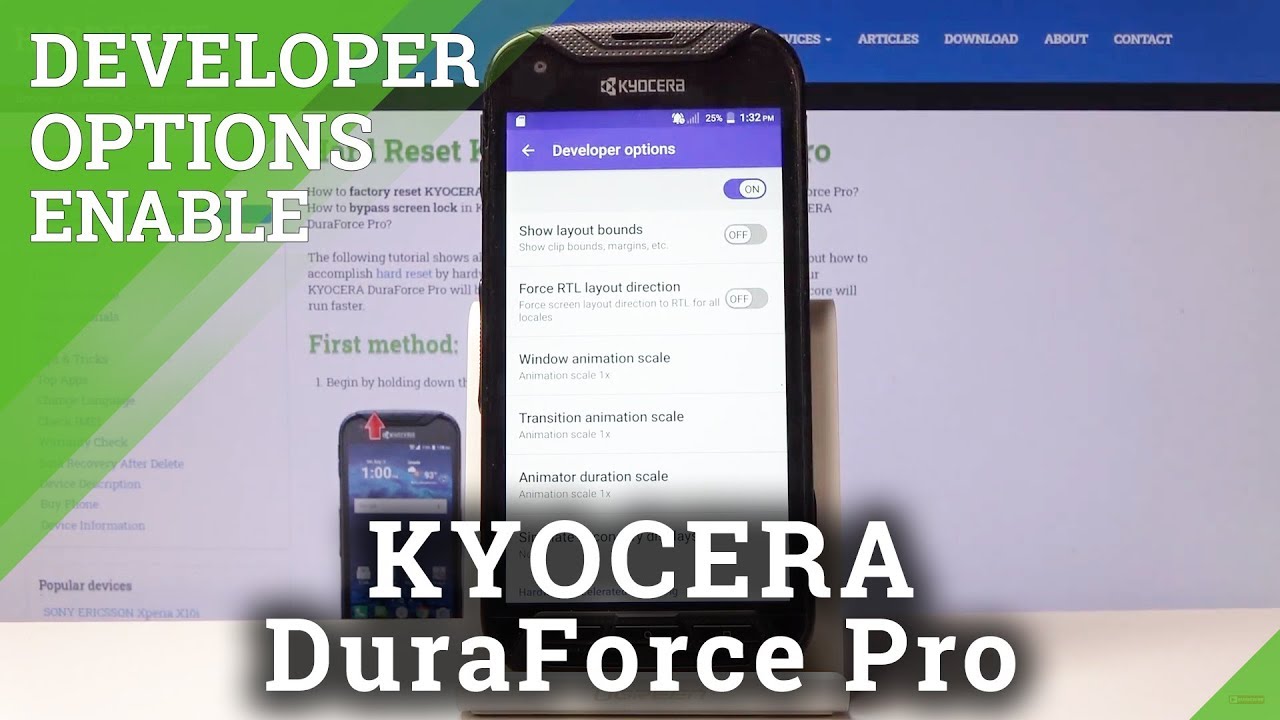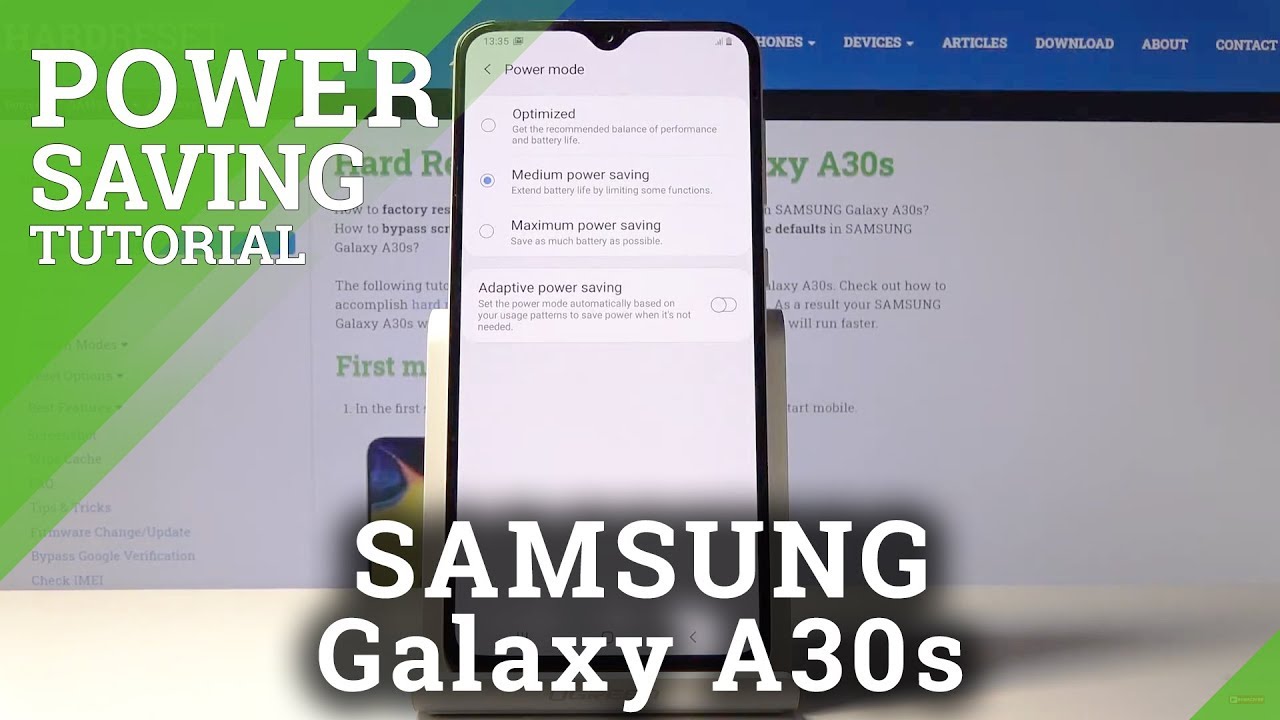[Photos, videos and FORTNITE] Sony Xperia 5 ii By Zapped!
Hey guys, what's up here, I have Sony opera, 5, mark 2 right here, I'll, do a super, quick, unboxing, and then I'll show a bunch of photos and videos. I take with Sony, Xperia 5 mark ii, and then I'll wrap it up by playing Fortnite on this device right. Let's do it all right, so this is Sony Xperia 5 mark ii. This is the U. S. retail version it's offered at 950 made in Thailand and just to note, this is one of the very few phones sold in the U.
S. that supports dual sim. Let's check, what's inside the box papers, they include the charger. This is the 18 watt charger USB type-c cable, oh wow. They include 3.5 millimeter earphones, that's very nice all right now, let's check the phone itself. This is how it looks.
So this is how the back looks now in the U. S. This is only available in black color. Let's check the buttons. This is a volume rocker.
This is the fingerprint integrated power button. It's still tactile. There are two additional buttons here. This is the camera button and I believe this is the Google Assistant button. On the left-hand side, this is the flap for the sim tray pull it out.
So I see here this is a dual sim model. This is sim1 here, so you can pop a sim card here and over here it says: SD uh, the micro SD card goes in here, but at the same time it says sim 2, here yeah, it doesn't look like you can use micros card if you happen to use a second sim. It's just there's not that much space here. Just so you know: 3.5 millimeter, headphone, jack, top microphone, top speaker and bottom speaker here, USB type c, charging port bottom microphone. This has water resistant rating, it's ip68, it'll survive underwater for 30 minutes in 1.5 meters, deep in a controlled environment battery size is 4.000 William weight is 162 grams. How much is 162 grams 162 grams is about the same weight as six double a batteries and one quadruple a battery 161 grams.
So you have an idea. Okay, let me get this started, and I'll come right back. So the phone is all set up. Now the chip inside is snapdragon 865, which is not the latest, but it's plenty. Powerful screen is six point inches, diagonal 20 by nine aspect- ratio, FHD plus- and it's OLED- and what's special about this panel- is its capable of doing 120hz, refresh rate camera? It's got triple lens.
Each is 12 megapixel resolution for photos. Three times optical zoom and three times digital zoom are available and for video is is available for the telephoto and the main lens, but is is not available for the ultra-wide lens. The lack of is for ultrawide is actually pretty common in just about any smartphone and when you use the main lens, it can shoot slo-mo in 4k at 120 fps, but it will require you use their proprietary camera app that comes installed on the phone. The front camera is here: it's 8 megapixel resolution. Now before I show you the photos and video samples I want to go into the settings.
I just want to check the language options, go to settings, system, languages and inputs. Languages add language here you can see they included a bunch of different languages here. So that's very nice. Okay. Now I want to go back to the display.
Now you can see there's a menu here that says high refresh rate, it says, set the refresh rate to 120 hertz for a smoother display. Now it's off by default, so you just have to tap it to turn it on now the 120 hertz refresh rate, it's not applicable to all the apps that you have on your phone. It really depends on if the developer, app developers support 120 hertz for that app for the apps that comes pre-installed on your phone. It's generally supporting 120 hertz refresh rate, and this is chrome, and I'm just checking Amazon website, and this is very smooth. Is this a necessity over 60hz refresh rate? No, but it's just you know it's nice to have this us.
Retail version is running on android 10 at this moment, and it's basically very stock, it's very similar to how the android operates on Google's pixel lines, and what you see here is all the apps that came pre-installed on this us retail unit. As you can see, it's not many. Now they have two camera apps. This is the regular or standard camera app, and here you see photo pro. This is the Sony's proprietary photo app just type on standard app.
So this is how the standard camera app looks all right, let's get out of here. Let me tap on the photo pro app that comes pre-installed now in this mode. You can tweak all kinds of different things in here and just like, they have a proprietary app for photos. They also have the proprietary software for the videos it's called cinema pro. Let me tap on this.
That's how that looks all right. Let me get out of here quickly, and also they have this multi switch icon here. If I tap on this now, this app allows you launch a combination of two apps that you want to use for multi-window. For example, if you tap on YouTube in chrome, which is right here, then it'll automatically open YouTube on the top and chrome on the bottom. This really allows you take advantage of this 21 by 9 wide screen, and this method for multi window is really one of the most clever easiest way to utilize multi-window capability on android phones.
Okay, now, let's check some photos and videos me uh, so so so me, oh is so. I just wanted to tell you that the older photos and videos I took and presented in this video are taken using the standard camera app. I did not use photo pro app or their cinema pro app. Furthermore, I do plan on uploading the 4k video footage which I do use the cinema pro app, so in case you're curious. Please come back and check it out all right guys before I play Fortnite on this device.
I wanted to show you guys this game enhancer app that comes pre-installed on Xperia 5 mark ii. Let me tap on this when you start a game, you'll see this floating icon up here, and you tap on it, and then you'll see the menu that allows you to customize your gaming experience. For example, if you tap here where it says game mode you tap on here, and then you get to choose, if you prefer performance to battery life or balanced or battery life preferred over performance or custom. If you tap on custom, you can customize many games, enhancing features that you just don't have control on other phones, for example. If you see here screen refresh rate, and you can toggle this 40 60, 120 and 240 I'll, keep it at 60 max for now.
In fortnight, they don't give us the refresh rate higher than 30 frames per second anyway. If you go down, then touch response, speed, a higher value provides faster touch response. So if you play games with the touch control on the screen, you can toggle it high and that will allow you to have a faster response time. So that's a nice feature, and you don't see this feature, often on other devices. And lastly, it says touch tracking.
This is a higher value, provides a more accurate touch input so for the games that require precision of your finger movement on the screen. This might help for now I'll just keep it in the middle and let's go back to the game. Enhancer. If you tap on focus settings, I haven't seen this myself release ram, so it'll provide more ram for the gameplay. You can toggle on hide notifications so that you won't get bothered when someone gives you mails or short messages.
So that's the game. Enhancer app that comes pre-installed on Xperia 5, mark ii, all right now, let's start the game, all right, so Fortnite is up and running on Xperia 5 mark 2. Let me go into the settings first now, as you can see, although Sony Xperia 5 mark 2 is capable of pushing the screen refresh rate up to 120 frames per second Fortnite by default only gives you a choice of between 20 or 30 fps, and this stays the same. Even if you go to quality presets right now, it's set to epic by default, to low hit, apply and then go to 3d resolution right now. It's set at 75 by default I'll, reduce that to 37, that's the lowest, it can go and hit apply.
The game still does not give you or higher frames per second highest. You can get at this time is 30 frames per second, so I'll play at 30 frames per second, let me get back to the quality presets I'll, bring it back to epic, and I'll also get the 3d resolution back to 75, because that was the default. All right hit apply the volume it's set to max. I can say I mean it's audible but uh. I would highly recommend you use a pair of earphones or a headset, because the speakers on this phone are not the greatest.
The sound is clear: it's just the volume is not very loud, so it's very nice that Sony decided to include 3.5, millimeter, headphone jack on Sony, Xperia 5, mark ii, all right, let's play so here on the upper right-hand corner. You can see the frame right now. It says 29 down 30 up or 30 frames per second okay. It feels smooth, there's no uh hiccups. So far again, this device is running on snapdragon 865.
, I'm going to jump off here. I don't see many frame rate drop. Usually the frame rate drops greatly right after you jump off the bus. I see 19 right now, 28, so it went down to 19, but it went up to 28 now 29 very quickly, no problem now: okay, nice. I need that all right now.
This 21x9 wide display hasn't really affected me in negative way. Large blast got him all right, not bad, so the game seems to run pretty smooth on Sony, Xperia 5 mark ii, and we have to take a note that this display is FHD plus is 1080 plus some extra pixels. So it's not the most pixel dense device out there, and it's working fine. This video is just to show you how this device is able to run Fortnite and so far I'm liking. If I haven't experienced any hiccups, that's pretty incredible! The frame rate is kept around 30.
That's pretty impressive: do you guys use this at all? I try to use this whenever possible. Just like this warp speed. Oh, someone shoots at me. I don't know from where I can't see. Okay, where is he yeah got him? Yes, I mean it's hard to see, but this game is totally playable on this uh six point: one inch, Sony, Xperia 5, mark ii, it's very nice, no hiccups, no stutter! I'm impressed man.
I hear gunshots all over the place. Furthermore, I don't know where they are. Furthermore, I should have kept the footmark indicator. You know I turn it off just so that it'll be easier for you guys to see the game screen, but perhaps I should go back to the settings and then turn it back on. Otherwise, I can't like I'm not wearing a pair of headphones or earphones.
Oh, there ouch that hurt. Oh, man! No, he got me! Oh man, okay! Well, so that's that I was just so focused that uh, I didn't say anything much but yeah. I'm impressed uh Fortnite is totally playable on Sony, opera, 5, mark ii. I'm just happy to see the technology advancement that you could play this type of, like 3d intensive game on such a small device so smoothly. So that's that all right, let's get back I'll, be back so Sony is aware that their market share in the U.
S. is almost non-existent. They seem to just focus on the particular type of customers, and these people are familiar with Sony branding, probably through other Sony products, say they're mirrorless, full-size cameras, sound systems or whatever else they make this one right here are 950 dollars before tax it's expensive. There are other smartphones that offer similar specs, if not better. At this price level, I'm not here to bash Sony's corporate strategies.
Just because Sony makes camera sensors doesn't mean Sony's mobile division automatically get a family discount on components made in-house. You know, given the fact Sony sells so little in the U. S. at least. Perhaps they have no choice but to set the retail price high to achieve whatever their target.
Profit margin is anyways for the photos using the standard camera app. You can take some decent photos, if not the best and for the videos for the main camera sensor. At least it has a pretty good stabilization, utilizing the digital stabilization and is. Now about the standard camera app. It works fine, but it doesn't have a dedicated night sight or night mode that you find in other phones, say: google, pixel or iPhones, and please don't get me wrong.
It can take some decent shots at night, but Sony seems to be doing a completely opposite approach to what google or Apple have been pushing with their phones. You know, google and apple. They try to automate everything to get you great, looking photos, so all you have to do is just start on camera, app, tap, shoot and bam. You have great looking photos even at night, but when it comes to Xperia 5 mark 2, you really have to go into the settings and tinker with the settings every time you take a shot. If you want a particular color preference particular exposure.
Now that being said, if you happen to love, taking photos and enjoy tinkering with settings and shooting modes, this one is like a hidden gem. Now when it comes to gaming, you saw how Fortnite ran on Xperia 5 mark 2. , snapdragon 865 handles very well there's no stutter or no freeze, great experience, I'll be uploading.4K video footage, I record with this Xperia 5 mark ii, and I'll, be using cinema pro to do that so in case you're wondering what that look like. Please come back and check it out now I just wanted to thank everybody who had subscribed to my channel. I started my channel sometime last year and uh I've been trying to pump out as many videos as I can and as long as I can do that financially uh I'll continue to do that so happy new year.
Everybody- and I hope to see you all soon, thanks.
Source : Zapped!
![[Photos, videos and FORTNITE] Sony Xperia 5 ii](https://img.youtube.com/vi/IGTrfGtRxbM/maxresdefault.jpg)