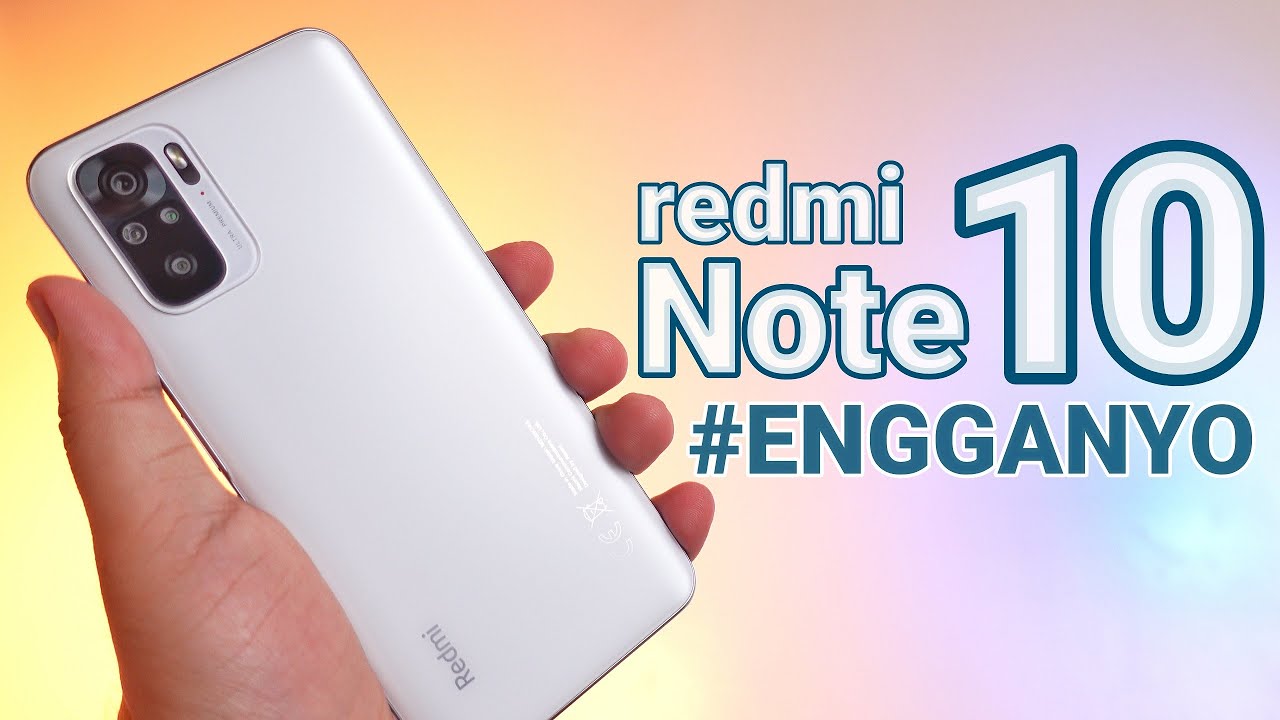How to Enable Power Saving Mode in SAMSUNG Galaxy A30s – Extend Battery Life By HardReset.Info
Samsung Galaxy a 30s, and let me show you how to activate and use power saving mode on the floating device. So, first, let's open list of all applications then find else. Let the settings now locate and open device car and here should pick battery just click on the button icon and if you would like to pick some power saving mode, just click on tower mode, and you can choose either a medium power saving mode which will extend battery life by limiting some functions or maximum power saving mode, which is perfect for some extreme situation, and then you will save as much battery as possible. So, let's start with medium power, saving mode click on apply to apply the small and that's it. As you can see. Now you can use your device in medium power saving mode and if you would like to activate maximum power saving mode, just click here, you have to be aware that this mode will switch off almost all apps and also will apply their theme.
But if you would like to activate it, it is clicked on apply, and I said. As you can see now, you're in low-power solution, the extreme one and if you'd like to switch off this multi-headed upon power, key on Marquis re right here and then said, turn on maximum power saving mode and that's it as you can see. Now, maximum power saving mode has been turned off and now going to use your device. Normally, then, if you'd like to quickly activate power, saving mode smoothly, slide down the upper band, locate, power mode icon and just pick if you like- to activate maximum power saving mode by tapping on apply, so that would be all so. You can save power and your device in your Samsung Galaxy a for the s.
Thank you for watching. Please subscribe our Channel and leave the thumbs up.
Source : HardReset.Info
Phones In This Article
Related Articles
Comments are disabled
Filter
-
- All Phones
- Samsung
- LG
- Motorola
- Nokia
- alcatel
- Huawei
- BLU
- ZTE
- Micromax
- HTC
- Celkon
- Philips
- Lenovo
- vivo
- Xiaomi
- Asus
- Sony Ericsson
- Oppo
- Allview
- Sony
- verykool
- Lava
- Panasonic
- Spice
- Sagem
- Honor
- Plum
- Yezz
- Acer
- Realme
- Gionee
- Siemens
- BlackBerry
- QMobile
- Apple
- Vodafone
- XOLO
- Wiko
- NEC
- Tecno
- Pantech
- Meizu
- Infinix
- Gigabyte
- Bird
- Icemobile
- Sharp
- Karbonn
- T-Mobile
- Haier
- Energizer
- Prestigio
- Amoi
- Ulefone
- O2
- Archos
- Maxwest
- HP
- Ericsson
- Coolpad
- i-mobile
- BenQ
- Toshiba
- i-mate
- OnePlus
- Maxon
- VK Mobile
- Microsoft
- Telit
- Posh
- NIU
- Unnecto
- BenQ-Siemens
- Sewon
- Mitsubishi
- Kyocera
- Amazon
- Eten
- Qtek
- BQ
- Dell
- Sendo
- TCL
- Orange
- Innostream
- Cat
- Palm
- Vertu
- Intex
- Emporia
- Sonim
- YU
- Chea
- Mitac
- Bosch
- Parla
- LeEco
- Benefon
- Modu
- Tel.Me.
- Blackview
- iNQ
- Garmin-Asus
- Casio
- MWg
- WND
- AT&T
- XCute
- Yota
- Jolla
- Neonode
- Nvidia
- Razer
- Fairphone
- Fujitsu Siemens
- Thuraya
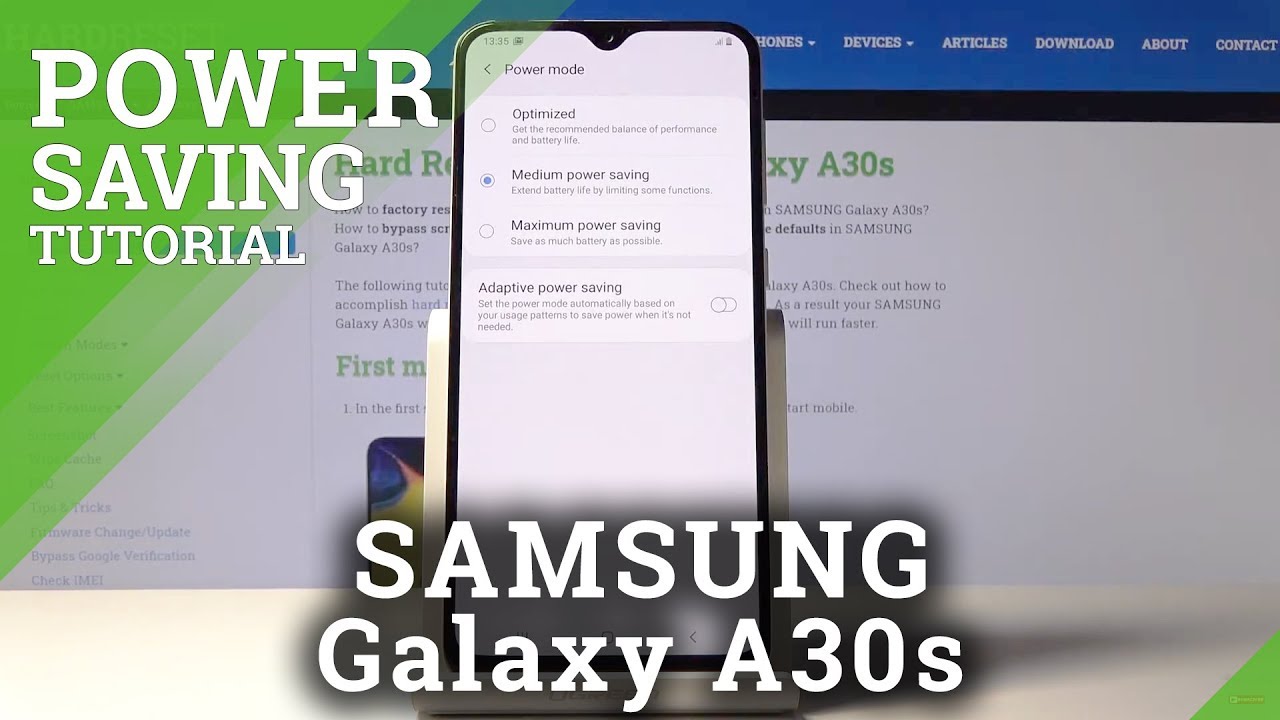



![Hands-on: MNML's Google Pixel 4a cases [SPONSORED]](https://img.youtube.com/vi/iitQaraQ78w/maxresdefault.jpg )