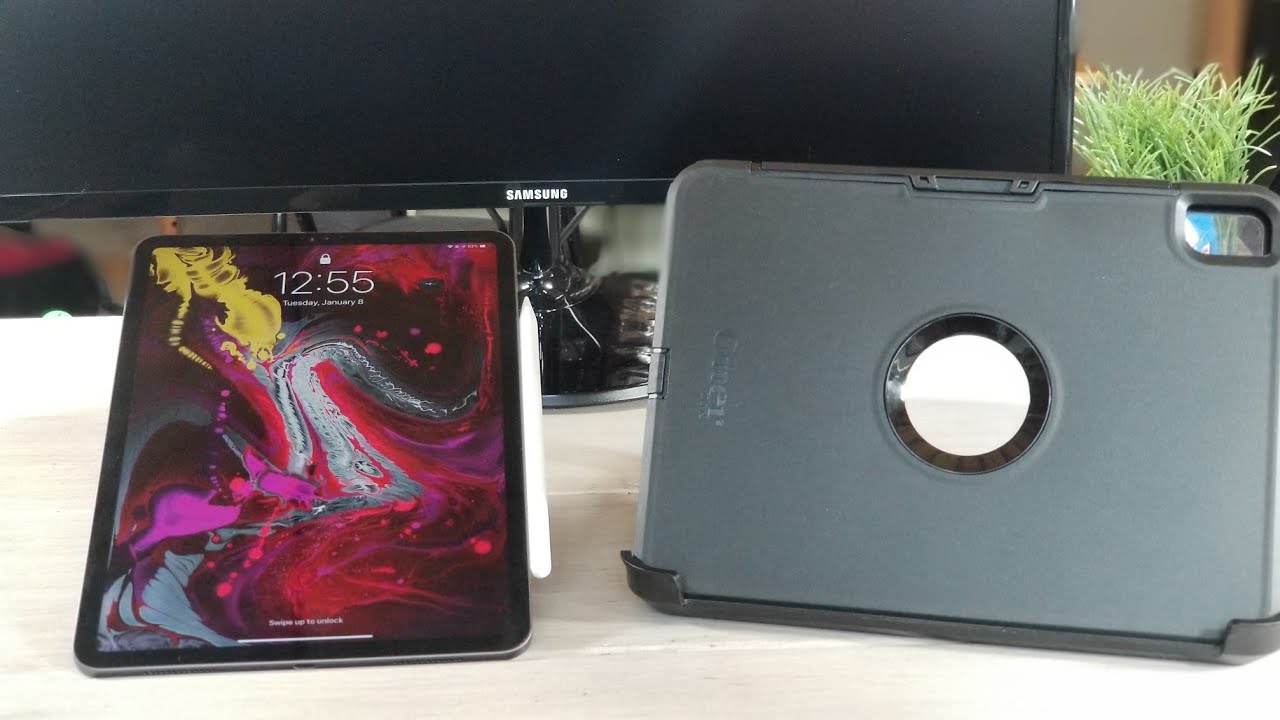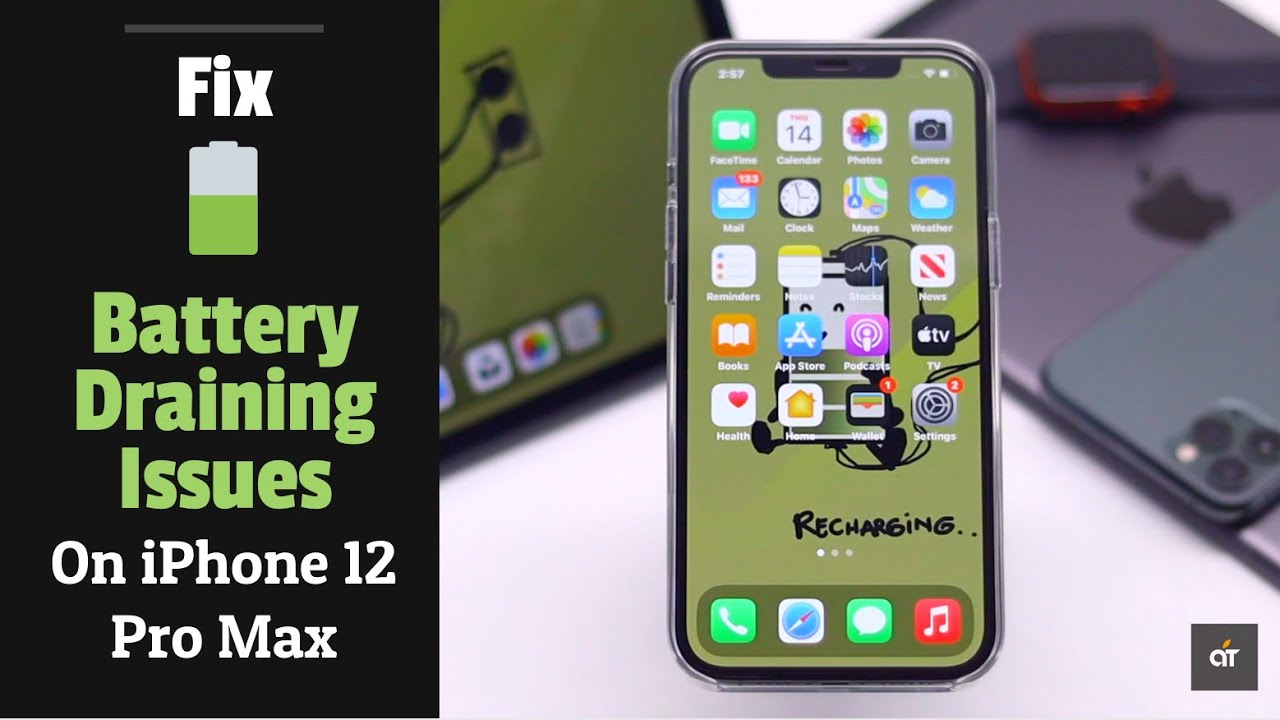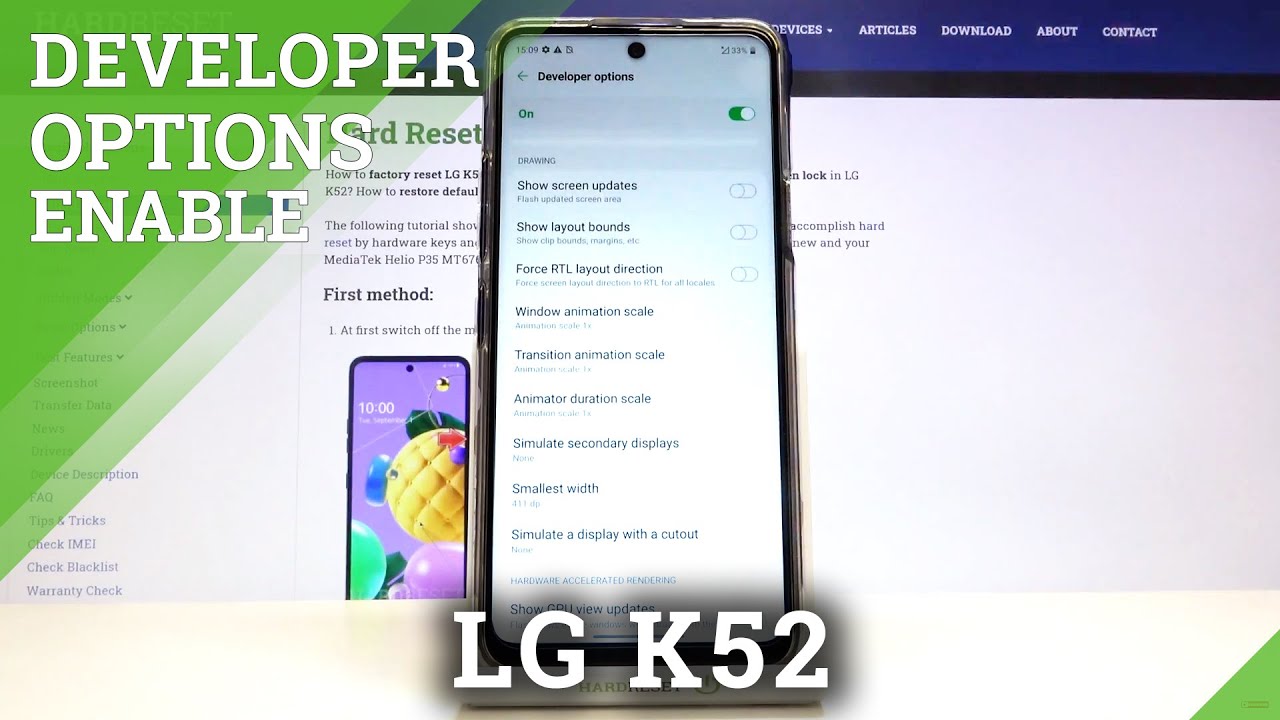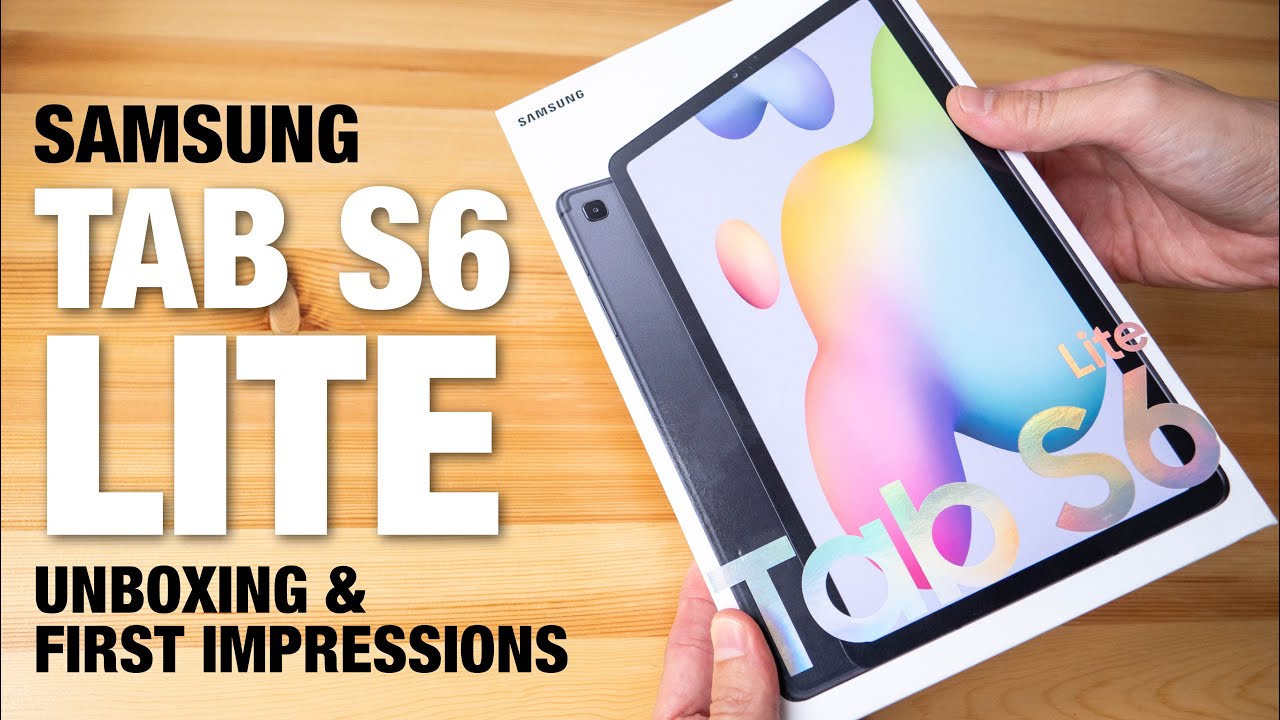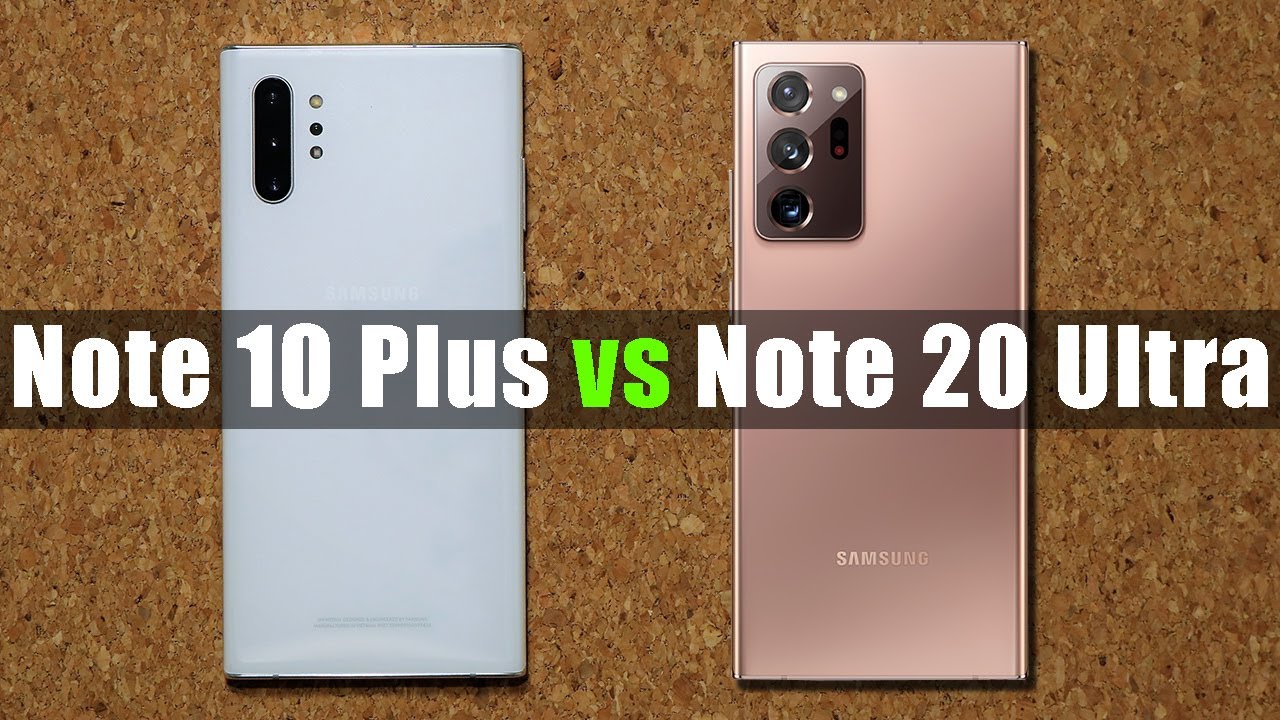Otterbox Defender Review for iPad Pro 11... Is it worth the price??? By Average Tech Guy
Hey, what's up guys averagetechguy here, and today we are going to be doing a review of the all-new otter box defender for the iPad Pro 11 inches. Let's check it out now, as you can see here, this is the packaging. This is the autobox uh defender, uh, rugged protection for your iPad. I know a lot of people are worried about the iPad actually bending, but here we go. This is the case. Now I'm going to snap it back in how it came.
This is what it's gonna look like when it gets to your house when you pick it up from the store. This is the outer shell, so in order to get it out, you're just going to pop these edges off got one, and then it just lifts off now on the inside. There is an actual little stand now we'll get to this a little later, but I want to go ahead and show you the stand, because it's going to give you different orientations for your tablet, but for right now. I just want to show you that this is the actual case itself, though now we're going to get the iPad in here. But first let me show you how to actually peel this open and get the iPad inside there is a silicon lining all the way around front sides in the back.
What we're going to do is we're going to peel that off. First start right here. This is going to be the weakest point, and I'll explain to you why a little later on, but we're going to start right here, go all the way around that case. We're going to peel that off. So here we just have a little silicone lining.
It's going to be a shock absorber. You got your otter box branding at the bottom, sit that to the side, and now we get to the inner case. Now, if you notice on this inner casing, there are these little arrows. You see arrows all the way around now. What we have to do is we have to unlatch each individual arrow in order, because this is not going to come loose unless you unlatch these, so I'm going to start just taking them apart.
There we go once you get so many unlocked it kind of just pops open by itself on the inside. Now we have a little soft matte lining right here. This is going to protect. This is going to be a shock absorber as well against your iPad. It's going to protect against drops, falls, you name if it's very soft, very thin, but remember we do have this silicon, that's going to be on the outside as well cut out for the camera, all of our cutouts power port speakers.
Speakers mic up top now that we have, since we have this undone. This is the front screen. We are going to go ahead and get our iPad in here now. This case does not actually support apple charging and remember I told you about the weakest point in that silicon. Let's get it on, and I'm going to show you what happens at that point here.
We go we're going to lay our iPad right in here, make sure everything lines up, we're going to take our screen now. The tricky part about this is this. Little notch see that little notch right there's a little notch that has to go down around the tablet first, and it has to latch back here so once you get that in all of this will kind of snap in place. Let's make sure we hear snap click locks around the iPad there we go next thing. We're going to do is we're going to put our silicon lining back on now, let's go ahead and talk a little about this one side over here where this flap is remember, I told you that is going to be the weakest point in the tablet case.
Now you want to make sure that all of this is aligned correctly. There are no gaps, we're just going to go all the way around, and we're going to make sure that this is all the way and closed and there we go. This is how it is going to look now I do have some I'm going to wipe the screen off a little is how it is going to look now as far as this point over here. This actually lifts on the side, and it reveals your charging station. So you can charge your pencil by removing this piece, but you don't want to walk around with your tablet hanging out like that.
So it's not an actual true Apple Pencil charging case. Nobody really wants to walk around with their pencil dangling off the side and see this is kind of hard to get out. Sometimes there we go, but nobody wants to walk around like this. That's going to get old, really quick! So now that we know it's not an actual true charging case, let's go over some other features. Remember we talked about the mics and the speakers.
Everything is open up top-down bottom, you have a slot right here, for your charging port speakers are wide open, looks really nice buttons are not as tactile as I would like. It feels really hard to press them. You know on the zoo, it's really easy to push these buttons are kind of they take a little force to actually use, but this case is supposed to be one of the most rugged now the apple insignia is also covered by a piece of plastic. Remember we have our plastic on the front, we're going to actually do a quick test and see how responsive it is. Is it still really responsive with the pencil? Yes, it is everything, looks good, responsive with the finger.
Yes, it is so we're not really losing we're not lagging we're, not losing any responsiveness on our screen. From this case, the plastic cover is not impeding on that, and you actually have a piece of plastic right here. That's protecting your apple insignia, camera cutout matches up really well, camera is exposed, but it's in a recess, so you're not going to have that getting damaged so easily. Now, let's talk about our stand. A little.
Remember I told you at the very beginning that sits up now. You have four different orientations for this tablet. First orientation is going to be in your landscape mode, so I'm going to turn the tablet sideways boom. There we go, so you can actually take advantage of typing on your tablet this way, or you can flip it this way and stand it now. My favorite way is going to be right here when you turn this around.
This is way number three it sits down in. There gives you a good 90-degree angles almost and weight number four. It's going to stand up just like that. So, like I said, almost a perfect 90-degree angles, but those are the four orientations that you get with this tablet case. Now, let's talk about the price.
This is one of the most disappointing parts about this case, because the price on this case is 90 bucks. So if you want to own one of these otter box defender cases for your iPad, you are going to pony up ninety dollars for this. Now, I've only seen these on the otter box website. They are offering free shipping if you purchase one of these but, like I said, 90 bucks for this otter box. When I got another case, that'll do the exact same thing and offer me the exact same protection for about 30 bucks, 40 bucks.
I pass as I said, this will keep your tablet from bending. This is hard outer plastic. Silicone backing. Take this out. You have a screen on the front.
You have a nice plastic lining on the inside that we've already talked about. I just don't like the price point, it's going to protect your tablet, yes 100! So if you're looking for something to be outdoorsy and rugged, and you're going to throw your case and drop, if you're going to drop your tablet every day, please by all means, go out and purchase this 90 tablet case but, like I said, I've seen cases that are just as good for way cheaper. So this has been a review of the otter box defender for the iPad Pro 11 inches. We know that it does not support full apple charging, and it does have multiple orientations. With the help of this plastic stand, we just don't like the price point, but hope this is able to help someone make up their mind.
Please be sure and give me that thumbs up please subscribe and until next time average tech guy out peace.
Source : Average Tech Guy