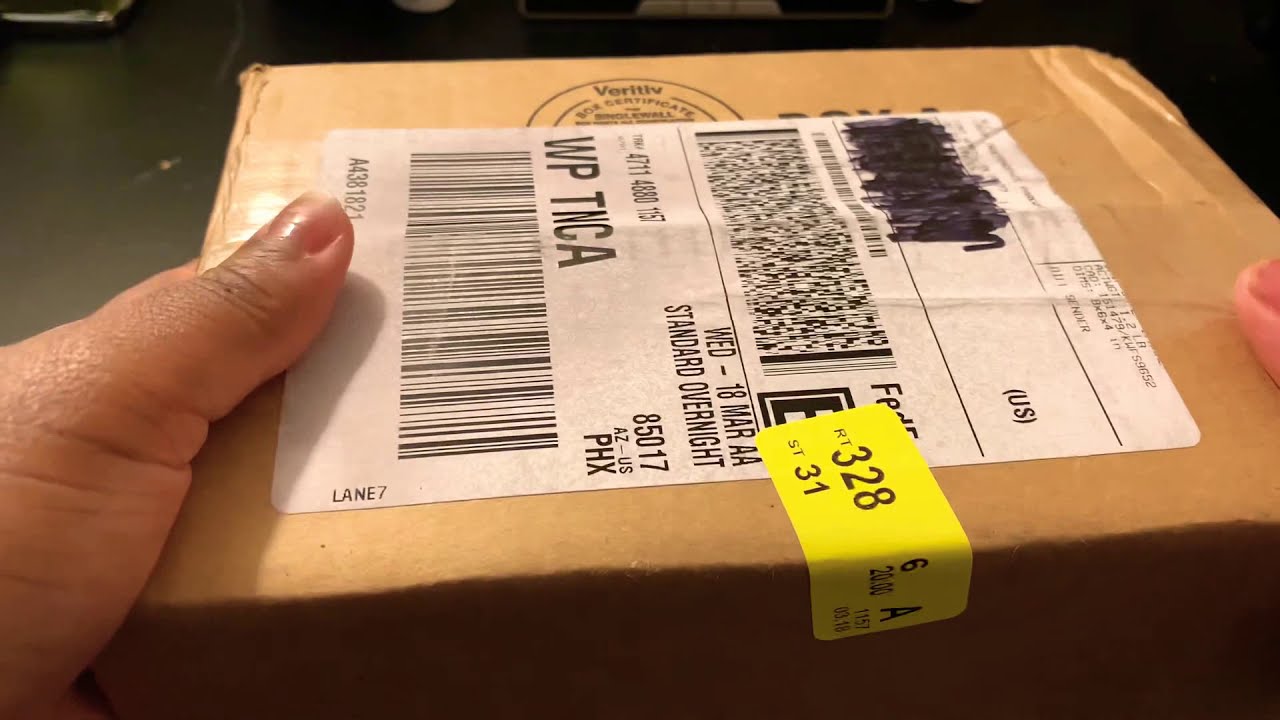OnePlus Watch Gym Mode (Offline Music and Bluetooth EarBuds) with the OnePlus Buds Z By Asian Geek Squad
Aloha everyone- this is max with Asian geek squad and in this video we're focusing on what I like to call gym mode. We basically put music to work on our OnePlus watch on standalone mode as well as pair a Bluetooth device. Here I have the OnePlus but z. Alright, let's go ahead and get started. First thing we're going to do is pair our OnePlus but z. Here on my smartphone, you can see that the OnePlus, but z is already paired with my phone.
However, you have to pair it with your OnePlus watch separately to do this just swipe down from the top tap on settings tap on Bluetooth headset. Now our OnePlus watch is in pairing mode. Now we need to put the OnePlus but z in pairing mode, so I'll just hold the button in the back, and now we have the OnePlus but c just tap to pair it'll take a couple of seconds, but once it's done, you'll see this connected logo, one plus bud z connected now. Let's go ahead and add music to our watch, to add music to your watch, open up the OnePlus health app and make sure you tap on manage on the lower right from here, you'll scroll to the bottom and tap on device settings here along the top you'll see a section for device setting music context and weather we'll go ahead and tap on music from this screen. This is where you'll manage your music.
You can add a playlist, and you can add songs by tapping the add songs here on the bottom. Here I added some mp3s that are not music, so we don't get copyrighted strike, and I'm going to go ahead and select the files that I'm going to add to my watch once you've checked off the ones you want to add, go ahead and tap on done so now, once you tap on songs, these are the songs that are on the watch. Now I'm going to put my phone on airplane mode. Now, let's try playing the mp3s from just our watch all right, our OnePlus buzz's still connected. I'm going to go ahead and wear one of them.
Now, let's go ahead and play the music here from the home screen, go ahead and just swipe from the right- and here is our music playing app. You can change the volume by tapping on the volume icon and also there's a menu button here from this menu button. We can see here we're playing watch music and our Bluetooth. Headset is connected just swipe back and tap on play, and I can confirm with you that I can hear the Japanese wolf, the Japanese language lesson here on my OnePlus budgie, alright guys. So that's a quick tutorial on gym mode, basically playing mp3 music and using your Bluetooth headset without being connected to your smartphone.
If you guys have any questions, leave us a comment down below. Thank you guys for watching aloha.
Source : Asian Geek Squad