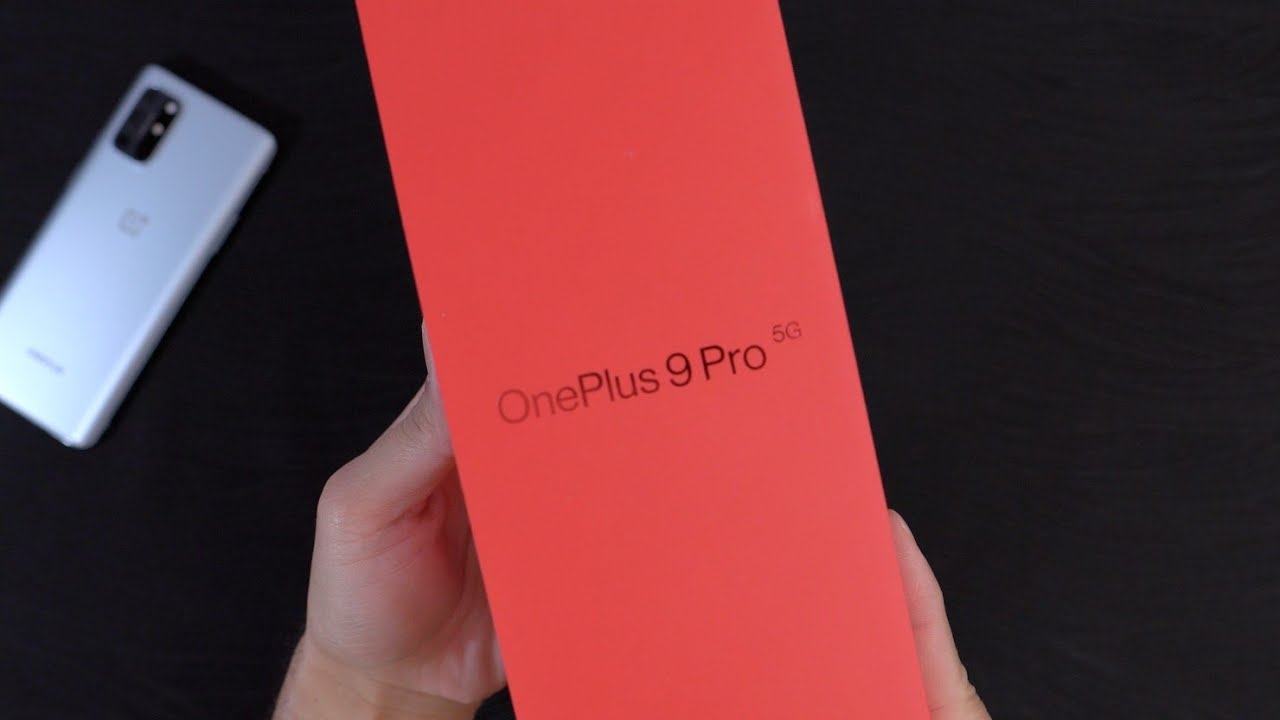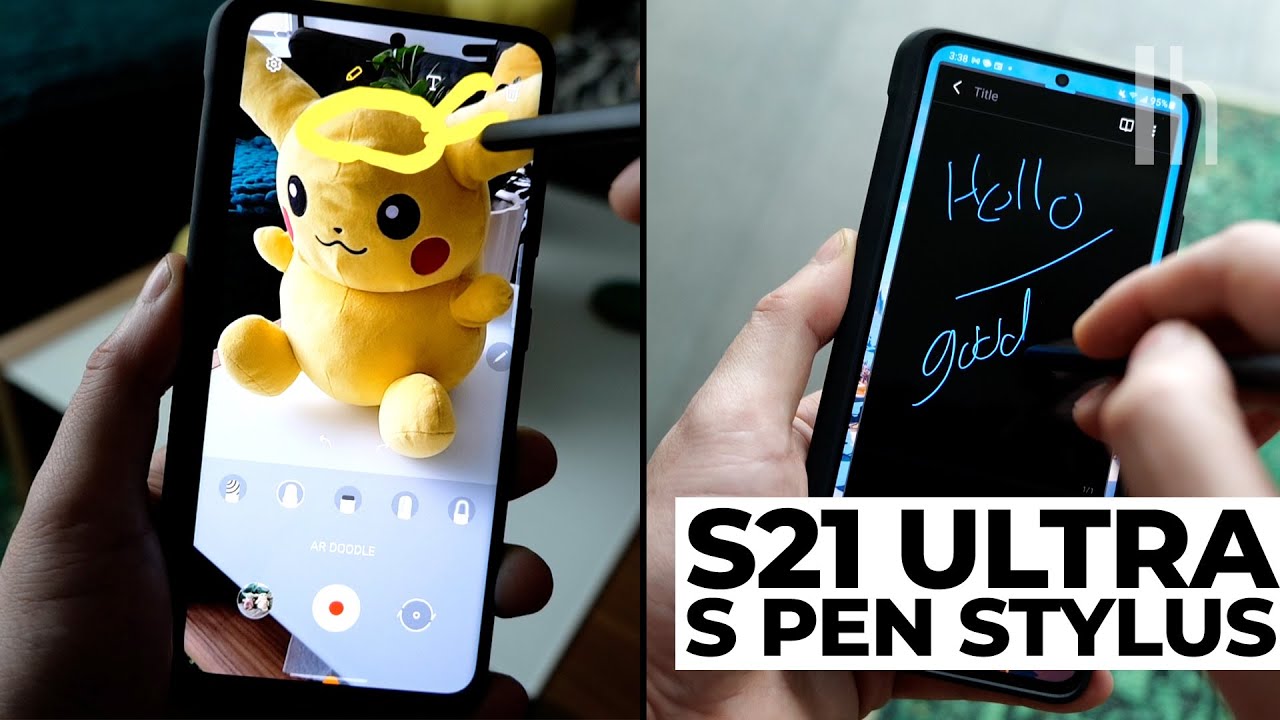OnePlus 9 Pro - Unboxing! By Tech Timmers
All right unboxing of the OnePlus 9 pro 5g, as you can see now shout out to my audience shout out to my subscribers. This is my first upload in a while. I think my last upload before this was. I think I did something with the s21 ultra or something like that. Some sort of water test um, so yeah it took a little of a break from YouTube. But now I am back, have the OnePlus 9 pro in my hands, so let's go ahead and just unbox this uh bad boy, OnePlus 9 pro in the front now I have to say I have to like this red box with the anodized red lettering.
Here I think that's a pretty fancy contrast. You have some Hasselblad uh branding there. They did co-develop the camera system on this phone with them got the h right there. Now, on the back, I like the black accent here, one plus where's, the one plus I thought I said one plus somewhere yeah, one plus right there and what does it say here, some qr code and some recycling information etc. So those are the specs this one.
I think what is this? The uh yeah 12 gigs of ram 256 gig model in the morning, mist colorway, alright, so we'll go ahead and just uh cut the tape here, we'll open the box, and we have a look. Let's see can I did I cut the tip all the way. I don't think I did oops okay. I think that should do it yeah there we go all right and then front and center you get the phone. Oh, look at that camera system.
Huh, interesting tab here, we'll go ahead and pull out the phone. This feels pretty nice, we'll put the device on the side for now and what do we get in the box? We get never settle here on the bottom got this tab right here, we'll pull this up and then something in here we'll check it out. I get your pamphlets and stuff. Oh, what fell out your sim ejection tool? Welcome kind of card here, never settle! That's where the sim injection tool was something like that. Put that to the side in your quick start, guide, safety, information and all this stuff, and you have someone plus decals here that you can put in your friend's iPhone 12 Pro max, go ahead and put that to the side and in the box you get your uh your warp charge here, or it's not warp charge anymore.
What do they call it? Is it warp charge? I don't know somebody tells me in the comments: what's what's OnePlus fast charging? Now it's been a while, since I unboxed the phone, is it warp charge, or what's it called now? I don't know I forgot, and you have, of course they provide the red uh charging cable for their proprietary charging, sweet, we'll go ahead and put this stuff to the side for now, and then we'll have a look at the phone. Oh now, what are the specs on this guy snapdragon 888 and, as I said before, after mentioned 12 gigs of ram this one's 256 gigs, let's see, does it have power, it does one plus power by android. Oh, of course, we're going to take this off. We don't want this. Oh man, I didn't realize how wow hold on.
Let me just put this to the side for now. Wow. Look at how glossy this is holy. Smokes look at this. Let's compare it real, quick to the one plus from last year.
This is the a little more of a matte finish here on last year's phone, but man I was not expecting this chrome finish. Look at this and it kind of fades away. Is that mirrors? Is it fading away? Yes, it kind of fades away up top. Well, that's kind of cool, so half the phone is like chrome that I have it kind of fades to. I don't want to say matte finish, but it kind of fades away.
It's not as reflective up top as you can see as it is on the bottom. That's an interesting finish. This kind of reminds me the ore glow from Samsung, but without, like the rainbow effect, that's pretty cool one plus branding right there. You got your camera set up by Hasselblad, we'll take a look at the camera too real quick here in a few minutes, and here we go 6.7 inch display. I believe you have your hole.
Punch up on the left corner, take a look at the bezels fairly thin it'll do the job on the bottom. You have your USB type-c sim tray your speaker, this side of the phone volume rocker, let's see on this side, you have your power switch, and this is your slider, your sound switch and on top little mic right there. First impressions in the hand, feels good yeah, not wrong with it feels solid compared to last year's yeah both feel solid, similar build quality, etc. On this, but yeah, that's an interesting back, though, with the half chrome, it's pretty cool, all right, let's get into it, start English United States, that's where I'm at! I guess I have to agree with this agree. I suppose connect to mobile network want to skip that for now no sim in here we'll just connect to my Wi-Fi instead type in my password all right.
What we got connecting this may take a few minutes now. I hope you guys can see. I think I got my ISO correct on the camera. Yeah, you guys can see, looks all right on the viewfinder yeah, that's pretty cool all right. What do we get? Checking for updates installing updates all right out of the box.
You get 47 battery, which is what you'd usually expect to charge this to around 50, something like that all right checking for updates. How long is this going to take? I may have to cut the video all right, one plus, let's go come on all right here. We go copy apps and data, I'm going to not copy anything, because I want to start fresh with this phone all right. What we got checking info- oh- and I just realized the phone- does- have a turn. This display off the phone does have a factory installed plastic screen protector, so that is a nice f1, plus all right, I'm going to skip the Google stuff for now.
I just want to get into the actual phone, maybe take some pictures etc. and disable all this disables that accept, and what is this review additional apps sure I guess I have to press. Ok, getting your phone ready. This may take a few minutes all right. So just your typical android setup here.
What do we get here? Co-Creation labs. I don't think I've seen this before. So what is this participate in OnePlus co-creation user programs to get the latest information and a better system experience by agreeing to join blah blah blah, whatever skip, maybe I'll, join later all right set screen lock skip the screen lock skip for now I'll set one up later, all right, we got, we got robot or the OnePlus sans. Well, just being one plus, we have to go with the OnePlus sans next navigation bar and gestures, navigation gestures or the old school back home and recent here on the right. Well, we're in 2021: let's go with the navigation gestures, all right master, full screen gestures in three steps, all right, so you got a little tutorial here of you know how to use the uh gestures.
Start back go this way. Well done home, you go from the bottom like so, and then the reason you go from the bottom, but you hold for like a second well done, setup, complete, go ahead and press start the phone making noises which is good. Oh, I like this display. It looks nice and we are in all right. What do we get? Switch launcher layout? You can choose to display apps on both home screen, and it cut out.
So I didn't read that so whatever that said, I'm sure it was pretty cool all right. So let's go ahead and go to settings just a couple of things. I want to check real fast, let's go to display, and what do we get here? We got auto brightness, we'll turn that off and then the sleep we'll go five minutes on this right and then the advanced here now. This is where you can set your refresh right: smart 120 hertz! So you have your standard 60! You have your smart 120 hertz, which I think that says ultra smooth with adaptive, adaptive, dynamic frame rate. So I think that means- or I think it does mean- it'll- adjust the um refresh rate depending what you're doing on the phone.
So it's not 120 all the time it might drop to a lower rate to save a little of battery, we'll just leave it there for now front camera display area. That's interesting, show the front camera check this out. Okay, show the front camera, so you can see the punch hole or the high different camera, which it'll do that. So you have a forehead if you absolutely hate the cutout, but I don't know, let me know in the comments below which one looks better: hiding actually hiding the front camera. So you have a forehead, looks something like that kind of looks like an old pixel from I don't know a couple of years ago, so check that out or show the hole punch.
I don't know man I'll just show the whole punch. I don't know, I don't know how many years we've been designing. Phones or phones have been coming out. Looking like this just leave it like that dark mode, oh okay manual and got the dark bow turned on nice, we're leaving on light mode for now. I think that looks a little better on camera, all right, let's check it out and then let's go down to the um.
Here we go with the storage. Now this is a 256gb model, so out of the box, it's using basically 25 gigs. So what is that 256? Minus 25. ? Do the math, that's how much storage you have out of the box and then let's go down to the android version, let's see about phone, and then we'll go, let's see android version 11. ! Let's see the build number a bunch of times.
Does that work here we go: here's a little Easter egg! There you go now! I forgot how to I thought it was the buildup where you get to enable developer options. Maybe that change. I don't know I'll look into that later, but I mean yeah. This is the OnePlus 9 pro now I said in the box, the camera they did work with Hasselblad here for the camera. Um.
Let's see, I'm going to deny this, so let's go ahead and check it out all right. So this is the camera. You have one x here. What happened to the camera? I think it crashed it fired up again. It crashed off camera yeah, all right, so I'm going to take a picture.
What can I take a picture of the OnePlus 8 pro from last year? All right, so this is wide angle. All right. Take a picture of this 0.6 x, got it all right, here's the one x and then here's the 2x, I'm going to zoom right into the lens of the 8t. So put this in the video. Let's go outside.
Take some pics all right. This is a quick video example from the OnePlus 9 pro. This is 4k 30 frames per second, so I'm just outside right now, it's towards the end of the day so check this out. Let me know if the video quality just outside a little of a breeze beautiful day today. It's about, I don't know, maybe like 6 or 7 degrees, or something like that, where I'm at so but anyway.
Let me know the quality. There's the tesla right there pan over here, OnePlus 9 pro video samples, 4k 30 frames per second, once again, nothing fancy, I'm just holding the phone all handheld, let's see what we got not much out here, but let's see I'm going to go over here check out these flowers, let's zoom in right here. Let me know the autofocus check out that both. I have to say that looks pretty good, we'll go ahead and go wide angle here. This is point six x and I want to zoom in 3.3 x get that in frame nicely, so you can see, but I think this looks the best though one x, and you just physically zoom in look at that both. That looks pretty good.
Look at that ant right there. All right, let's see if I can get in closer to the ants check out, that fine detail all right get the focus right there. We go. Look at that. That's pretty cool, pretty cool, all right, real, quick! Now this is 8k video from the OnePlus 9 pro.
So let me know the quality. This is that same flower. Again, I'm going to try to get in the ants, so let me know how this looks all right. Let me know if you can see all the little details check that out now. This is a 8k now it'll be down sampled to 4k when I edit it.
But let me know how this looks in the comments below check out that both. It looks pretty good like I said it's towards the end of the day now sun is about set in. I don't know about an hour or so something like that. So I'd say around medium lighting situation looks pretty good on a viewfinder, though there you go alright, so let's go ahead and check out this case. I did buy this also with this.
So we'll have a quick look at this one as well. What do we get? So we've got two pieces of tape around the bottom, so go ahead and make an incision down here and one more here on this side, cool all right. A special case pause the video. If you want to read that, but this is your Kevlar case from OnePlus- pretty nice OnePlus logo right there, nice and smooth texture here. Soft touch feels perfect run your fingers across this very satisfying on inside the case looks like this, and this says OnePlus and Evotec or, however, you pronounce that cool now, I'm noticing what I like about this case already is that it covers the entire sides of the phone.
It's not one of those cases where only covers it'll cover the side, but not the bottom, where this is exposed a little same thing with the top, but this one actually covers the entire perimeter, the entire frame of the phone, which is cool race button here all right, so this should be pretty cool. We'll take the device put it on we'll have a look, oh yeah. This feels perfect here. It is from the front blends perfectly with the black front of the OnePlus, and you flip it over like this, and it's gonna look like that, and I have to say this looks spotless. I love the contrast from the camera module and the OnePlus logo against the black Kevlar.
This looks pretty sick feels good to hold, and this should work with wireless charging yeah. This is nice. I am digging this all right, real, quick compared to the 8t from last year, late 2020. I should probably take the case off actually well compared the two phones, the nine pro a little longer overall, we'll check the thickness of the two phones like this, and then let's see there, we go have a comparison, and we'll, let's see, do the display we'll just compare it there. You go the night pro a little, bigger overall cool.
So let me know what you want me to do with the OnePlus 9 pro speed tests, durability tests, etc. versus Samsung Galaxy s21 ultra the note 20 ultra iPhone 12 Pro max. Let me know in the comments down below thanks for watching peace out.
Source : Tech Timmers