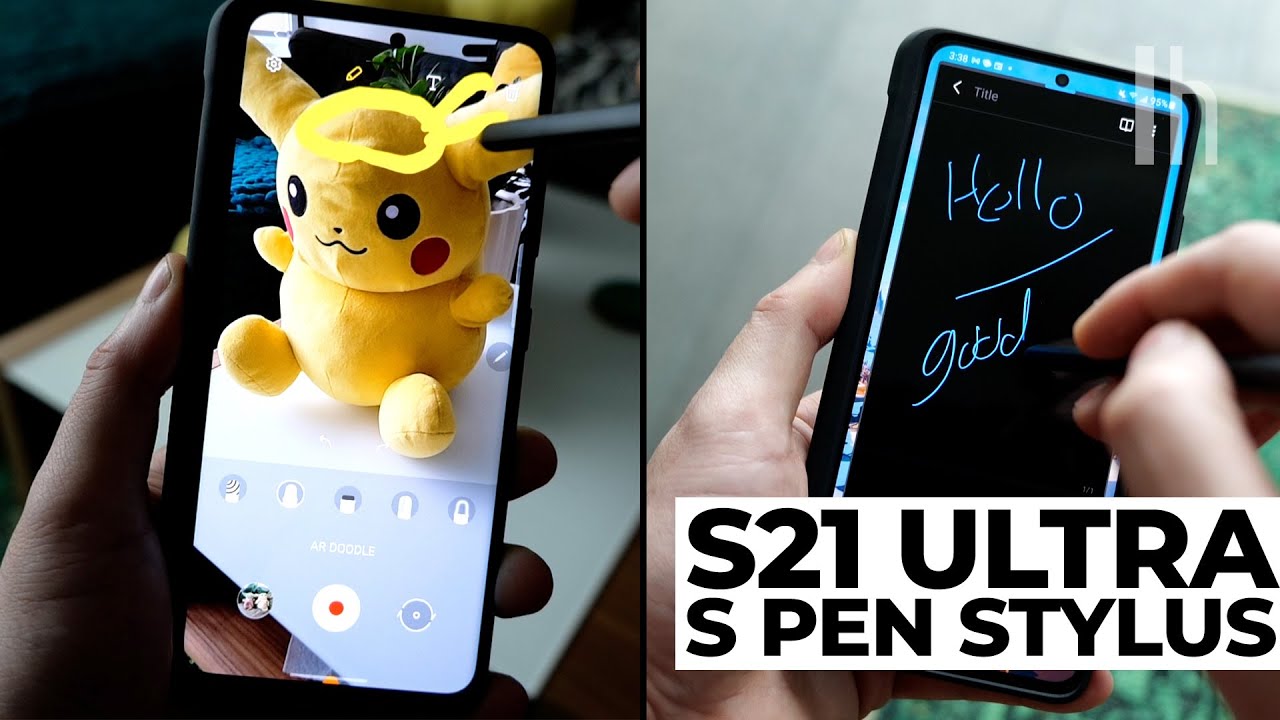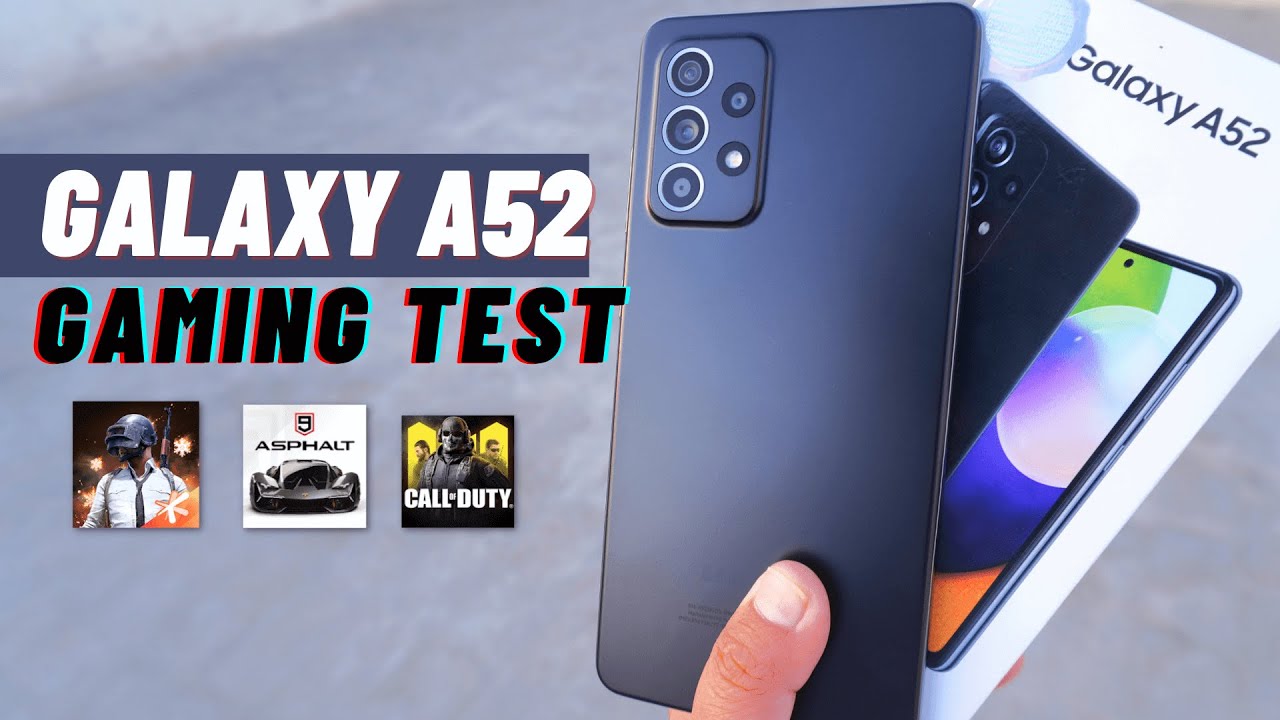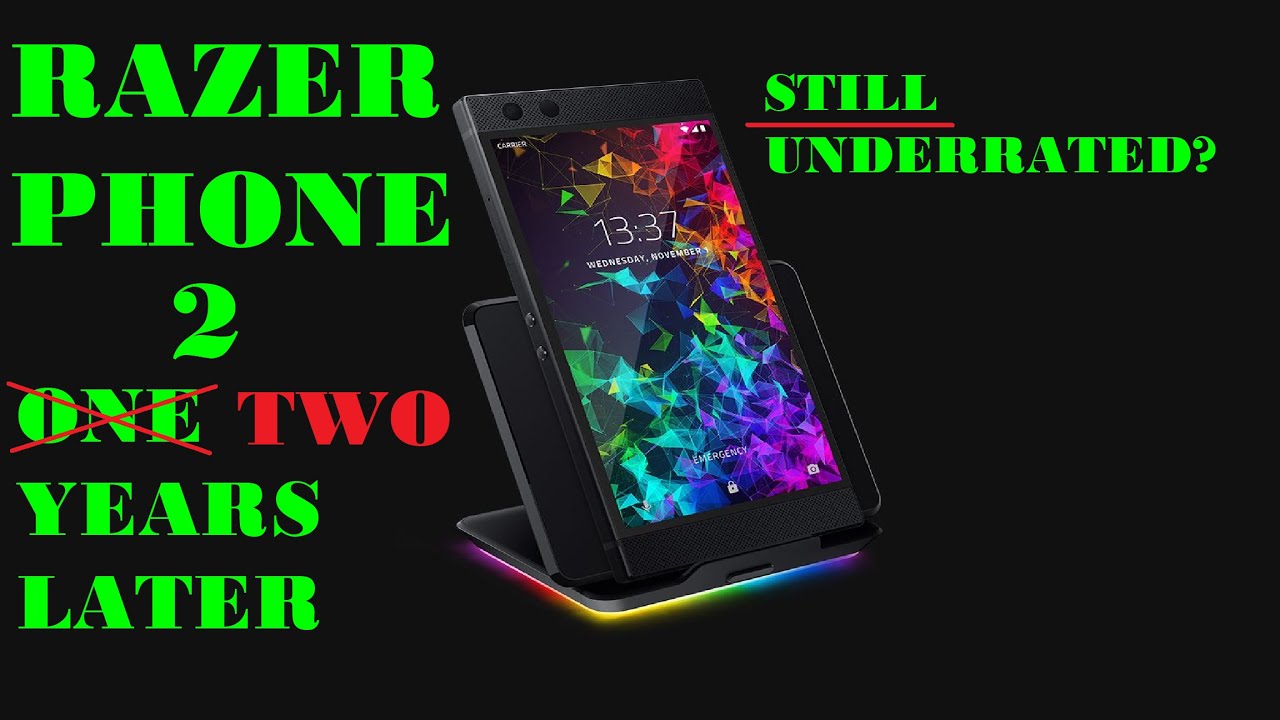How to Use the S-Pen With a Samsung Galaxy S21 Ultra | Quick Fix By Lifehacker
- Welcome to "Quick Fix," the show where I answer your most commonly asked tech questions in 90 seconds or less. Today, we're test driving Samsung's S-Pen with the Galaxy S21 Ultra. (upbeat music) The biggest takeaway from Samsung's Galaxy S21 launch is that the S21 Ultra, its premium flagship, Now has the Galaxy Note lineup's best feature. And that's support for a stylus. Here's everything you can do with the S-Pen on the Galaxy S21 Ultra. The S-Pen lets users take advantage of a bunch of drawing and note-taking features on the Ultra.
For instance, in live messages, you can draw your own emojis and write handwritten messages on photos. You can also easily leave quick notes on the fly AR Doodle is another fun feature that lets you draw with the S-Pen in a 3D space. And Smart Select with the S-Pen lets you select, clip and collect images or video to share with others quickly and efficiently. You can also pull up a variety of options and shortcuts by hovering the S-Pen above the screen and then tapping its button. Samsung is also planning to release an S-Pen Pro, which will unlock new features like Air Gestures and a remote shutter.
So stay tuned, Galaxy fans.
Source : Lifehacker
Phones In This Article
Related Articles
Comments are disabled
Filter
-
- All Phones
- Samsung
- LG
- Motorola
- Nokia
- alcatel
- Huawei
- BLU
- ZTE
- Micromax
- HTC
- Celkon
- Philips
- Lenovo
- vivo
- Xiaomi
- Asus
- Sony Ericsson
- Oppo
- Allview
- Sony
- verykool
- Lava
- Panasonic
- Spice
- Sagem
- Honor
- Plum
- Yezz
- Acer
- Realme
- Gionee
- Siemens
- BlackBerry
- QMobile
- Apple
- Vodafone
- XOLO
- Wiko
- NEC
- Tecno
- Pantech
- Meizu
- Infinix
- Gigabyte
- Bird
- Icemobile
- Sharp
- Karbonn
- T-Mobile
- Haier
- Energizer
- Prestigio
- Amoi
- Ulefone
- O2
- Archos
- Maxwest
- HP
- Ericsson
- Coolpad
- i-mobile
- BenQ
- Toshiba
- i-mate
- OnePlus
- Maxon
- VK Mobile
- Microsoft
- Telit
- Posh
- NIU
- Unnecto
- BenQ-Siemens
- Sewon
- Mitsubishi
- Kyocera
- Amazon
- Eten
- Qtek
- BQ
- Dell
- Sendo
- TCL
- Orange
- Innostream
- Cat
- Palm
- Vertu
- Intex
- Emporia
- Sonim
- YU
- Chea
- Mitac
- Bosch
- Parla
- LeEco
- Benefon
- Modu
- Tel.Me.
- Blackview
- iNQ
- Garmin-Asus
- Casio
- MWg
- WND
- AT&T
- XCute
- Yota
- Jolla
- Neonode
- Nvidia
- Razer
- Fairphone
- Fujitsu Siemens
- Thuraya