ONEPLUS 8T Unboxing and Tour! By Droid Life
Hey, what's going on guys, welcome back Kelley here again with droid life, so if you're watching this today? Well, you know it is OnePlus.8T day the phone from OnePlus to take us through the end of 2020 is now official from one plus. So we have, thankfully uh big thanks to OnePlus for sending this out an OnePlus at media kit to show off a little. You guys have seen these before it's typically the phone uh, maybe some cases, sometimes they throw in other goodies. We will uh. We will find out so uh to get going here. Furthermore, we are uh, we're gonna, unbox it and give you a tour just like we always.
Would you guys ready it's the OnePlus 8t, so these media kits uh? Obviously these are not things you can buy. As a member of the media, I get to play with sometimes interesting things um, but inside the box is almost always a retail unit. This is not easy to get off. Okay, oh anyways! I don't really show you much of this, but it says ultra stops at nothing and then on the back. It just says that over and over and over again, so that's clearly the slogan for the at uh.
This box actually looks sort of familiar, and I believe, it's kind of a wing design where these things are just going to fold out sure enough. All right, we are inside the box, so there 80 and then here again our cases, which I kind of told you we might get so a couple of cases uh. This looks like robotic internal sort of component looking thing, and this just looks like a silicone case. It could be that the uh- well, I should say with the word they released a case. I believe it was word that was uh, textured sort of that sandstone color.
But it was this, but this looks just like a sort of jelly CPU case. So anyway, a couple of cases uh here is the phone see. If we can get this out there, we go all right, there's the phone. Let me move this box okay box. Out of the way here is OnePlus 8t, which again this should be retail OnePlus qr code, OnePlus, 8t, branding, 8t um, looks like this is a 12 gig, 256, gig, aquamarine green model.
So there's one of your colors and there's one of your storage and uh and ram configurations. The other ram and storage configurations, I'm talking about in a moment but uh, eight gig ram, 128, gig storage, so maxed out is 256, gig 12 gigs, which is what I have here so slide out of the box, one plus packaging. By the way, just it always has a really nice soft touch to it. I know it's just probably cardboard under here, but really nice soft touch. Weird thing I know, but I open a lot of boxes.
So uh, let's see what's up top here, there's the phone. Obviously um in here guides invitation letter, which is something they've been doing for a while um. Sometimes I do this well, there's a sim tool tray at the bottom. Sometimes I do this just so you guys can read it. If you want to there, you go screenshot that whatever you need to do from Pete uh, quick start guide, highest, SAR value, stickers, et stickers and safety information.
So there's your guides. Uh here is phone, and it is that aquamarine color. It looks very similar to the word um from there, though this is where things get a little interesting as far as in the box. So this cable. As far as I know, this is the first time OnePlus has done this.
Do you know what I'm talking about USB to USB so forever they've? Given us these red cables with the white tips, but since I believe the OnePlus 2, when they first brought out USB, it's been USB a to c. So for the first time we got c to c one plus cable, that's exciting, because well, it was always weird that you, you know you had a charger that wasn't c on one end, so here's the other thing in here warp charge 65. You can probably see that there on the bottom warp charge 65. So this phone features their new charger they're 65 watt. That's actually not that heavy there's 65 wad warp charge or warp charge 65, which 65 watt warp charger and there it is USB c, so, no longer a to c, it's c to c and uh yeah superfast 65 watt charging use like a dual battery technology in the phone and this to charge faster.
You can charge up to full in like 39 minutes, which is just absolutely absurd. I'm assuming in 10 or 15, you probably get to 50. I mean it's just the battery charging tech is just crazy, um. Typically, they try to pull heat into this thing versus from the phone, so your phone doesn't get too hot, while they're charging stupidly fast um. They, you know they put a bunch of temperature, sensors and all sorts of stuff to try to make sure it's safe, uh they've done a pretty good job so far, so anyway, this is the new.
This is the new charger all right. It's uh phone time, clearing up cleaned here, zoomed in slightly rearranged. Uh here is your phone uh, the OnePlus 8t in display fingerprint reader, let's rip plastic off. So this is the first phone since word, which was the first affordable phone from OnePlus. In some time really nice phone um did test that didn't come to the US.
Unfortunately, this uh well. This color certainly reminds me of word all right. So what do you need to know about the OnePlus 8t new camera module? You can see. This is totally different design. In fact, I hate to say it, but it looks very.
It looks a little Samsung. The color is unique and very one plus, which you do love to see um so uh. Let's turn it on. Let's do that, and then we'll talk specs, I'm assuming there's juice. There we go a little vibrate there.
Okay, so uh 6.55-inch full HD display. However, it's 120 hertz, so stupid, fast, stupid, refresh rate, all that good stuff. It's gonna just be buttery smooth, so OnePlus 8 pro earlier this year was 120 hertz OnePlus 8 was 90 and the OnePlus 7t from last year that this phone is essentially replacing also was 90. So this thing 120 hertz, ridiculous, uh, snapdragon 865 processors. On the inside again I mentioned the 128 gig or 256 gig storage option, and then it's 8, gig ram or 12 gig ram, lpddr4 ram, UFS, 3.1 storage, though so with the 865 and the UFS 3.1 storage. This phone should be just crazy, fast and again: 120 hertz, uh 4 500 William hour battery warp charge 65, which I mentioned and again 39 minutes, is all it takes to charge this thing to full, which is just wild stereo speakers in display fingerprinted we've seen teased USB down here, and it is USB 3.1 in case you were wondering, there's one of your speakers. There's your sim tray, Bluetooth, 5.1, NFC, Wi-Fi 6 and the phone weighs 188 grams. That's not a light, but as someone who's been using the ridiculously heavy Galaxy Z, full 2, this phone feels light at the moment comes in aquamarine, green or lunar silver.
This is obviously the green runs oxygen, OS 11, which is android 11. , there's always on display and dark mode. All that stuff uh. Oh, we didn't talk about cameras, cameras, so on the back here we have a quad camera setup, 48 megapixel main shooter. It is the Sony mix 586, is as, so lots of stabilization f 1.7. I believe that's the same sensor that was in the OnePlus 8 earlier this year, and also one plus word, so we'll see what they've done to improve.
You know: image quality, uh, 16 megapixel ultra-wide sensor in there, so no telephoto, but we do have an ultra-wide, and they're saying it's their widest ever at 123 degrees, field of view, 5, megapixel macro. I don't know what you're going to use that for 2 megapixel monochrome, so maybe you can take some weird spy shots or something so anyways, OnePlus t. Let me uh. Let me jump past all of this stuff and show you oxygen OS 11. And we are back so oxygen OS, 11, android 11.
, it's the first device from them to launch with that out of the box. Obviously they've updated well. They have some betas running for plus eight and eight pro. I believe with that. But this is the first one just straight out of the box: okay, so um android, 11 and OxygenOS.
What do you get? Well, it's its! A pretty big change! Um! If you've been using OnePlus phones for a while, you know they typically had sort of this stock. Like Google Pixel experience looking UI but within oxygen, OS 11 they're, switching to I've just got to be honest here, it's very much more in line with Samsung's one UI um you've got big fonts and ideas in corners, and then they try to stretch everything down to make it sort of one-handed and nothing's more apparent than this screen right here right, it says settings up there, big font like Samsung, would and then everything's pushed down. You see there's this gap in here, and it's its. This one-handed idea where push everything down. So when you enter a screen, you can touch it with one hand and then, if you need to scroll whatever, but when you initially get there, that makes sense so anyway, and just kind of the skin in general, it's very much no longer stock.
Looking its taking on an identity of its own it just the layout of it is what reminds me so much of Samsung. So um anyway, it is. It is android 11. So it's one of the first phones to run that um you've got similar layouts everywhere. I mean nothing's changed in terms of layouts, but you know: you've got some new goodies like they added a dark mode.
Toggle. So OnePlus phones in the past was oxygen OS below this. You had to go in and sort of like change, your theme, and it was. It was kind of a pain. I'm not gonna lie to switch it from a light to a dark.
Now, there's just a dark mode, so you just tap that and everything goes black, so black or white, so no longer sort of the weird um mash up. They were letting you do there with a little more customization. There still is customization, you do wallpapers and your clock style and your fingerprint reader animation. You can change icon, colors and accent colors, but they used to do this kind of hybrid dark light huh. It was very weird um display, though, let's go in here just to show you so refresh rate.
It is 120 hertz out of the box. You can switch it down to 60 if you're really worried about battery life or something, but I mean come on the point of the phone- is to run it at that stupid, smooth refresh rate and with the charger as fast as it is. I mean if you get down to 15 you just slap it on the charger, and you're, probably at 70 in 20 minutes. So you know uh, there's screen calibration ideas. Um, you can probably change the way the front camera is up there and get rid of the hole punch cut out.
I'm not going to do that. By the way I didn't mention that 16 megapixel uh camera up there selfie camera, you know they've got all their other stuff, and you're like reading mode and vision. Comfort is where um, I believe it just turns it in sort of that amber sort of night light mode. So you can really get this thing warm. If you want to um they've improved that I believe they improved their displays every time they come out with a new one, and they're more color accurate.
All this stuff OnePlus actually takes a lot of time to work on those things. It kind of goes um unnoticed, but they do at least like the reviewers guides and stuff that we get. They really talk about that stuff because they really pay attention to little details like that. I know most consumers don't care, but if you're into the nerdy stuff, OnePlus pays attention to a lot of that stuff um. Obviously I'm running gestures um this is you know how you get around it.
You guys know that you can get Google Assistant by swiping up in this bottom corner down here like this, I don't have anything set up right now, so it's not working um. They have. The Google discover feed, not the shelf over here. Although I'd imagine you can maybe change that to shelf. If you want just uh google, it looks like so um.
You can see a game icon here. They've got sort of an air chamber thing built into this, so it hopefully keeps the phone much cooler if you're gaming their big into mobile gaming. I don't know if you guys know that they sponsor a bunch of mobile gamers, and they really push mobile gaming, maybe not in the US, but elsewhere they do um as far as their apps go. Here is all the apps that come out of the box. You can see it is not a very long list.
They really do a lean job there, which I appreciate, I believe, there's a new voice recorder app. It almost looks like Google's. It can't really be google's right, but it will uh. Furthermore, it will uh try to um. You know text-to-speech sort of thing, new weather icon.
What else am I missing in here? Not much else. You can see lots of google apps google phone app, google messages, so they're not doing their own messaging app and things like that um, I'm not sure what else to show you. You know this is just an unboxing, oh always on display, let's dive into that, so security lock screen, I'm assuming it is here. If not, then hopefully it's in display ambient display on uh, always on all day. You can always schedule on display, if you want to anyway, so always on display that's a big thing that came with oxygen OS 11.
, I know that's kind of hard to see. Can you guys see that always on display was finally on? Um is finally on OnePlus phones, and you can really customize that too. I can't remember where you do that at it's been a while, since I played uh, I might be in customization clock so in clock style. You can change to a bunch of these clocks and these are what will show, and you're always on display insight's one of those things that uh. It shows you throughout the day, sort of your usage patterns and kind of changes, um the visual on the screen, which could be kind of cool, but there's a bunch there's just one more and clock.
Can you see that so anyway, always on display? Finally, here so not much else to say this, video is getting long, and I apologize so OnePlus 8t. We ran through the specs coming very soon. Um I'll put the pricing up right now, so you can see it where it's available and all of that, since I don't have it as I'm, recording this but uh very excited to test this to get away from the fold too and the heaviness and get back to a normal phone. Uh comments, questions. Let us know we are droid life, peace.
Source : Droid Life







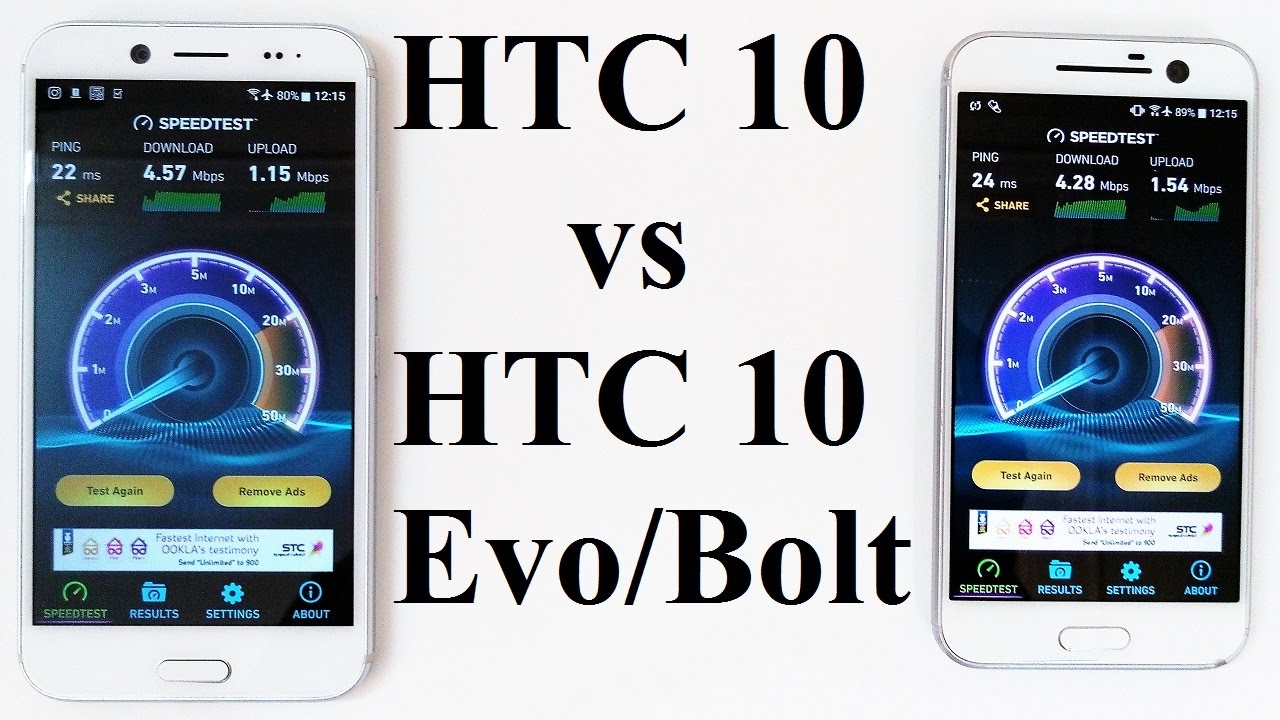





![Samsung Galaxy A9 2016 [Unboxing]](https://img.youtube.com/vi/CbXbsuVcj2c/maxresdefault.jpg )











