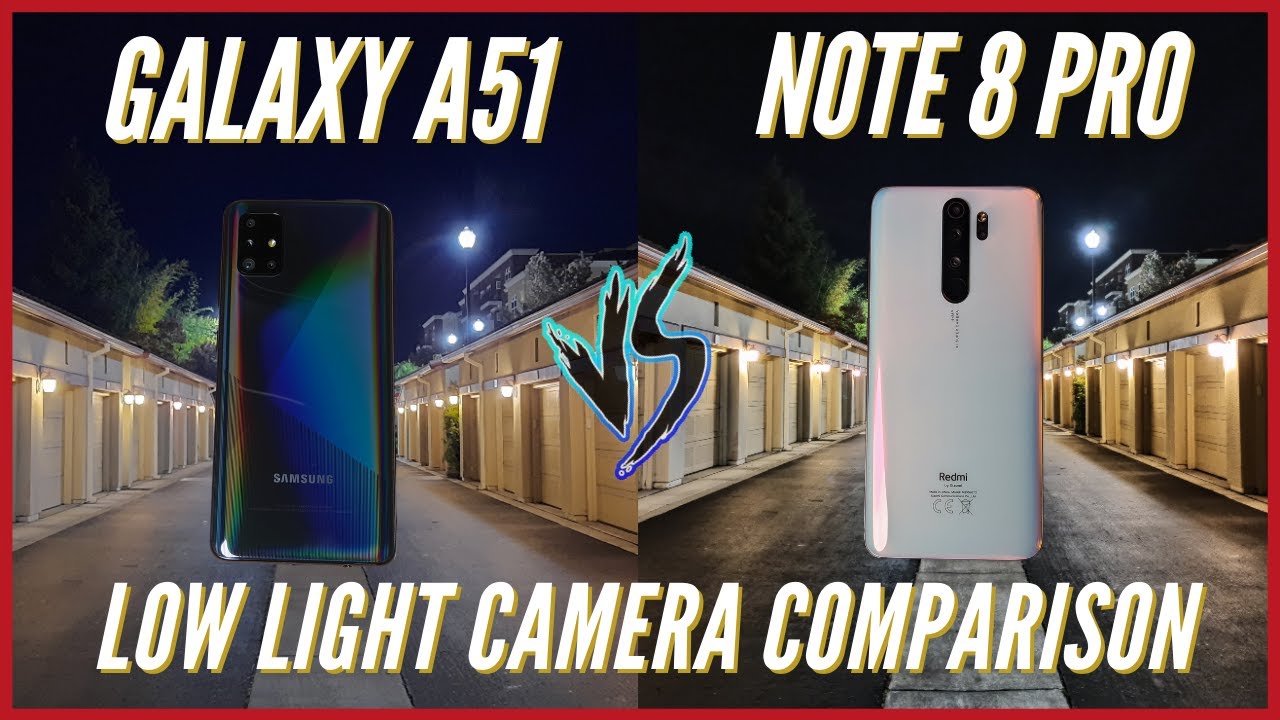OnePlus 8T Gaming Review, Features and Modes, PUBG Mobile FPS Test - No 90fps? By Gizmo Times
Hey guys this is Cretan for gizmo times, and you're, watching a quick gaming demo of the OnePlus 8t smartphone. This is the OnePlus 8t, that's coming with the Qualcomm snapdragon 865 processors, the one that we have has 12 GB of ram and 256 GB storage. So this is a full-fledged device uh with everything that you need in terms of performance. So these are the specs' snapdragon 865 OnePlus 8t, android 11, the latest android version, and it's 12 GB ram, 256 GB storage, but with the gaming. What is it going to offer? So? Firstly, let's start with the game space. If you are someone who's new to this, you'll have to know that OnePlus is one of those brands that has been working to offer a lot of things for gamers.
So, let's go with it. Let's check out what it is. First, it gives you these statistics for the games that you've played, so you have played for 1.9 hours, this particular PUBG mobile Korean variant, and you go into the stats and check out further. If you're someone who's into a lot of addiction of gaming, you could see what how much is the addiction? And now, if you go into the settings, you have the gaming tools, a collection of convenient gaming tools, swipe down from the upper left or right corner of the screen, while in gaming mode hiding the game, space can be done, show the game icons in the game space only so that those icons would be gone from the app list or even from the home screens answer calls via speaker. If you are in the gaming mode, you could actually turn this on, so that you don't have to uh change it from that game to the phone app.
You can actually answer the calls directly via the speaker, and you could disable automatic brightness, which is quite a good one. Miss touch prevention is towards the corner of the screen whenever you're playing a game and unnecessary miss touches because of the wider screens that happens. You could also enable that now, the performance optimization is one of those things' performance, enhancement here, graphics, optimization, improve the shadow detail and enhance overall gaming graphics. You could uh turn on this as well haptic feedback enhancement. Furthermore, you could go into this and see uh turn this on and no supported games are installed, so you could uh install PUBG, mobile and asphalt.9. PUBG is banned for now, so we aren't going to install it even with the third-party sources.
Intelligent network management in case of network delay automatically switch to a better network, so this may consume mobile data. The phone automatically would try to see if the network isn't good. The Wi-Fi network isn't good right now it would switch to mobile data or, if you are playing on mobile data, it would search for a better Wi-Fi network if it's available- and this is one of those modes which has been always famous fanatic mode- which personally I can say that I could watch for its performance. Whenever I turn on the fanatic mode, the performance of the pings would reduce the latency gets reduced because everything else in the background is closed down and turned off so that the game gets the best of the network and performance optimizations. So this is the fanatic mode.
These are the options under the game space or the gaming mode. So you could turn this on. It would block all the notifications and call restricts the background to boost your game, stop the secondary sim, and once you turn this on, this is how it would look like. So now we have the fanatic mode turned on, and if I go into the game, you could see that fanatic mode is turned on. So this is how the gaming mode and fanatic mode can be switched between.
So this is the fanatic mode that is turned on right now, but one of the issues with PUBG mobile right now for at least one plus 80, is that you don't see the option of smooth and 90 fps, so that is logged. I hope it gets unlocked very soon, but right now it's locked, and you can get only 60 fps, that's extreme, but the good thing is that you would get the same on HDR as well, and ultra HD with 40 fps is what the best is offered. So, lets uh play some games with the smooth and extreme and show you the gameplay of the same. This would be a recorded screen and with the game bench application I would be showing you the frame rate as well, so that you don't have an issue. But before we end, let's do a GFX tool and see if it is able to allow you.
This is the Korean variant. So let's go into this, and I'll see if 90fps gets unlocked, at least in that way, so we'll have to close down the application first and then, if you go into the GFX tool and go to the smooth option, and here 90 fps, if supported that's, what it says, save your controls enable and accept. Once this ad is passed on, we could actually go and check out if the PUBG, while Korean variant is able to offer 90 fps, at least with GFX tool. So if it is able to then we'll try to do a game with that as well and show you if 90fps works well, but I don't think the gameplay would be shown in a good way, because 90 fps recording isn't possible here. It's only the gameplay that would be possible, but let's see how it goes so now, once here we are here: no, it is locked at smooth and extreme, even with the GFX tool.
Right now you can see that we have turned on the GFX tool, and we have it at 90fps already and if we go into game bench and try to activate it and see if things work well, so now we have the frame register towards the side of it. Let's play a quick game, a quick TDM, at least to show you, and anyway we have done this Ana boot, cam drop and everything on our Hindi channel. That's gaming, josh! This is just to give you a quick idea about the performance of it and to show you the live, fps meter. So, let's go, so you could see the frame rates towards the top here. Uh.
It's going to be almost 60 most of the time, but let's see if it actually is able to maintain the same team match. Let's go, the blue team has scored for the first time killed, killing spree for the red team. Nice shot, the frame rates, at least during the TDM, are well maintained. Reloading down killings, free for the blue team expired guys. There's no need to judge the gameplay here you could uh.
You should understand that we are using the phone in a different angle. Frankly, cover me reloading team match: let's go reloading, the blue team has scored for the first time nice shot free for the blue team. Enemy down expired enemy, town killings, free for the blue team. The blue team is heading to a perfect win. The blue team is unstoppable, reloading, kill, clear, so no mercy blue team victory.
This is the channel gaming josh YT, where you could go and check out our game plays there, and as soon as I turn this off, we could also go and check out uh how the frame rate was yes, so right now, the latest one is this: the performance, 60, fps and frame rate. You could see that it's always almost maintained.97 percent is the uh amount of time it kept it at around 60 fps. So that's it. This was a quick gaming demo uh. The only issue is that, right now we are seeing it limited at only 960 fps, there's no 90 fps option.
So I hope that also changes and OnePlus soon is going to enable the 90fps option for PUBG mobile Korean variant or for PUBG mobile for many users who are still playing it. It still matters for us. We don't play the global variant of it, so it doesn't matter to us, but 90 fps is something that should be enabled here. So that's it guys. This was the gaming demo of for the OnePlus 8t smartphone.
I hope you like this video. If you do share and subscribe to gizmo times more thanks for watching and see you in our next video.
Source : Gizmo Times