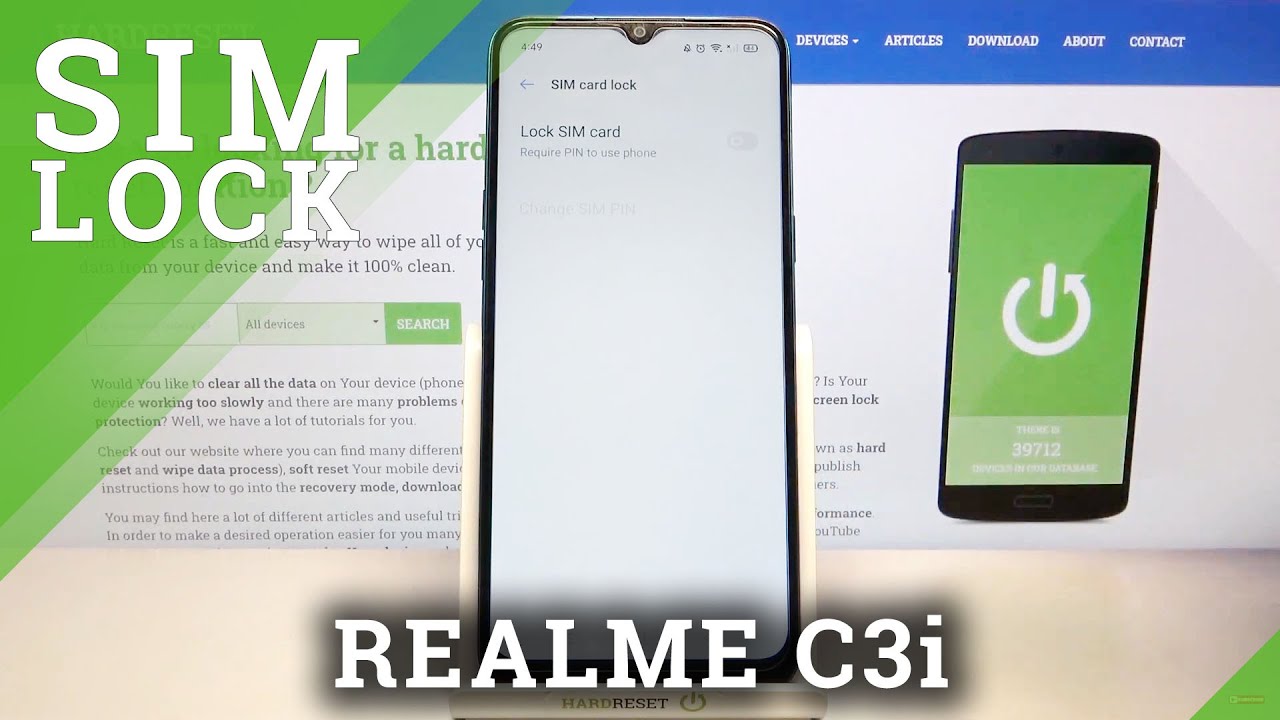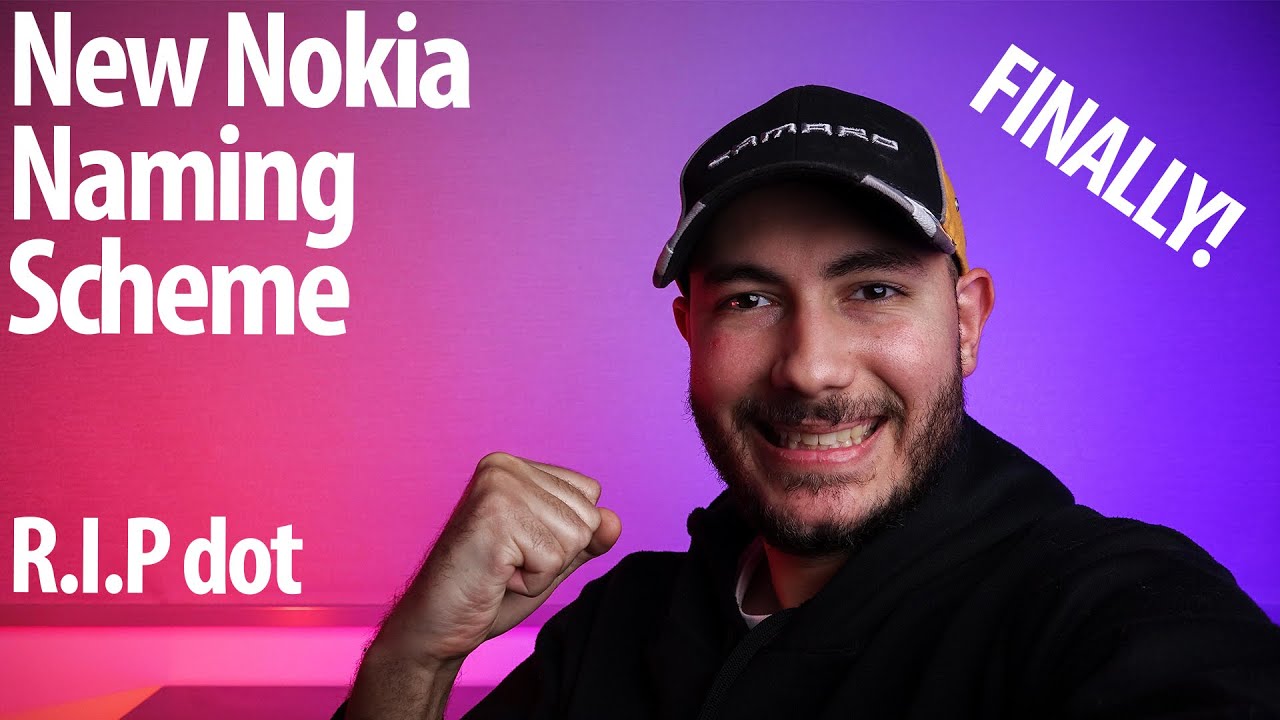OnePlus 8T All Day REAL LIFE Battery Drain Test! By Josh Quinonez
Hey, what's going on everyone josh quinones here, and today I'm going to be doing one of my all-day battery drain tests with the OnePlus 18. Now, if you are new to the channel, first make sure you hit that subscribe button and hit that notification bell, so you don't miss out on any other future videos to come. But if this is your first time to the channel and wondering what this is, it's basically what it's called an all-day battery drain test based off of my own personal usage with this device- and I usually do this every time I get a new device to really test out the battery and see if it can actually get me through an entire day of heavy usage or not. You know without having to worry about throwing it on the charger throughout the day. So that's exactly what I'm going to be doing today and the way this works is I'll. Be updating you guys every couple of hours to let you know what my usage has been like, what my screen on time is and what my battery percentage is at that time now it is currently 11 46 a.
m. I believe I took this device off the charger at 8 30 a. m. This morning, so it's been a little over three hours. Now we are now at 77 battery life, so I've drained the battery quite a bit over this past couple of hours.
Now I do got to say that I have done a lot of gaming this morning, a little over an hour of Call of Duty which did help drain this battery quite a bit, and it's also running a 120 hertz display which is going to drain the battery a lot faster than if I were to run it at 60 hertz. But let's go ahead and go into my settings here see what my usage has been like so far, and what my screen on time is. Okay, so let me just quickly say that this phone is a butter. I mean super, super smooth with that 120 hertz display one of these smoothest phones that I have used this year, such a great experience, but okay. So, as you can see, it is now 11 57 am.
We are now at a 76 battery life and I do get to mention that I will be back and forth between a Wi-Fi connection and either my LTE or 5g connection, because I want to keep this test as fair as possible. You know not. Everybody can be home all day long and be connected to their Wi-Fi connection. Sometimes you got to leave, maybe go to the store go to work or wherever it is and be on that carrier connection, and you know when you're on a Wi-Fi connection, it does help save some battery compared to when you're on your carrier connection, so to keep it as fair as possible. I will be back and forth between the two throughout my day, but let's go ahead and go into my battery settings here and see what my usage has been like.
So, as you can see, the screen on time is now at two hours and 12 minutes, so actually not too bad for being about three and a half hours later now, as you can see, it does say three hours since last full charge, but I did take it off the charger at 8 30 a. m. It is now just about to be 12 p. m. Now so it'll probably change here in a bit, but so far we're at two hours and 12 minutes of screen on time.
Let's go ahead and go into my battery usage now. One thing that I really don't like about this chart is that it doesn't give you the actual time that you were using the app unless you actually click on that app, and then it will tell you here at the bottom use for one hour and 11 minutes. So, as you can see, I definitely used Call of Duty for a good amount of time this morning and gaming on this device has been very enjoyable, especially with that smooth display playing this game right here Call of Duty. I have really been enjoying it on this device, but, as you can see, that has been my most used app this morning, which really did help drain the battery down to where it is right now, and then we got YouTube which I use for about 24 minutes. As you can see right there we have the OnePlus launcher, which is just me.
You know scrolling back and forth from home screen to home screen or looking through my app drawer. You know things like that. Then we got the Chrome browser, active views, 10 minutes, and then we have Twitter seven minutes right there, but this is just the beginning of my day. Like I said, it's only been about three and a half hours. I still got all day left to go we're now at 76 battery life.
So in a couple of hours I will be updating you guys again to let you know what my usage has been like my screen on time and my battery percentage. So I will see you guys in a bit oh about to get this dude about to get this dude got him there. Oh, yeah he's down he's down bam all right. I'm sorry, I'm sorry! Okay, I'm not going to game this whole time, but my goodness gaming is so smooth on this device. Look at that! Look how smooth it is no lagging or anything like that.
I haven't experienced any overheating on this device. It's been handling the gaming well very, very impressed, and I've been enjoying it so far, but let me go ahead and get out of this game. I know my squad's probably going to hate me for it, but you know what it's okay, so as you can see, it is now 3 23 p. m. So about three and a half hours later from the last time I updated you guys.
We are now at 60 battery life. So let's go ahead and go into my battery settings here and see what my usage has been like. Here we go battery okay, so check this out. We are now at four hours and seven minutes of screen on time, so not doing too bad at all. Actually now I do got to mention that screen on time is not everything we also got to take into account for the times that maybe I'm using the phone to listen to music or when I am watching videos on YouTube.
Those speakers are being used to provide the sound or same thing with gaming. Not only the screen on time from the gaming is using up the battery, but also the sound coming out of the speakers, so anything that requires sound and using those speakers that is also using up battery, which is not going to show up under screen on time. So that's just something else that we have to take into account when doing these battery drain tests, because that is also draining the battery. But let me go ahead and go into my battery usage here and, as you can see, Call of Duty is still my most used app for an hour and 16 minutes, which is playing it for a little more. We've got some more YouTube going on here, an hour and 16 minutes.
Let me go back also use some more twitter, Snapchat Chrome browser check. In my emails and YouTube studio to keep up with the comments, so I can be able to talk back with you guys have a conversation in the comments, and I always do my best to comment back to you guys in these videos. So if there's anything you want to ask me, I will do my best to answer your question or, if maybe you just want to have a conversation about the device that I am currently talking about in that video. I will do my best to comment back to you. I love talking to you guys and hearing your thoughts on either my video or on the device that I am currently reviewing, but yes, so this is what my usage has been like.
So far, I haven't been using tons of apps today, but I have used this phone quite a bit like I said we are at just over four hours of screen on time now with 60 battery life left so not doing too bad for being a 120 hertz display that this phone is powering not doing too bad when it comes to battery life. So again it is 325. I'm going to try some other games out, see how this device handles those games, and I will be using other apps as well to see how those will drain this battery. Besides the apps that I have been using already, but so far not doing too bad. Let me know what you guys think so far down in the comment sections below so again.
I will see you guys in another couple of hours. I cannot get over how cool this case looks right here, probably my most favorite case when it comes to the overall design in the back. Furthermore, I think OnePlus did perfect with the overall look of this case right here, really, really cool. If you find yourself interested in this case right here, I'll try to have a link down in the description below for you, but they definitely did a good job when it comes to the looks of this case anyway, so we are back with another update. As you can see, it is now 6 19 p.
m. We are now at 39 battery life, so starting to trickle down close to zero percent yeah. We still got 39 battery life left, but we are down to the low area of percentage when it comes to battery life. So let's go ahead and go into my battery settings here. There we go and, as you can see, we are now at five hours and 56 minutes of screen on time, so actually not doing too bad with 39 battery life left with close to six hours of screen on time, not doing too bad, especially for a phone.
That's powering a 120 hertz display right now and I have to say I've been using a lot more 5g connection than I have been in my Wi-Fi connection, so very impressed with that. Let's go into battery usage here, so it looks like my most used. Apps of the day have been Call of Duty mobile and the YouTube app and twitter just right behind that, so Call of Duty we're still at one hour and 16 minutes. I didn't really play any more of that since the last update YouTube. I've been using for two hours and 53 minutes when it comes to the screen on time.
We got twitter at 57 minutes so close to one hour with that got Snapchat 22 minutes the OnePlus launcher 32 minutes. You know when I'm just kind of scrolling from screen to screen or just basically going through the launcher, got the Chrome browser for 17 minutes Clash of Clans for 13 minutes, Mario Kart for 10 minutes YouTube studio for eight minutes. Trying to your know, comment you guys back every time. You guys comment me did I say Gmail already Gmail for eight minutes checking my emails. We got google right there for three minutes.
I did have a 19-minute phone call as you can see there. That is when it was in active use, and then we have the calculator for five minutes so that phone call definitely used up some battery, even though it wasn't using the screen on time. For the majority of that phone call, it was still using a battery, especially on that 5g network, so yeah. This has been it so far. So far we are at 39 battery life at 6.21 p. m still got quite a ways to go, not sure when I will do the next update, not sure if I'll wait till it gets down to exactly zero percent or just wait another three hours, it's just really going to depend on where my battery percentage is, if it's another three hours and the battery percentage is still like at 10 or 15 I'll.
Just wait till I get down to zero percent. I don't know we're just going to have to wait and see, but this is where we are at so far. So again, I will see you guys in another couple of hours all right, so I have finally made it to the end. It is now 9 53 p. m.
We are at one percent battery life left. So let's hurry up and get into the battery settings here before the phone actually dies on me. So I can be able to show you what my usage has been like and our final screen on time, which is eight hours and 25 minutes. Yes, 8 hours and 25 minutes of screen on time, which is actually very impressive for a 4 400 William battery that this phone has no, so the phone literally just died on me. I had to charge it back up to 2 just to power it back on.
As you can see, I currently have it connected to a power adapter, but let's go ahead and go back into the battery settings here. I guess that's why I shouldn't wait until it gets down to one percent, because then the phone could possibly die on me. So going back to our screen on time, we're now at eight hours and 27 minutes, but we'll say eight hours and 26 minutes, because I believe that's where it was at before the phone actually died. Let's go into my battery usage here, so you can see. This is where the phone died, and now it is back on the charger.
So taking a look at my usage here, I had 26 of YouTube that was used. Let me go ahead and actually just click on it. Here we go, so I used YouTube for about three hours and 54 minutes, which is a lot of YouTube, and then I did play Call of Duty for a little more today an hour and 30 minutes, and then I use some more twitter an hour and 11 minutes, and this is the rest of my usage right here used a little more Chrome browser 22 minutes of usage. I did a little of 4k video recording as well-used for 16 minutes. Let me go ahead.
Show you guys some more of my usage Snapchat Mario Kart did a little of twitch as well about 10 minutes, not too much Clash of Clans. Gmail YouTube studio used a little of maps as well. Seven minutes as you can see that I just drove down the street, but I wanted to use the Google Maps anyways to help drain this battery down to zero, or, I should say, one percent for it to die on me. When I'm trying to record at this video a little of Amazon, I had the phone call earlier calculator kine master. I did edit a little of 4k video and then the gallery, but this is pretty much what my usage has been like all day, long to get us down to that zero percent battery life to die on me.
While I am trying to do this update, but again, eight hours and 27 minutes of screen on time took the device off the charger at 8 30 this morning. It is now 10 o'clock tonight and the cool thing about this device is that it has super superfast charging. It comes with a 65 watt, fast charger, I'm going to let this die back down to zero. After I'm done doing uh this video, and then I would do a full, separate video showing you guys just how fast this device charges, because I mean it charges superfast with that charger that comes in the box, so make sure you subscribe and turn on notifications. So you don't miss out on that video to come, which will come after this one right here.
But yes, this has been it. Let me know what you guys think about the overall uh battery life on this device. Do you think it was good? Do you think it was bad? I definitely think it was good because I'm sure most people aren't going to be using it as heavily as I did today. This was just to show you how much it can actually handle. So on a normal day.
It's definitely going to get me through an entire day late into the night, maybe even into the next morning. You know if I go to sleep, leave it off of the charger. I can quickly charge it in the morning as well. That's another cool thing about this device because it charges so fast. If it does happen to die early on you, you can quickly plug in that charger, get a really quick charge to get you through the rest of the day.
But me personally, honestly, I don't think you're going to have a problem getting through the day with this device right here. I personally think battery life is really, really good, but you all. Let me know what you think down in the comments sections below. Let me know what you think of this video. If you did like it and find it helpful, make sure to give it a huge thumbs up, don't forget to subscribe and hit that notification bell, so you don't miss out on any other future videos to come.
Thank you guys. So very much for watching this is josh quinones. I will see you on the next one peace out you.
Source : Josh Quinonez