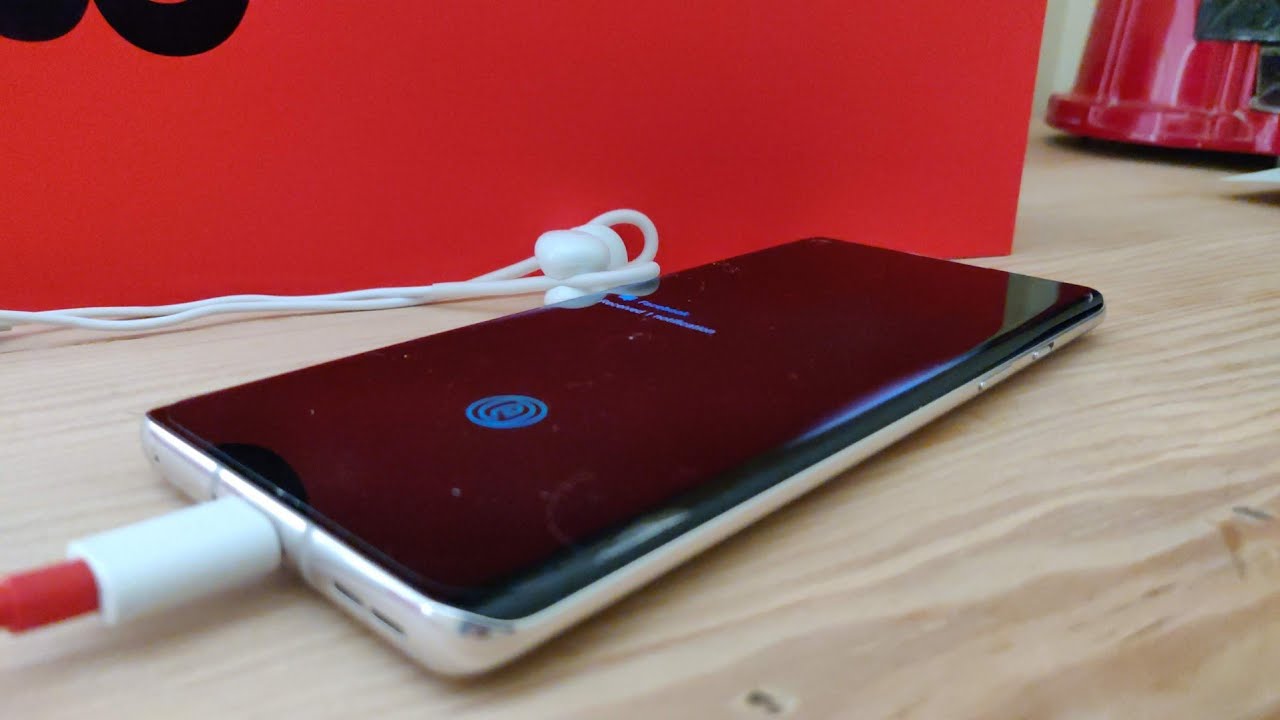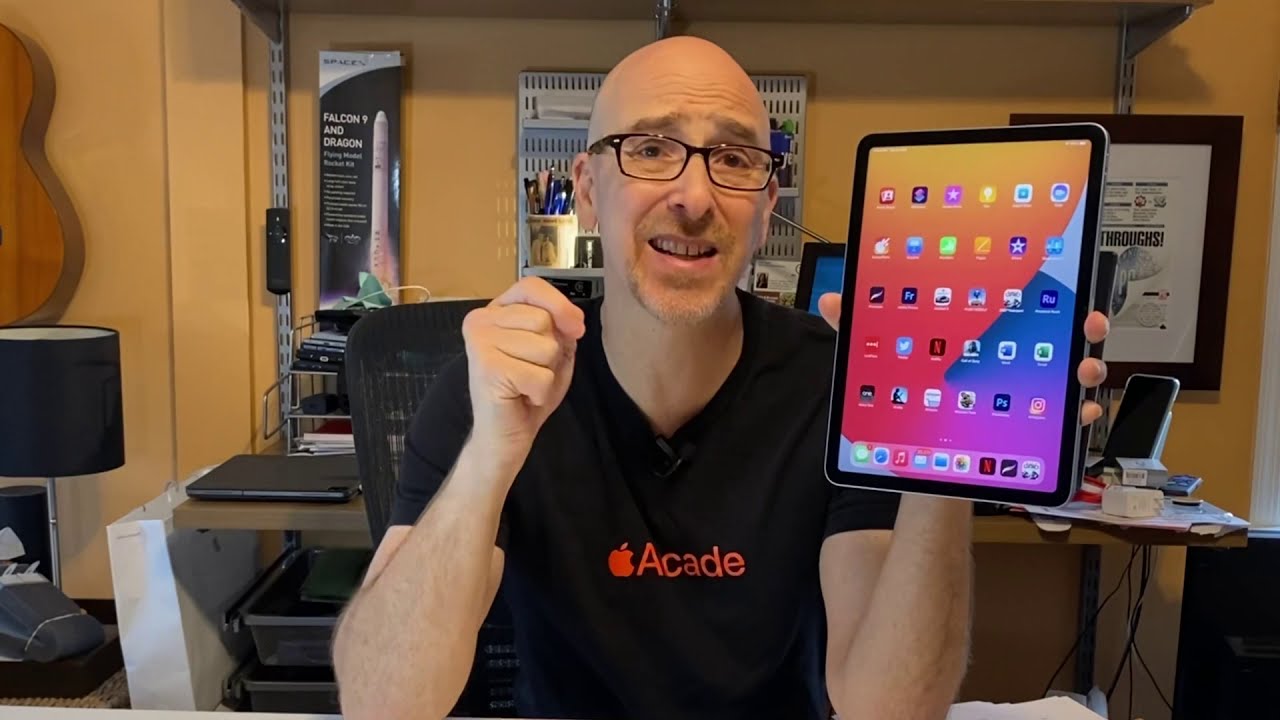OnePlus 8 - Two Hidden Features... By Peter Herget & Gadgets Anonymous
Hello again, it's me pH digital thanks for tuning in uh, two things I want to talk about today. One is horizon light. I'm going to show you what that is. I'm going to send a text message to this phone dim the lights here for a second all right here we go made some adjustments and here come horizon light. So it looks like you have to wait for it to timeout before you get another one. There we go.
So how did I get that horizon light to come on? Well, I'm going to show you, so you unlock the screen, hopefully with face ID, and let me change the camera angle, so you go into settings, and then you're going to want to go into display, and then you go to ambient display and then at the bottom right. There horizon light, so here's the red one there's also gold, purple and blue I'll- show this once again there's purple gold, red and then also blue the purple. One is probably my favorite just the purple and the black. I think it looks really cool and then once you choose, your color click the little checkbox, and then you want to make sure this is enabled show notifications on the ambient display, along with horizon light. So now I'll take off.
Do not disturb power. The phone off send a text message and there's your beautiful horizon light now. You'll need to have a few apps enabled so the notification event ignites the horizon light effectively on this gorgeous 90 hertz display. But I could just do this all day: isn't this fun now even in bright lighting? So if I turn on my desk lamp here, you can still see the horizon light notification, pretty cool right, I think so, and there you have it. Oh, wait.
I did say two right, so the second one is one that I kind of stumbled upon accidentally, and I'm going to reduce some glare here so unlock the screen. Let's say: you're going to watch a YouTube, video, and you're at work right, so you open it, and you're like oh man and then here it is I'd really like to watch this video. Well, you definitely want to give it a thumbs up. So if you turn down the volume, ah there's no captioning, but there is so. This is the captioning button, and you can see right there, it's turning captions on and off.
So now. If I go to full screen, I don't know why it's not going to full screen there. We go and there's the captioning so right now I have the volume completely off, but the captioning is automatically translating the voice for your video. I don't remember this option being on the uh, the last one plus that I had so there you are. You can watch your video in silence without disturbing other people, and you can still hear what your favorite YouTuber is saying now.
Well yeah that works great on your videos. What about other people's? Well? Let's take another look, so we'll close that off. I will search for a perfect one that I've been recommending for years and that's going to be cartoon fortress, so his videos are great. I definitely highly recommend you visit his site watching his videos. So, let's do one of my favorite, which was one of his.
Oh, I really like the 16 candles one actually, so now we can hear his intro and healthy. I'm really happy to be back here with you today for another, and automatically we're like. I don't want to disturb whatever you know, or maybe you're putting your kid to sleep. So you tilt your screen come on. You know this.
I don't know what's going on here this there we go and there's the live, caption so again to review you don't have to do much. All you do is open up a video that you're watching click, the volume rocker and enable or disable live caption really, really nice feature I've used it quite a bit and even with the video minimize, it's still doing the live captioning. So I want to maximize that so that I can get the full cartoon fortress experience. So there you have it two hidden features of the one plus eight one being horizon light and two live captions and just for fun. I'm going to show you uh horizon light, one more time turn up, and I'll use.
My handy dandy, apple phone to send a text message and there's the horizon line. That's all I have for now, thanks for tuning in to these tips and tricks with pH digital about the op8, also known as the OnePlus 8.50 comments are always welcome, please type, those in below and if I've missed any, which I'm sure I have please type, those in, and we'll discuss them in the comments below thanks for watching, please like and subscribe and don't be shy share these with your friends, see you again in 48 hours, goodbye.
Source : Peter Herget & Gadgets Anonymous