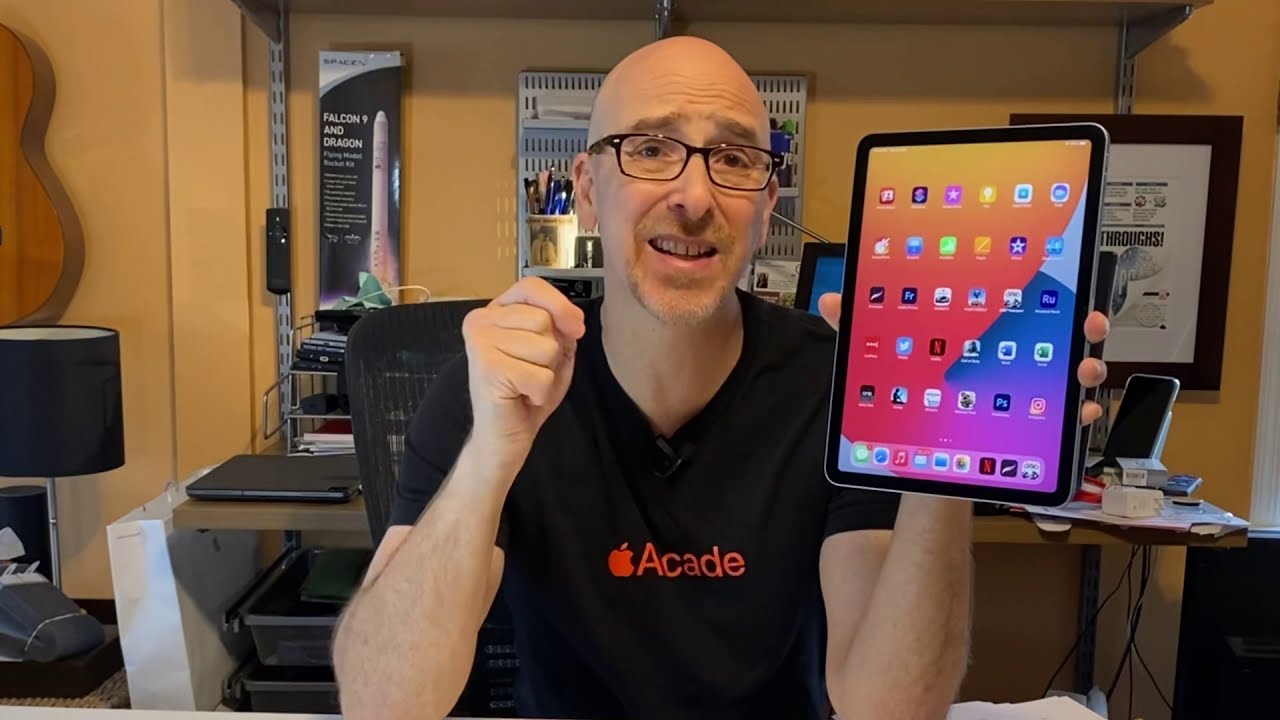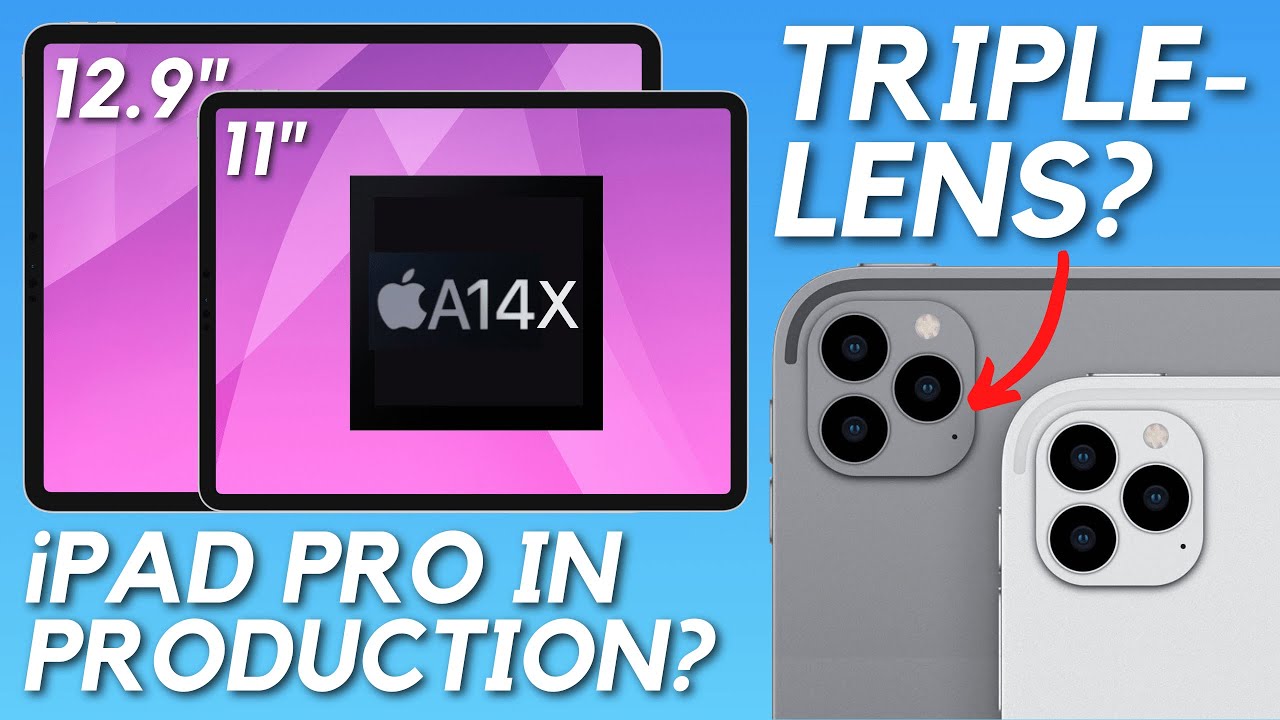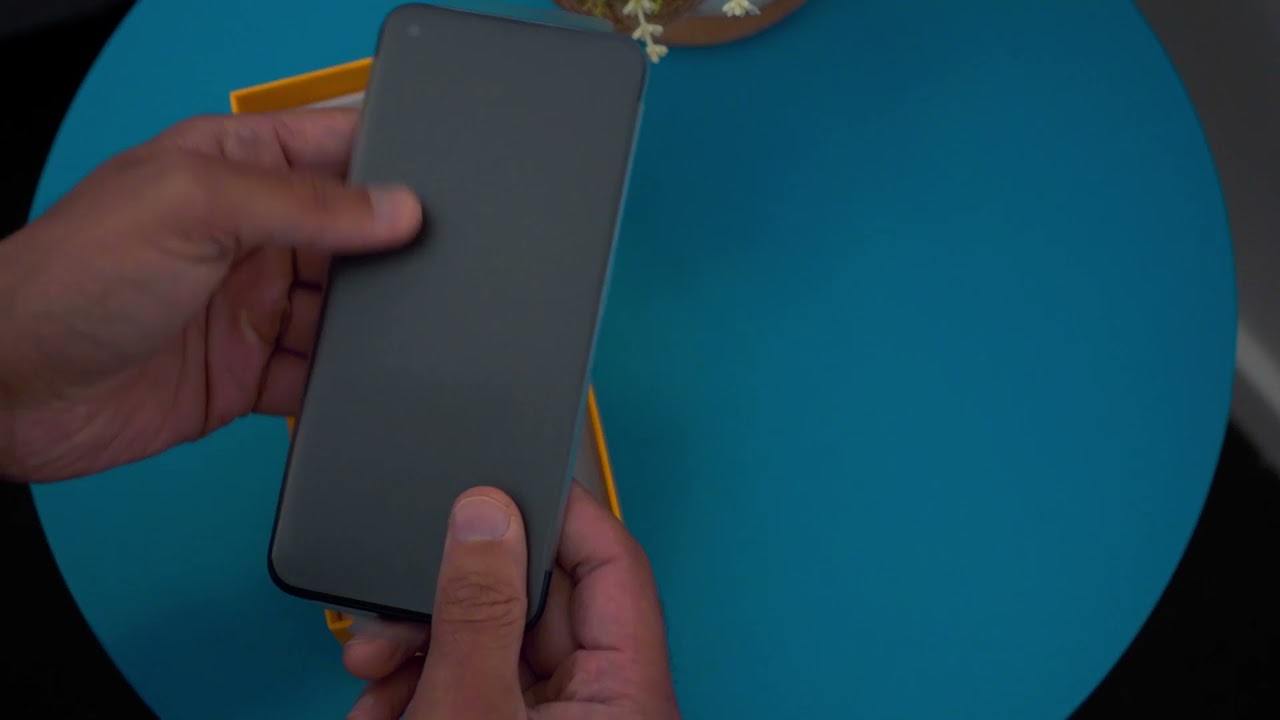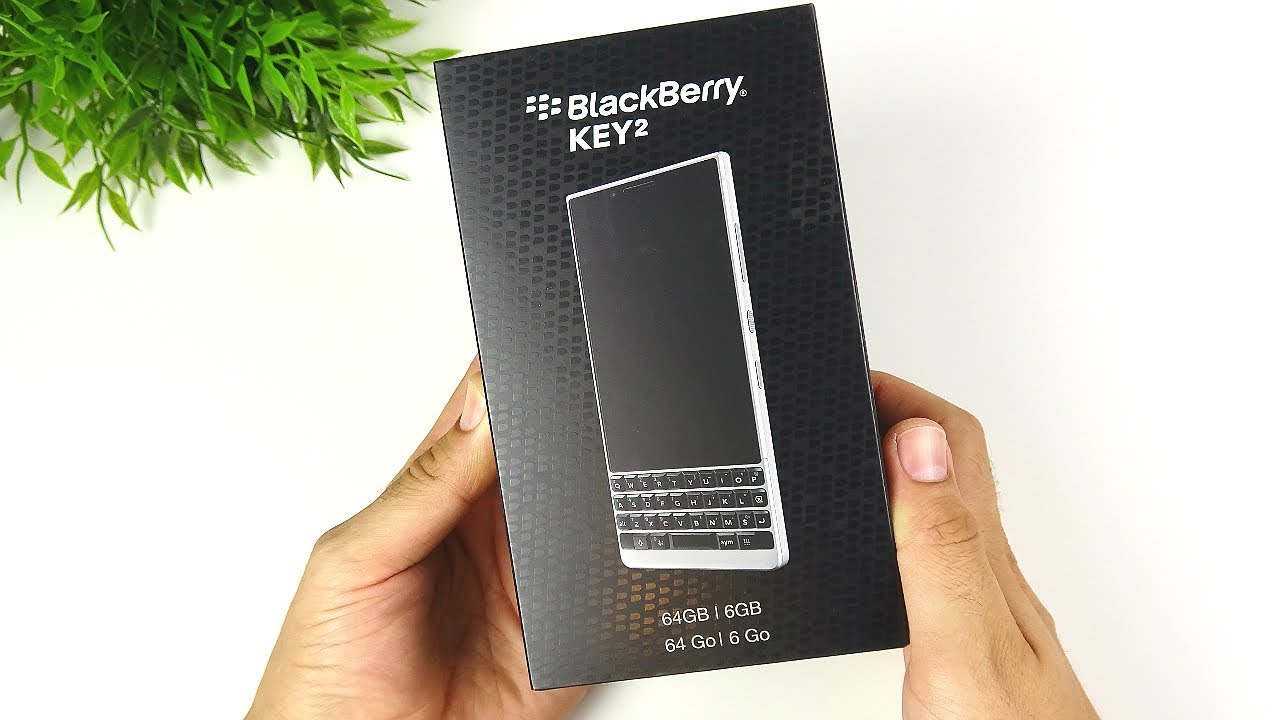Apple iPad Air 4th Gen and Magic Keyboard Review! By Lance Ulanoff
This is Apple's iPad Air. The brand new 10.9-inch redesigned iPad Air. That looks a little like the iPad Pro so even though the design is radically different from the last iPad Air, it does maintain some specs in that it's still one pound 6.1 millimeters thick. The screen is now a 10.9 inch liquid retina display, but one of the huge changes that obviously you will notice, is that there is no longer a home button similar to iPad pros uh. There's no room for one they've got a bigger screen, smaller bezel, but this device, this iPad Air does not have a true depth module, it's just a FaceTime camera on the front, and then, when you look on the top edge here, you see a new button. Now it's not just a power button, a power sleep button.
This is a touch I'd button, so it registers and reads your fingerprints to open to unlock the device to enter passwords for Apple Pay. It's also quite effective addition to a brand-new look and feel one of the huge changes is that inside of the iPad Air is the brand new a14 bionic CPU, it's a 5, nanometer CPU. It is in some ways' apple's most advanced mobile CPU, however, and this is important uh, it's not actually faster at every level than the a12 z bionic, that is in the iPad Pro. So, if you're wondering why you would still buy an iPad Pro if you're a creative professional, that's got the raw horsepower that you need that you may not find here. Although I have to say you know the a14 uh chip that you know when I benchmarked it and as I've used it once again tons of headroom.
Now I didn't just get the new Apple iPad there I tested it with the brand-new magic keyboard for iPad and an Apple Pencil second generation. Now the magic keyboard uh costs the magic keyboard for iPad costs about 299 dollars and the Apple Pencil second generation, which is a great update to the original pencil uh costs 129. But this really transforms the iPad, which of course, with iPadOS 14 is into an almost like an ultraportable. So it slips in here right just like that. It's magnetically held in place by the back, and you obviously can fold it closed like this, but you can also open it and tip it toward you.
The magic keyboard for iPad has an excellent backlit keyboard with one millimeter travel its pleasure to type on. I actually wrote my whole review of the iPad Air right on this device and, of course, you know if you're, using an Apple Pencil second generation clips right to the top of the iPad Air, where it also charges up, which is great. So you really it's always with you. You have to worry, never falls off, and if you're wondering you know, this is not just you know, held on to the magic keyboard by magnets on the back of the iPad Air. There's a smart connector, so the smart connector delivers can deliver power to the iPad and there is an USB port right on the magic keyboard.
Why is that useful? You have exactly one port on the iPad Air, so having an extra plug here to keep it charged, will give you that extra port and access to things like downloading files from a thumb drive connecting to an external screen connecting to a camera to download photos. So one of the reasons I really like the uh, the magic keyboard for iPad is the way it holds the iPad Air above the keyboard. So it's not on top of it. It gives you that working space in between and, of course, you can tip it back to about a 45-degree angle. I mean I kind of wish it was a little more flexible than that, but I have been able to use this on my lap without a problem.
The other notable part about this combination here is that uh, the magic keyboard has a trackpad, so a trackpad means that there's a mouse on an iPad. As I said, the iPad Air is running iPad, OS 14, which means that it's got tremendous multitasking capabilities. You know we can run multiple instances of one app side by side. You can run up to three windows on top of each other and obviously more are hidden uh. It's got a file management system that you can use, so it ends up feeling a lot more like a personal computer than just a pure tablet.
So let's talk a little about the cameras we have on the front, the seven megapixel uh FaceTime camera, which can shoot 720p FaceTime calls, but can also shoot 1080p video and then on the back, an even better camera, 12 megapixel wide camera, which is actually the same camera that you would find on an iPad Pro. The iPad Pro adds additional cameras like a 10 megapixel ultra-wide. It has LIDAR. This just has the one camera, but again it shoots. The 12 megapixel photos it shoots, 4k up to 60 frames per second slo-mo uh panoramic photos up to 63 megapixels, it's a good shooter, I'm not a fan of walking around, holding up a tablet to take photos, but as a creative professional, maybe you'd be taking it out, grabbing pictures or perhaps, if you're a business person.
You know great way to be on the road. Do your FaceTime calls use it to get a picture of a work site so uh, you know it's got all the capabilities, you need to collect information and to do work or creativity. I spend a lot of time with the iPad Air editing video in Adobe Premiere rush. You can do you know 4k video. If you want and have multiple streams, you know I can stack basically four uh, four 4k videos on top of each other, and they all run simultaneously.
You can edit them no problem. The Apple Pencil second generation has uh pressure, sensitivity, tilt sensitivity, uh, it's very it's comfortable, it's easy to use and if you double tap on the uh, if you double tap- and you can't quite see this- but if you double tap on this, you change. You change the tools which is great. If you're going back and forth between, adding and removing it's just got, it's really got fine control. It's an excellent 10.9 inch drawing surface and there's a lot of different uh excellent, drawing apps you can choose from there's procreate. One of my favorites is also adobe fresco, which I really like.
Now, if you're an artist, you know it's really hard to beat uh this combination. Naturally, the iPad Air is an excellent entertainment system. Uh. So you can watch. You can watch videos, you can watch.
You know: Netflix YouTube, uh, Amazon, prime, any of your favorite streaming services on it. If you have apps for your cable company, you can watch television on it and then also, if you wanted to uh you can watch, you can do other work and have for certain apps, uh, Netflix and uh Apple TV. You can have picture in pictures, so you can have the video overlay it'll continue to play right now. This doesn't work with YouTube, which is kind of a bummer, but you can sort of drag that around and keep watching if you really want to. If you want to be that distracted, so naturally, the iPad Air is an excellent gaming tablet.
Uh the a14 bionic provides uh tremendous support for all kinds of games uh. This is uh grid uh. I think it's called grid autosport and just uh the graphics. The realism, basically it's console level gaming right here, and you know the only thing I would say is I love gaming on this, but if you're holding it for a really long time, you might be like um, I might want to hold something a little smaller. I mean it only weighs a pound, and it's thin, like I said tremendous gaming power lots of fun.
Let's talk about the sound system. Obviously we have a pair of microphones, which is useful for your FaceTime calls uh for your voice memos and for summoning Siri, and they're quite sensitive. On the speaker side, we have dual speakers which, when you're in landscape mode play in stereo and sort of widen the field, I didn't notice a tremendous difference going back and forth between portrait and landscape for video, but I will say, speakers get loud, they're, clear, crisp, good, sound, but honestly, what I really prefer is using the iPad Air, with my AirPods Pro and using the new spatial audio feature inside iPadOS 14. Let's talk about battery life apple rates, this for about 10 hours of video playback, so which is not the most processor intensive thing. Now, when I did a mixed variety of tasks, everything from video editing to word, processing, uh to game playing battery life range between seven and eight hours, which is honestly quite good, especially if you're thinking of this with you know the magic keyboard as some sort of ultraportable for getting a day of work done.
So the a14 bionic is not just good, for you know doing word, processing web browsing gaming, but it also assists in tasks like augmented reality, and I had a lot of fun. I was actually putting using a monster park AR putting a tyrannosaurus Rex in my backyard. Not only does it put the character in there, but it accurately puts its shadow on the ground and obviously augmented. Reality is not just about games. You can do things like place.
Furniture in your room before you buy it. Try out wall coverings and floor coverings before you put them in place, apple's fourth generation iPad Air starts at 599 for a 64 gigabyte model. Now I would prefer that apple started at 128 gigabytes, but that hasn't been their way. Uh. Maybe they'll do that in the future.
It's I mean it's not a bad deal, but um. You know what you're, probably starting to think about is buying it, as I probably would, with a magic keyboard. Now you add the magic keyboard for an iPad, so that's an additional 299 and then really you've got to have the Apple Pencil. Second generation, that's 129! So now you're looking at something that's a package of over a thousand dollars, but a thousand dollars for an ultraportable. That's this thin! This like that, will last all day that does so many things and can multitask has a file system.
Gaming, movies, music, work, video production, drawing it's not a bad deal. Here's what I think of the new iPad Air! Fourth generation. I like the design. I like the cameras. Furthermore, I like the new touch ID.
Furthermore, I like the screen. Furthermore, I do think that it's about time that apple uh started getting rid of the black bezel, maybe even went with an allowed for a drill hole through the liquid crystal display, but maybe they'll never do that. Who knows uh, it's so light and thin it's fun to use. But it's not just about entertainment, it's about getting stuff done. This is a personal computer that you can take on the road with you and pretty much.
I would say you can do everything that you need to do and what you can do with, for example, an ultraportable windows, PC, so yeah, nice job apple, good, update, good important update to the Apple iPad, air, and maybe I'll get back to drawing my picture thanks for watching my Apple iPad, air review and remember to rate review and subscribe.
Source : Lance Ulanoff