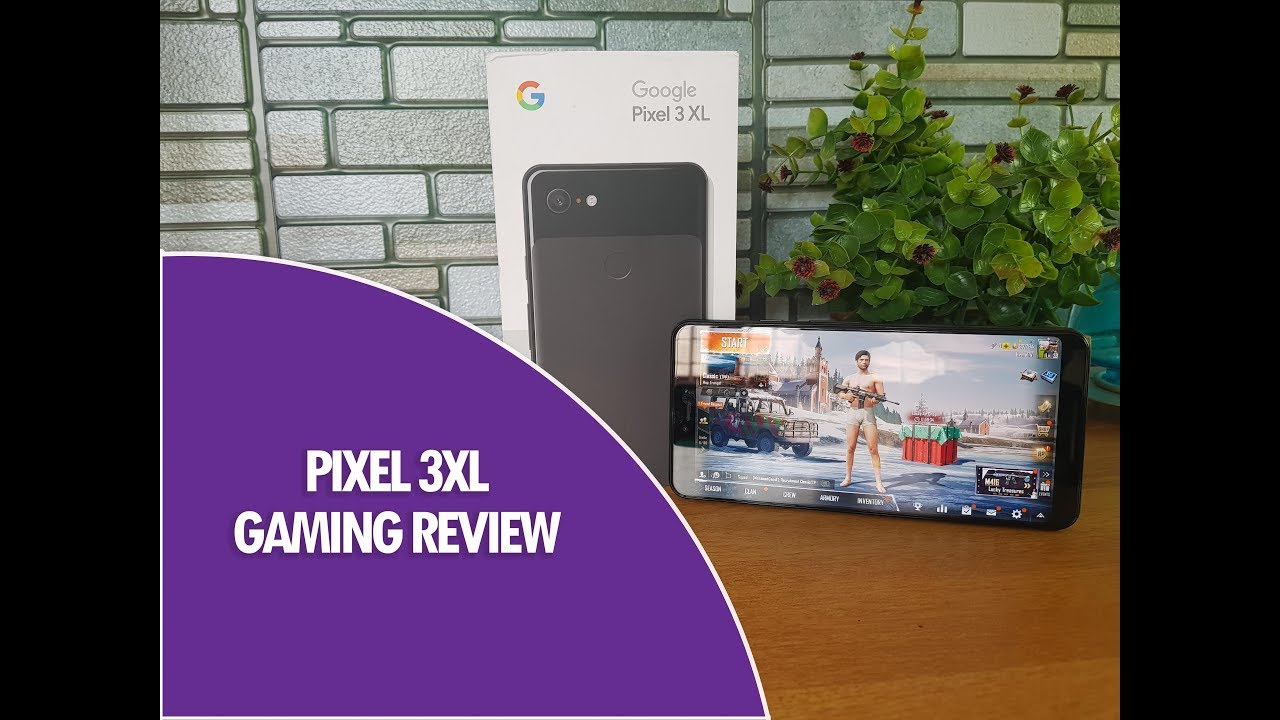Now you can control your GoPro with your Apple Watch By Digital Trends
Go pros the latest iOS update, allows you to control your wireless camera from your Apple Watch, I'm, going to show you how this works in action. Go pros update, brings basic camera controls right to your Apple Watch, which you can access to the GoPro watch, app or even through a complication on your watch. Face setup is simple, but it does require you to pull out your iPhone hold down the Wi-Fi button on your GoPro then connect your camera's Wi-Fi from your phone. Now your Apple Watch can control the camera and your iPhone can go back in your pocket. When you launch the watch app you're taken right to your cameras, controls by tapping the button, you can record video, and you can slide to the right to see a preview of what you're looking at. It will also tell you what camera settings you're using scroll, the crown to take a photo burst, shot or time-lapse.
Recording video and snapping photos works really well with only a one-second lag, however, frame shot takes about 2 to 4 seconds to go alive. It's somewhat jumpy and grainy, just as it says, it's really only good for framing your shots, which is still useful if your camera doesn't have a display, or you're wearing it on you, the whole time I use this new feature. My watching camera never once broke connection, so I was really happy with that. The features are kept simple and functional. I was able to control the camera without ever having to touch it or pull my phone out, which can be very hard to do when you're in action, of course, with an Apple Watch, you won't be able to control your camera with gloves or take it surfing with you like, with GoPro Wi-Fi remote, but its biggest advantage is the ability to frame your shots, even though the preview is laggy.
This is still very useful. There are some setbacks. The first is that sometimes preview would freeze on me, so I'd have to scroll out of preview and scroll back in the other. Are you have to leave your GoPro on the entire time? You want to control it from your watch, so you have to manually turn your camera off and on. This is something you can easily do in the GoPro iPhone app, so I hope this is something GoPro can include in a later update.
Overall I definitely welcome this new addition being able to control basic camera functions and frame your shots using just your watch really makes it more convenient to use GoPro. Aside from the few limitations, I'm happy to say, GoPro Apple Watch works well enough and is reliable enough. They'll definitely continue using this in the future.
Source : Digital Trends