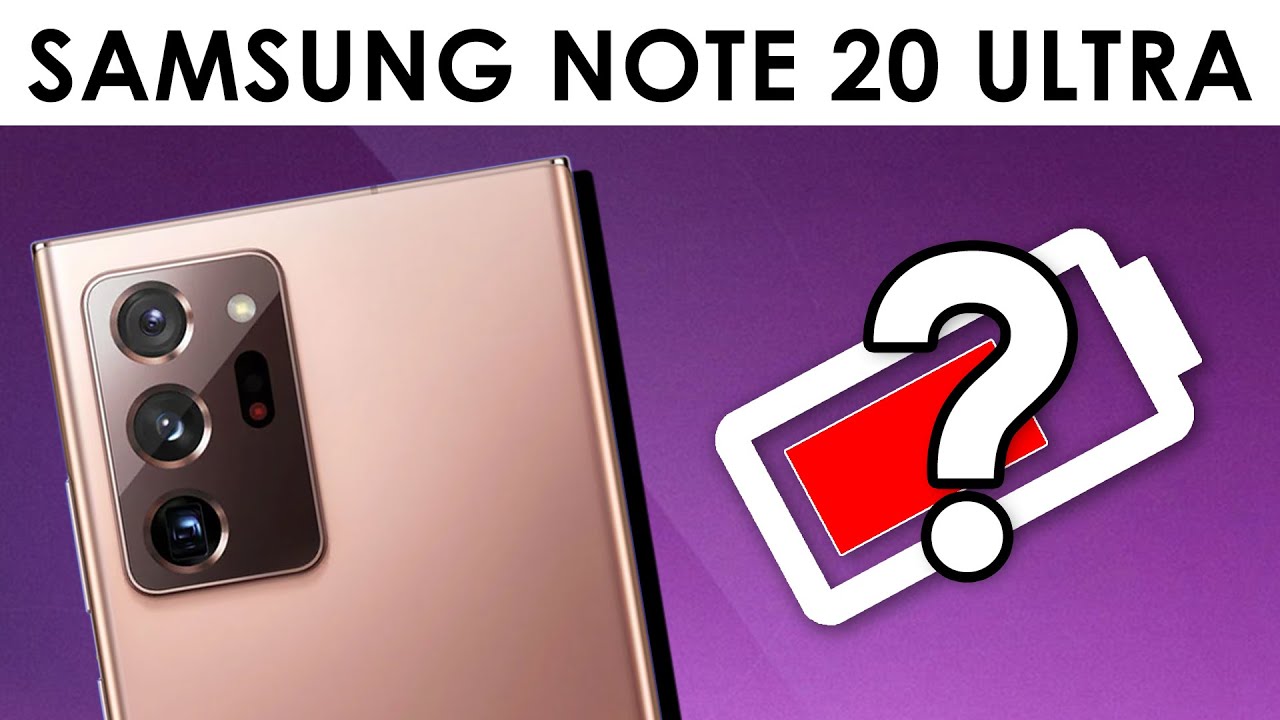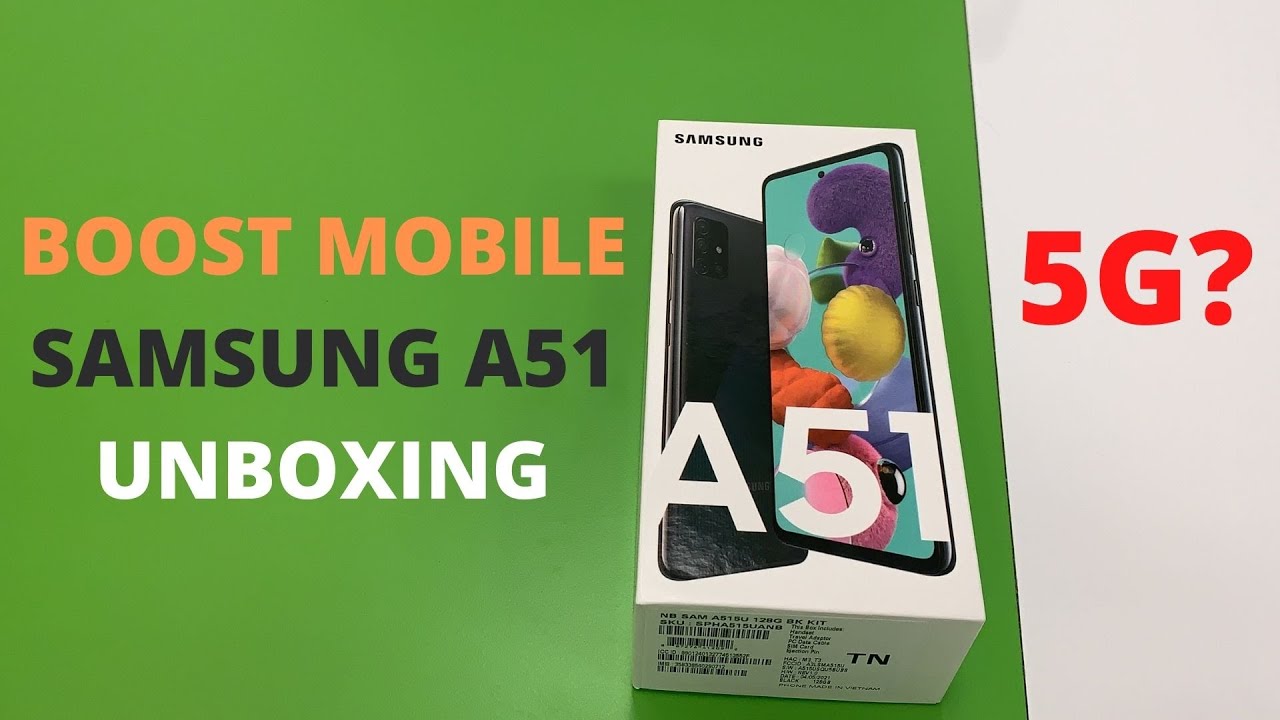Note 20 Ultra | Battery Issues Addressed By 4 the love of tech
You know my general feeling is that tech, YouTubers tech creators or a bunch of little whiny attention class. There is nothing wrong with the battery on your Samsung Galaxy note, 20 ultra. That is right. You heard me correct, there's nothing, absolutely nothing wrong with your battery and there are posts and comments and questioning galore going on within the internet, the internet, the twitter verse everywhere, I'm looking except Facebook, because well I don't go on Facebook. This video is made for the consumer, who may have been seeing certain posts reading certain things. I want you to know it's.
Okay, the battery on the note 20 ultra is going to get better at the present moment. It is still in what I believe is the learning phases of the relationship. Android gets better over time. The s20 ultra has had. I don't know what like five six, seven different updates and several of them had battery optimizations in there.
So as the software is put to real world tests on a mass scale, data is gathered by Samsung, and it's pushed back to us in forms of fixes and over-the-air updates in order to help ensure the best consumer user experience. The phone just launched last week give it a moment to breathe how a battery works. Are you go into the world? You use your phone you're portable, you're mobile. You have all this freedom. This amazing screen this amazing camera you're connected to the internet, you're texting you're dating your Wi-Fi you're, sharing your content, creating your, just talking, maybe just talking on the phone.
All these things require power that comes from a battery that is put inside your device. This battery is smaller than the s20 ultra no you're, thinking Aaron. This is the note. This is the mac father. This is Samsung's pride and joy.
Why would they give it a smaller battery personal feelings? The phone feels better in your hand, it's easier to use the s20 ultra is just a mammoth of a device. It's heavy, it's wide. It's I was always feeling like. I was holding her doing something heavy with it right like it was almost a weapon for self-defense. If I needed it, the s20 ultra had a 5 000 William battery, while the note 20 ultra has a 4500 William battery, you heard me correct, 500, Williams less! Is that a big deal? Well, I think it is.
I think it is a big deal and there's a couple of reasons why it gives us a chance to have a smaller battery, so a better fitting phone. It gives you a chance to look at the s20 ultra and say I need that bigger battery. Let me go to get that one we're still being given options by Samsung, we're just not able to get everything. We want a hundred percent of the time. So what do we demand from our battery from our devices? We want to take them off the charger in the morning.
We want to go into our day, and we want to do everything we want to do and we what we don't want to stop to plug our phone in for 20 minutes and get a quick charge up, because, let's face it with fast charging warp charging dash charging. All these words does the battery have to be giant if you're at home, and you're freaking out, because the battery on your phone isn't lasting you until the end of the day. Well, then, I want your problems in the world because it's not really that big of a deal think like, if you're mad, because you're not getting six seven eight hours of screen on time on a device. Well, you probably need to take your head off your phone and look around and enjoy what's around you a little more, but if you want as quick little solution, I have a solution for you now I want to share with you a little tip and trick that I found on watching Saki tech's videos, so I'm going to go ahead and put that link right there Bing. So what you do is you go into your settings, and you search for Bixby routines after you find Bixby routines, you go ahead and select my routines, and then you tap on plus next you scroll down, and you select the start button.
The next thing you do is you hit the plus button again, and you search for medium power, saving, select medium power saving. Now you need to go ahead and name this Bixby routine. Whatever you want to call it, I'm going to call mine medium power. Don't forget, add it to your home screen, so you can toggle it on and off whenever you need it, go ahead and search 120 in these settings and confirm that you're still at 120, hertz refresh rate this trick adds about three hours of life to your battery. So in a pinch, and you need a little more power, here's a trick that you can use either all the time or just when you need it.
The most android is all about options there. You have its guys, there's a few more hours of battery life in your phone since it's so important. I hope you found this video useful. You can use that setting whenever you want all day at the end of the day, in the middle of the day when you just want to save on some battery, but I can't take any credit for it. This came from a video I watched from Saki tech, Saki tech.
I think got it from a follower whose name was adam got it from some guy who was off of Reddit, so the tips and tricks originated on Reddit great place to be. I don't know, I'm scared. Furthermore, I've read it, thanks for watching the video, if you liked what you heard today like comment subscribe. Tell me what you think about this trick. Tell me what you think about the battery difference between the s20 ultra and the note 20 ultra.
Is it important? Are we nitpicking at this point guys till next time, namaste.
Source : 4 the love of tech