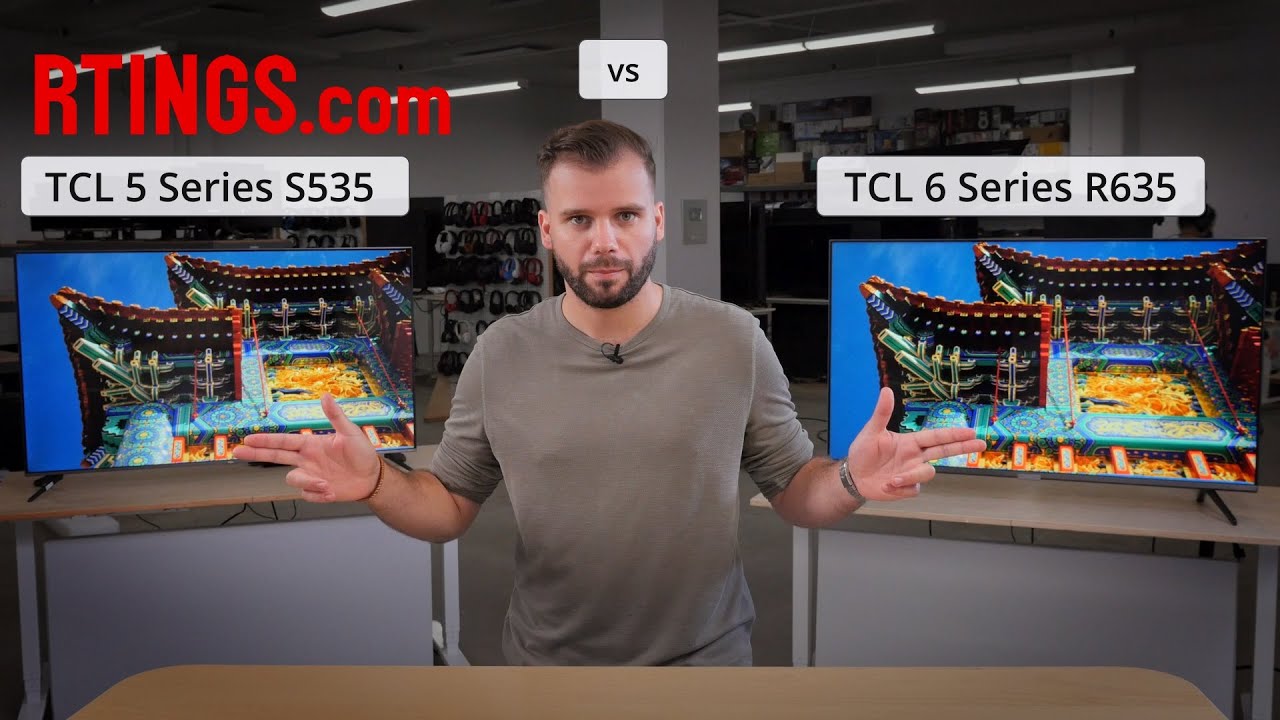Nokia 3.4 - Android One Setup By Tech Travel Geeks
Hello, I'm Matteo the chief mobile opinions here at tech travel geeks, and this is the tech travel geek setup, video for the Nokia 3.4. This is a follow-up to the previous video we released, which was about the Nokia 3.4 unboxing, where we also did a quick overview of the hardware itself. So this time we're going to focus on what the setup experience is like once you've taken the device out of its box. If you don't already, please do subscribe to the tech travel geeks here on YouTube right, then. So I'm going to use the handy, sim ejector tool that we unboxed as part of the unboxing and eject the sim tray, and this is a perfect feature of the Nokia 3.4. It has a sim tray that takes two NATO sims and a micros.
It's not a hybrid one, so you won't have to choose between having expandable memory and one sim card or having two sim cards. You get the best of both here, and I'm going to put my sim card and memory card in this case. In this case, I only need the one sim card. I have plenty of other phones for other phone numbers: I've put in a 32 gigabyte, niter micro SD card. This is one that I am brand that I've been using for a while and think things like my Amazon fire, HD 10, quite happily, work well with that type of memory card, once it's formatted, so I've been happy with those I'll be happy to double the storage of my Nokia 3.4. With that this Nokia 3.4 purchase from Amazon UK is three gigabytes of ram 32 gigabyte storage. So by popping that 32 gigabyte memory card in I've doubled the storage.
Now just the same as when we were looking at the unboxing of this video, it's very strange. There is English United Kingdom and a lot of Chinese, so I don't know what's happening here: I've selected English, United Kingdom. Let's go with that and let's go very good. First impressions of the screen: it's not a full HD, it's just a HD plus screen, which is 720 pixels wide, and I'm going to connect Wi-Fi now, so I'm going to choose the haloed planet express so there we are. I'm connected to my Wi-Fi network.
It's now checking for updates and running a quick connection to the networks. The interesting thing is my first impression in typing, because I had to type in my Wi-Fi password was that the haptic feedback was quite good. It wasn't too mushy, and it was very responsive on other devices. I've been reviewing recently. The haptic feedback has been a bit disappointing, but I can confirm on this device.
It's not it's quite good right, then so we're at a screen where we have the option to copy our apps and data from another smartphone. Now I could do this. It would be so easy, but then this video would be short, YouTube, wouldn't promote it with its magic algorithm and I would have wouldn't have the fun that comes with setting up a new smartphone. I really do quite enjoy the experience now, once I've confirmed that I'm not copying anything over. I'm going to sign in with my Google account.
So I agree to the terms and conditions I've signed in I'm connected to a pretty fast Wi-Fi network. So any downloads or things in the background should work decently. Now, in terms of responsiveness, the Nokia 3.4 is very, very responsive. That may in part be down to obviously software optimization, but that snapdragon or Qualcomm snapdragon 460 outscore chipset, is not a slouch now. This is for people in the European Union.
We have a ballot page where you have to choose between your providers of search in the operating system. I'm going to choose to google this time. Let's see what happens now, it's suggesting I then go ahead and set up security in this case with fingerprint scanner I'll go ahead with that, but first I have to set lock a pin. So that's the pin setup I'm now going to use that fingerprint sensor on the back to set up my fingerprint scanner, and this is working as expected- I'm at 49 56 63. So I'm almost there with my fingerprint.
This is very google-like experience. Now my fingerprint has been added now. The other thing is, you can also do face unlock. Let's do that and see if my ugly mug will work well in this case. So at the moment you can see my Sony one, but to unlock this device will probably need my face rather than a camera there we go all set, looking good.
Of course, I do. I always look good. I never have bed head so there we go now. It's Google Assistant's turn. So, yes, I want to know what the weather is going to be like, yes, send me the news less doom scrolling now send me an inspirational quote every day and, more importantly, send me a joke.
I have to say, Google's. Google Assistant jokes are really, really good, so just to go through it, you can press that button to activate Google Assistant. We know that because they've been shouting out on the form the packaging about this now voice match this shouldn't require me to say the magic words, because I already set this up multiple times on multiple devices, whether they're, smartphones or my home assistant. But as you can see, they didn't require me to say the magic words you might have to say that, but it's good, and you also get Google Pay suggested going for it now I'll need to double-check if this device has NFC near field communication, because that may vary from market to market. My understanding is that the UK version does have NFC so that you can use your smartphone for making payments in shops but double check before purchasing, because this can change from market to market and even within the same country from model to model.
But apart from that, I'm done with the setup. I don't need to add any additional email accounts or change. Wallpapers we'll go and have a look at the android one experience on the Nokia 3.4 we're nearly ready to go so there we go now very nice backgrounds. We've seen these before on the 2020 Nokia, very nice sort of Scandinavian ones. I wonder how much these influenced OnePlus is word wallpapers or overall product design? Well, I suppose we'll probably never know.
Now it's suggesting we finished setting up the Nokia 3.4 I'll dismiss that for now I've put in a new EE sim card, I'm not too bothered by going through that setup at the moment, because I am connected to Wi-Fi, and you can see that as the device was when I took it out of the box and after the setup I haven't plugged this in we're at 69 battery giggles. That's a good thing, because if you need to buy this phone and get up and running quickly, you're ready to go and, as you can see my details about the BBC website for my Google feed already there, it's already set up my mono MasterCard to work in google play and just as we were a bit surprised to see Chinese in the setup page, the SD card, prompt, which I know means is prompting me to set up the micros card, is in Chinese. So definitely a bug there from Nokia. I explicitly set up the Nokia 3.4 as English United Kingdom, yet the micro SD card prompt is in Chinese okay. So that's my memory card setup we're all ready to go, so this is android one.
We saw it in the original splash screen. Nokia have worked with Google closely on the android one program in a certain sense. Android one is a value, add that's Nokia, add, or it's a selling point for their product now. Obviously, the first prompt I get in the Google Play Store is to install to protect Scotland app. This will, let me know if I've been exposed to the current virus and the pandemic, and so that's now going to be installed on my phone I'm doing my bit.
I just hope it's clear that I'm carrying multiple phones and this doesn't create too much panic. If it ever gets activated touch wood it doesn't, but let's have a look at the apps that are pre-installed that are updating, so I know not to open them. This can cause some issues. There is quite a few apps pre-installed, but these are all google apps. So it's not really bloatware in the true sense of bloatware, and I have some suggestions for apps to install over the top of the device.
Now, as you can see, there's not that many apps there pre-installed they're, all the basic google ones- that's pretty much it is good news is that the Nokia has, in this case, a FM radio. If you were to use that courage, port the 3.5 millimeter audio jack, with a pair of headphones, you could use FM radio so not online radio, the old style analog radio on your Nokia 3.4. Now this is interesting. I did not pre-install the app, but since we have opened up the play store, some pre-installed apps are starting to appear in the app drawer. Now, what do we have? We have Netflix you've, probably seen this in the video as it was happening, Netflix appeared, Amazon shopping appeared, I'm not sure if this is because I put an EE sim card in the device- or this is real bloatware, which I didn't was expecting on an android one device.
So, let's see what this is. Apps has Amazon shopping, and strangely you can see here there's a bit of a deletion of the bottom line of shopping, so either there's a problem with the android one launcher or there's an issue with the scaling of the screen. So this is a nice 19 and a half to nine aspects. Ratio screen it's a HD plus one, which means that it's 720 pixels by 1560 and that eight megapixel selfie camera is a punch, hole or dodge in the top left-hand side of the screen very similar to what we saw on the Google Pixel 4a and the Google Pixel 5. Now you'll see that there's a bunch of spam emails of coming out have come out, and you can see that my Nokia 3.4 was delivered. We're setting up the apps for updates.
Let's see how that's getting on, so some have updated. Others are still updating, so it's taking a while, but it's its happening and the default text messaging is googled messages. So this is a RCS messaging service. It means that you can also send messages through data rather than SMS in certain situations. Now, as you can see that just closed it force closed because it was updating in the Google Play Store, it's just finished installing, so it'd be safe to go back in so here we are back into messaging.
You don't have to have any credit on your phone as long as you're connected to a data service such as Wi-Fi, or you have data on your sim, and you can send messages without incurring the SMS charge. The same goes with some slightly more rich tech services. You need to enable that in settings so chat features once that's done. It will give you a status connected and what the services are, such as the status of the people you're chatting to if they're typing, or not a few of those niceties that you find quite commonly in WhatsApp telegram or Facebook. Messenger they're available in your SMS thing.
So in the context of messaging RCS is great and google messages is the default SMS app. Now you also have the default google dialer. This is quite good basic works and nothing surprising there, and we'll be doing a full walkthrough of the camera and other features in the full review of the Nokia 3.4, but I think it's time to wrap up now. This was the setup experience of the Nokia 3.4. Overall, my experience is really positive for the price of 130 pounds.
This is a lot of smartphone. The haptic feedback is pleasantly responsive, it's not too mushy, and you get the bonus of a carriage port at the top USB type-c for charging and android one. The closest thing there is to stock android. After the pixel experience, we can have discussed stock, android and android distributions at a later date. I don't like calling it stock as of such they're.
All android distributions, that's probably a whole podcast in of itself, but for now, thanks for watching our setup of the Nokia 3.4. If you have any questions, if you'd like to know more if there's anything extra you'd like to know just leave us a comment in the section below, and we'll do our best to answer as soon as possible, if you haven't already, please do subscribe to the tech travel geeks here on YouTube and for now thank you for watching we'll speak to you soon.
Source : Tech Travel Geeks