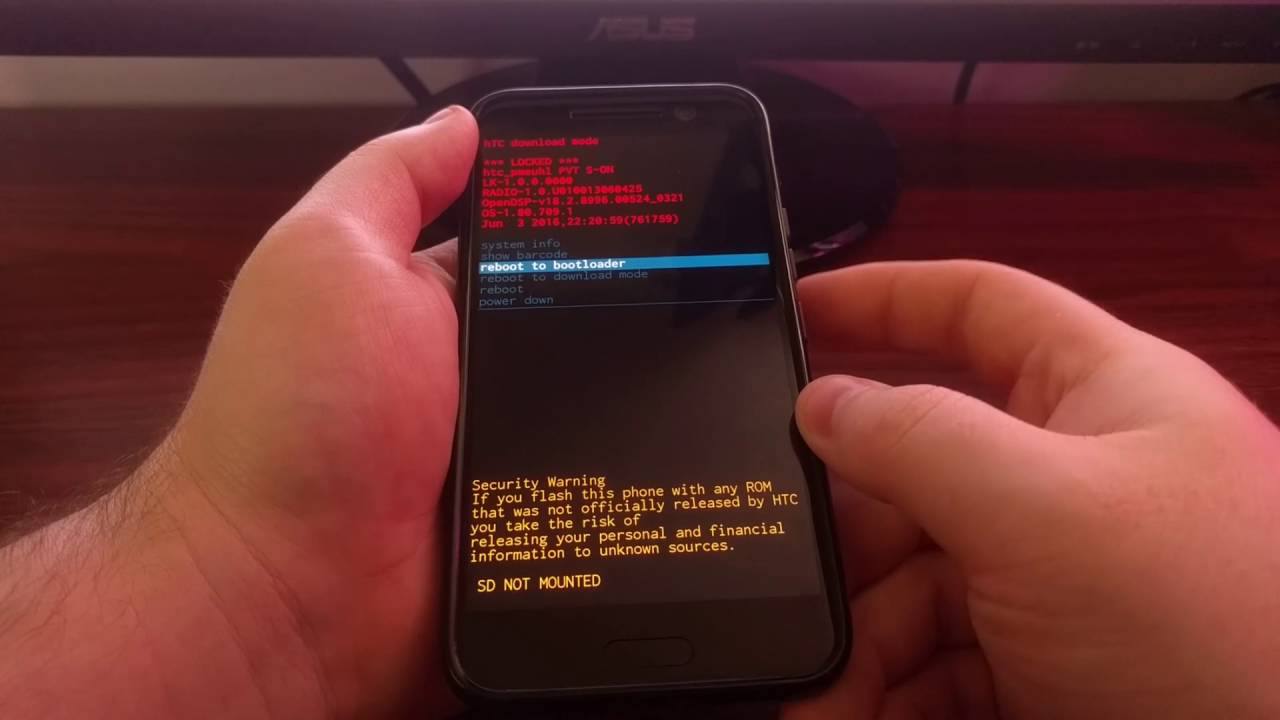Must Have LAPTOP ACCESSORIES | 7 ITEMS UNBOXING & REVIEW By Venom's Tech
There is not as much stuff as you saw in the thumbnail. It's not like I haven't unboxed or reviewed them. all the items that I unbox or review are there on the playlist "Unboxing and review". You can check them out. Today I am not going to unbox 1 item. But 7 items together in one video.
You guys supported the previous laptop accessories video a lot. It has got more than 85k views. A lot of people asked me to unbox more products. Sometimes I unbox solo items, But today I have got 4-5 products for one video. I bought these items for myself, You can buy something different, All the best buy links are available in the description.
you can order something else from the same link, I will get a little support. So, Let's start the video, Let's keep all these boxes aside. This is the first item that I am using since the last 1 month, It's a bit dirty, please ignore that. Here I have the original Lenovo bag, that is usually provided by Lenovo with laptops. It's also available on Amazon, Link is given in the description.
let me tell you the reason of choosing this bag. My MSI laptop was in black and red combination, and I liked only this laptop in the same color combination. And its price is around Rs 1100-1200. Let me show you the pockets and the space inside this bag. This is the front look, You get one pocket at the front, this one is perfect for keeping pens,mouse,hard drive etc.
This is the second pocket, This compartment has a lot of space, You can keep the laptop anywhere. In the left and right pockets, You can keep water bottles and pen drive or any small stuff. Then comes the main pocket. It has opening from the side and not from the top. You can put your laptop in any compartment.
both of them are very spacious. It also has a velcro strap to provide support to the laptop. It also has a secret pocket on the back side, If you are travelling anywhere, You can simply put your important stuff like money or documents in this pocket. Similarly, the laptop compartment also opens from the side, These features definitely prevent theft. Build quality is amazing, It can easily last up to 3-4 years, It is also water-resistant, You can carry it in rain.
Let's keep this aside now Secondly, I bought this thermal grease by Kryonaut, I bought this for my MSI laptop. It's been more than a year, We should get laptops serviced after a year as they accumulate a lot of dust. You should also change the thermal paste, So I purchased this as this has the best reviews. I am not going to change it now. Maybe, I will make a video when I will change it.
You will get a guide, one product verification certificate, paste and one application stick. This paste is really expensive, This small piece cost me Rs 700 And this is for one application only. Many people ask me which accessories do I use for my laptop, So I made this video to showcase the items that I personally use. After that, I have Seagate 1TB external hard disk, It supports USB 3. External hard drive is needed nowadays.
If you want to store games, Movies. Laptop storage fills up very quickly. The box is a little bit torn, As I opened it already. Inside this, we have one hard drive, One connection cable. This hard drive is amazing, Link is available in the description.
I will put the link of every variant of this hard disk, You can buy it from there. Then I have an external hard drive case, If you are moving from old laptop to the new one and don't wish to sell the old one, You can use that laptop's hard drive and use it as an external hard drive through this case. I have this 500GB old WD hard drive. Let's unbox this Inside this, you get One case, One connection USB cable, Two screws and a screwdriver. Sctrews are given to fix the hard drive as they are very fragile, They get damaged with just a slight shock.
You can attach this part to the hard drive and then put it in the case. We will fix these 2 screws here, After that, you can connect it via USB to your laptop and use it as an external drive. this is an important product, You can purchase it for yourself. Next comes this item, It is very important if you have a mobile phone, Laptop or any gadget This is a toolkit that has a lot of screwdrivers, I have to apply thermal paste, Remove hard drive so it will be good for me. Here are 24 variations of bids and this is the main screwdriver.
This is a metal screwdriver and the build quality is amazing. And these 2 openers are present in the side pocket. you can open the laptop or any other gadget with these. Your laptop will not get damaged with this. These 2 items are remaining, I will unbox the gamepad in the end.
Many people were asking me to make videos on laptop cleaning, I can't clean it in the video but I will suggest you this cleaning kit. You can properly clean the keyboard, Screen with this kit. This is a 6 in 1 kit, i. e. we will get 6 items in this.
You get one air blower, You can clean the dust on the keyboard with this. then comes this cleaning solution. You can clean any glass surface including mobile, laptop and TV displays. After that, Buds, anything that you can't clean with the fingers, you can use this bud to clean. These 2 clothes are given and they are of different textures.
Then you get this brush, which also can be used to clean the keyboard and the areas that you can't clean with a cloth. Now let's talk about the last and the main item. i. e. the controller.
If you are purchasing a gaming laptop then, You should consider buying a controller with it. I have Redgear pro series gamepad. This is a wireless gamepad and it has two USB sticks. firstly, let's have a look at the box.2 analog triggers, 11 digital keys, 10 meters wireless connectivity, Up to 10 hours of gameplay. Its battery backup is amazing, I saw its reviews and some of my viewers are also using its already.
it can easily go up to one week with 1-2 hours of usage per day. It has integrated force feedback that means it will vibrate, And above that, the system requirements are written. You can use it via USB as well as wirelessly. You get a controller, one USB cable, and two sticks for wireless connection.2 are given so that if by chance you lost one of them, you can use the other one. But if you lost both of them then you can't play wirelessly, Because they are made specifically for one device.
You can't get them again from any Redgear service center, if you lost them. You get one disk and one user manual. it weighs around 205 grams. Build quality is good. Comparing it with the PS4 controller, both weigh the same, PS4 controller is 5-10 grams heavy.
Rest, the weight is almost the same. It looks like the Xbox controller, These are the 2 analog sticks, Rest all are the keys. Now, Let's connect it to the PC and play some games. I have connected it wirelessly with my PC, And I am going to play red dead redemption 2. And it connects automatically, I just connected the stick and it started working.
No driver was needed. Vibrations and haptic feedback are amazing in this budget. comparing it with the PS4 controller the experience is almost similar I noticed that these 4 buttons are also light up. This was the unboxing and review of 7 accessories. If you liked the video, Press the like button.
Any type of suggestion is welcome in the comment section. Subscribe to the channel if you are watching for the first time. I share many behind the scene stuff on Instagram, You can follow me there. I will see you in next interesting video, Till then BYE.
Source : Venom's Tech