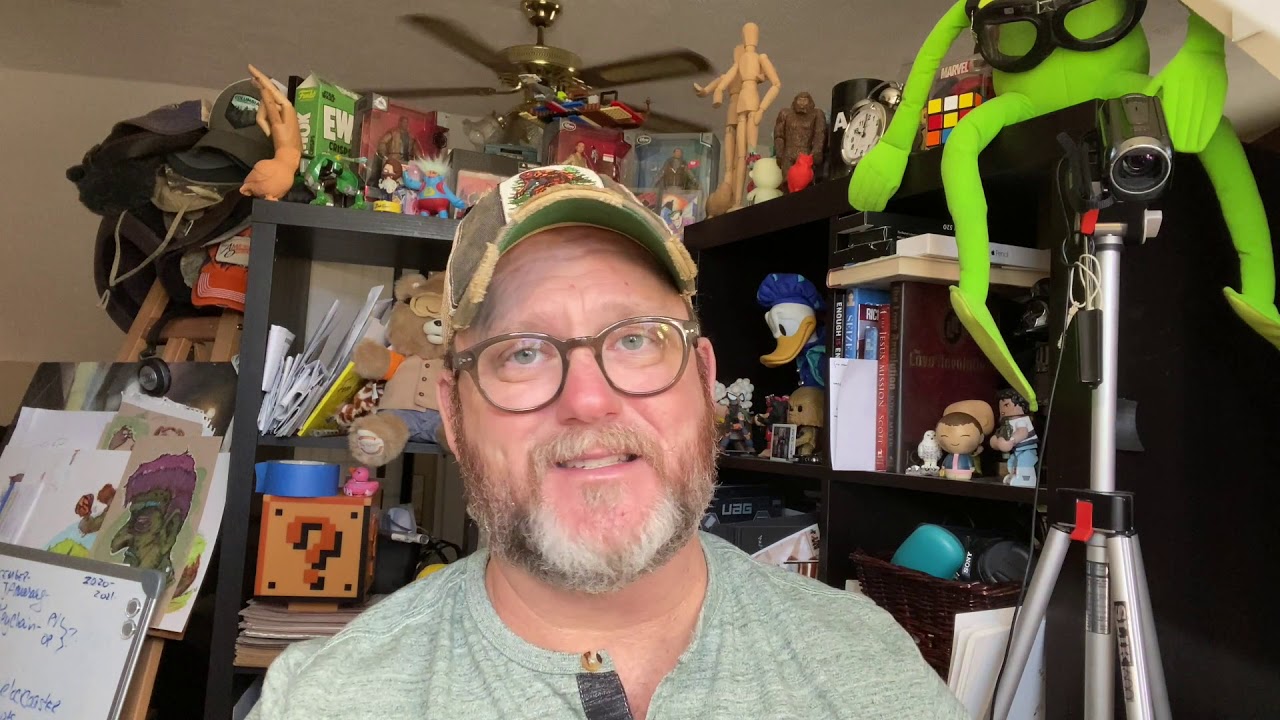New Apple Watch Series 5 Teardown By FIXD Phone Repair
Today I'm going to be doing an Apple Watch Series 5 for teardown I just went to the Apple Store and bought the new series.5 you're going to see the unboxing and the immediate teardown of this. The swatch I'm going to show you start to finish. Nothing left out, I've seen a few tutorials online just to kind of see if that was the first to put one up and every single tutorial it seems like they skip stuff and if you're not really familiar with the way that the watches come apart, you're not gonna notice what they skip, so I'm going to show you everything step by step, so hopefully it doesn't get boring, but I enjoy it. So hopefully you do, and I know that a lot of my subscribers are here because of all those the content, but I have on my Apple Watch Series. So hopefully you enjoy this video if you enjoy it feel free to give it a thumbs up subscribe. If you haven't already as I come, follow me as I.
Take this Apple Watch apart. So here's my brand-new series 5 super satisfying to open up I'm brand-new Apple Watch. I love the way these boxes slide open. Now before we get to the teardown I'm, just going to do a quick test just to make sure that you watch that I got from Apple actually works. My tests simply consists of making sure that the force touch works and that the touch all around the screen works along with the display being perfect, and if you hold your finger and drag it around it'll stay with your finger until you let go of the screen.
So the first thing that I'm going to do is take a pry tool. Now this pry tool is extremely thin and allows me to slide in between the glass and the frame. This pry tool is about as thin as a razor blade, and yet it's not as sharp as a razor blade. Now, as you might notice, I'm doing this without any heat, and that is because, with heat, you start to deaminate the form my experience you deaminate the force touch sensor around the display. I'll also be using this little plastic sheet.
So, basically, what I'm doing is I'm lifting the display just enough to expose sight under my microscope to the force touch which will allow me to use the plastic piece and slide in between the glass and separate it and break that adhesive form that it has to the glass without a microscope. This would be very tricky, but it's the most effective way to remove the screen without damaging anything so carefully. Gauging my distance with the plastic I will slide it around cutting in between that glass and the force touch sensor and as I turn, the corner. I need to be very aware of where the tip of the plastic is at, because on either side of the short ends of the screen, there are super-sensitive flex cables that have been folded over on one side. You have the display flex, cable and on the other side, you have the digitizer flex, cable.
Either one can be cut with literally anything. Even this little piece of flimsy plastic can cut through it. If you're, not careful. So that's definitely where things can go wrong. Now, if this glass was cracked to this plastic piece would not be sliding around as easy as it is right now.
It would be snagging on all the glass pieces. Now that I've made it fully round, the screen should be completely detached from the force touch sensor, which will allow me to lift the screen and examine for the first time I'm with my own eyes, the series 5, which looks just like the series 4, except for a few things like this antenna, I notice right off the bat on the NFC pad there. It's the reverse of the series, 4 they've taken what was once on the inside and put it on the actual screen, but as far as the rest of the display, it looks identical to the series 4, so we'll go ahead and test it again to make sure I didn't damage to the display or touch looks like the touch is good. One thing I'll also want to test is the first touch, so I'll try to line up the screen again so that it has pressure on that and if I can get it lined up just right. We'll also see that, as we push down that, it does recognize that I have that extra pressure on the screen, so we're good touches all there.
So we're good to continue with us teardown now I'll carefully pull out these flex cables. One thing that will help if you would like is to use a little of isopropyl alcohol to help loosen the adhesive, but I find that as long as I go slowly, adhesive tends to let it itself go enough for me to pull this away, and I'll gently peel the rest of it back as to not tear the copper sticker that is, over those flex cables. Now I'm going to use a little of isopropyl alcohol and some very fine tip tweezers to help uncover the connectors from these stickers. Now the sticker right here. These are pretty annoying they're, very thin, easy to damage and really, in the end, they're, not really that important, but I like to maintain them.
If I can, without you know, without tearing through them and as I, remove each one of those from on top of the connectors I'm going to be peeling back the copper a little to help with the reassembly down the line and add a little more alcohol on the isopropyl alcohol to help loosen up that adhesive, so I can pull that sticker back and once I have that I'm gonna carefully disconnect each one of those connectors gently by flipping them up and then firmly and gently at the same time, pull this the connector away and all three should come out if I disconnected all three correctly. Now that was the long-winded version of how to do it. But this is where most people end up damaging the screen or the Flex cables. So I wanted to show that in detail as much as I could next I'm going to go around and clean up any of the old adhesive. This is a little tedious and time-consuming.
So I skip through a part of it there, but it's basically without scraping the force touch sensor going around just rubbing off with gently with the tweezers those last bits of adhesive, and here I'll show a side-by-side comparison of a series for the screens. They look very, very similar that one happens to be broken, but that antenna right there on the inside is what they've switched over as you might be able to see there all right next thing, I'm going to do is get out of magnet mat and roughly draw the shape of the watch doesn't have to be perfect, like mine, next I'm, going to take the screws out, keeping them in order. I realized. After doing this, video that I put those screws at the tops they should have got the bottom of my drawing, but I knew where they went in the end. So one of the first things you'll want to do is remove the battery, and now that the screen is off, we can do that.
I'll disconnect the force touch because that it happens to overlay the battery had a little of isopropyl alcohol under the battery and with a pry tool. It should pop out which will expose a sticker and screw that will allow me to pop off the battery connector, which is similar to the previous models, with that legal, Lego, style, connector, and then I'll go around and remove the screws that hold down the other little bits and beside the watch that are holding down the antenna, for example here and the tactic engine, and at the same time, keeping in mind that each one of these screws needs to be kept in order. There's the little tactic engine peel away, the sticker, that's covering up the bracket for the power button there and all those two screws off along with the bracket and the one screw the bracket is holding down the microphone there. Next to the crown and I'll carefully remove the two screws in the bracket. That's holding the top part of the little logic board in there and at the bottom there are two other screws holding down a bracket as well I'm, carefully pulling away all the connectors that'll prevent me from getting in there, and I'm also going to remove the screws that are holding down the other section on the other side which houses another microphone as well off the one of the antennas there.
That's surfers bounded onto the board and examine if any of the other items and there are impeding the warrant coming out, remove the other two screws that are holding down that last bracket and carefully worked that bracket out from behind the Flex cables. This should allow the board to gently pop up and out and then it'll fold up, and you'll see one more connector. Now, if you may have noticed that I'm using my tweezers a lot for these connectors, they are metal, and I'm fairly experienced I mean I've taken apart. Hundreds of these watches similar to the series five so I'm comfortable using that if this is your first time, never used metal. When disconnecting anything, that's why you might have seen me switched to my finger.
Because I was, I was actually uncomfortable around all those little bits down there in the center, but there you go torn down as much as needed. This. This watch will be repairable and in many ways. Most of the sensitive bits that are that do fail other than the screen and battery are still soldered to the top side of the board there. So it will require solder work to fix them, but a simple screen swamp and a battery should be fairly easy, but they will still be expensive and most of the time, it's just a glass that cracks and so that that's less expensive than getting it fixed.
But I'll go ahead and reassemble it now putting everything back where it came from I like to get this back together enough to test it. I will be doing another video following this one and that's going to be a video that is hopefully entertaining I'm going to be. Removing the glass from this display I know that the glass isn't broken and if anyone's ever seen how these displays are removed. It is severely difficult to remove displays in general, let alone if there are no cracks, it's much easier to replace that if the glass on a on a display if the glass is severely broken, but when it's not broken at all, it's extremely hard to get the display out from inside the glass, because it's shaped like a bowl, and you have multiple layers to the screen. You have to guarantee that you are under, and then you're not applying too much pressure.
So hopefully you guys enjoyed that video it'll show how the screen comes. Apart on a series on a series 5 which is similar to the series 4 I've already done it, so I enjoyed it but uh. Hopefully you guys enjoy it as well. I should probably put that video out shortly here after this one. Being gentle when connecting Chile's connectors is a must, because you don't want to bend to any of the pins so making sure they're perfectly aligned.
Is its the way to go now? You might see the light coming from up above that's from my microscope. Almost everything that I'm doing here is under a microscope, it's extremely difficult to repair out but watches without one everything's, so small, and it's hard to see exactly what you're doing in such a confined space. But if you don't have a microscope, it's going to be a struggle to do any detailed repair, especially the repairs like glass, repairs and any type of board repair any sort of work in general on small devices. You should have a microscope anyway, but go ahead and connect the battery up again put back the bracket in the screw that holds back down the bracket there. The adhesive is still there on the board and should read here to the battery.
Once the isopropyl alcohol evaporates, the adhesive regains its stickiness I'm, going to put back all the last screws there, and I'm gonna carefully peel away the Flex cables from the copper sticker. There now on each one of these bless cables, there's little those little wings that come out to the side that allow for you to put pressure on to put into the connector, try to point to them right there. This is also where people go wrong. When trying to reconnect them, they scratch up the connectors like crazy trying to get these in because they don't want to slide in on their own. So if you push on those wings, you should be able to do that and then carefully flipping over the connectors back down trying to fix the sticker there.
It got all bunched up the process I might be able to smooth those out. So I can give it a cleaner finish, but you know details that don't really matter that much in the end, it's definitely hard to film and make sure you capture everything when you're looking under a microscope and can't see exactly what the cameras seen at the same time, but hopefully from what you can see here. You get the gist of how this is done. So I'll gently push the flaps down on each one of those connectors, and we'll go straight to testing it. We see a apple symbol.
That is a good sign, and the last thing we'll do is we'll test the touch function. The force touch, make sure everything's still working that we didn't damage anything else. Now, if you liked this video hit the thumbs up, if you haven't subscribed to my channel already go ahead and do, so I will be releasing more videos like this in the future and look for that video on the. How did you replace the glass on the series 5? Thank you. So much for watching.
Source : FIXD Phone Repair