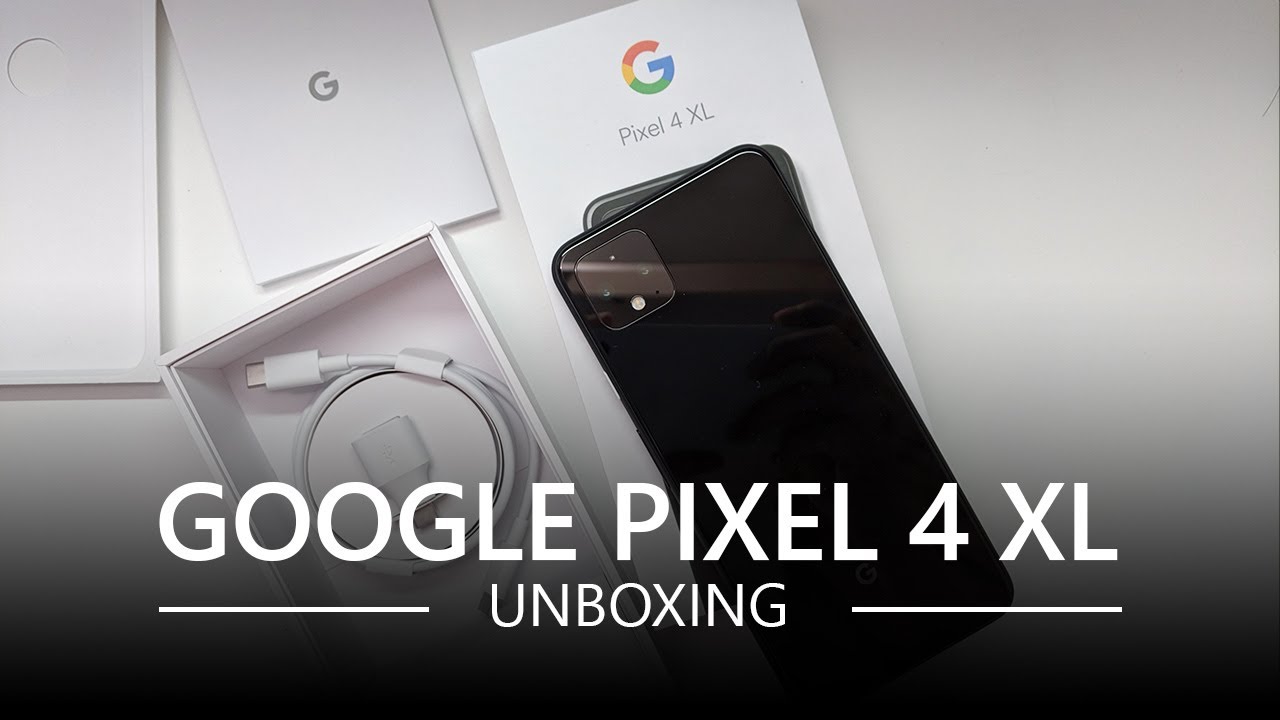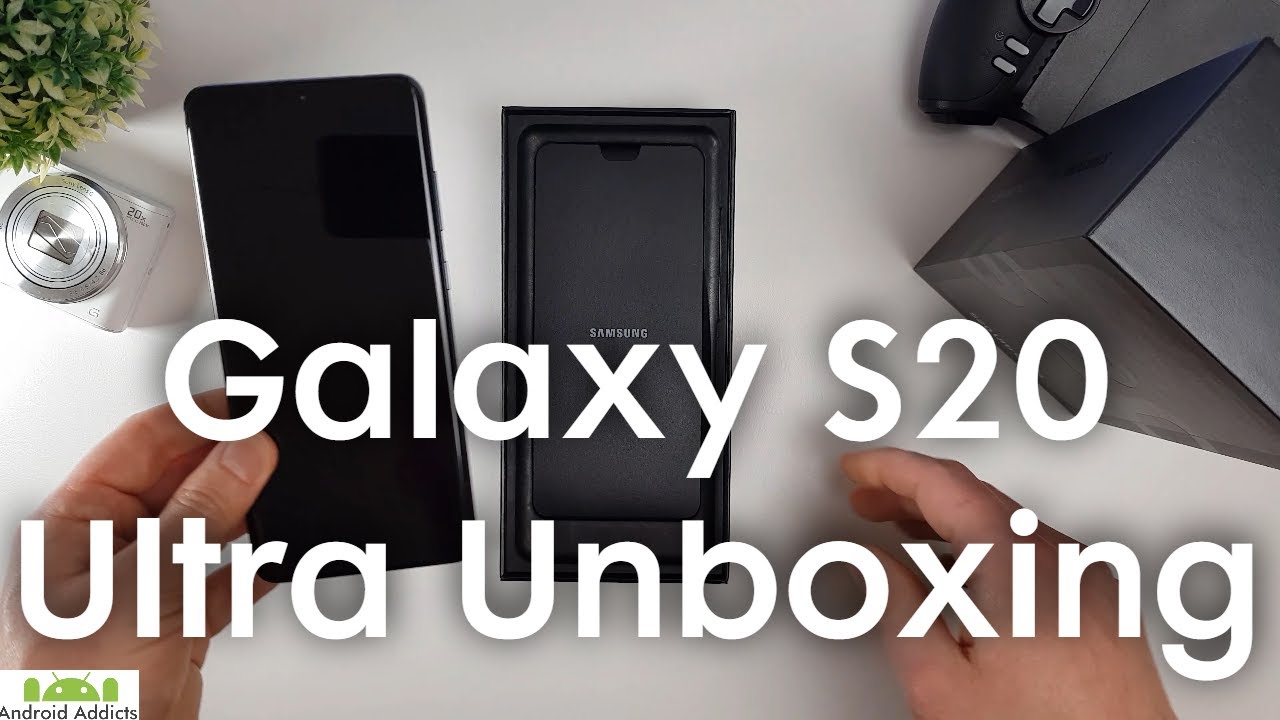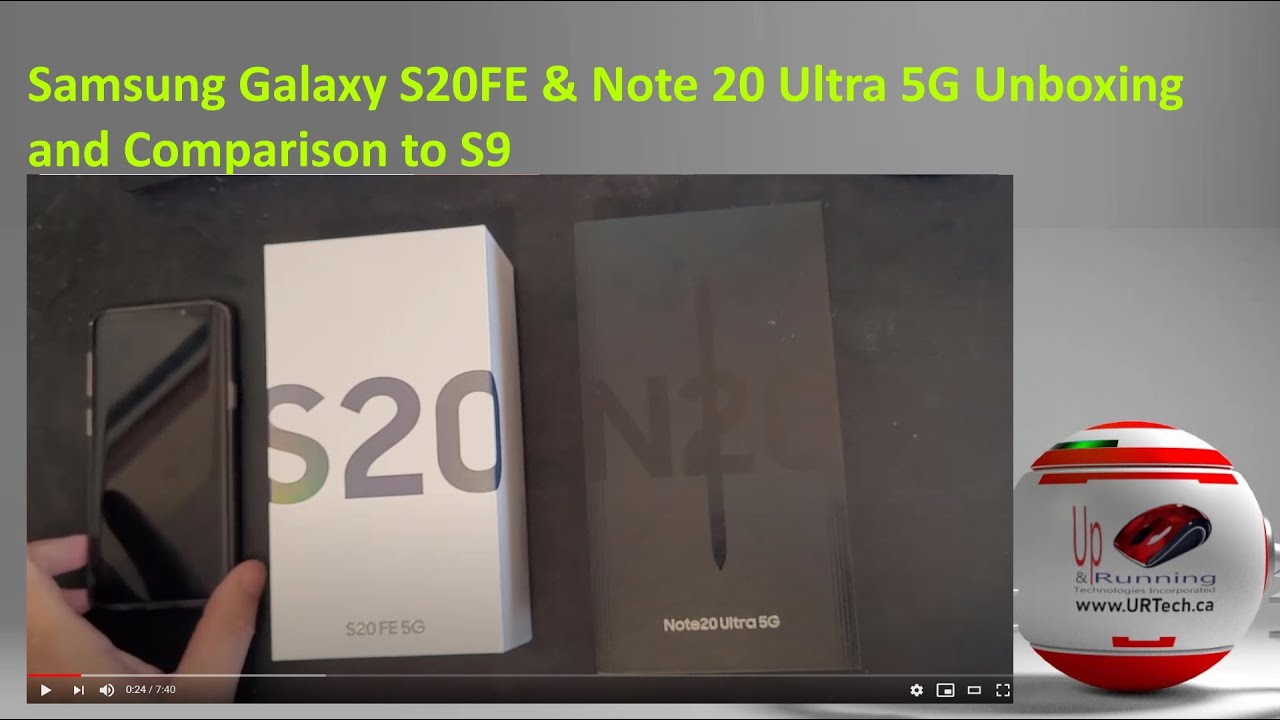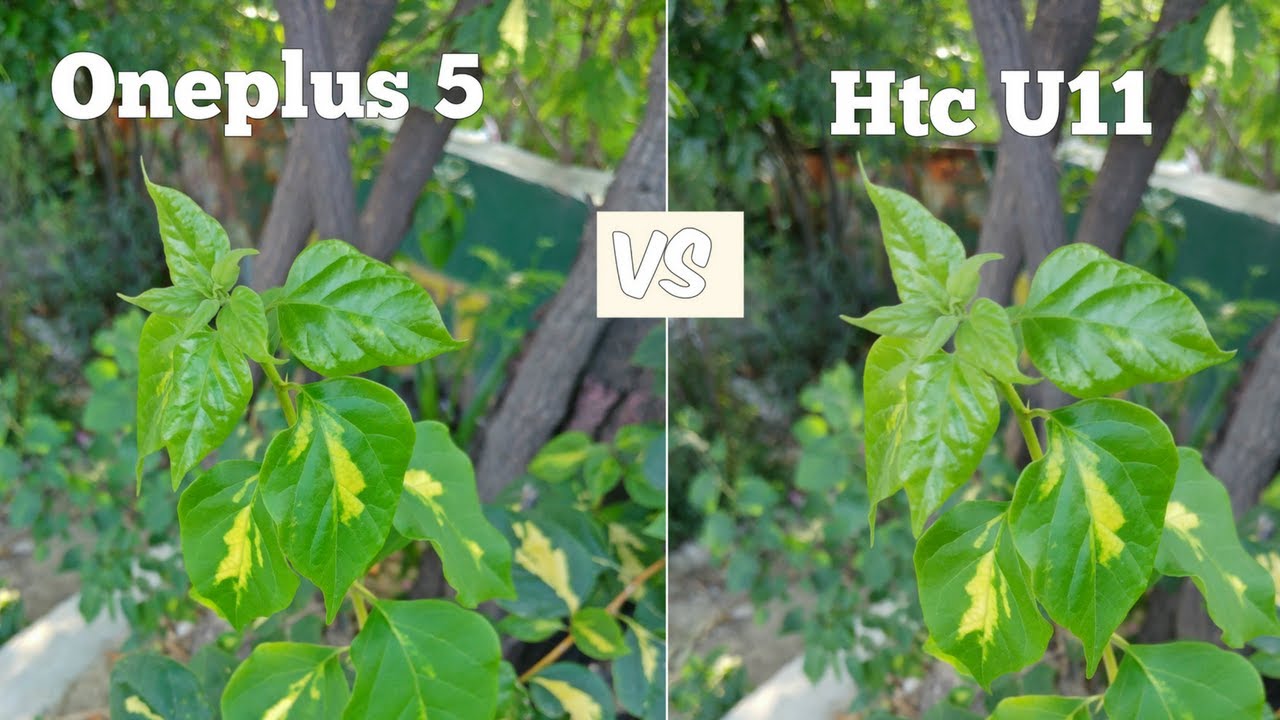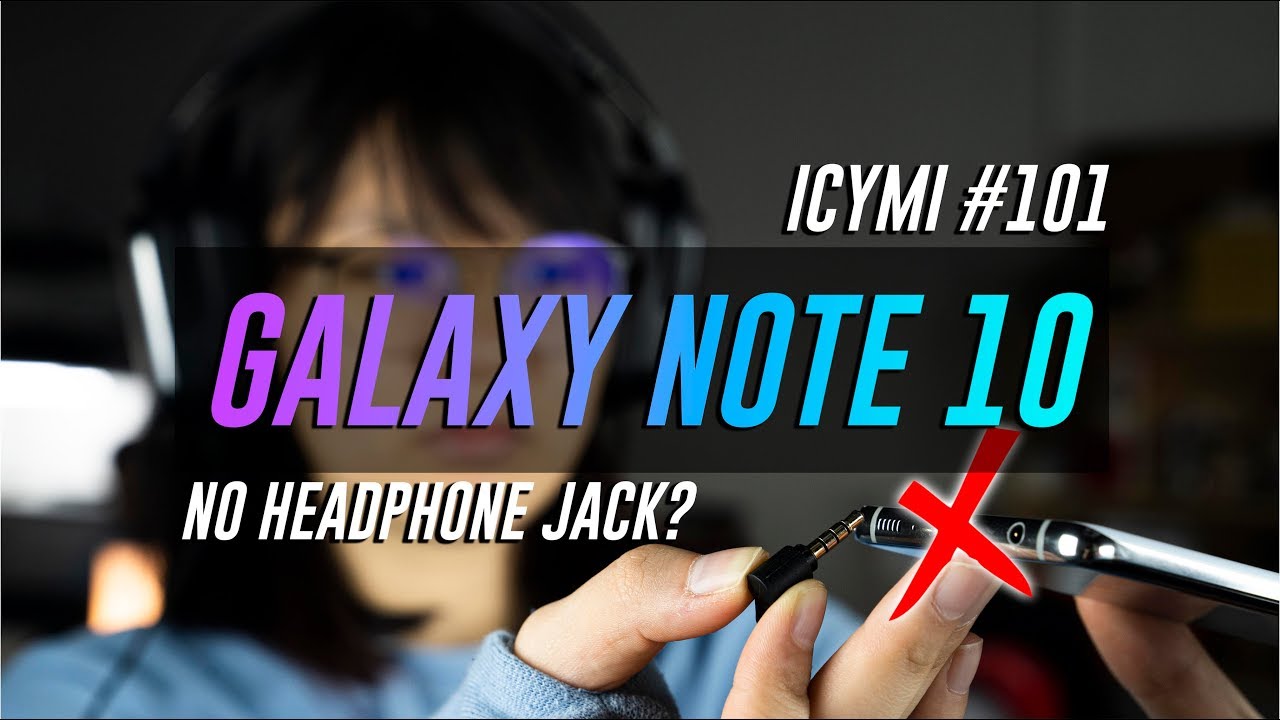My Unboxing Of The Google Pixel 3! By UnboxedWithMG
You know: what's going on you guys it's Marge, a cave, babe tech, unbox and in today's video we're going to be unboxing, the Google Pixel three BAM, but before we begin the video I do want to say I hope, you all have any fantastic day or night wherever you are, and I love you guys, but you already know that now, let's jump in to the video now a big shout out to Sarah over ever-rising for sending the Google Pixel three out. So that way we could review hair on the channel, so we're going to be doing an unboxing and then also be doing my review on the Google Pixel three and a week or so after I get some time to spend with it. That's what I'll get it out now. I have tons and tons of videos. I need a film, so we're not going to waste any time. We're going to jump right into it when I say tons, you guys I have tons.
So, let's not waste any more time, let's jump into it. Now the Google Pixel 3 I believe runs like $7.99, but there's always payment plans available through your carrier plans and stuff all these different ways to pay for phones. So if you need to pay month to month, you can do so here we go the Google Pixel 3. Now, if you guys know, obviously you guys do know, because you follow me on this channel I do nothing but iPhone. We do a lot of iPhone videos on this channel.
I thought, let's broaden the horizon and let's, let's bring some new content to the channel. So I appreciate all of you guys who stick around with me and watch my videos, no matter what I show. Could you guys Rock, alright, so Google Pixel 3? This is what the box looks like hashtag team pixel now I never used a Google phone before, although I used to use the galaxy, s7 I, don't know my last galaxy phone was I, believe it was the s7 edge, let's go ahead and take it out, and she sent over the pink color in the box. Alright, we've got a couple of things in the box, so let's, let's take a look at it all right. Nothing else in there we're just going to toss this over to side get that out of here.
Alright. So in the Box you get your. This is a type-c connector, so you can connect your headphones, I believe or your other devices. You also have a micro, USB, type-c, okay in here you're, going to have see one of these okay, your headphones, and these are type C connected headphones. These are really nice, though.
Look at those. Alright, you get your cable, you're charging cable. This is a type C to type-c, cable, and then you get your power brick. This is a big chunky, power brick. So this is a 5 volt 3.0 amp and 9 volt 2.0 amp, and then you have your sim card ejection tool, your let's get started team, pixel, sticker and all your books, and that is all that's. What comes in this box? We're gonna, put everything off to the side.
This is what the Google Pixel looks like really, nice I, don't know if you can get the color on camera, but it's like a sand pink I like it a little glass up top and then a matte finish down here on the bottom. You have your fingerprint sensor. There power button, your volume buttons, your Google Pixel logo, there, your type C in to charge your phone and your SIM card after using the 10 s max I mean look at the size of this. This is crazy. It feels so tiny in my hands now I already hooked it up a little just because I didn't want to go through all that process on camera.
I'm sure you guys have seen it several times. So I went through the process of getting it set up and getting some apps loaded and stuff just so, we can take a look at it, but this is what it looks like damn man I have not used an Android phone in so long, so the interface everything is just so different. Now I will say if I had to choose the pixel 3 in the pixel XL. Now that it's in hand I would definitely go for the XL, because I'm already used to be full screen on my max, and this is only 1/2 screen. So, let's open up like YouTube, look at it's only half screen.
It only goes to about there and I, like my full screen. I like it, even though the phone is a little big I, still like the full screen, spec drum, so I mean not, not like a dealbreaker or anything. But having my screen cut in half is not something that I like getting used to the interface, though they did add like a little home button, plus your Google Assistant button there you can slide it up for your apps. You do have an app switcher. So if you open up a bunch of apps that will be your app switcher.
Let's see, let's open up YouTube the camera, and then you just swipe up and all the way, and then you can flick side to side for your app switcher, really cool we're going to go over the ins and out of this phone once I get to playing with it and I learn everything about it. Because right now, I, don't know everything about it, so yeah we'll get to that in the future. Videos I just wanted to unbox it and show you guys it, and we do have some cases coming up for the Google Pixel 3, so stay tuned for those videos, nice short and sweet video. Thank you all for watching I appreciate you guys supporting the channel I love. All of you guys so very much.
A big shout out to my true MVP, so show love on all my channels and my social media. You guys know where to find me. If you want more of me all those links going to be down below in the description, along with the link where you could pick up the Google Pixel 3 for yourself. So if you want to check out the description when you're done here, I would greatly appreciate it. Let me know what you guys think about the Google Pixel 3 down below.
Also, let me know what kind of cases you guys want to see for the Google Pixel 3 and let me know what other content you guys want to see on the channel, but make sure you guys drop that all down below in the comments. I love each and every single one of you guys, you all, better stay freaking, dope and I will catch you in my next video.
Source : UnboxedWithMG