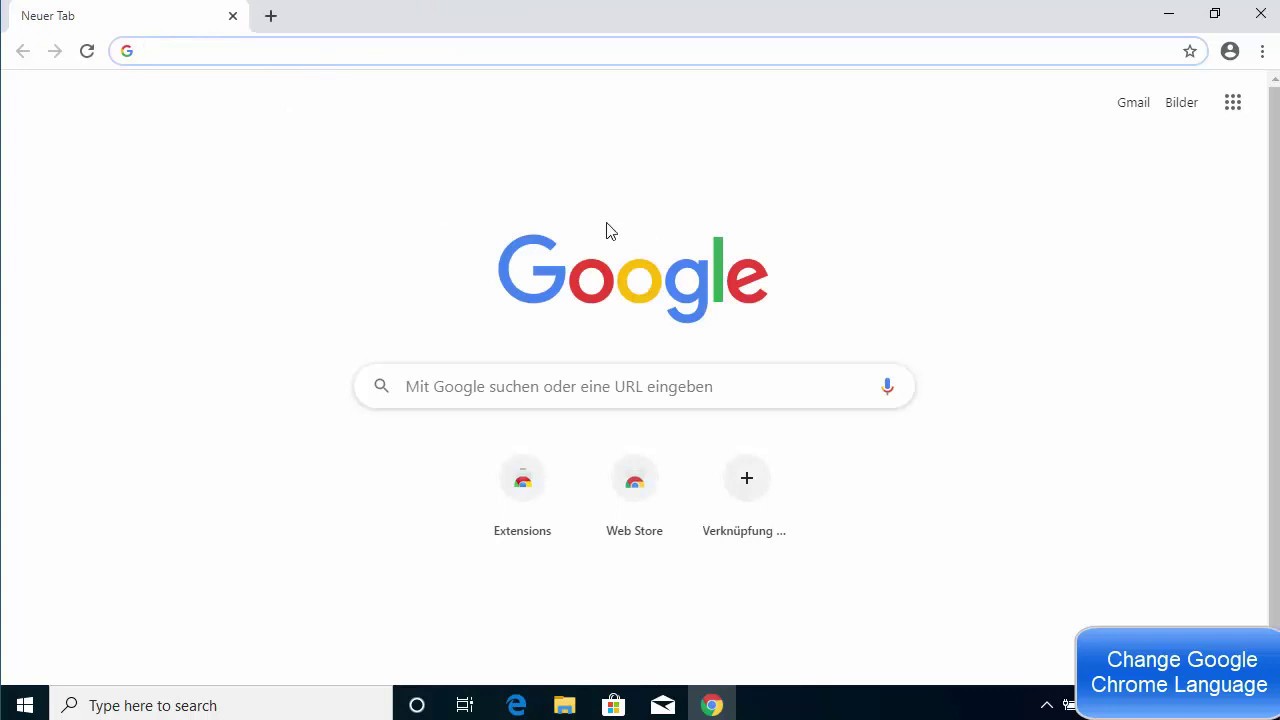MUST SEE! OnePlus Watch First Impressions... By CKid TV
All right cool, so now we good it was at this moment that he knew he up all right. Oh, what up you all! It's your boy c kid here, man back with another video for you guys, and today I have the OnePlus watch. Finally, I got this freaking thing in man uh, I missed the first round. I think a lot of you all out there actually missed that first round, let's go ahead and open this bad boy up and see what we got all right, cool see what we got here: okay, nice little nice little weight to it. Not even going to lie. Let's go ahead and peel this part off uh.
There we go. So this is the watch itself. Now, I'm not gonna lie to you guys. First impressions right off the bat hey, this watch looks pretty good, definitely got a nice build quality for sure. While this is booting up, I'm gonna talk about it for a little here now so on the front here, you got a nice LED display here on the back here.
It's more of a plastic body here can also remove the actual straps by just pushing this little pin here. So in order to put it back on, I can just align it into the hole right there. Snaps back in place, no problem download one plus health app from Google play all right. So let's go ahead and do that, let it do its thing, but with a boom, bad Bing, all right cool. So now we good after that little mishap we back and running.
Like I told you all, I'm gonna, let you all see the real and raw hey. There's a lot of that go into making these videos it ain't just peaches and roses when you guys see it. So all right pairing is now successful. So we got an update, so I'm going to go ahead and do the update here, real, quick and then uh. I'm going to check this out and then give you guys my first initial impression wild is actually doing the update.
Now I want to kind of talk about the setup experience in regard to setting this up versus setting up something like the Apple Watch, which the Apple Watch is. Typically, right now, my primary watch that I wear when it comes to setting up this watch, I'm not gonna, say it's the most intuitive downloading the application, how everything goes through like a health, app versus everything kind of going through its own, like one plus watch app now I understand a lot of people wear these watches for like health reasons and different things like that, which is cool, but I also feel like it needs to have a separate app for that. So, like the health app needs to be one app and then there also needs to be an OnePlus watch app, which is what we're used to not that big of a deal, but it is something that uh I wish was on this watch here. This update is taking forever, and I haven't even done anything on the watch like this update should not take this long. It's only 47 megs, so we shouldn't even uh shouldn't take this long, but it's kind of slow.
I haven't even like it's killing my experience from the jump because, literally like I haven't done anything on the watch, so the upgrade should not take this long like how much are you all pushing through to the point where it's taking this long to actually upgrade this thing, like I've, been literally sitting here for 30 plus minutes trying to get this thing to actually upgrade all right you all. So I'm back. Finally, man, this thing has finished. I'm going to be honest with you guys. This is probably the worst experience.
I've ever had initially as far as my first impressions with a smartwatch just because the update process was just way too long. So let me tell you all what it did so, the first time it went through the update that took like 45 minutes to actually get through that process. Then it automatically started another update and that took another like 25 to 30 minutes just by itself on that one. In order for you guys to use, this watch expect to at least sit there for about a good hour. So now that we pretty much got the watch actually set up.
Let's go ahead and kind of walk through the application here, just to show you guys what you guys can do so right off the back. We have here on the top. You have the one plus watch, which tells you the midnight black was the one that I have, which they actually came out with that cobalt one also let you guys know this connected now. If it's not connected it will give you an option here to click on that says: reconnect it you just tap on that and then go ahead and pairs up to your watch now. The next thing we have here is the watch faces.
So if I go ahead and tap into the watch faces, you guys can see here. All the different watch faces that we have now. I will be honest with you guys they don't have a lot of watch faces in here. I wish they had a little more, but we're going to go ahead and test out some here, real quick just so I can show you guys how this works. So, let's try outlines, so I'm assuming that all I have to do is just tap on it all right, so it gives me the option to select the style, and it says, set as watch face and boom, and just like that now I'm not going to lie.
That's actually pretty freaking, quick how fast that actually works. So if I want to set this one, that's the watch face boom. Sets it up pretty fast sets it up pretty quick, not even a lot all right. Let's go to layers say this watch face bam, and it's there now, that's actually pretty dope of how fast it actually sets it now. One thing I want to change that I'm noticing is that it's going to sleep way too, quick, auto brightness screen off time, all right.
So this is where we change this set, but you can only change it to eight seconds wow! That's one thing I will say I don't like about this. I wish that you could actually change that to be more than just eight seconds, but you do have the always on display, so that will show up there. Now you can't tap it in order to okay, so you can't tap it in order to wake it back up uh, you do have to press one of the buttons here on the side in order to be able to do so. I wish you could just tap the screen, and then it'll, let you kind of go into there like so now. That's actually dope is that you can tap the screen and kind of change the face of it within the mode that you guys have.
You also have the option to be able to get your reminders. You have app protections which just kind of shows you some of that. So let's go ahead and just put this watch on my wrist all right. So let's go ahead and try some of these gestures here. So let's say, if I swipe to the right, this is going to give me a lot of my heart rate, metrics.
So you're going to be able to see a lot of those things. It says it's measuring, let's see if it pulls anything back all right, so it gives me my beats per minute, so you can see right here for notifications so boom swipe up for notifications. I don't have any right there, so that works pretty good swipe down for settings. You guys have seen- and next here we have been the application. So I can press the one plus button here on the side.
This is going to give me all the applications on the watch. Now I will say uh when I'm kind of going through these, it doesn't have that same fluid flow that you get on the actual OnePlus device in itself. Now, if I'm on the OnePlus device, like my flow, is just it's crazy smooth. So even if I want to go into something like my settings like my flow is very, very fluent very smooth, whereas if I'm on the watch I don't feel like. I have that same smooth.
It kind of stutters, as you guys can kind of see there um so yeah, it's not as the same smoothness as we get on the actual phone in itself. But again it works. One thing that I noticed right off, the back is even with the camera. You can't see your screen on your phone on your watch. So on things like the Apple Watch or even the galaxy watch, you have the ability to use your phone as a viewfinder, and then it will show that on your actual watch, which is something you can't do right here, but you can actually tap it, and then it's going to go ahead and count down from three seconds, and then it's going to go ahead and take a picture right here on your phone, which is cool, but I wish it would allow you to be able to see the viewfinder right here on your watch.
Definitely kind of miss the mark there with that. So let's go to workouts. So I know this was a big thing. This was a big push with this watch um. Now you have a couple options here now they are saying that there was supposed to be.
I think it's like 112 or 114 different workouts that you guys can get now. I did the update now, I'm curious to see. Have they put these workouts in here yet, and so here's, the ones that we have? We have outdoor indoor running outdoor, cycling, indoor, cycling, outdoor walking, swimming elliptical, rowing machine, badminton, mountaineering, cross cricket yoga, as well as freestyle trainers. I think these are definitely the most common ones. I would say most people are doing, but they haven't included all the 114 that they promised and which I think that should have been on the watch right out of the gate.
Uh, but yeah. All in all, I'm going to say this with this watch so far like I said, I'm going to have to try it out and use it, but I will say as far as comfortability the watch is comfortable um. This band, I do like the band in itself. It has a nice kind of silicone CPU style material that is made out of the build quality of the actual watch facing itself. It does look good nice LED display.
You get a nice like chrome material here on the outside, so the watch in itself definitely looks good underneath here I will say this now: a lot of people probably are not going to like the fact that this is plastic opposed to it being kind of like a stainless steel material. Underneath here, I'm going to tell you guys why I actually prefer the plastic than something like a stainless steel. For this reason, right here, most of the time when you're done with your watches or something you're, going to sit it down on a desk like so right. What's the first thing, that's going to get scratched up on your watch. That's gonna! Looks bad! Is that stainless steel? That's underneath it the fact that they put plastic underneath it makes me more comfortable to sit it down like this, because I'm not so worried about that stainless steel getting scratched underneath.
But as my first impressions overall, I will say this build quality. I think the build quality is good software. I'm noticing there's some little things here and there with the software that uh I'm. You know I'm going to have to play with a little more the update process, it's one plus, if you guys are watching this video. The update process to this watch is not good at all.
I honestly believe a 46 megabyte uh update on a watch that has nothing on it literally right out of the box is where I took. It should not take over hour uh long to be able to push that it's kind of ridiculous. The other thing I don't like about it is: you can only set this watch to be waked for only eight seconds, and it goes right back to the always on display to, whereas, if I'm still on this watch- and I want to be able to continue using this watch- I don't want to have to continuously press this button here on the side. Every single time that I want to wake, this watch up she'll be able to tap the screen, but all in all, like I said, I'm going to come back tomorrow with my 24 hours of using this watch and then let you guys know what I think about it from that perspective, and then I'll probably do 48 hours after that to uh give you guys more and then from there we're going to do some longer term content uh on this watch, but there you guys have it. That is the OnePlus watch, my initial impressions taking this out of the box, updating it, showing you guys some things you guys can do with it.
But if you guys have any questions, let me know down in the comment section below thanks again for watching see you all in the next one squad.
Source : CKid TV