Moto G4 Plus Smartphone Unboxing & Overview By Geekyranjit
Hi there this is Transit and in this video we'll be doing the unboxing and have a first look at this Moto G for the plus variant, and this is going to be sold in India via what do you say, Amazon and here, as you can see, it gives us a brief idea about the specs. It says that it has a 5.5-inch screen. Actually it's having a Snapdragon six one, seven chipsets, and they have really improved the camera this time it also has laser autofocusing system. And finally, we got a fingerprint sensor, as you can see on the box. So let's quickly open this up and have a look. So this is the device itself and I have to say for a 5.5 inch air device. It feels really light, and it says that it has turbo power the.
What do you say? That means it is having fast charging, let's see if it has a fast charger in the box. So let's keep this thing to the side, and again it's a dual SIM device. As you can see- and here it gives us a brief idea that it has actually had a micro, SIM card, and you're not supposed to use NATO SIM cards with adapters on this one. This comes up. Let's keep this thing to the side, and yes, this is the turbo power adapter.
That means fast charging is enabled on this one, and this is that beefy charger that we have seen with the Motorola devices. Also, so it's nice that this is included, so you don't have to separately, buy a fast charger. Let me keep those things to this side, and we also get a headset. So this is the device itself, and this is the protective cover, and then I simply can't believe that it feels so actually really nice light guys for a 5.5 inch device, and this is the intent to open the back cover. But before that, let me actually give you a physical overview.
We have the 3.5 mm headphone jack over here and looks like this rim is again metallic. We have the power on/off button and the volume rocker on the bottom. Furthermore, we just have one slot. That is the micro USB slot they'll be used for charging this device and on this end nothing let's try to open up this back to enough and again this opens comes out and looks like the battery. This is the battery, but it's I don't think so.
It's user replaceable, and we have actually two dedicated slots for our SIM cards and also a dedicated slot for a micro SD card. This time it can accept what do you say: micro SD cards up to 128 gigabytes, the camera also supposed to be improved. It is now having a 16 megapixel sensor, and it also has laser autofocus system. So it will be interesting to see how it functions. The Motorola dimple is still there as you can see, but it's now pretty much recessed, but still you can sort of feel it.
So let me actually now try to power on this device. Moving to the front-facing camera, it's actually a five megapixel shooter. So let me quickly just put this up, and it says motor and by the time it actually boots up. Let me give you a configuration overview. This Moto G 4 plus, is part by the snapdragon 6 1 7 processor, which is actually an outscore processor clocked at 1.5 gigahertz. It comes in two Ram models that is the 2 gigabyte or the 3 gigabyte RAM models, and it is having a 5.5 inch.1080P HD screen with Gorilla Glass 3 protection going to the GPU. It has the Arena 405 GPU clocked at 550 megahertz again in terms of storage.
It comes in two variants: 16 gigabytes or 32 gigabytes, the one that we have has 32 gigabytes of storage. That means it'll have three gigabytes of RAM. It also has a dedicated micro, SD card slot, and it's a dual SIM device. Moving to the camera. It has a 16 megapixel rear facing camera that laser autofocus and also phase detection autofocus.
Hence, the focusing is supposed to be really fast. Moving to the front-facing camera, it's a 5, megapixel shooter. It also has motor display a fingerprint scanner, and it has a 3000 William hour battery, and it supports fast charging and by the way, guys I was just setting up the Wi-Fi, and the good thing is that it supports both the 2 point or gigahertz, and the five gigahertz Wi-Fi ban and as it has a fingerprint scanner, let's just set that up also now and lock it to the fingerprint, so we'll just add one, and we just use a pen and one two, three four. Let's just put that for right now, one two three four, and we can set up a fingerprint scanner. So we have to put our finger, and so, let's stop our finger.
A couple of times use all the angles that will be great, and it's done and according to Motorola, we can have up to five different fingerprints on this one. So I've just completed the setup of this device. This is the first boot and, let's see again Google on the left and as it's a Motorola device again, it's almost talked Android experiences that you are going to get. These are the quick toggles. Let's adjust the brightness, and we can go to the settings, and it should come with the Android marshmallow.
But let's have a look at the same, and if you go to the bout as you can see, it's having the Android version, 6.0.1, that's Android, marshmallow out of the box and let's just go back and as you can see, the official name is the Moto G for plus, let's go back and let's look at the storage that we get the one that we have is 32 gigabytes a variant. So let's look at the same here is the storage tab and out of that 32 gigabytes, we get 25 gigabytes of space free that is available to us again. If we go to the memory option guys. This is the 32 gigabyte variant. It comes with three gigabytes of RAM, whereas the 16 gigabyte variant will come with 2 gigabytes of RAM, so they are actually two different variants of this device.
So very stock Android experience that you get not a lot of bloatware with again motor devices. Again, some Motorola specifics are there to enhance the functionality, for example the motor apps, and we can customize our device using the same. I won't go into depth regarding that as of now. So this is the new Motor, G, + and I have to say the Bacchus also has a slight texture to it. It's not visible on the camera, but it gives a slight grip and that offers a decent grip to the device.
Let's also look at how good is the fingerprint scanner and this one has a motor display. So if you just shake the device, it will show you a Fannie notifications and stuff like that, and this is the fingerprint scanner that we have and, as you can see, the phone is on standby and if you tap it unlocks- and it looks like the fingerprint scanner- is really responsive, as you can see, if you just tap it unlocks, so, let's try it in opposite direction, and it works. So the fingerprint scanner is really responsive, as you can see guys, and let's also quickly look at the camera. Motorola was talking a lot about the camera performance. They have said that they have really improved the performance of the camera, and it has laser autofocus, and we have this quick launch option if you just double twist, and it can also order scan QR codes, so it has laser autofocus, and we have to tap to focus and, as you can see, it's focusing pretty quickly.
It also has face detection autofocus. So that's a good thing. Let me bring an object nearby, and we can also adjust the exposure let's stop in, and we can just rotate this to adjust the exposure easily and the shutter speed is really fast, and we also have the HDR mode and default. It's in auto mode, so looks like the camera performance has improved a lot and now let me actually show you some sample shots so that you can get a better idea. So, as you can see, the pictures that we take in natural lighting conditions come out to be perfect.
Also in terms of color accuracy. The color accuracy is also perfect, and the pictures are very sharp. I could also get this beautiful, both effects on the pictures, thanks to the laser autofocusing system. It was very easy now these pictures were taken in semi indoor conditions and I had disabled the flash and I feel even semi indoor conditions. We got decent pictures considering the low lighting conditions.
Now these pictures are shot in completely artificial lighting in my office, and here also, as you can see, the Moto G 4 Plus performed very well even in completely artificial lighting conditions, so guys, that's it for now. For this unboxing and first look at this Moto G 4 plus variant, if you have any other specific questions around this Moto G 4 + do post your questions in the YouTube comments below and if you're not subscribed to my YouTube channel hit that subscribe button thanks for watching this is Transit and I hope to see you in my next video.
Source : Geekyranjit






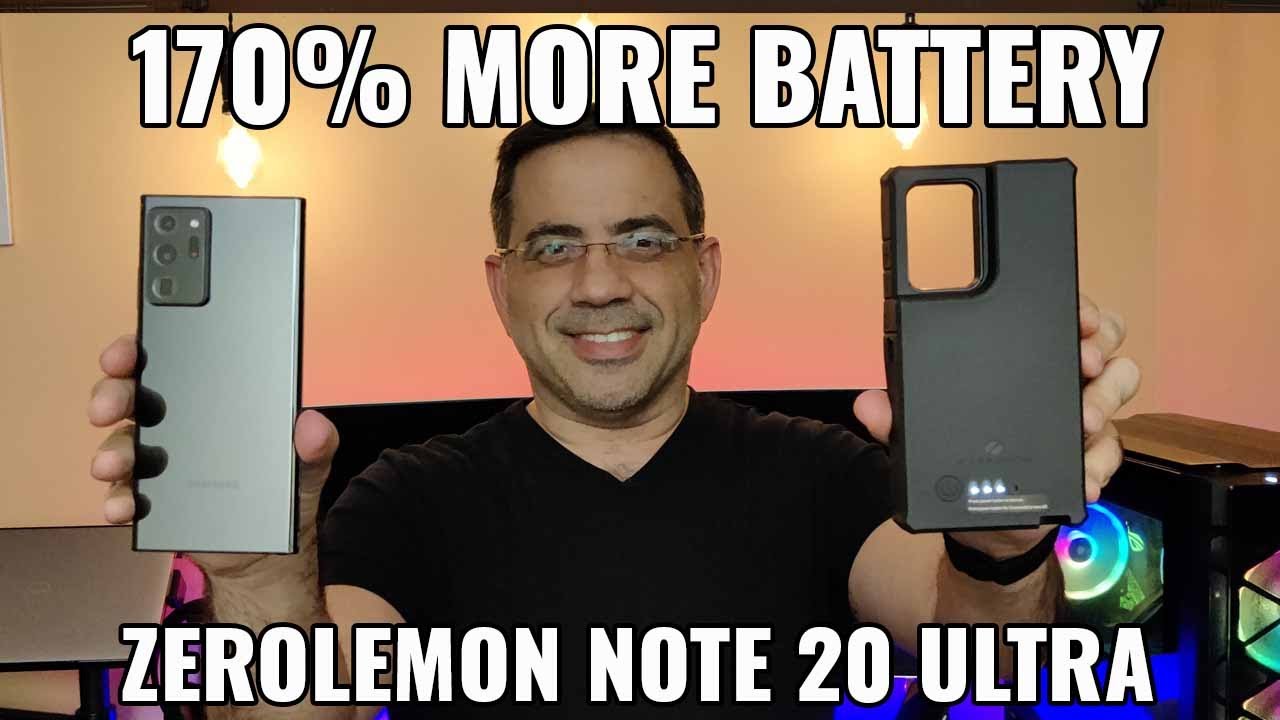




![The Best Samsung Phone in 2020 [For Gaming & Movies]](https://img.youtube.com/vi/rl2iery6bDc/maxresdefault.jpg )













