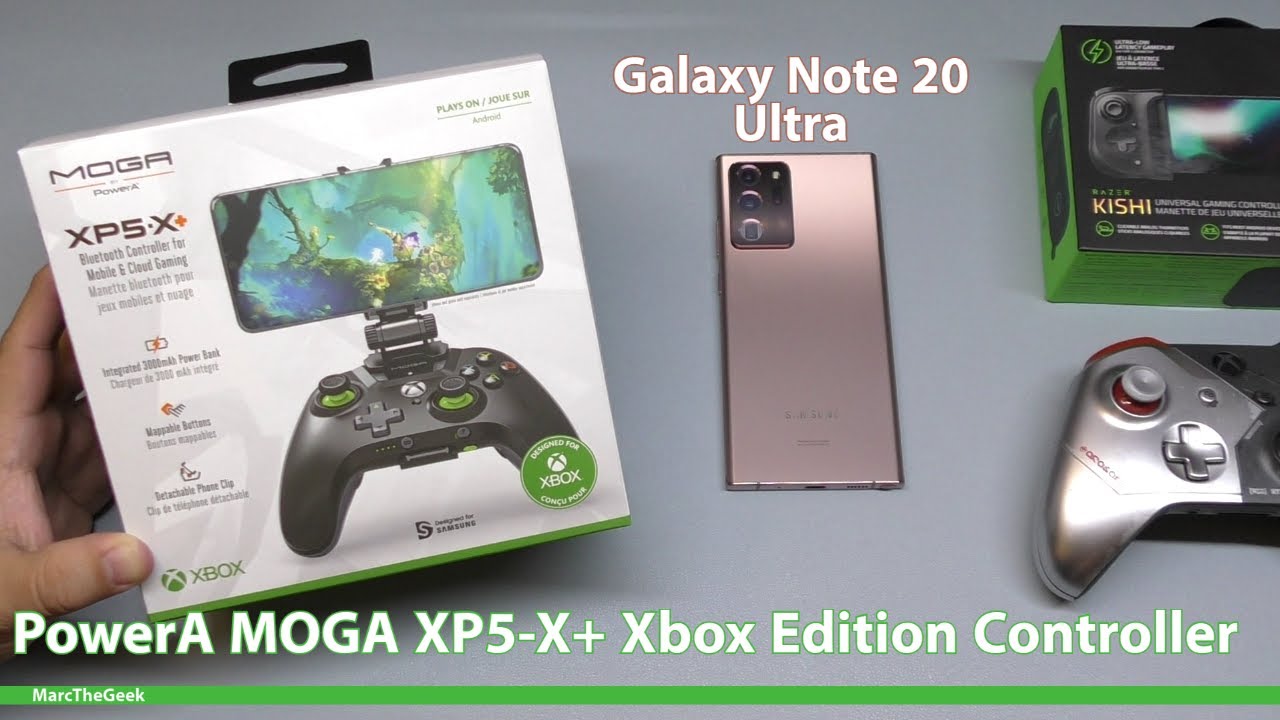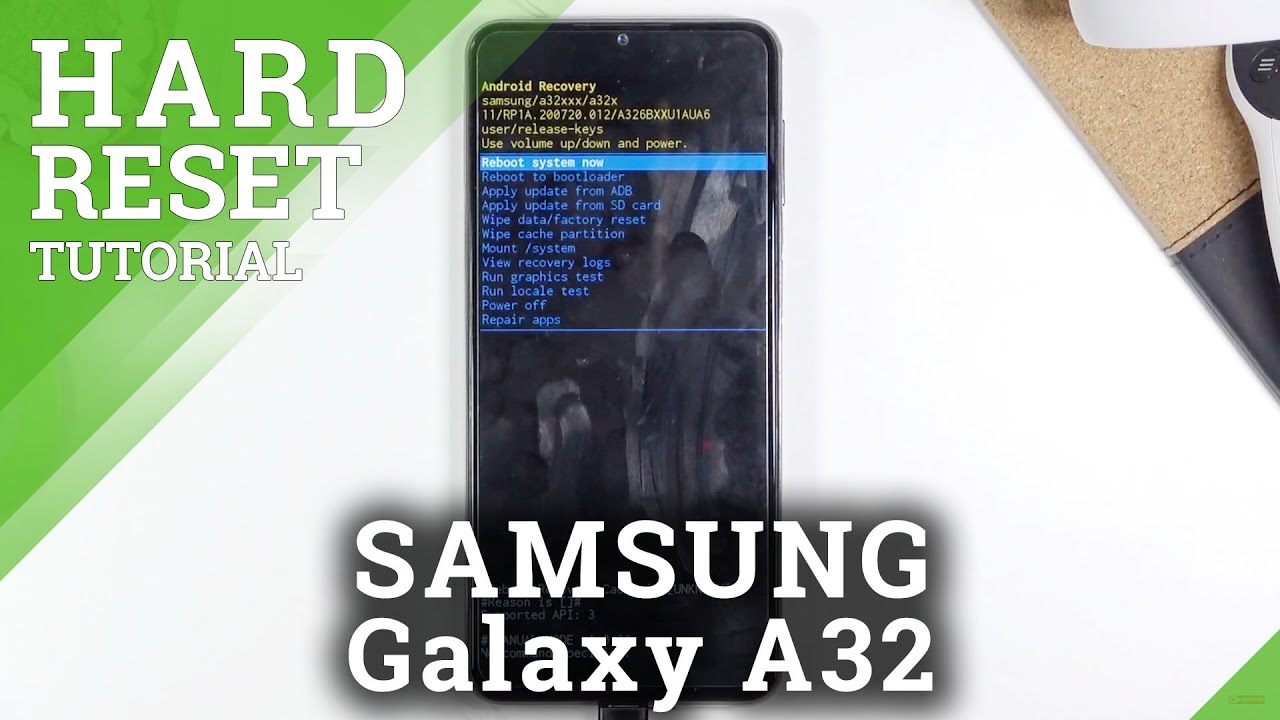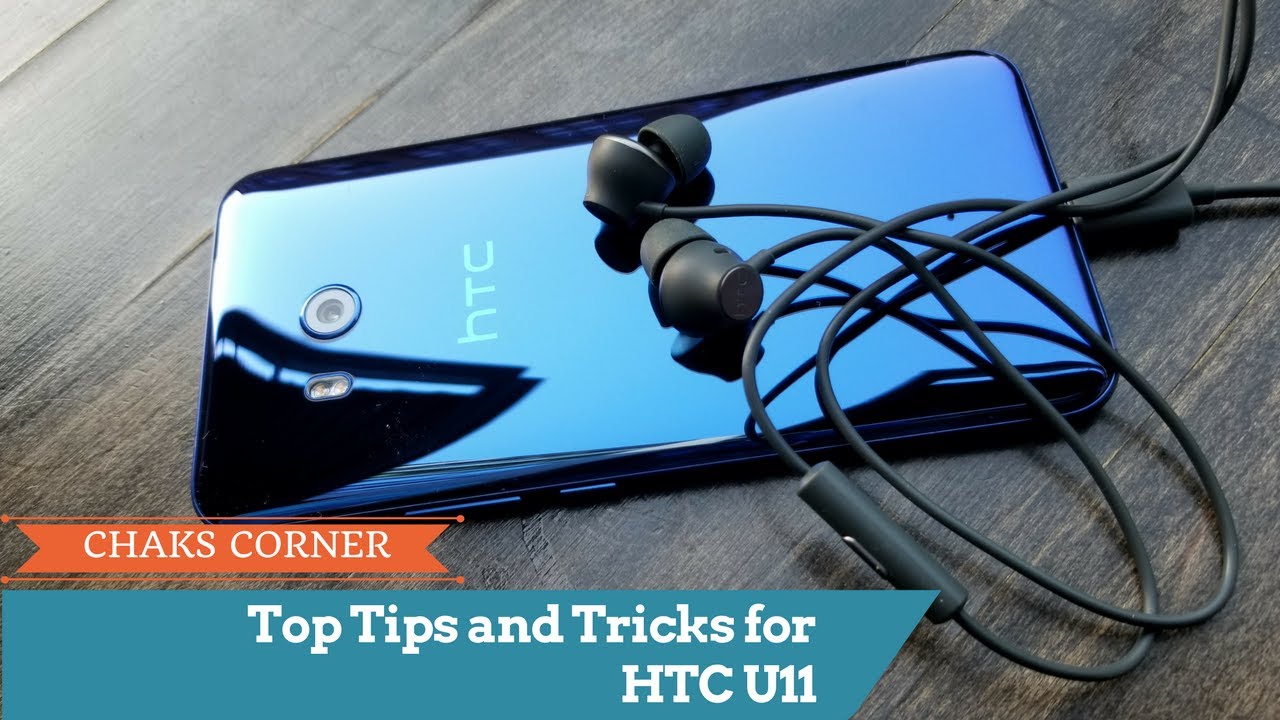MOGA XP5-XBOX Plus with Galaxy Note 20 Ultra By Marc The Geek
Hey you guys your mother again in this video. I have an unboxing and hands-on look of the latest yoga power, a xp5 x plus I did a video already for this one, which is the android version. The regular version that is the xp5 a plus and, like you see here, the only big difference, we're going to see is the logos and all that, but I want you guys to see that plus these uh, these are oranges right here and these look awesome. These look awesome um. So here is how the packaging look keep in mind. This is only five dollars more than the than this one, okay, so 69.99. I think it is um and uh, but there are some things that I don't like about this one, which I can't get it, how they got it wrong, how they messed it up.
So here is the boxing you know very, very similar to the other one for the uh regular one right, let's go and take it out of here. Of course, I got this with the Galaxy Note, 20 uh, because you know soon we're going to start using a lot of the cloud services. Gameplay uh next to Xbox game pass right and um. I want to be ready. I want to be 100 ready, and here we have it- and here is this and everything else.
If you see my other prior video you're going to be familiarized with this, it has a cable that lets. You connect the phone to the cell to the phone to the controller, so you can charge it because this also has a 3 000 William hour battery that charges the phone as well. At the same time, um you can also connect the phone via Bluetooth, or you could connect it wire, and you know it has all the cables necessary for that. You got instructions. Manuals as well, and here it is.
This is how it freaking looks. Look at that look, how cool that looks. Just like the Xbox One. You got the logo right there. You got the settings buttons, they see it just identical to the Xbox One controller.
Furthermore, you got the buttons. This time it's colored here you have the same configuration. You know you have the same configuration on both of them, but this one is like yellow, and This has the real color of the Xbox and look at this. The sticks are green uh. Even the has a little up button there with the green and that's it.
Everything else is basically equal to this one. Everything else is basically equal to this one, but it just looks really damn good. It feels perfect. The back is rubber. It has the rear buttons as well.
That works perfectly awesome and that's it. The controller feels really nice um. Here I got the regular Xbox One controller. You can see them side by side. You can see they look very, very similar, even the shoulder and the bumper buttons they're very, very similar, but there is one thing that I don't like, and it's this right here, this um, I don't know why they changed it.
I don't know why they changed the clip for the cell phone. Look at this look how this one looks right. This is the normal one right, and this one has a kickstand that when you put it, let me show you guys you put it here right, then you put it there, you got it there, you put the kickstand when you're going to put the controller down and if it has the phone of course, this part right here becomes heavy, and you put it down, and it stands up just like that, the phone it doesn't matter how heavy the phone is. The controller stays like that. That is awesome.
Why did you eliminate this here? They eliminated that I don't get it and the controller and the clip are very weird look at this. It has the like two articulate parts right that you can now adjust manually each one of them, and it's its a little pain, sometimes trying to get the right angle. So here it is how let's show you guys how it gets in right. You put it like that. It's very easy to put on it's very easy to put on you just align it there I'll put it there and that's it.
This right here is to see the battery level. If you click right, there it'll start charging the phone put it back again, and it'll turn the battery pack off and that's it. So this has look at this. Has these angles you could choose from? You could put the controller like that with the screen like that and play like that. That's really cool I like that uh, but it has no kickstand.
They took away the kickstand. Why would you do that? Why would you do that? And for those that think that I'm complaining you know not, I shouldn't be complaining. Let's go. Let's see this look at this, you put the Galaxy Note right, 6.9-inch screen, okay, let's go ahead and adjust this right. Let's go and go look get a good angle.
We've got a good angle here. I'm going to adjust that and adjust this okay. We got a good angle there. Okay, one done playing just going to put it down there, you go! This is what happens when you don't have the kickstand. This is what happens really sucks.
Why did you have to change that for five dollars more? You took that away. I don't get it, I don't get it so. Yes, this has more angles you could use. You could play as this only has one angle, but of course you can change the angle as well right. The view angle, you could change it.
This has this game player like that. You can play like that right like similar to that or this one that I like right. Oops. Look at that. I don't like this.
I don't like this adjusting these little knobs. It comes a little annoying. Okay, okay, you can play like this, which is really cool as well. I think that's cool that you can play like that uh, because you got the buttons here in the back. You don't see that you don't need to see your fingers right, and you got the phone like that, which I think it's really damn awesome um, but you know you're giving away the kickstand which, for me, it's a big deal.
It's a big deal, especially if you're going to be using cloud gaming, a lot and no matter what phone you put there. This is going to be look at that and then adjusting this. Oh man, okay, let's go ahead and put that like that, so we can just show you guys a little of gameplay, let's go and turn it on. It's going to turn this on right here. Right turn this on there you go.
I already did pair it with my phone right and let's go and show you guys how you're going to see it when you see it yoga, XP, 5x, plus, that's it yoga, xp5, x plus, but one thing that I really like here is how the x button works the x button when you press it, it launches the game stream from Xbox. That is awesome. That is really damn cool. That is really damn cool, and I don't remember that happening with the other controller. I believe that's exclusive to the x button here on this controller.
That is really cool that it does that. The problem is that, if you're used to using this one right this button, normally when you have a hookup with the phone, when you press this button, it takes you, oh I hope it doesn't connect to this. I don't think I have it paired with that. When you press this button, it takes you to the home screen right um here when you press it, if you're playing a game, if you're in the game, and you press it is'll reload the app it'll reload, the application will take you out of the game and reload the application back here. So let's go ahead and load up a game and wait for this to load up.
Oh, one thing that I liked here I don't know if this was here before when you tap on the screen, you can see the battery level. You can see the game time level time. You can see the gigabytes used and all that that's cool, it's going to click right there, yakuza, 0 and uh-huh. I'm going to continue and continue. Okay.
So here I adjusted the screen a little there, so we can have a better view here on the screen, and you can see a little better but uh. I have to say the controller feels really damn nice here. I really have no problem whatsoever. Of course, I'm going to have to put that thing a little higher because it does hey. Let's see if I could get into a fight here, yeah dude holy guns.
By the way, let me go ahead and pause it for a second, it's going to up the volume a little there you go, I'm just going to play this match around. You guys are dead, so that's really damn cool. I like that. You know the problem is, is when you're gonna start adjusting this? That's the only problem. You know that's the only real problem here with these knobs.
They just made it too complicated. In my opinion, that is awesome. Hey dude get out of my way. Oh, you want a plate. Ah, oh yeah, so there you have it that is so cool.
So, of course, like I said when you press that button, let's go and press that button, and you're in the middle of a game. It's going to reset the whole application. Sometimes it'll like to see their shut down the application completely. It's not very consistent, but remember this is still in beta the application, the streaming application steering beta, because sometimes it is actually like you see there actually crash, but that's because it's some beta, sometimes when you hit it is'll open that up, sometimes when you hit it is'll, just close the application completely, which is really damn cool. Now.
One thing that I wanted to share with you guys: um the reason why I'm showing the fish right there, the racer fish is. I did a video unboxing for this right and I had the other phone, the Pixel 4 XL right, and I wanted to see if it actually fit this right, because this is a big, huge phone uh. Let's go and take this out right. Let's go and put this right here. This only works.
If the phone has USB c port, that's it if the phone doesn't have UFC port, it's not going to work. So when we put that here bump okay, it's going to recognize connect successfully to the phone. Like you see there, it connected successfully to the phone, but when you try to put it on it's going to be very hard, you really have to stretch this a lot, and it does fit look at that. It does fit, but you're really stretching it. Okay, you're really stretching it, and honestly it doesn't look that bad.
You see there. It doesn't look that bad at all. If you ask me um, but you know I don't know, I don't know guys, do you prefer how this looks or do you prefer? How this controller looks? I like more this than this. This is cheaper. It has more functionality.
It has the power bank that you could charge your phone as you're playing as well, and this is cool. You can change different angles. Of course, I'm I'm pissed that it does. They took away the kickstand, but everything this it feels just like you're playing with an Xbox One controller uh. This feels, like you, have a cheap, Nintendo Switch.
Of course, there's going to be a next Xbox version of this. Coming up, I'm not gonna, buy it. Unless they, you know, they send me a cut one of these, so I can share with you guys, but I'm not gonna, buy from my pocket so uh, but the only difference is going to be. Is that it's going to have these buttons just like over here. It's going to have the Xbox button here instead of the home button, but like see there Galaxy Note, 20 ultra note 20 ultra, and it fits so guys.
That's it for this video. I wanted to share with you guys the unboxing of this right here, which is the yoga power a xb5 x plus, which is x, stands for Xbox. That's the reason why it's the x, but it's basically the same as the it's basically the same as the plus. The only difference, of course, is that you have these Xbox. You know button configuration looking beautifully here.
Uh, the form factor is the same uh the click, the stickiness of the buttons they feel identical, there's no difference whatsoever. Of course this feels a little tighter. But that's because I've been using these a lot okay, but they do everything feels the same uh. The clip where you hold on your phone is totally different. I prefer this clip, honestly.
I prefer this clip. Let me know in the comments which clip: do you prefer this one right here without the kickstand and all the angles which I think that's cool, or do you prefer this one right here? This clip right here, which I believe let's go ahead, let's go ahead and make this controller great again, let's make this great again. Okay, now we're going to have the best controller. There you go now you have the best controller. They go oops there you go there.
You go look at look how beautifully it's holding up. Look at that look at that! Look. How beautifully it's holding up that controller with the cell phone. Look at that tell me guys, which one do you prefer? Do you prefer this clip? Well, do you prefer that clip? Sadly, when you buy this one, which is the mo better looking one, this one is way better. Looking than that one? Sadly, you get the worse.
In my opinion, you get the worst um. This thing clip which I don't get it. Why I don't get it why? I really don't get it! Why well guys thanks for watching this video, let me know what you think about it till next time, bye.
Source : Marc The Geek