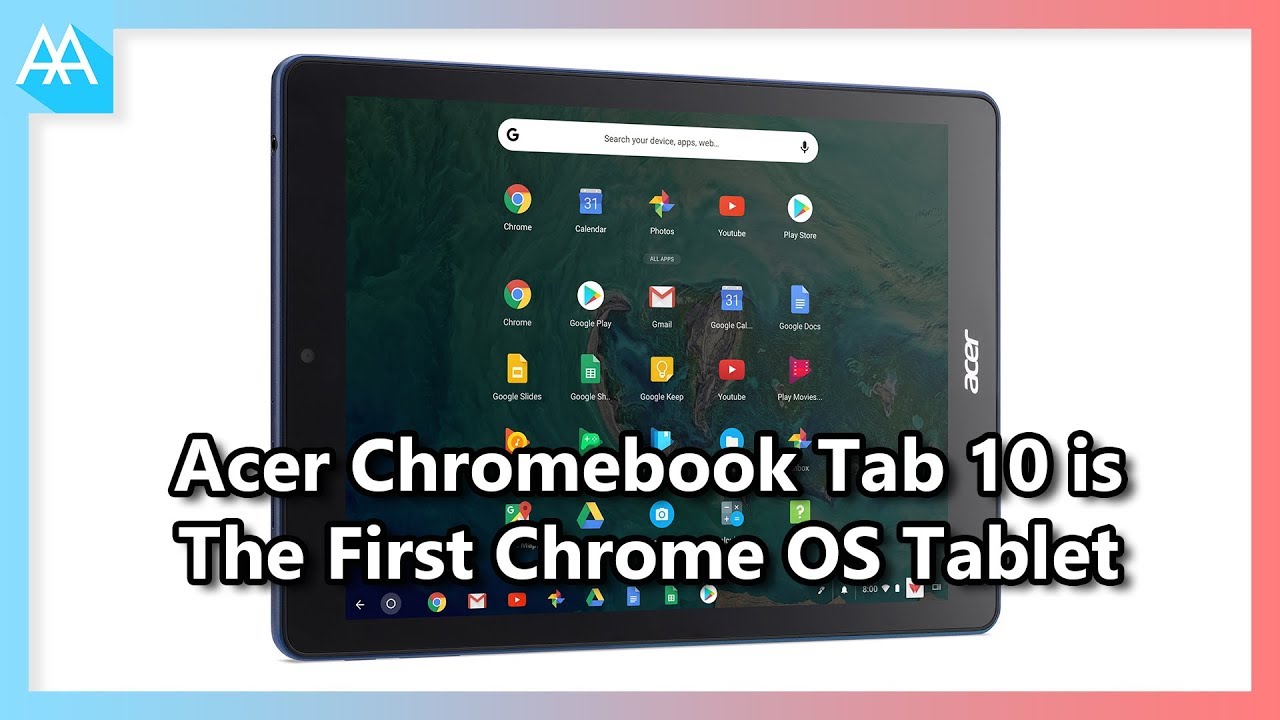M1 iPad Pro Review — Worth the Upgrade? By Rene Ritchie
- In this video, I'm gonna tell you if Apple's all-new, all-powerful M1 iPad Pro is for you. If the escalation in processing power, display technology, connection and cellular speed, memory and storage capacity, and camera smarts are simply nice to have or absolutely must-have. Sponsored by a CuriosityStream with Nebula. Over 70% of you watching this video still haven't subscribed, so hit that button and bell and we'll build the best community in tech together. You want a new iPad, not a MacBook or iMac, and you're leaning towards the bigger, more powerful Pros, not the Mini, the regular, or the Air, because you have the money and you crave all the latest speeds, feeds, and tech. Or you really, truly need them to get your job done.
But the previous generation of Pros just didn't have the HDR display, the Thunderbolt 3 connector, the up to two terabytes of SSD, the eight or 16 gigabytes of RAM. Yeah. Seriously, the 5G networking. Yeah, seriously. And that damn camera off to the wicked side-eye of every Zoom and Webex ever.
So does the M1, does Apple really solve all of these problems, any of them, with the new iPad Pro? The 11 inch starting at the same 799 and the 12.9 inch now starting at 1,099. Well, first off, hats off, figuratively, to Johny Srouji's Hardware Technologies group. The ability to scale their 11th generation architecture from A14 Bionic on the iPhone to the iPad Air, to M1 on everything from the new iPad Pro to the new iMac is ridiculous, absolutely ingenious, and just industry inverting people flipping, but ridiculous. If M1 can be core-to-core competitive on the CPU side with all the best desktop chipsets in the world, does that make it just ludicrously OP for an iPad? Even an iPad pro? And yes, absolutely. It's a ginormous monster in an itty-bitty cave.
The previous iPad Pro was on the A12Z, nay, a 12X, and the M1 is pretty much an A14X pro max plus. It's probably just more economical, and just such a huge silicon flex, for Apple to use M1 in the iPad Pro, and just ignore the Mac-specific, hypervisor, and x86 translation IP, rather than spin out a specific A14X just for the iPad Pro. But at the core, literally, we're getting the same type of two-generation jump we got the last time from the A10X. It's not so much whether or not anything like computational photography, transcoding, or rendering, anything that redlined the A12Z will now be in the comfort zone on the M1, but about what can now be done to redline the M1. Which, by the way, I know intellectually should have slightly less thermal envelope on the smaller of the two iPads Pro, but hot-damn if I can't get the baby Pro to ramp down any faster than the biggie Pro.
So well-played. But fresh Silicon means extra years of fresh iPadOS updates, typically a couple more than the previous Pros would get. But I think everyone pretty much waiting on Apple for just a bigger leap forward here, again. To give us that Final Cut or Logic or Xcode moment for the iPad Pro like we had a decade ago with iMovie, GarageBand, and iWork on the first two iPads. And not the Mac versions of the apps, not at all.
M1 doesn't magically allow any Mac app to run on the iPad Pro. Mac apps are still written in AppKit or ProKit, sometimes lower-level languages and the iPad uses UIKit like the iPhone. And there's no reverse catalyst to help make porting Mac apps to the iPad any easier. Plus, iPadOS has no concept of swapping RAM to SSD. Any iPad app that gets to RAM hangry just still gets yoded from memory by jetsam with zero mercy or remorse.
Which is why I want you to remember, over and over again during this review, that you should never not ever buy a hardware product now based on your hopes and dreams for future software fixes or features, only ever on the here and now. But here and now, we already have excellent photo, video, and audio editing apps, augmented reality, and 3D apps that'll take all the silicon that Apple throws at them, and much more importantly, all the new memory. Because one of the best things about M1 on the iPad Pro is that it really is exactly the M1 from the Mac. Ultra-low power, so zero impact on battery life. Apple's still got that pegged the 10 hours.
But now with just way, way more RAM, eight gigabytes or 16 gigabytes. So whether or not Apple brings pro apps to the iPad to coincide with iPadOS 15, or makes it easier to bring pro apps to the iPad, that memory boost alone should open a ton of doors for a ton of developers. M1 also has two Thunderbolt controllers on package. That's the first for Apple Silicon. Where previously, everything was limited to USB 3.0 speeds, at least externally. Now, much as I would have all-caps loved to have two ports on the iPad Pro because pro Apple's only surfacing one of them for now.
Basically turning that old jogger of a USB 3.0 port into a new sprinter of a USB 4.0 port, which keeps the same USB-C plug, but speed forces it up to a full-on 40 gigabits per second Thunderbolt 3. That's been critical for anyone who works on huge files like huge video files because now we can plug T3 MVME SSD drives straight into the iPad Pro and just peel them off so fast. And with up to two terabytes of storage to keep them all locally, if we want to. Of course, that's all still limited by the very limited Files app on iPadOS. And I know some people want Finder just carbon copied over, but I still want something that's better than both.
Same with macOS. I have zero interest in macOS on the iPad because zero regression, zero going back. We already have a Mac, so there's no need to turn the iPad into just another Mac. Make it something better, fresher, newer. All the capabilities, for sure, but with all the accessibility intact and just none of the complexity and cruft.
Thunderbolt 3 also means you can now into monitors up to and including Apple's 6K Pro Display XDR, which is great for maintaining a color-managed workflow with the new mini-LED display on the 12.9 inch iPad Pro, something I'll get to in a hot screen tech minute. But it's still limited to mirroring the iPad's display, or showing video or game content. It can't be used as a true second display like a can on a Mac because iPadOS still has no concept of arbitrary aspect ratios and scales. Apple would need to add something to size classes or Auto Layout, I imagine, and developers would have to adopt it. But WWC is coming in June and a nerd can dream.
Apple's also integrating a Qualcomm modem into the iPad Pro for the first time in a while, which is great news for anyone in any area where the previous Intel LTE modems just didn't work as well. And for anyone in any area that supports 5G, both FR1 low and mid-band and FR2 high-band, aka millimeter wave. I still don't think millimeter wave will ever turn into a real consumer-facing technology, but I get double my LTE speeds on FR1 5G where I live, and that's great, especially with Apple Smart Data feature which switches between LTE and 5G pretty much seamlessly depending on availability and actual need for speed. And I like having the option for when I travel. I mean, when the world stops ending and I can actually travel again.
Thanks to the M1's latest-generation machine learning silicon, and a new 122-degree ultra-wide camera in the TrueDepth FaceID array, Apple's also trying to improve the iPad Pro's utility as a video conferencing tool with Center Stage. It basically crops down and then pans around and zooms in and out within the frame, to keep you and any and all people with you, literally center stage, whether that's your family or your team. And I love it. It works really, really well and I want it on the Mac as soon as inhumanly possible. It still doesn't fix the issue of the camera being portrait and not landscape though, which is how it is so often used in a post-2020 and post-keyboard world.
And, you know, sometimes Apple can come up with a Gordian Knot slice that you never saw coming, but other times they can get lost in endless space pen rather than pencil workarounds, like this metaphor. This is the latter. So until Apple figures out how to move the TrueDepth camera to landscape, where, yes, I know the Apple Pencil magnetically inductively charging kit is currently squatting, I'm gonna be left unintentionally just wicked side-eyeing and because of the lower position, just giving so much chin to everybody I talk to always, forever. Now, you do get the benefits of M1's image signal processor, same ISP as the iPhone 12, front and back. But two years in generations into a LIDAR sensor onboard, and there's still no Portrait mode or Portrait Lighting on the rear cameras, which I just chalk up to the iPhone sucking all the mileage out of the roadmap.
It's a very un-Apple-like shame though. And I, for one, I'm gonna just keep on advocating for iPad Pro camera parity in our time. Except for AR, augmented reality, which Apple continues to focus on relentlessly and just crush every bit as hard on the iPad. Now, everything I just went over is available on both the new iPad pro sizes, 11 inch and 12.9 inch. It makes the 11-inch even more of the platonic ideal of the original form iPad Steve Jobs unveiled just over 11 years ago now.
For anyone who does their big-screen work on the Mac, and wants an iPad Pro as a companion, or just wants ultra-portability to go along with all that ultra-performance, it's the better best let iPad be iPad ever. For anyone who wants more of a laptop alternative though, or just wants bigger, more creative and productive canvas and screen, well, then, the 12.9-inch iPad Pro has one more thing, a mini-LED display. Mini-LED isn't self admitting like OLED or the upcoming confusingly similarly named micro-LED. It still has a backlight, just a ton of them. Over 10,000 LED, to be specific, grouped into 2,500 local dimming zones, so we can achieve almost OLED-like high dynamic range but without some of the drawbacks of OLED that are especially prominent on larger displays.
For example, mini-LED doesn't have the same off-axis color shifting issues as OLED, where white can go blue or red when you're looking from the side, which is slightly annoying on a phone but really annoying when you're grouped around a tablet with family or team. And mini-LED has more consistent brightness at the higher levels, for when you really wanna just fire all the white on that bigger panel. It doesn't quite have the same deep inky blacks as OLED, and the contrast ratio is a million to one instead of two million to one. But it can ramp up to 1,600 nits peak brightness and still has up to 120-hertz adaptive refresh rate. And yes, even though it's expensive for now, which is why I'm guessing Apple didn't include it on the 11 inch, because they wanted to keep that entry price the same and not blow it up by 100 bucks like mini-LED is doing to the 12.9 inch. And so if you, like me, love high dynamic range, or you, like me, wanna work in HDR and you want it now, now now, it is absolutely worth the price.
I have an LG OLED TV with paired HomePods, and the 12.9-inch iPad with mini-LED and head tracking spacial audio is right up there in terms of viewing experience Nirvana, mythic quest, bad back, invincible. And, of course, Nebula, which now comes with MKBHD. Also Jordan Harrod, TechAltar, Strange Parts, Real Science, EposVox, BadSeed Tech, and my videos, of course, all ad-free, sponsor-free. Many with extended bonus content. Sometimes twice or three times as long, like event reactions, interviews, collabs, explainers, and more.
And you can get a Nebula subscription bundled in for free when you sign up to CuriosityStream. com/ReneRichie or just click the link in the description. And right now, CuriosityStream is 26% off. Less than 15 bucks a year. Less than the price of a fancy bistro sandwich for access to their thousands of amazing documentaries and series, like "Engineering the Future of Fusion," for 26% off, less than $15 a year.
Just click the link the in description or go to CuriosityStream. com/ReneRichie. It really helps out the channel. Now, maybe you don't need an iPad Pro. Maybe an iPad Air or iPad nothing is perfect for you.
Or maybe you're holding out for that next-generation iPad Mini. If so, that's totally great. And I have a whole entire playlist with more info on all of that right up here. But if you do want or need more, the latest iPad Pro is absolutely the biggest and best update since the redesign. Packing even more power and capability without sacrificing a watt of efficiency.
There are still a lot of questions about iPadOS rising to the potential of all this new power, but even though the iPad has been on Apple silicon for over a decade since Apple silicon began, M1 really does feel like a whole new beginning. Or at least, the first part of it. Your move WWDC.
Source : Rene Ritchie